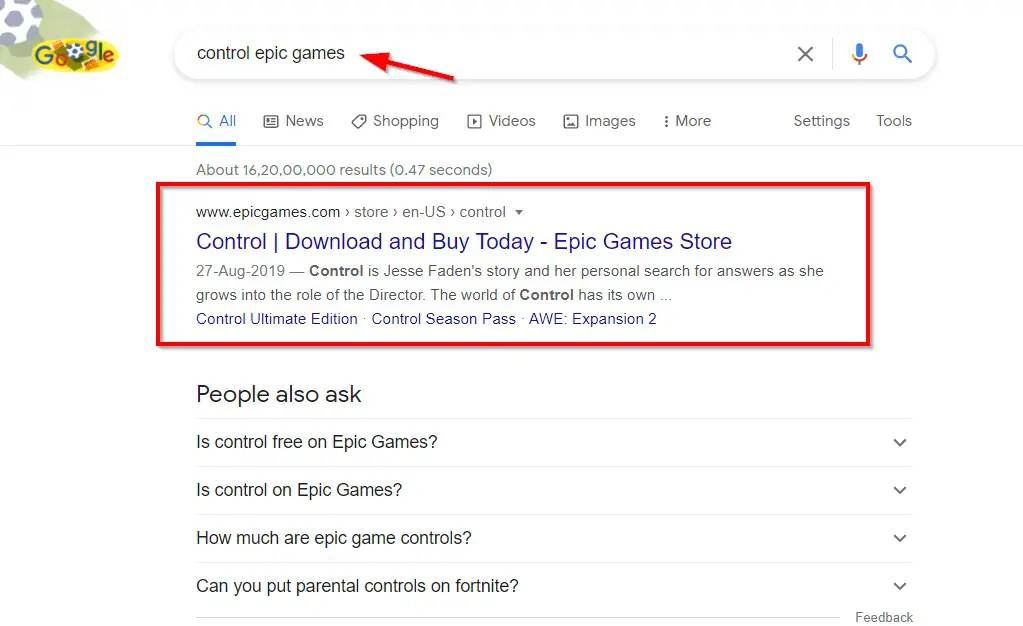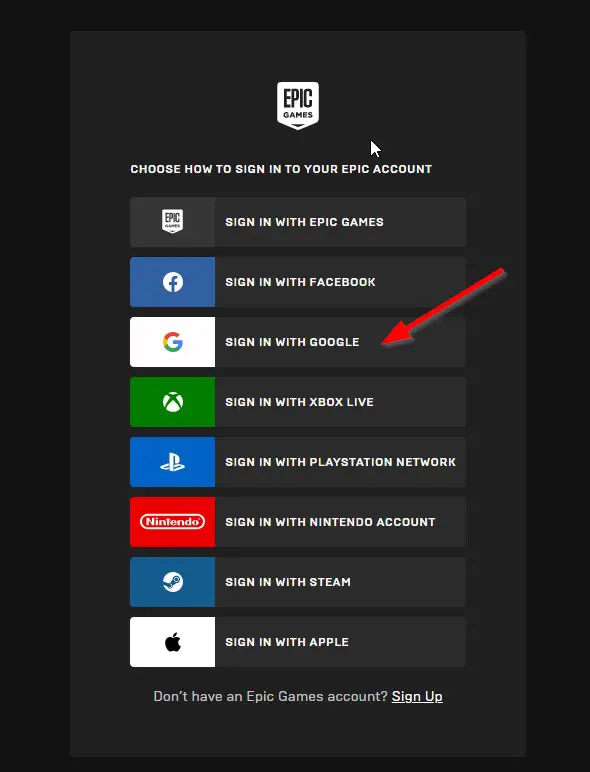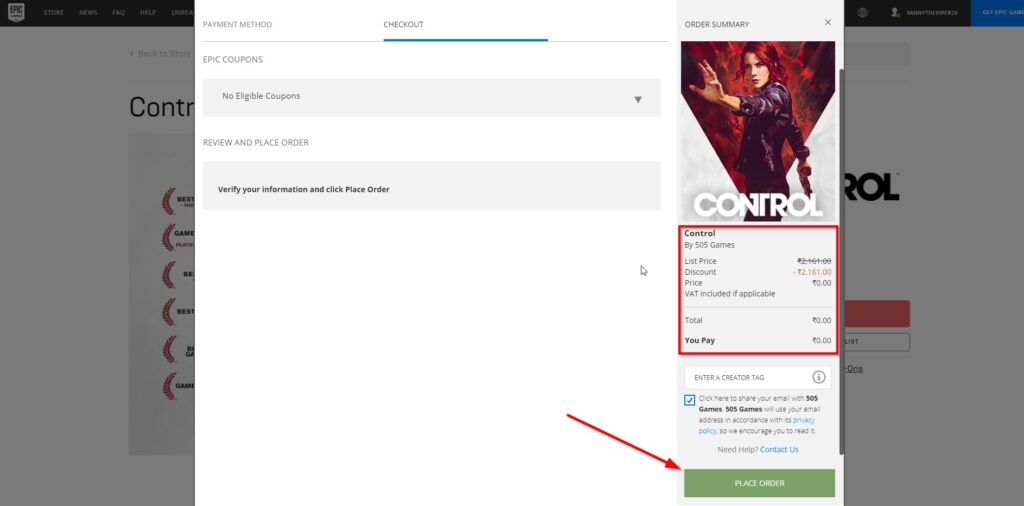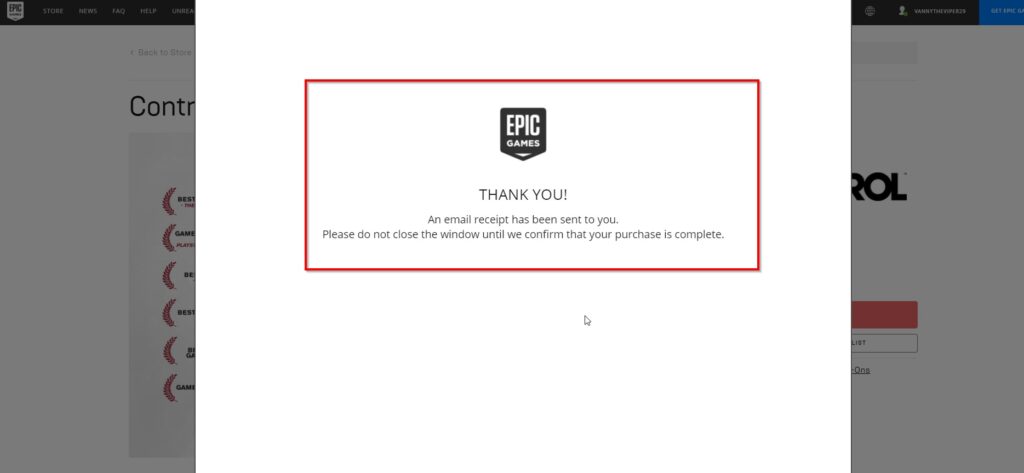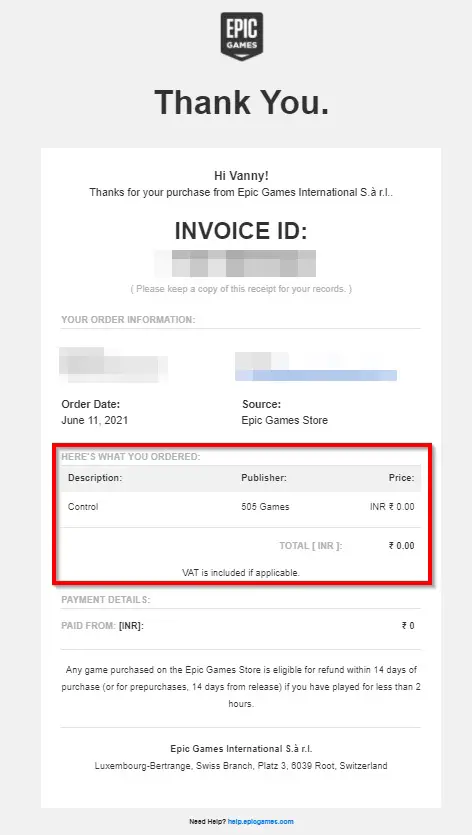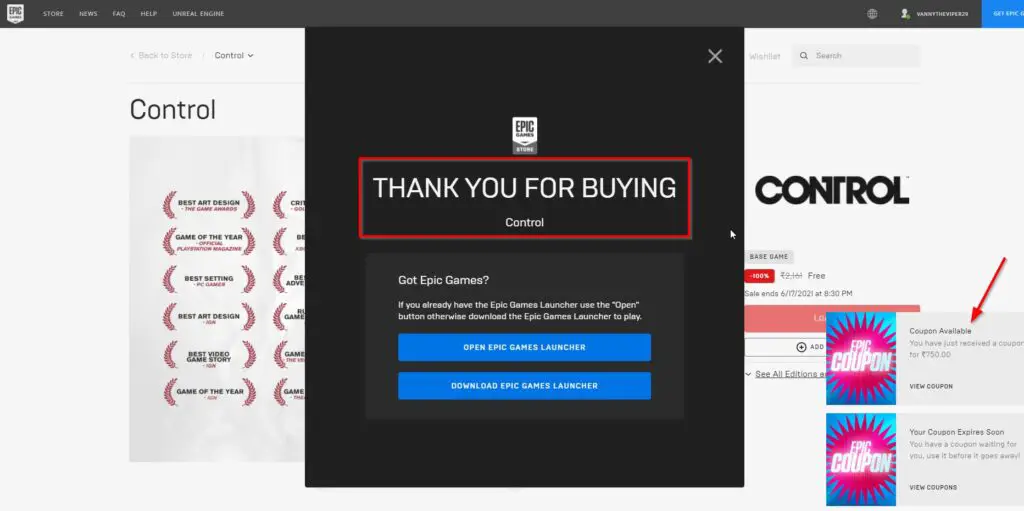Hi Guys, Today I am Going to Show You How to Claim Control PC Game For Free from Epic Games Store?
Are you Looking for the Commonly Searched Term “How to Get Control Pc Game For Free?” (or) “Control PC Game Free Epic Games”. You are at the Right Place to Get Your Answers & Solve the Issue/Error.
Check Out This: How to Transfer a Domain Easily from One Registrar to Another (In 3 Steps)? | Step-By-Step Domain Transfer Tutorial
Steps For How to Claim Control PC Game For Free from Epic Games Store?
Step 1: First of all Go to Google and Search for Control Epic Games and Open the Epic Games Store Link.
(Or)
Use this Below Link
https://www.epicgames.com/store/en-US/p/control
Step 2: Now Just Click the Red Coloured Get Button.
Step 3: Now You’ll be asked to Sign in to Purchase the Game. You can Choose any Accounts. (Google, Facebook, Email)
Note – In Case You are a New and You didn’t Sign up with Epic Games In Previous Times, You have to Sign Up With Epic Games With Your Social Accounts. (Google or Facebook)
Step 4: Now After Signing in, You’ll be Redirected to Order Page and Here You can Place the Order By Pressing the Place Order Button.
Step 5: That’s it. You’ll Receive an Email Receipt about the Purchase of the Game.
Step 6: Now Goto Your Email and Check the Email Receipt Of the Purchase that you’ve made.
Step 7: After Purchasing, You’ll Get the Mega Sale 2021 EPIC Coupon of $10 ( ₹750 ).
*Use this Mega Sale 2021 EPIC Coupon to Buy Your Favourite Games Before the Mega Sale 2021 Ends (June 17th).
*Note – Always Follow these Same Steps Whenever EPIC GAME Store Offers Free Games.
– Important Note –
Mega Sale 2021 Expires on Jun 17, 2021, 8:30 PM
You’ll Get an EPIC Coupon of $10 ( ₹750 ).
Coupon Valid Only For Games priced at ₹1099.00 or higher.
That’s It! You’re Done Man!
That’s All About this Post. Give Your Reviews / Reactions about this Post and Leave Comments, Ask Your Doubts, We are here to Help You!