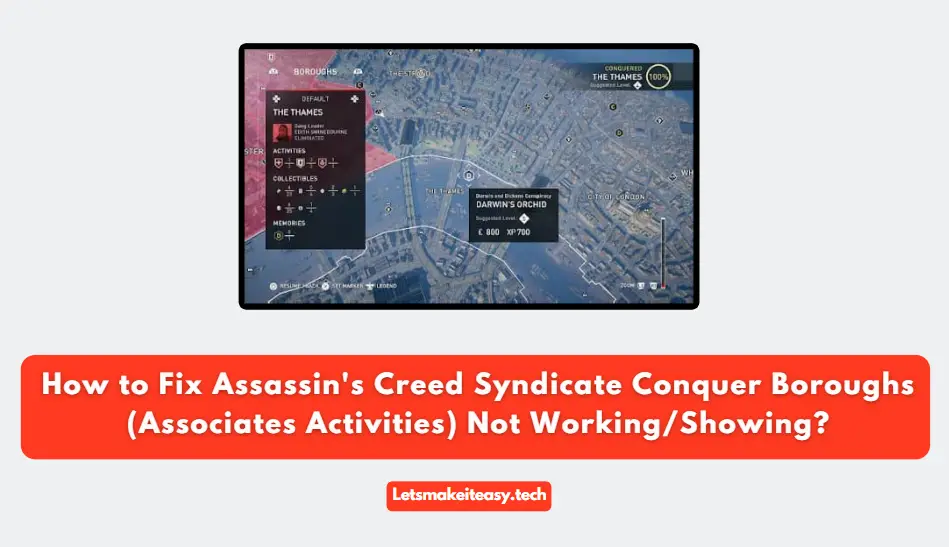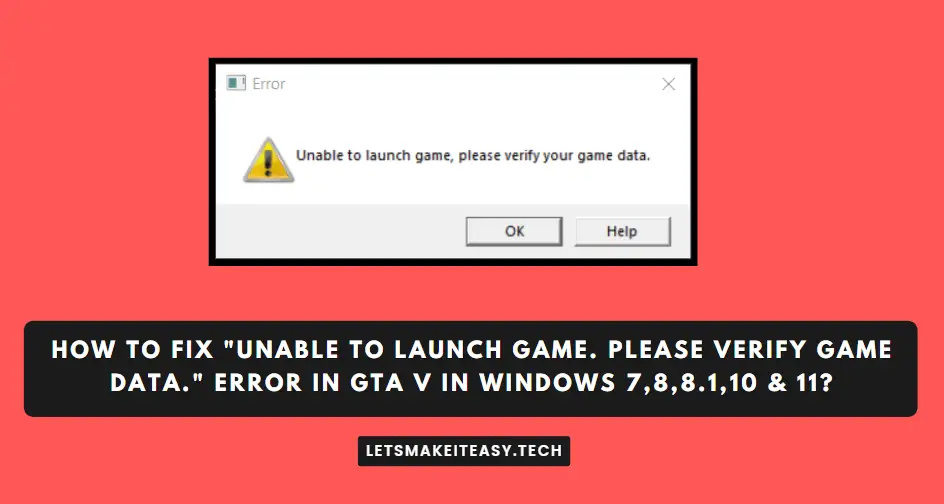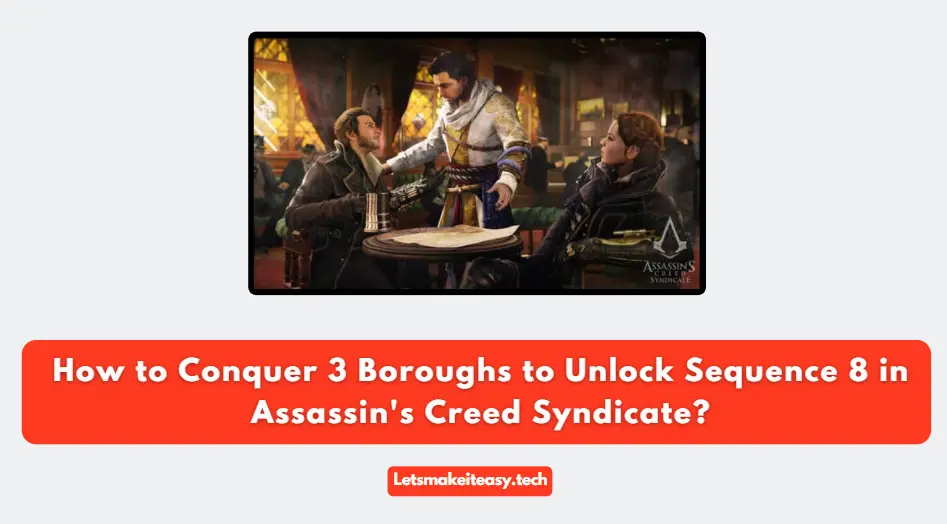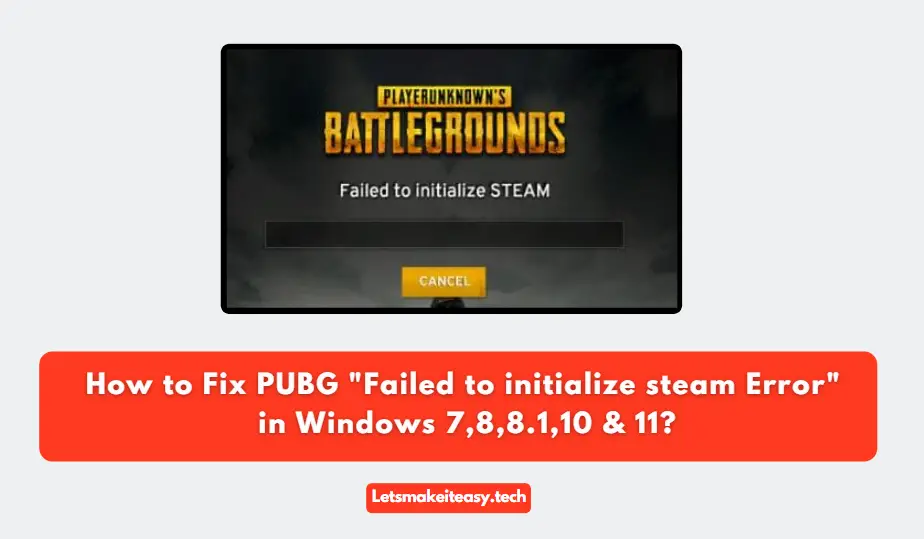Hi Guys, Today I am Going to Show You How To Fix Mafia II Definitive Edition Crashes & Bugs (Especially Chapter 6 Prison Fight)?
If you are Looking for the Commonly Searched Error “How to Fix Mafia 2 Definitive Edition Prison Crash?” (or) “How to Fix Mafia 2 Definitive Edition Chapter 6 Crash?”.Here is the Solution to Fix this Common Issue That has been faced by most Gamers including myself.
Mafia is one of the best action game franchises which was originally created and developed by 2K Czech. After Some Years, Hangar 13 takes the Control of Mafia Game Series. In 2016, Hangar 13 Developed the Mafia 3 game and Mafia 3 was published by 2K Games. After Mafia 3, They started to Release the Remastered Version of Mafia 1,2,3. Mafia 1 was completely developed with the latest game engine whereas mafia 2 and 3 just got graphics Enhancements and improvements. They released their new game as Mafia 1,2,3 Definitive Edition. However, the New Mafia 1 Definitive Edition got More Applause for its extraordinary graphics when compared to Mafia 2,3 Definitive Editions.
Some of the users also Reported that Mafia 2 Definitive Edtion has more bugs, crashes, and Errors other than in mafia 1 and 3 games. Mafia 2 Definitive Edition provides some gaming crashing bugs, especially in Chapter 6 Prison Fight. When You are in Chapter 6, You’ll Enter into Fight Scene in Prison. At that time The Game Crashes suddenly Out of Nowhere While fighting. And there is no proper reason for this crash. But they also assured us to fix the issue through a proper official update. For Some People, Even after that update, the game starts to crash for no reason. Don’t Worry We Came up with a Solution for this Crashing Issue. Just Follow the Below Given Methods to Fix this Game Breaking Issue.
Let’s See about it.
Check Out This: How to Transfer a Domain Easily from One Registrar to Another (In 3 Steps)? | Step-By-Step Domain Transfer Tutorial
Steps For How To Fix Mafia II Definitive Edition Crashes & Bugs (Especially Chapter 6 Prison Fight)?
Method 1: Just Skip the Cutscene before it Gets Crashed
This is the Easiest and Simple way to fix the Mafia 2 Definitive Edition Prison Crash/Mafia 2 Definitive Edition Chapter 6 Crash.
Step 1: Just Run the game and Click Continue to Story and Hit Him Twice.
A cutscene will appear Now Just wait for the end When Vito Stabs him at O’NEILL’s neck and wait until he falls down.
Step 2: Press Esc Key and Click the Skip Button to Skip the Cutscene.
Note- The Next is also a cutscene so you can skip this Prison Cutscene manually before it ends.
Now You can Play the Game and the Game will Run Smoothly.
Method 2: Change the Video Settings to Lower Settings
Step 1: Run the Mafia 2 Definitive Edition Game & Play Chapter 6 & Pause the Game Before Prison Fight and Goto your Game Video options And change the Preset from High to Low.
Step 2: After Changing the Preset to Low, Just lower all Other Options also in the Video Settings.
Play the Game there will be No Crashes. If Any Errors Appear then follow the Next method.
Method 3: Just Update the Game If Possible
If you bought the game on Steam, Just Download the Game from Steam and Install the Mafia 2 Definitive Edition Latest Update that is available to download. After Updating the game just Restart your PC and Play the Game.
That’s It! You’re Done Man!
That’s All About this Post. Give Your Reviews / Reactions about this Post and Leave Comments, Ask Your Doubts, We are here to Help You!