
Hi Guys, Today I am Going to Show You How to Fix Command Prompt Opens and Closes Immediately in Windows 10? | Why CMD.exe Closes Immediately Whenever I Tried to Open it?
Check Out This: How To Block AdBlocker on Your Blogger 2020 ? | Block Adblock Blockers 2020
SoundModule.exe or Soundmixer.exe is normally detected as a Trojan, Malware by Some Antivirus Softwares but Windows Defender Not yet Detected it as a Virus or Trojan or Malware.
But Basically, It was a cryptocurrency mining virus located at %appdata%\Roaming\Microsoft\SoundModule or SoundMixer.
So it is Termed as
“VMProtected Crypto Minning Virus”
VMProtect Miner Trojan is a program that is mainly used for mining cryptocurrencies on computers that are not owned by the VMProtect Miner operator
This VMProtect Miner Trojan is used by Cyber Thief to infect Others Machines and use their processing resources to earn money.
Steps For”How to Fix Command Prompt Opens and Closes Immediately in Windows 10?
Step 1: First of Run the CMD.exe or Command Prompt and You’ll Notice that Command Opens and Closes Immediately.
Step 2: Now Open the Run program and Type Regedit and Click Ok.
Step 3: Goto the Location which i’ve mentioned below.
Location of the Autorun Registry Entry
HKEY_CURRENT_USER\Software\Microsoft\Command Processor\
or
HKEY_LOCAL_MACHINE\Software\Microsoft\Command Processor\
Step 4: Now Double Click on the Autorun Registry Entry Key to Open it and You’ll See this Text Which I’ve given below.
@mode 20,5 & tasklist /FI "IMAGENAME eq SoundModule.exe" 2>NUL | find /I /N "SoundModule.exe">NUL && exit & if exist "C:\Users\Leon\AppData\Roaming\Microsoft\SoundModule\SoundModule.exe" ( start /MIN "" "C:\Users\Leon\AppData\Roaming\Microsoft\SoundModule\SoundModule.exe" & tasklist /FI "IMAGENAME eq explorer.exe" 2>NUL | find /I /N "explorer.exe">NUL && exit & explorer.exe & exit ) else ( tasklist /FI "IMAGENAME eq explorer.exe" 2>NUL | find /I /N "explorer.exe">NUL && exit & explorer.exe & exit )
Step 5: Now Delete the Autorun Registry Entry Key.
Step 6: Now Command Prompt Will Work Properly.
Step 7: Now Again Goto your Registry Editor And Navigate to the Entry Which I’ve Mentioned Below
Computer\HKEY_CURRENT_USER\SOFTWARE\Microsoft\Windows NT\CurrentVersion\Winlogon
HKEY_CURRENT_USER\Software\Microsoft\WindowsNT\CurrentVersion\Winlogon
Step 8: Now Again Goto Winlogon Registry Entry and Double Click on the Shell Key.
Step 9: Now-Again Open the Shell Key and You’ll see the value as %comspec%.
Step 10: Change the Value to explorer.exe (This means It Stopped the Access to run the Cryptominer and start up as usual.)
Important Note – You Should Also Delete the Soundmixer.exe or Soundmodule.exe Folder which is Usually located in Appdata Folder.
Location Of the Files
C:\Users\Your Username\AppData\Roaming\Microsoft\Soundmodule
C:\Users\Your Username\AppData\Roaming\Microsoft\Soundmixer
C:\Users\Your Username\AppData\Roaming\Microsoft\Soundmodule C:\Users\Your Username\AppData\Roaming\Microsoft\Soundmixer
That’s It ! You’re Done Man !
@@@ Leave Comments !!! @@@
***


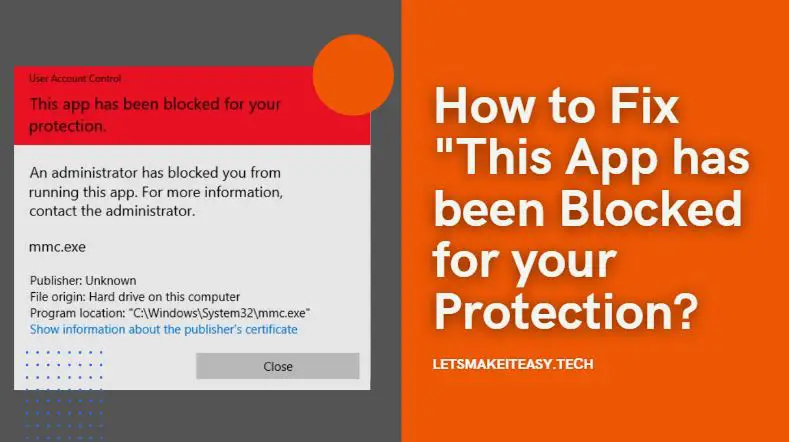
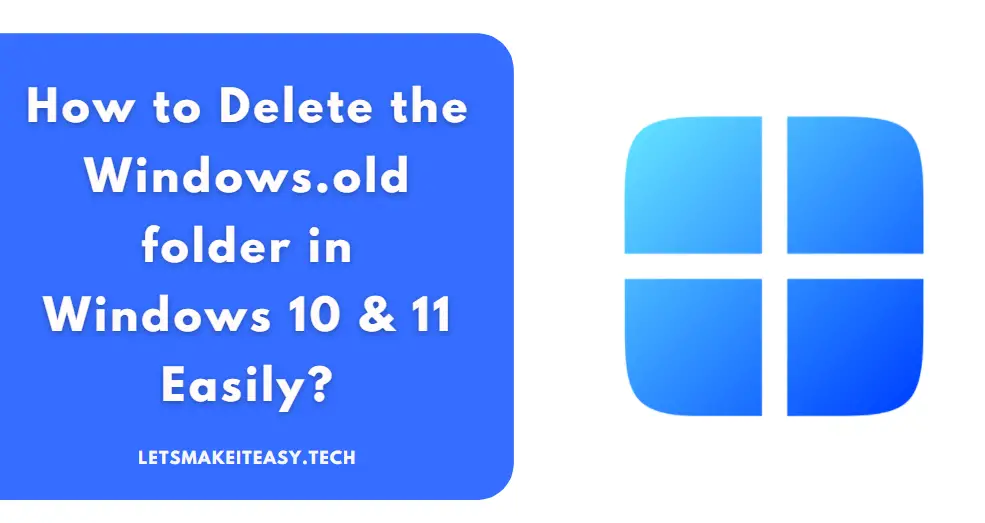
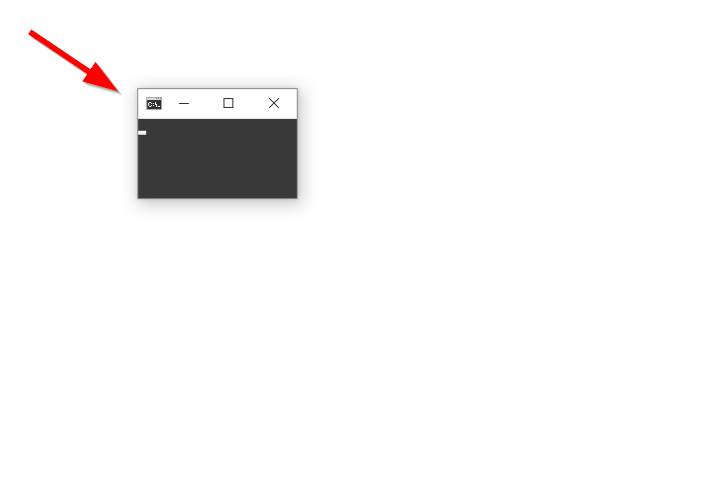
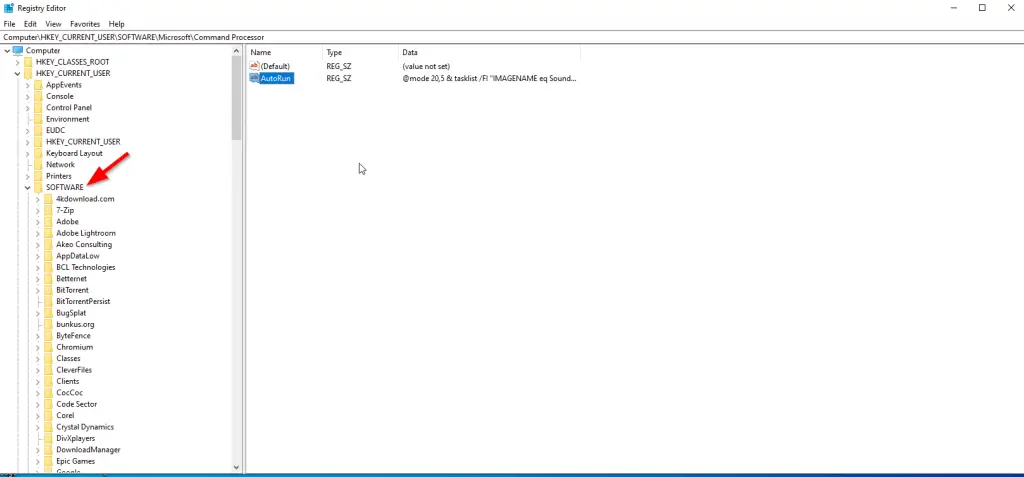
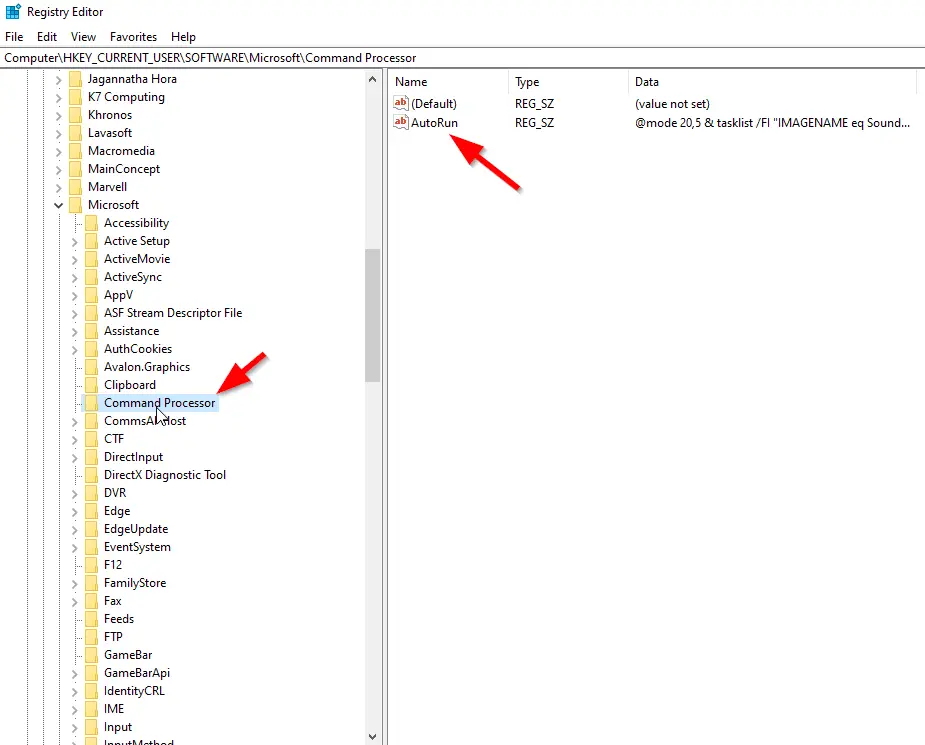
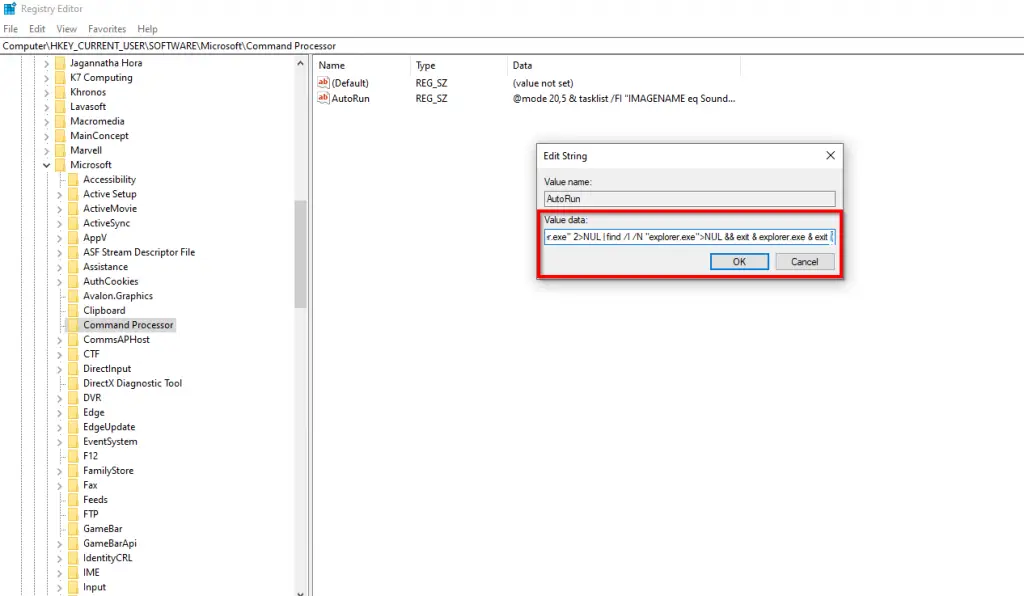
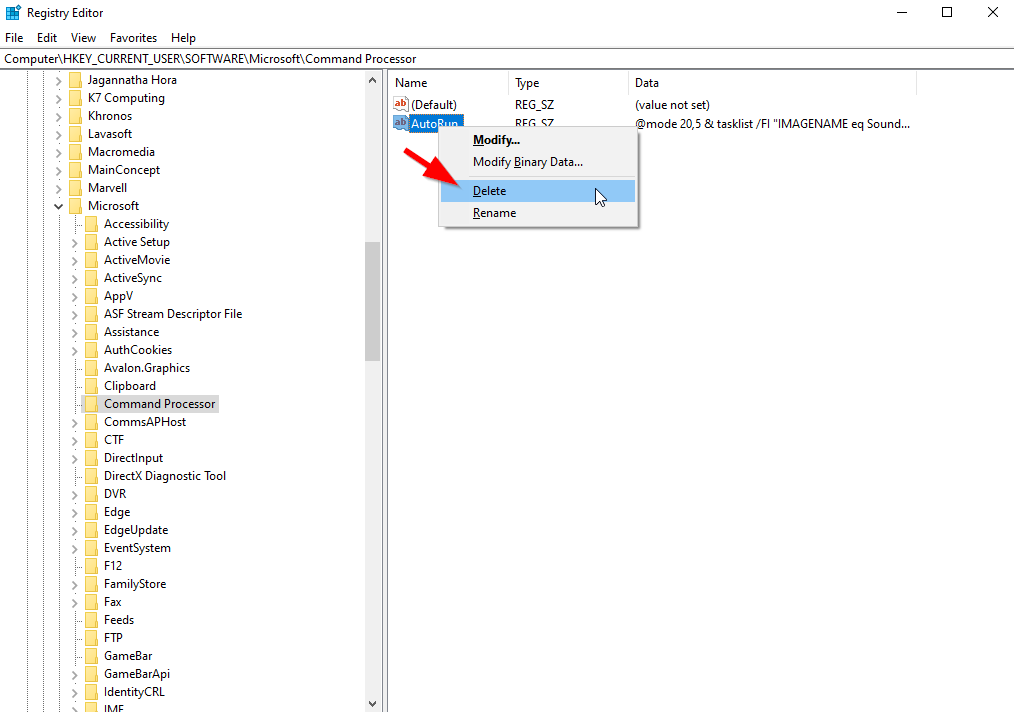
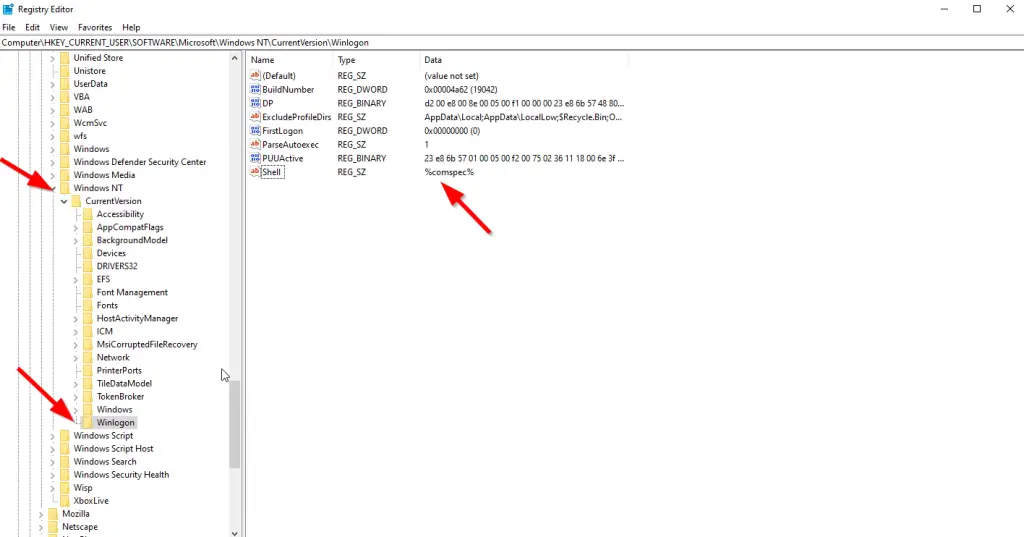
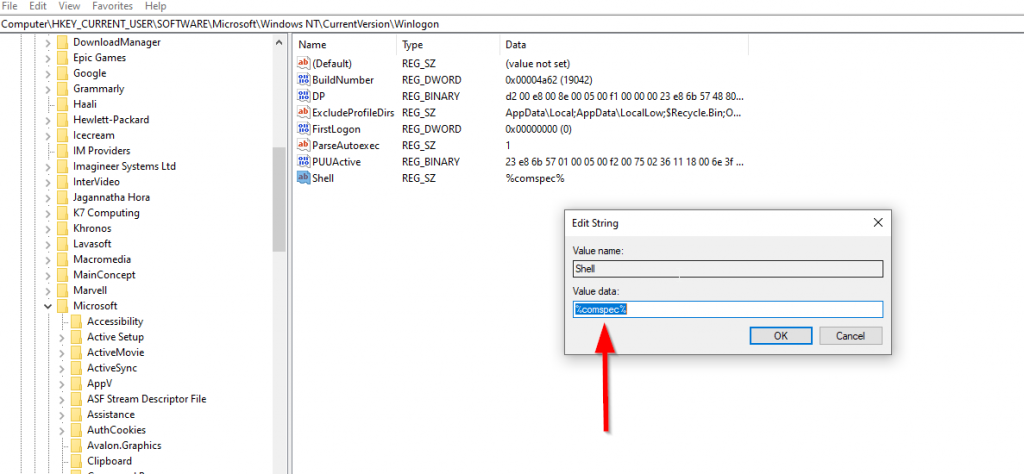
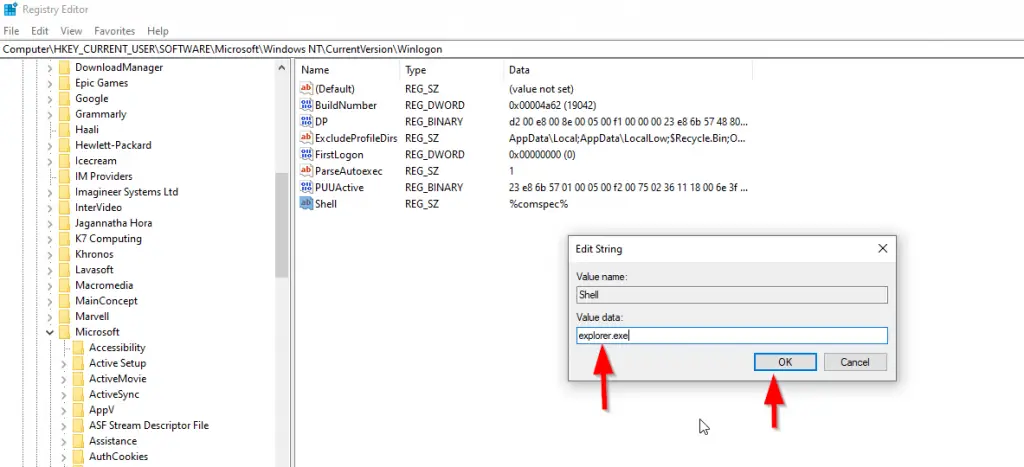


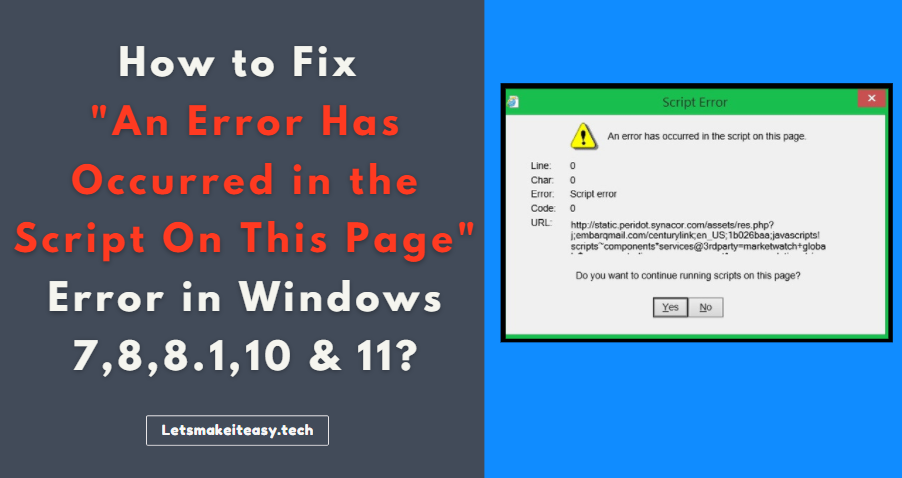
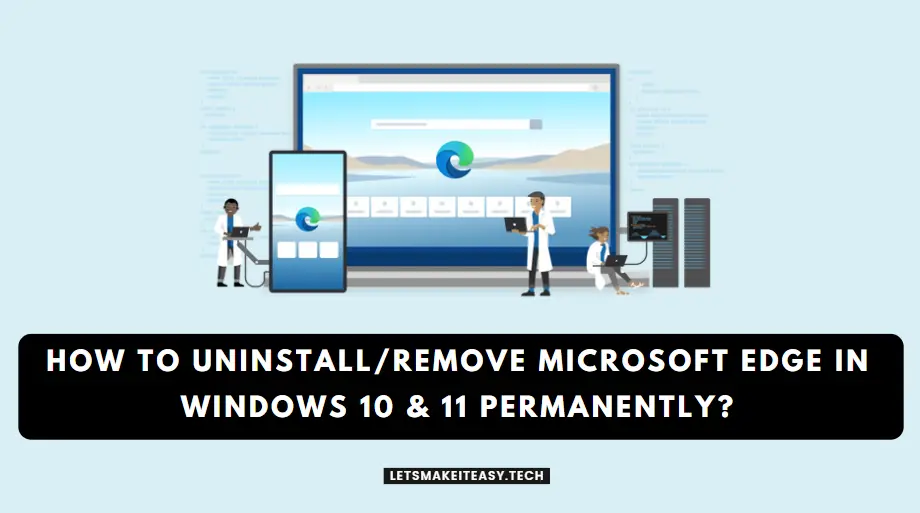
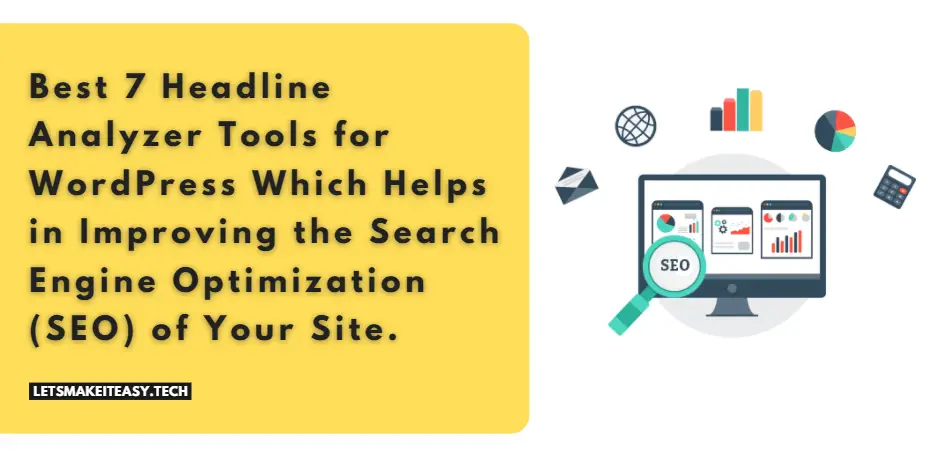


omdz you saved my life 🙂
Welcome Bro 🙂🙂
CMD Worked PERFECTLY after Step 6..
You’re the MAN…….
Thankd You sooooooo much and have an Awesome Christmas……
Welcome Bro 🙂🙂
hey bruh it worked. a question ….. whether pc was infected with virus(cryptominer) that changed the entries.
Saved life! Thanks a lot!
THANK YOU! Solved the issue!