Hi Guys, Today I am Going to Show You How to Fix “The Package could not be installed.No Valid Plugins were found” Error in WordPress?
Are you Looking for the Commonly Searched WordPress Error “The Package could not be installed.No Valid Plugins were found”.Here is the Solution to Fix this Common Issue Which has been faced by most of the WordPress Users including myself.
Let’s See about How to fix this issue?
Check Out This: How to Transfer a Domain Easily from One Registrar to Another (In 3 Steps)? | Step-By-Step Domain Transfer Tutorial
Steps For How to Fix “The Package could not be installed.No Valid Plugins were found” Error in WordPress?
Step 1: First of all Go to Plugins and Add New Plugin.
Step 2: Upload the Plugin that you want and Now you’ll face this issue “The Package could not be installed.No Valid Plugins were found”.
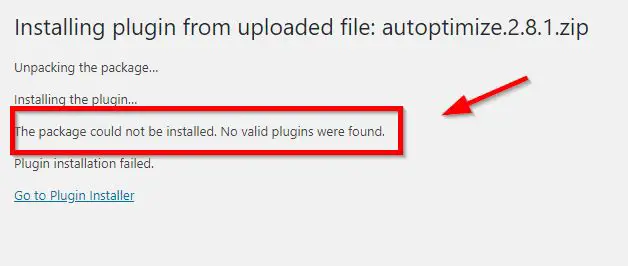
This Error Occurs by Due to the Improper Format of the Zip File.
Normal Zip Format for a WordPress Plugin – A Plugin Zip file Must contain only a single folder with the plugin name and its content inside.
If it has two to three Folder one after one, You have to face this issue.
A Small Example – Look at Here at the Below Pic 1
1.A Zip file is Here and I’m Going to Extract it.
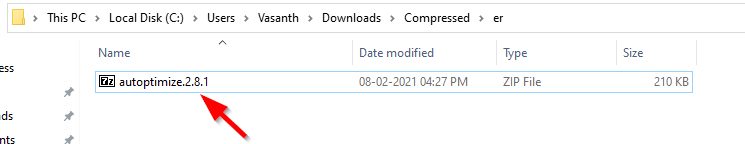
Look at Here at the Below Pic 2
2.Now I’ve Extracted it and I Just Opened the Folder It has an Another Folder and In that Folder, It has an Another Zip File Inside it.
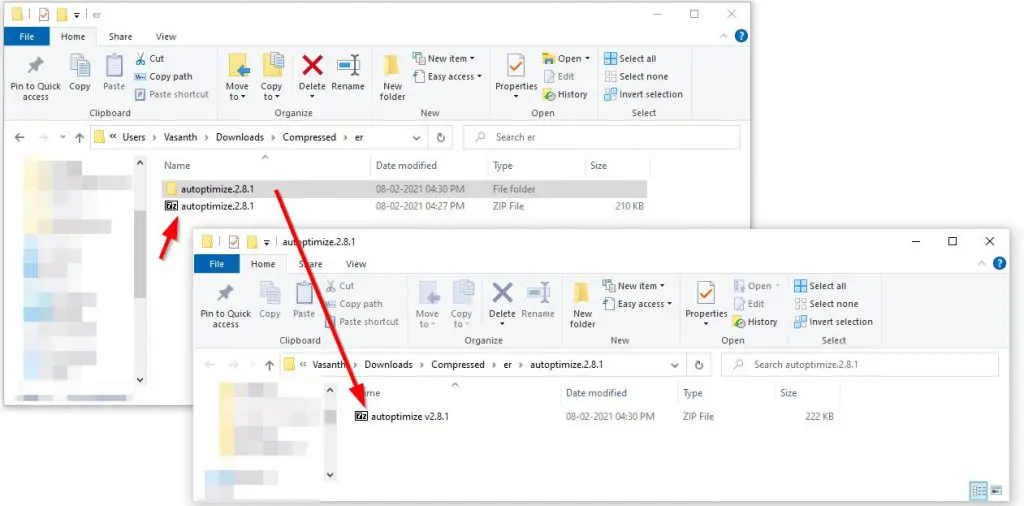
Look at Here at the Below Pic 3
3.Now-Again I Extracted the New Zip File Now I got the Correct One (Folder with Plugin Name and Its Content Inside)
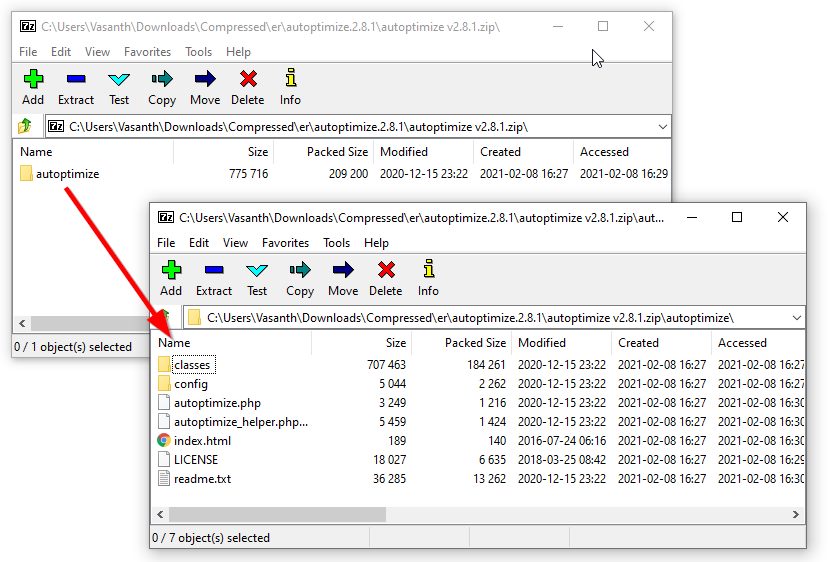
From this Scenario, You Have to Understand One Thing You have to upload the correct Zip file Format (Folder with Plugin Name and Its Content Inside)
Step 3:Avoid or Delete the Folder, Zip loops and Upload the Correct One.
Frequently Asked Questions (FAQ’s)
If this method didn’t Work?
1.If this Method Doesn’t Work then the problem might be with Plugin Coding or Missed the Plugins Contents Like JS, PHP while Packing unto a zip file or a Faulty Plugin Update.
That’s It! You’re Done Man!
That’s All About this Post. Give Your Reviews / Reactions about this Post and Leave Comments, Ask Your Doubts, We are here to Help You!


