
Hi Guys, Today I am Going to Show You How to Resume/Continue a Broken Youtube Upload (Video stuck) & Large Video Uploading in Youtube?
If You Keep on Search for “youtube video stuck uploading” or “closed youtube while uploading” and “How do I continue a youtube upload?”. You are at the Right Place to Get Your Answers & Solve the Issue/Error.
Let’s See it Below.
Check Out This: How to Factory Default/Reset Settings in Jio Fiber Router (2021)? | How to Hard Reset your Jio Fiber Router?
How to Resume/Continue a Broken Youtube Upload (Video stuck) & Large Video Uploading in Youtube?
As Per YouTube Community Guidelines & Terms, if an upload was cancelled or quit by user or any internet connectivity issue, User can resume his upload from where it stopped but within 24 hours.
If you Quit your upload, you have 24 hours to continue the upload where you left off.
Just Goto youtube.com/upload and select the same file from your computer to Resume Upload.
That’s It! You’re Done Man!
That’s All About this Post. Give Your Reviews / Reactions about this Post and Leave Comments, Ask Your Doubts, We are here to Help You!




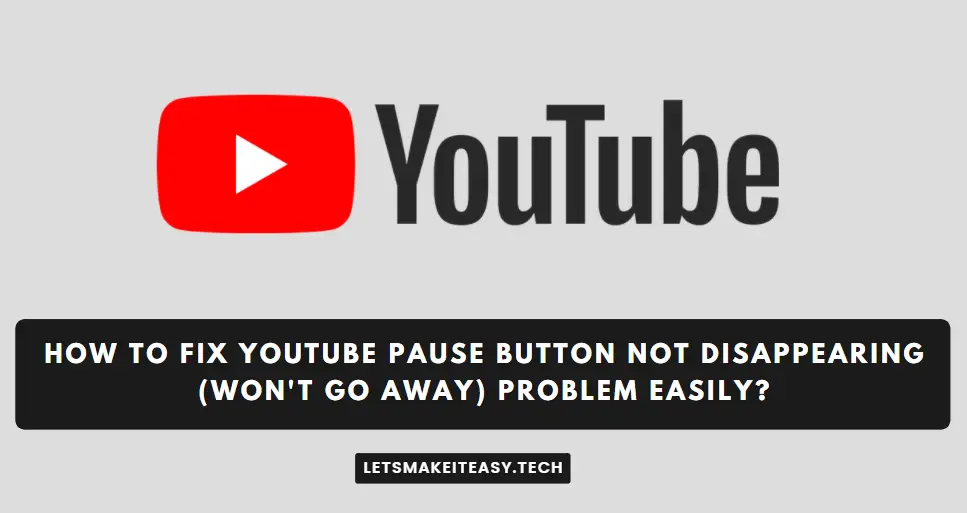
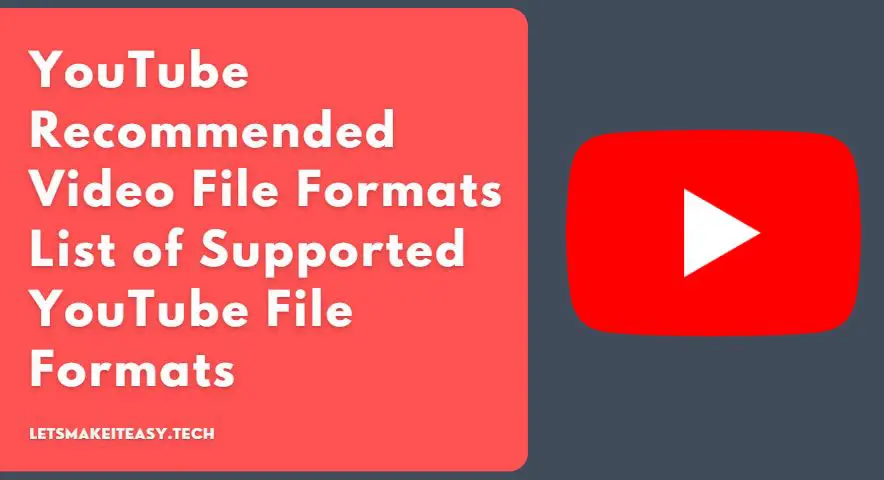
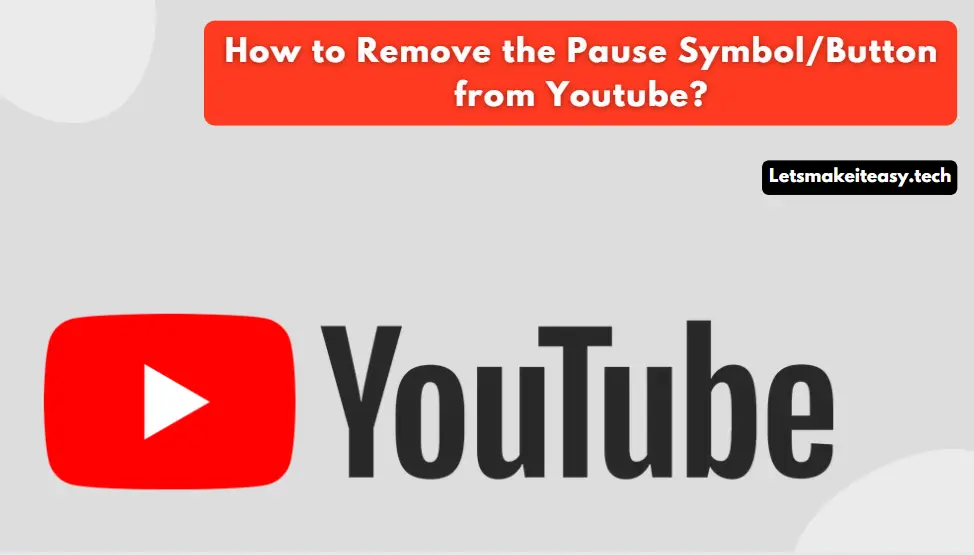




I want to resume my YouTube download