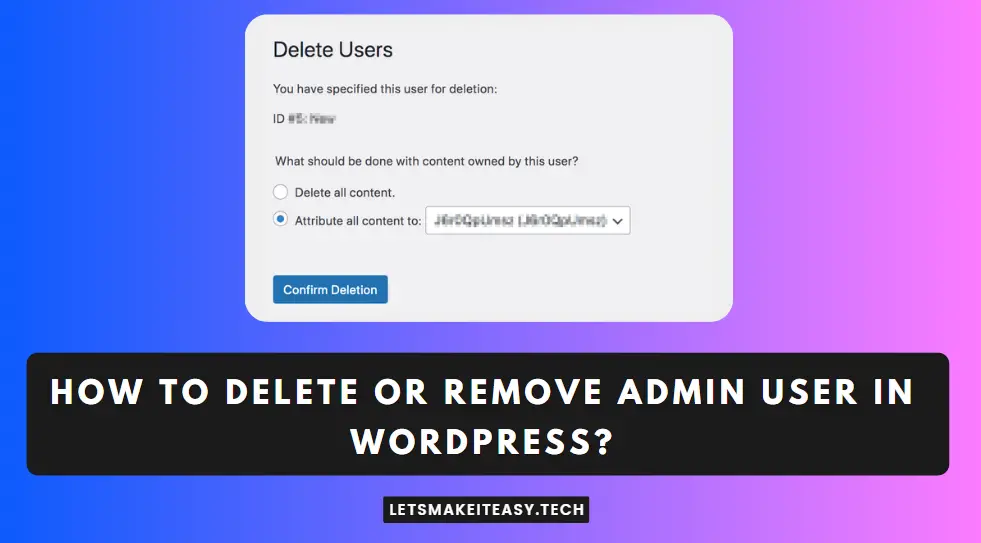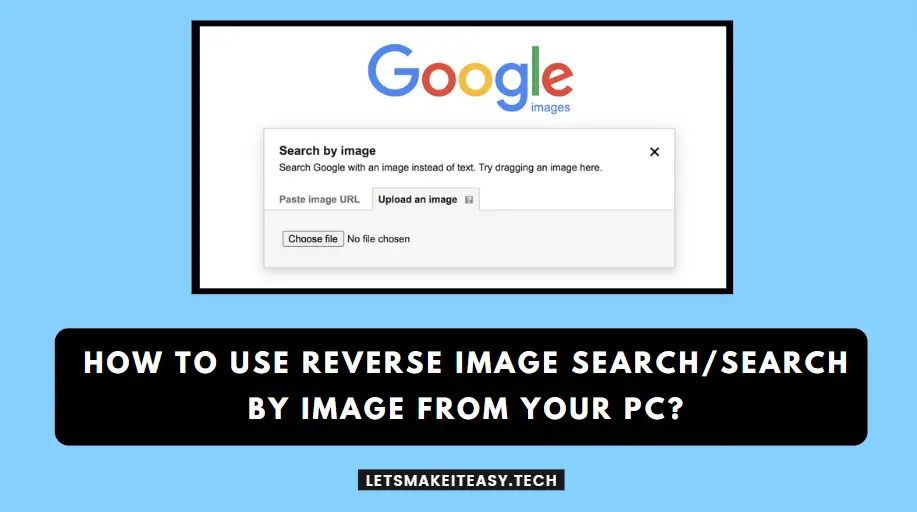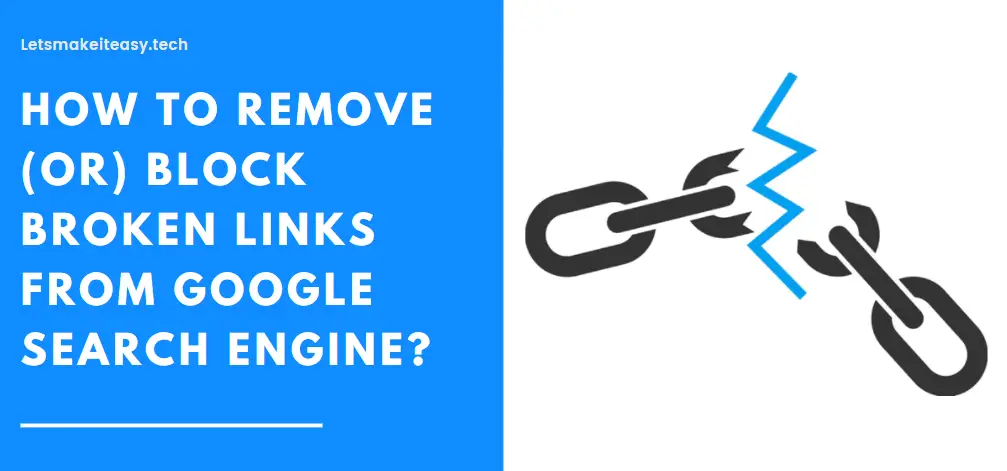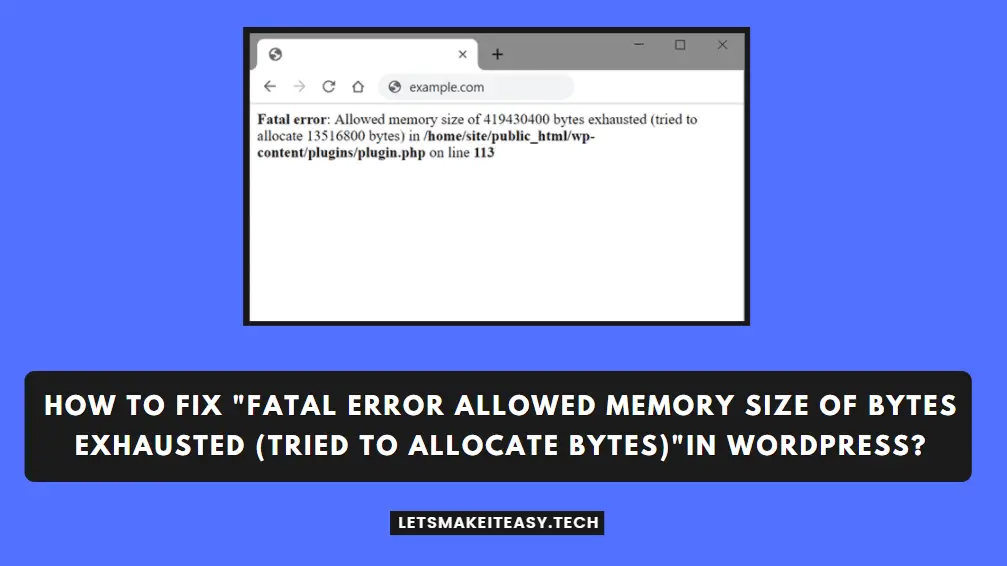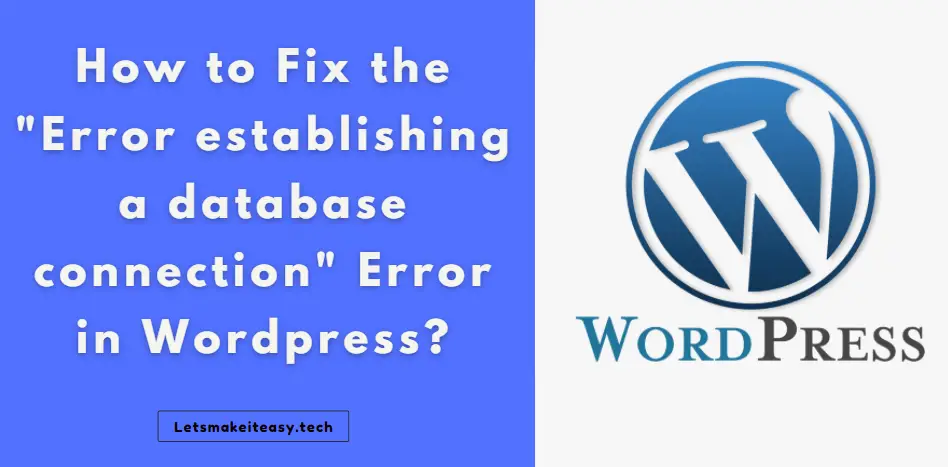Hi Guys , Today I am Going to tell you to How to Stop Ad Blocking on your Site 2020 ? | Stop Losing Your Revenue | Block Adblock Trick.We all like to earn money from websites and blogger. Some of us Choose Adsense as their main income and for adsense we have to post content with loyal acceptable topics with no copyrights , if we post contents with copyrighted or involving in invalid click activities our adsense account will be blocked permanently. So , Most of them move onto other ad networks which offers pop under and push ads . They won’t need anything from you except the quality of traffic and they won’t put any rules for your websites. Simply Sign Up and Get Codes From them and Paste onto your site. The Main Part is You have to bring traffic to your site then only you can make money otherwise you won’t.Whenver a person clicks on your site , the browser opens a popunder or pop-up window . This is nothing but the ad code you have placed in your site.In this way most of the publishers earning a 1000/month. But When Adblock cames it ruins all publishers earnings by reducing their earnings heavily by 55% . So the ad networks also lose their incomes due to the advertisers move onto other sites because of adblocker. So , the Ad networks started to find a anti adblock script to block those adblockers and it works well till now . But adblocker script is also updatable , so they keep on updating their scripts and Ad networks also started to change their scripts weekly once.Adblocker Blocks most of the ads because of its updatable scripts. A technique was found and it is used to turn off the adblockers used by the users. That is nothing but Block ADblock Code. It is Simple code which you have to paste it in your website and it will do all the process by blocking the adblockers by informing the user by message ” Turn Off Your Ad Blocker ” . Let’s See How to Create Block Adblocker Codes ?
Steps For How to Stop Ad Blocking on your Site 2020?
Step 1 : First of all Go to Google.com and Type BlockAdblock and Search it You’ll Find the resuts.
Step 2 : Now open the blockadblock site on your browser that you have been using .
Step 3 : Now Scroll Down, You can see a button there just click on it . You Will get the Free Block Adblock script.
Step 4 : It Will Generate a default script you can copy and paste to your site or You can Configure it as per your’s wish . You can Configure it by clicking the Block Adblock Configurator
Step 5: You can edit as you wanted , Choose the Block Screen Type and Edit the Block Screen Text message and Delay times when your block adblock script to work by delaying it with seconds .
Step 6 : After Editing Whatever You Want Now Click on the Green Button ” I’m Ready! Generate My Custom BlockAdblock Code! “
Step 7 : Now You can copy the customised code of your website by clicking the “Copy to Clipboard” Button.
Step 8 : Copy Paste it Into Your Or Website And Check It Whether Working Or Not .
Step 8 : Yes ! You’ve Done it . It Shows the message to every users Who are Using Adblockers by telling them to Disable it .
@@@ If the Problem Still Persists Leave Comments !!! @@@
***