Hi Guys, Today I am Going to tell you to How To Block AdBlocker on Your Blogger ? | Block Adblock Blockers. We all like to earn money from websites and blogger. Some of us Choose Adsense as their main income and for AdSense, we have to post content with loyal acceptable topics with no copyrights if we post contents with copyrighted or involving in invalid click activities our Adsense account will be blocked permanently. So, Most of them move onto other ad networks which offer pop-under and push ads. They won’t need anything from you except for the quality of traffic and they won’t put any rules for your websites. Simply Sign Up and Get Codes From them and Paste onto your site. The Main Part is You have to bring traffic to your site then only you can make money otherwise you won’t. Whenever a person clicks on your site, the browser opens a popunder or pop-up window. This is nothing but the ad code you have placed in your site. In this way most of the publishers earning a 1000/month. But When Adblock cames it ruins all publishers earnings by reducing their earnings heavily by 55%. So the ad networks also lose their incomes due to the advertisers move onto other sites because of adblocker. So, the Ad networks started to find an anti Adblock script to block those adblockers and it works well till now. But adblocker script is also updatable, so they keep on updating their scripts and Ad networks also started to change their scripts weekly once. Adblocker Blocks most of the ads because of its updatable scripts. Let’s See How to Create Block Adblocker Codes For Blogger?
Steps For How To Block AdBlocker Extensions on Your Blogger
Step 1: First of all Go to Blogger Dashboard and Navigate to Layouts Section and Click On It.

Step 2: Now Click on ” Add a Gadget” Option to Add the HTML / Javascript Code Box
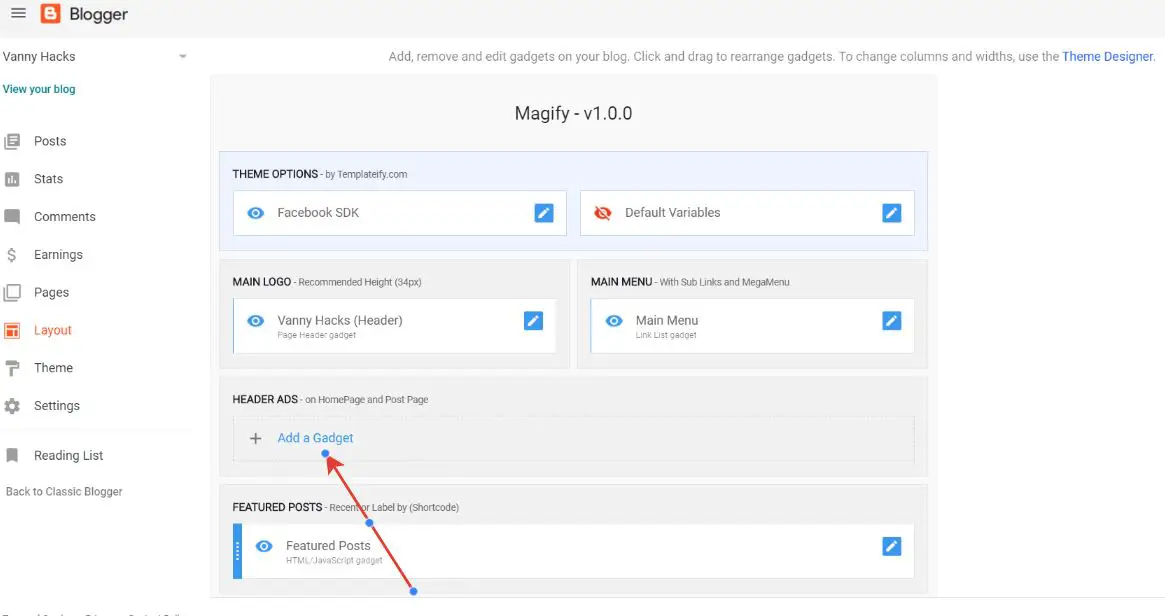
Step 3: A Pop-Up window will appear, you can see many gadgets, in that you have to add HTML/Javascript so now click on the ‘+ ‘ symbol to add it.
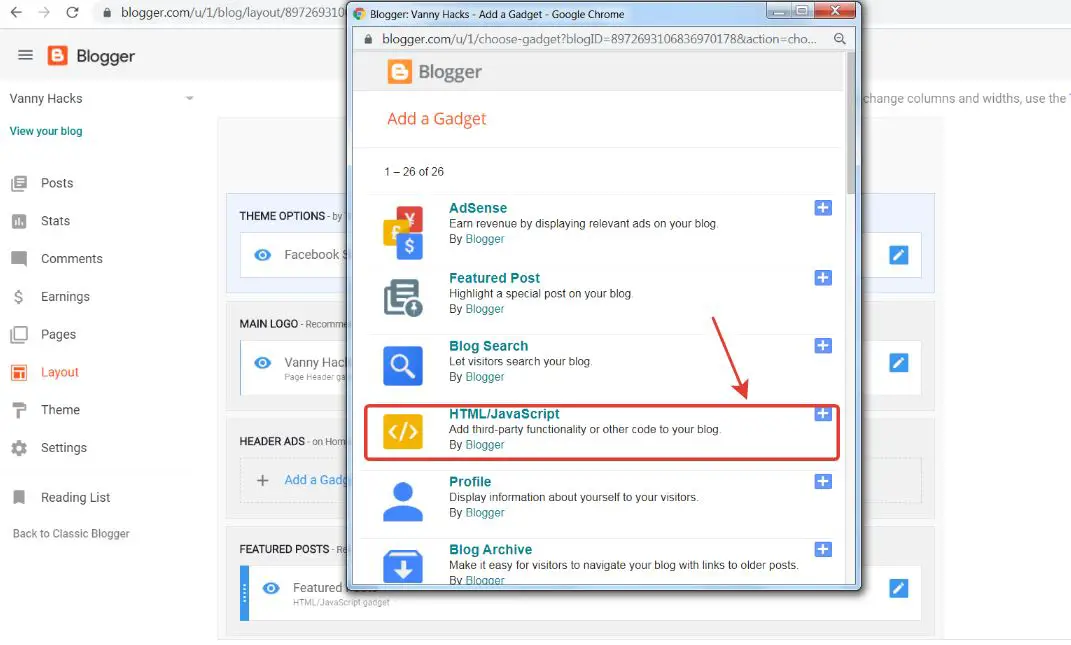
Step 4: Now Copy Paste the Adblocker Script into the HTML Box.
@@ ADBLOCKER SCRIPT WHICH WE SUGGEST @@
<p style="text-align: center;"><style>#g207{position:fixed!important;position:absolute;top:0;top:expression
((t=document.documentElement.scrollTop?document.documentElement.scrollTop:document
.body.scrollTop)+"px");
left:0;width:100%;height:100%;background-color:#fff;opacity:0.9;filter:alpha(opacity=90);display:block}#g207 p{opacity:1;filter:none;font:bold 16px Verdana,Arial,sans-serif;text-align:center;margin:20% 0}#g207 p a,#g207 p i{font-size:12px}#g207 ~ {display:none}</style><noscript><i id=g207><p>Please enable JavaScript!<br />Bitte aktiviere JavaScript!<br />S'il vous plaît activer JavaScript!<br />Por favor,activa el JavaScript!<br /><a href="http://antiblock.org/">antiblock.org</a></p></i></noscript><script>(function(w,u){var d=w.document,z=typeof u;function g207(){function c(c,i){var e=d.createElement('i'),b=d.body,s=b.style,l=b.childNodes.length;if(typeof i!=z){e.setAttribute('id',i);s.margin=s.padding=0;s.height='100%';l=Math.floor(Math.random()l)+1}e.innerHTML=c;b.insertBefore(e,b.childNodes[l-1])}function g(i,t){return !t?d.getElementById(i):d.getElementsByTagName(t)};function f(v){if(!g('g207')){c('<p>Please disable your ad blocker!<br/>This site is supported by the advertisement <br/> Please disable your ad blocker to support us!!! </p>','g207')}};(function(){var a=['Adrectangle','PageLeaderAd','ad-column','advertising2','divAdBox','mochila-column-right-ad-300x250-1','searchAdSenseBox','ad','ads','adsense'],l=a.length,i,s='',e;for(i=0;i<l;i++){if(!g(a[i])){s+='<a id="'+a[i]+'"></a>'}}c(s);l=a.length;for(i=0;i<l;i++){e=g(a[i]);if(e.offsetParent==null||(w.getComputedStyle?d.defaultView.getComputedStyle(e,null).getPropertyValue('display'):e.currentStyle.display
)=='none'){return f('#'+a[i])}}}());(function(){var t=g(0,'img'),a=['/adaffiliate_','/adops/ad','/adsales/ad','/adsby.','/adtest.','/ajax/ads/ad','/controller/ads/ad','/pageads/ad','/weather/ads/ad','-728x90-'],i;if(typeof t[0]!=z&&typeof t[0].src!=z){i=new Image();i.onload=function(){this.onload=z;this.onerror=function(){f(this.src)};this.src=t[0].src+'#'+a.join('')};i.src=t[0].src}}());(function(){var o={'http://pagead2.googlesyndication.com/pagead/show_ads.js':'google_ad_client','http://js.adscale.de/getads.js':'adscale_slot_id','http://get.mirando.de/mirando.js':'adPlaceId'},S=g(0,'script'),l=S.length-1,n,r,i,v,s;d.write=null;for(i=l;i>=0;--i){s=S[i];if(typeof o[s.src]!=z){n=d.createElement('script');n.type='text/javascript';n.src=s.src;v=o[s.src];w[v]=u;r=S[0];n.onload=n.onreadystatechange=function(){if(typeof w[v]==z&&(!this.readyState||this.readyState==="loaded"||this.readyState==="complete")){n.onload=n.onreadystatechange=null;r.parentNode.removeChild(n);w[v]=null}};r.parentNode.insertBefore(n,r);setTimeout(function(){if(w[v]!==null){f(n.src)}},2000);break}}}())}if(d.addEventListener){w.addEventListener('load',g207,false)}else{w.attachEvent('onload',g207)}})(window);</script>
Step 5: After Pasting the Above Codes Now Click on the Save Button.
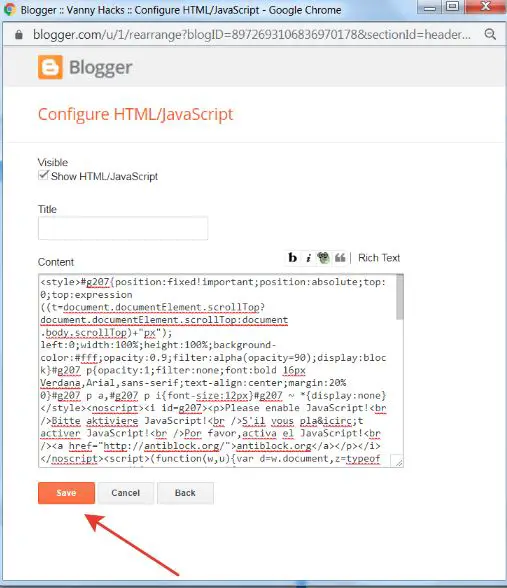
Step 6: Now Click on the Save Arrangements Button On Layout Section which is at Top Right Corner.
Step 7: You’re Done, Buddy! Let’s Go Check It Out.
@@ MY Honest 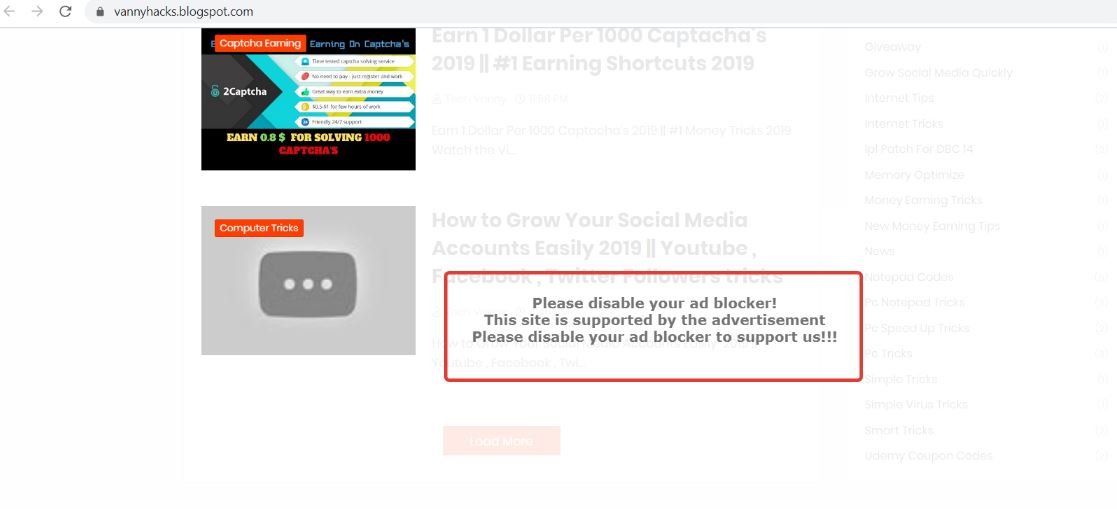
@@@ If the Problem Still Persists Leave Comments !!! @@@
***

