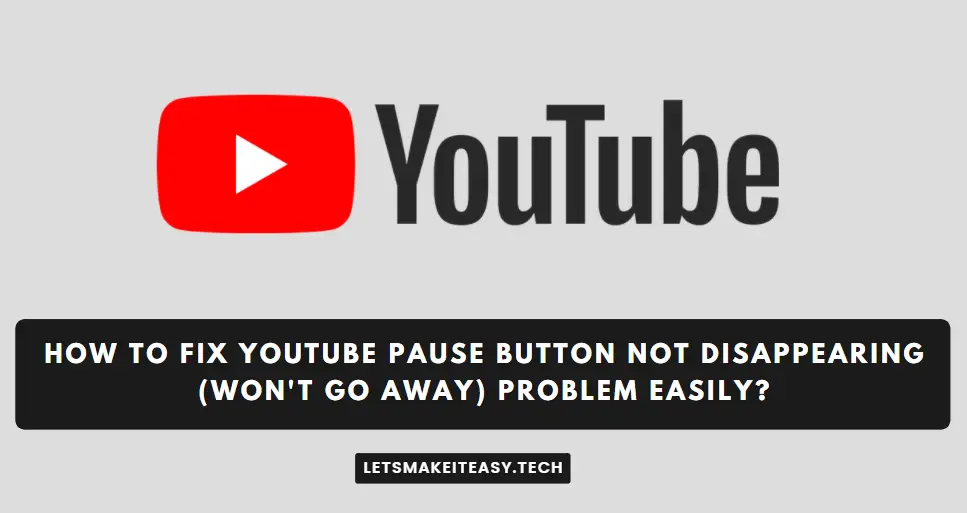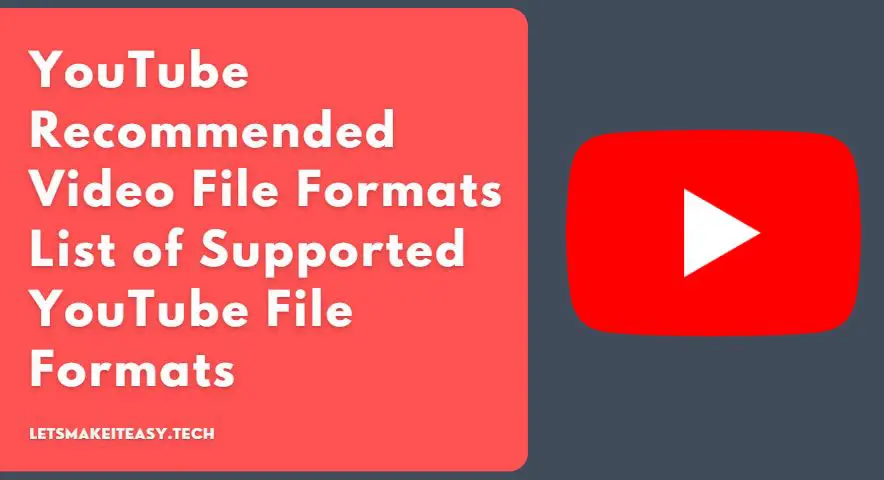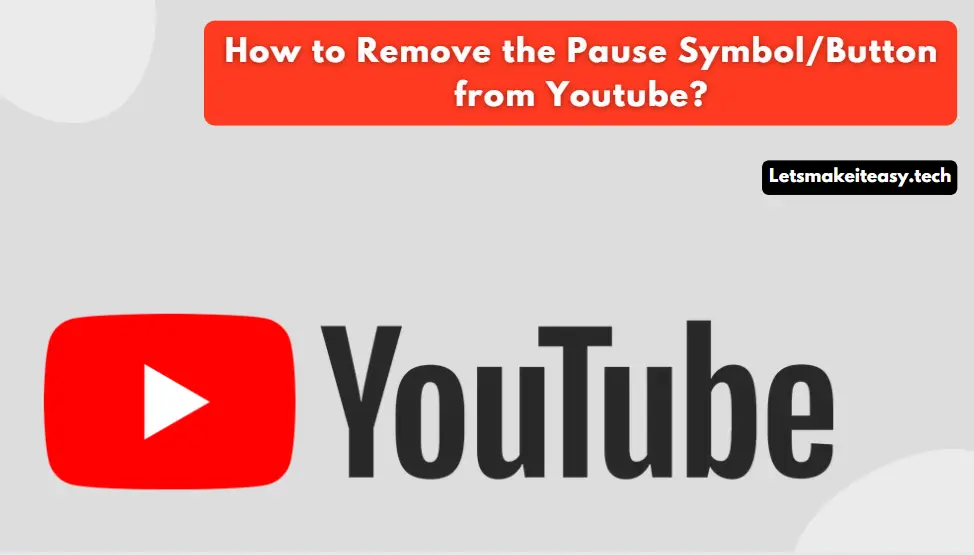Hi Guys, Today I am Going to tell you How to Create/Make a New Playlist on Youtube?
Check Out This: How to Fix “Some of these settings are hidden or managed by your organization” in Windows 10 & 11?
Are you Looking for the Commonly Searched Term “How to Create a New Playlist on Youtube?” (or) “How to Make a New Playlist on Youtube?”.
You are at the Right Place to Get Your Answers & Solve the Issue/Error.
Let’s See About it.
Steps For How to Create/Make a New Playlist on Youtube?
For Users
1. Using Mobile
Step 1: First of all Open Youtube App and Open any Video and Click on the Save Option (Usually it will be saved in Watch Later by Default. If it is Saved in Watch Later Press the Change Button.) and Now Click the New Playlist button.
Step 2: Now Enter the Title of the Playlist and Select the Privacy and Press the Create Button.
Step 3: Now Goto Your Smart TV and Open Youtube and Log in with the Same Account. (The Account that you used on your Mobile.)
2. Using PC
Step 1: First of all Open Youtube Website and Open any Video and Click on the Save Option and Now Click the Create New Playlist button.
Step 2: Now Enter the Name of the Playlist and Select the Privacy and Press the Create Button.
Step 3: Now Goto Your Smart TV and Open Youtube and Log in with the Same Account. (The Account that you used on your PC.)
For Youtube Creators
Step 1: First of all Open Youtube Website and Click on the Profile Icon (Which is Usually at the Top Right Corner) and Click Youtube Studio Option.
Step 2: Navigate to Playlist Tab and Click the New Playlist Option Which is Usually at the Top Right Corner.
Step 3: Now Enter the Name of the Playlist and Select the Privacy and Press the Create Button.
That’s It. You’re Done. Have a Nice Day.
@@@ Leave Comments @@@
##Stay Safe Guys And Live Happily ##