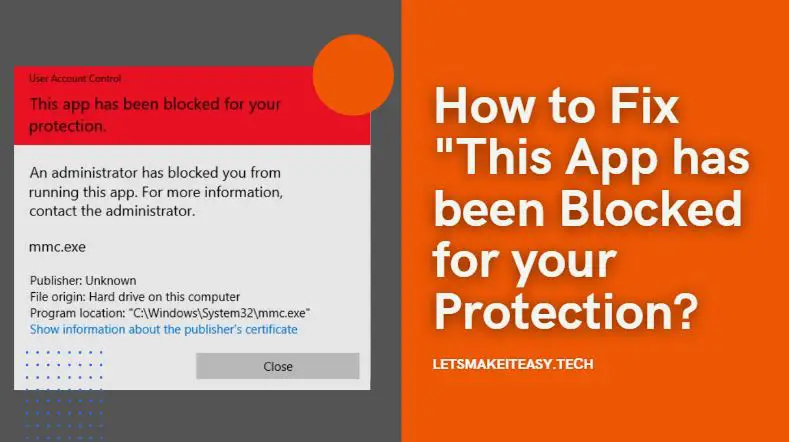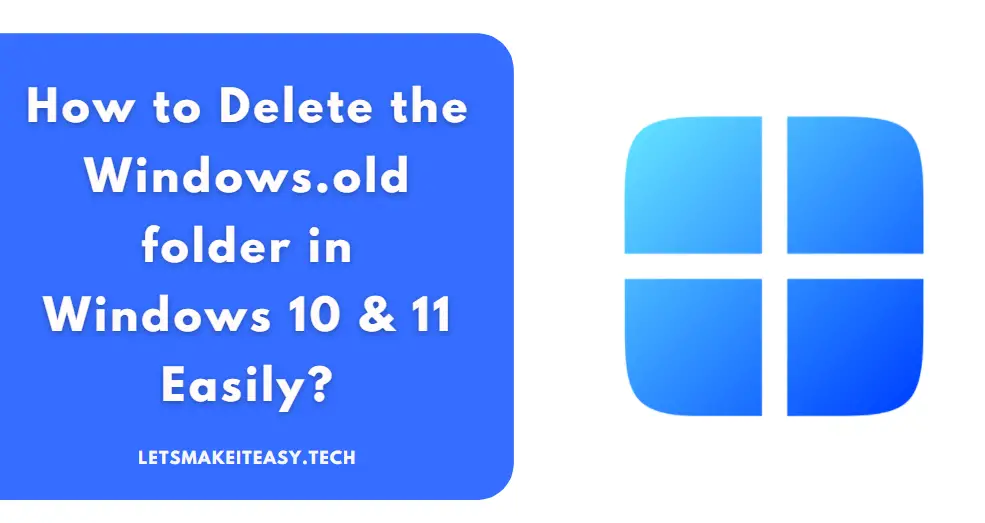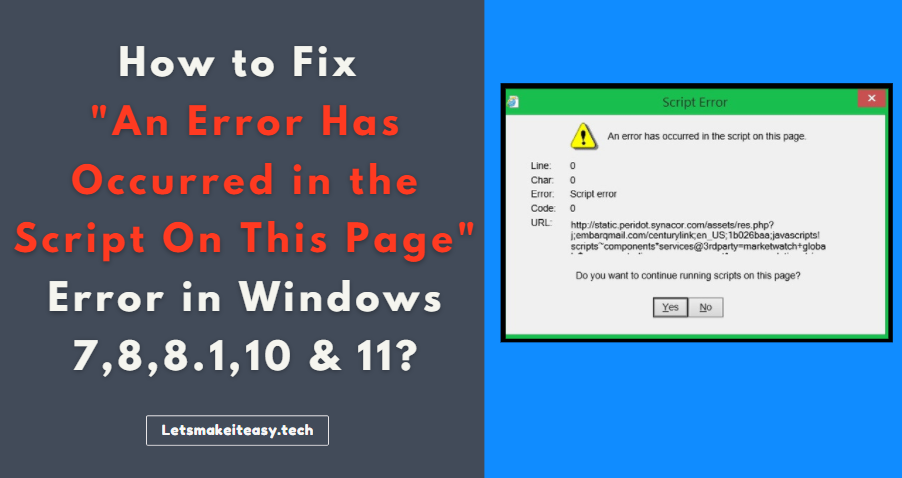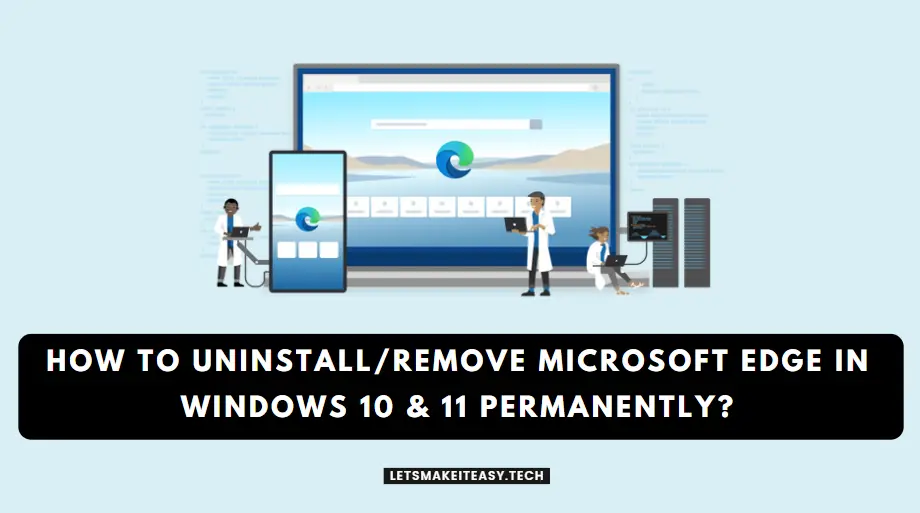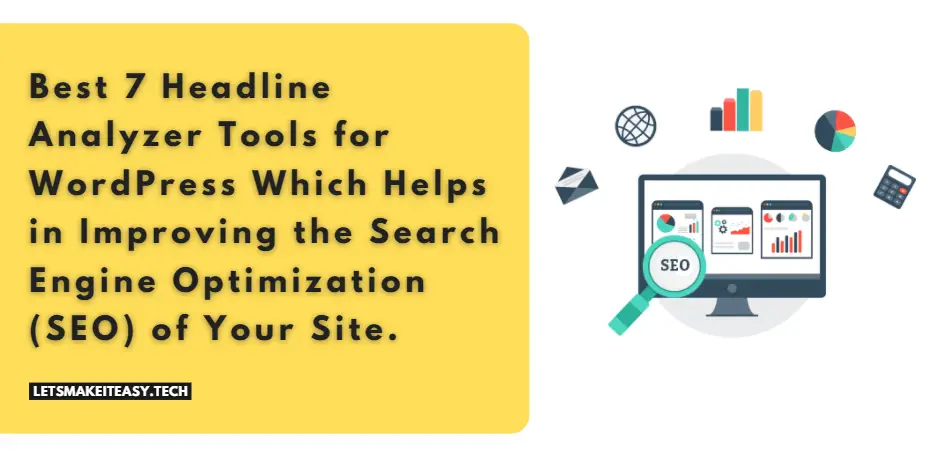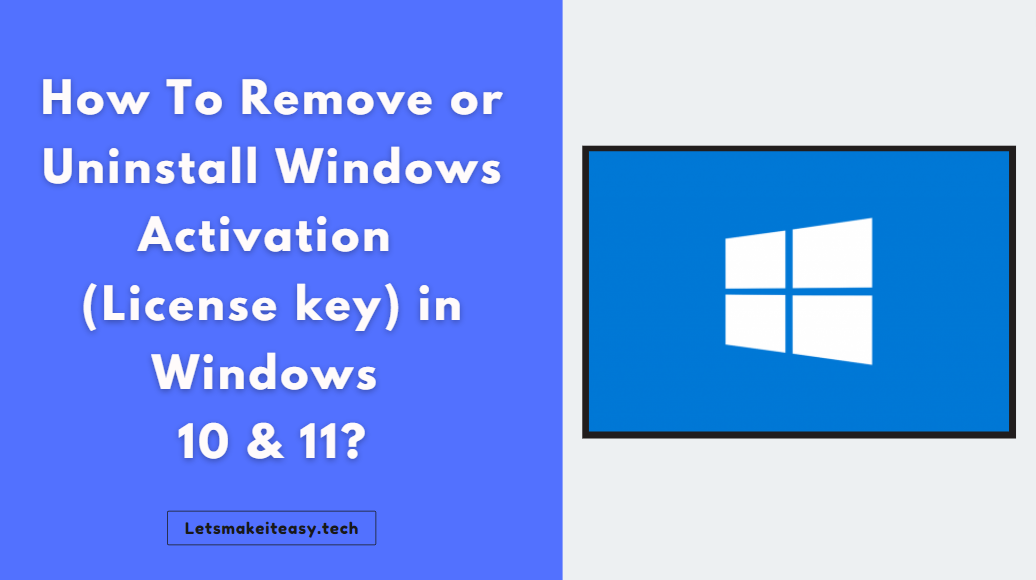
Hi Guys, Today I am Going to Show You How To Remove or Uninstall Windows Activation/License key in Windows 10 & 11?
Are you Looking for the Commonly Searched Term “How to Remove Windows 10 Activation Key? ” (or) “How To Remove Windows Activation/License key Using Cmd?”.
Check Out This: How to Fix An Automated Wordpress Update has failed to Complete – Please attempt the update again now Error?
Steps For How To Remove or Uninstall Windows Activation/License key in Windows 10 & 11?
Step 1: Right-click on the Start and Select Command Prompt ( Admin ) in Your Windows 10,11.
Step 2: Now Type the Command “slmgr /upk ” to uninstall the current product key from Windows.
Step 3: Now Type the Command “slmgr /cpky ” to remove the product key from the registry.
Step 4: Now Type the Command “slmgr /rearm ” to reset the Windows activation timers.
Restart Your PC.
That’s It. You’re Done. Have a Nice Day.
@@@ Leave Comments @@@
##Stay Safe Guys And Live Happily ##