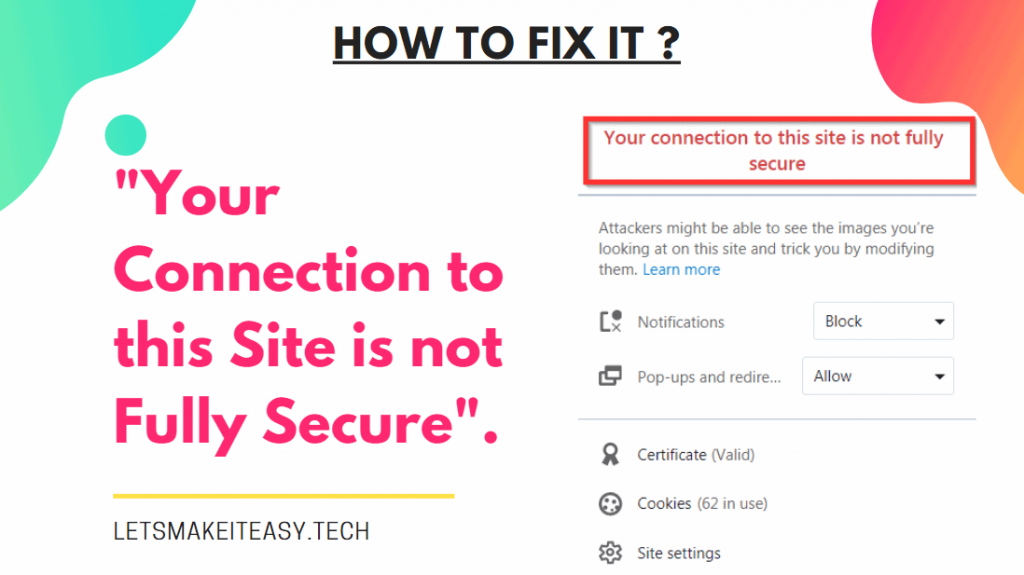Hi Guys, Today I am Going to tell you How to Fix “Your Connection to this Site is not Fully Secured” in WordPress and Chrome 2020?
Check Out This: How to Fix “The Feed does not have Subscriptions by Email Enabled” in Feedburner for WordPress and Blogger 2020?
Steps For How to Fix Your Connection to this Site is not Fully Secure in WordPress and Chrome 2020?
Step 1: First of all Goto your website and Check for the Error SSL “your connection to this site is not fully secure ”.
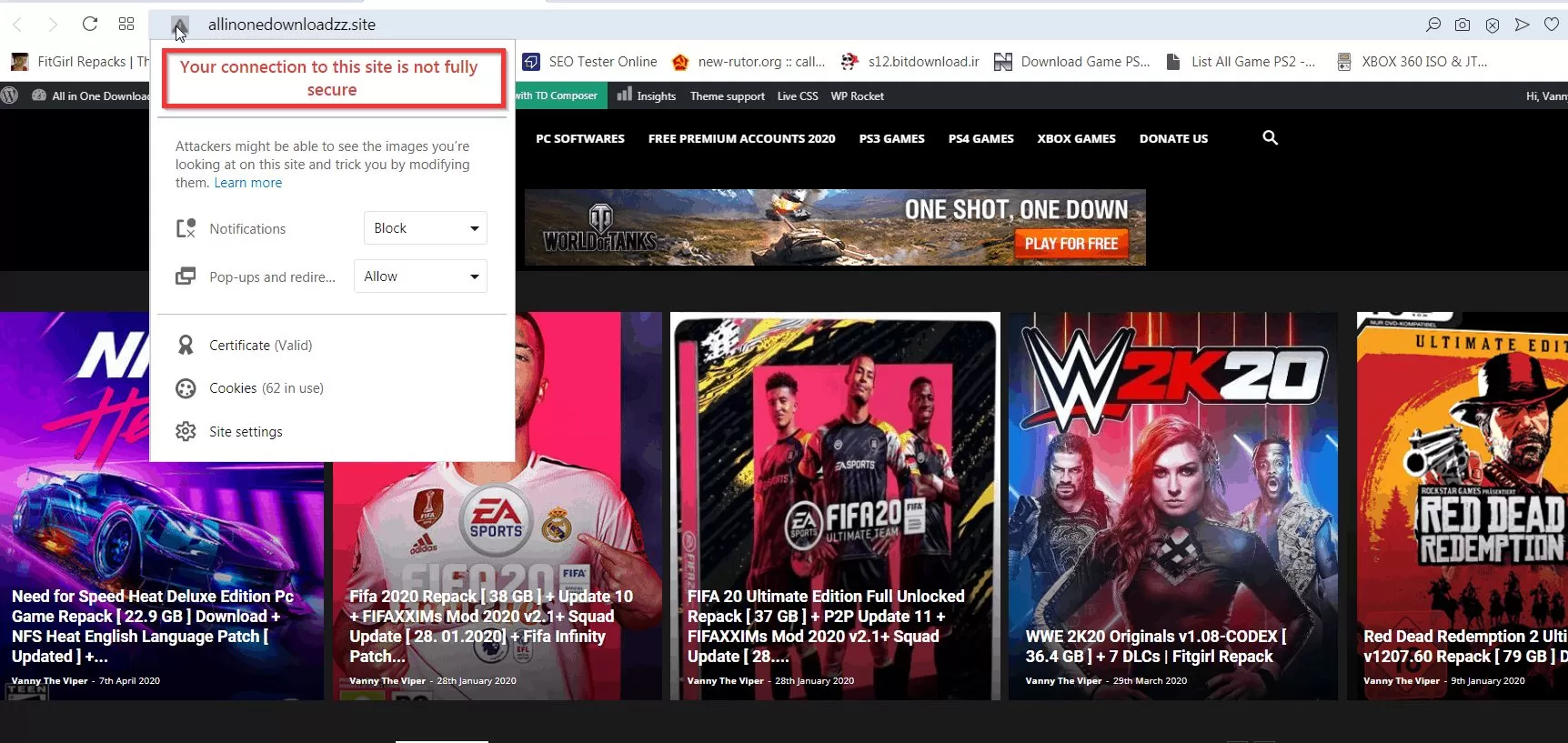
Step 2: Now Open the Cloudflare Official Website and Navigate to SSL/TLS Option and Select Edge Certidicates Tab.
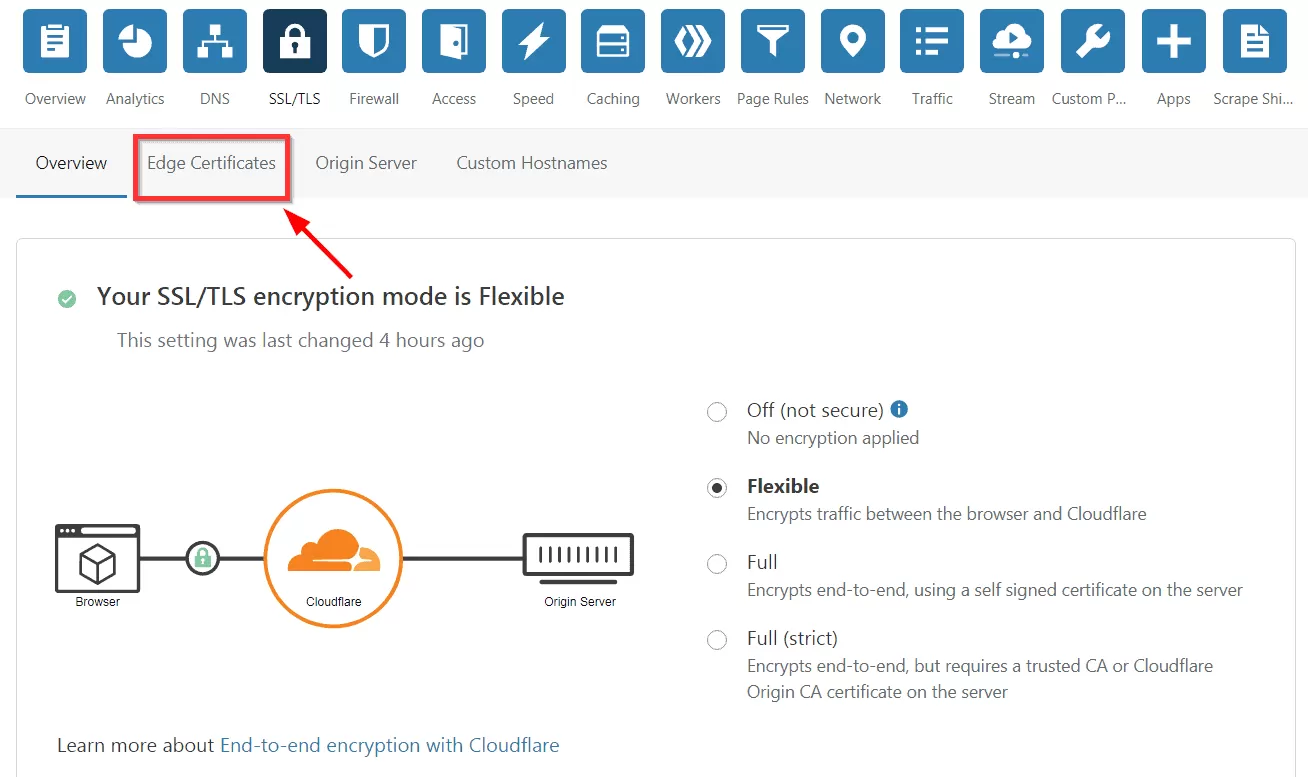
Step 3 : Now Turn On The Automatic HTTPS Rewrite Option.
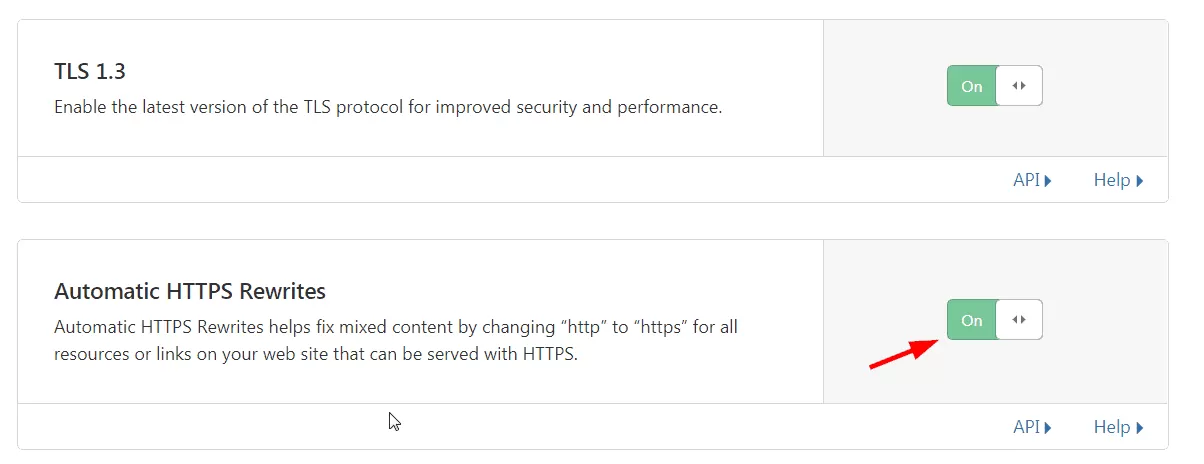
Step 4: Now Turn On The Always Use HTTPS Option.
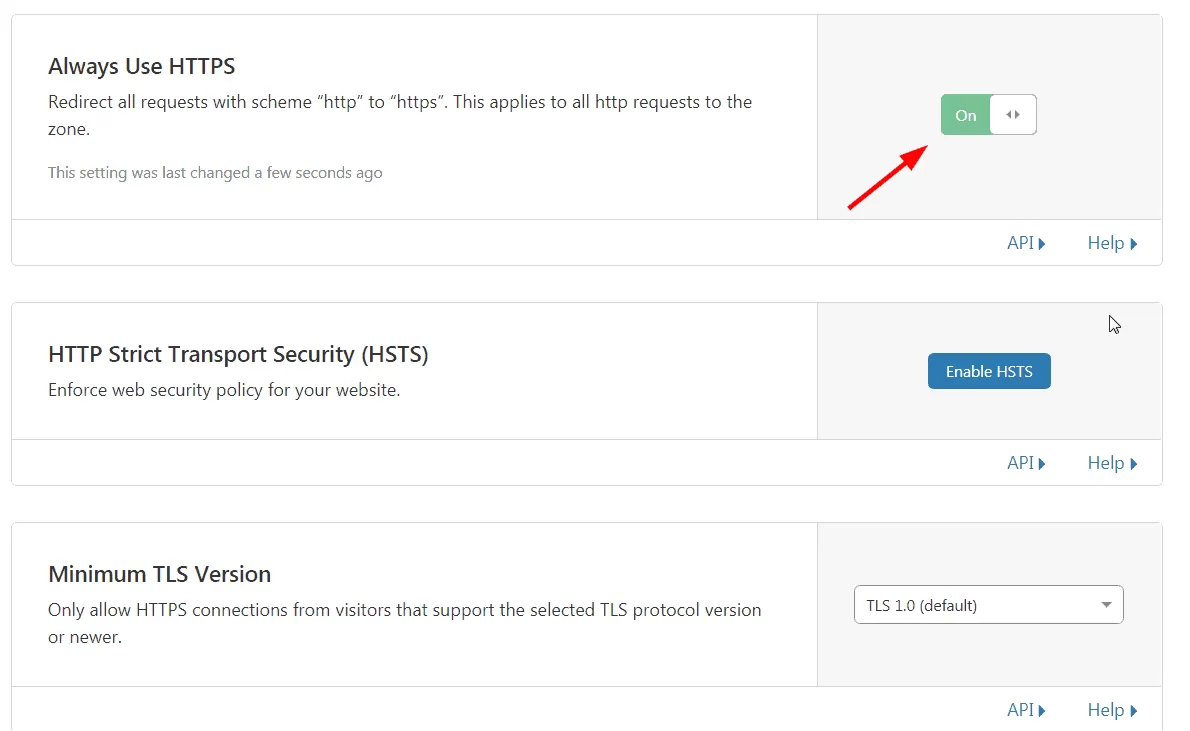
Step 5 : Now Refresh your Website And Wait For Changes.
*** If This Above trick Not Works Continue this Below Steps ***
Step 6 : Goto to Your WordPress Plugin Section and Search For Really Simple SSL Plugin and Download it.
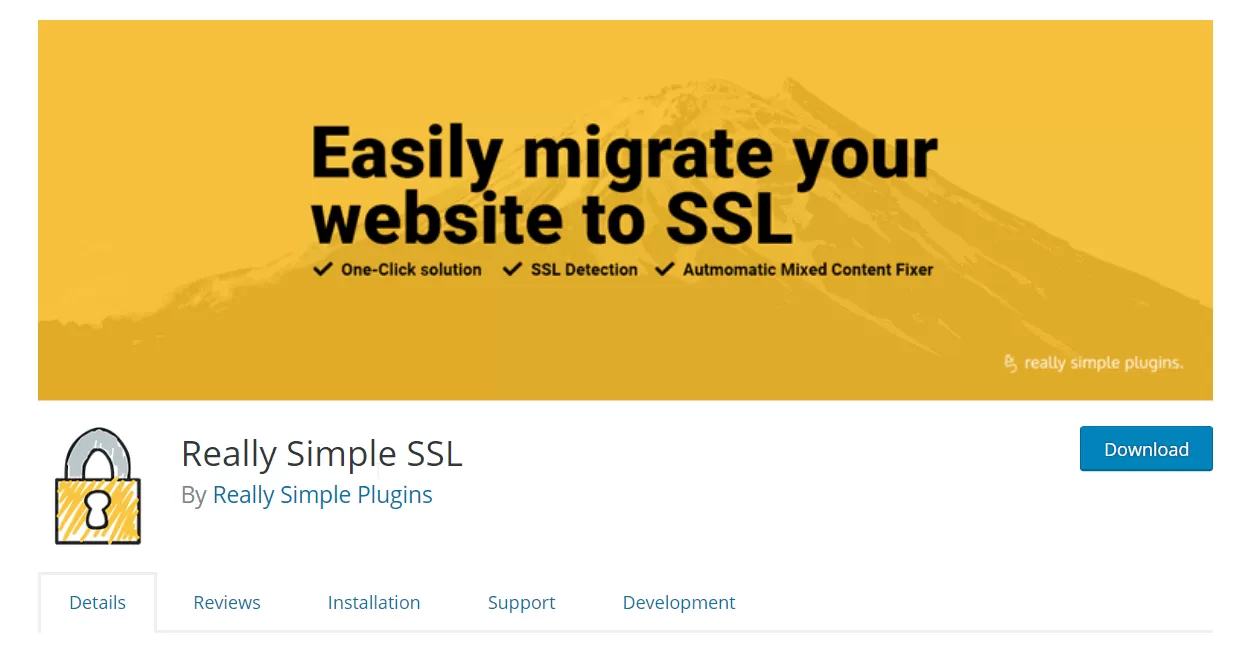
Step 7: Now After Downloading the Plugin Activate it.
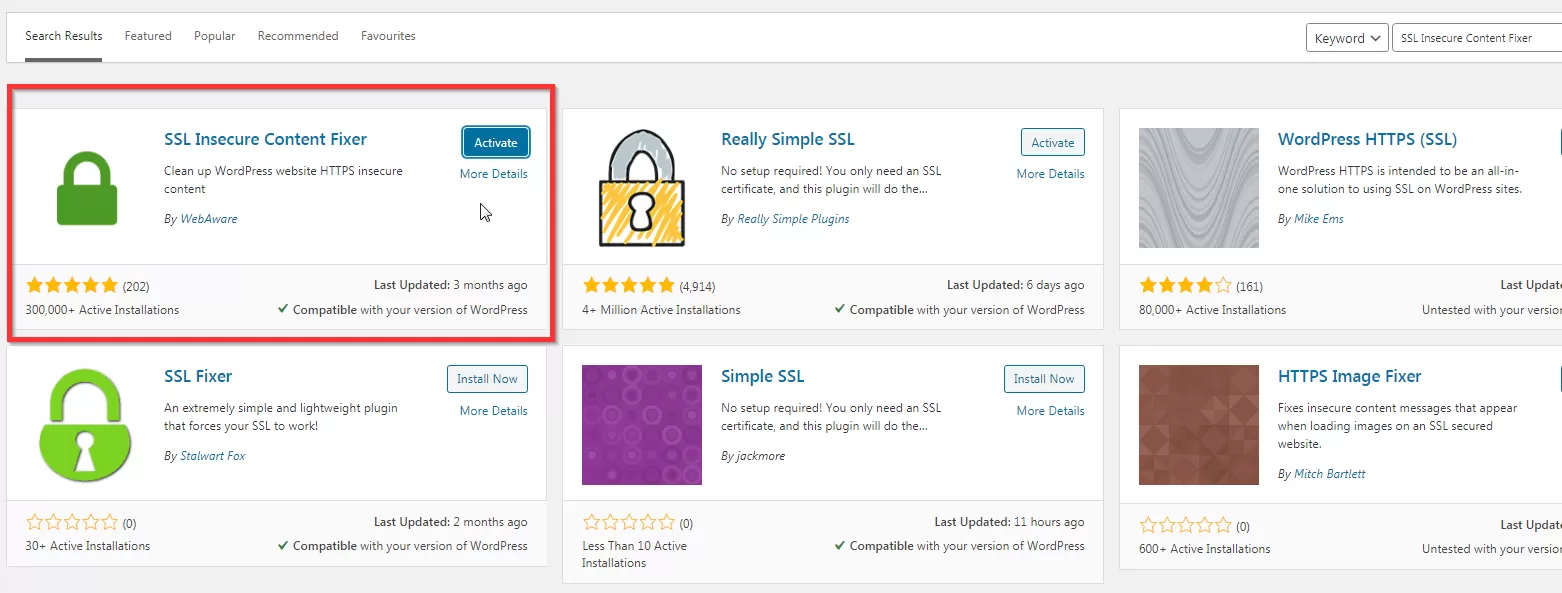
Step 8: Now Click the Go Ahead , Activate SSL Button to Fix the Error SSL “your connection to this site is not fully secure ”.
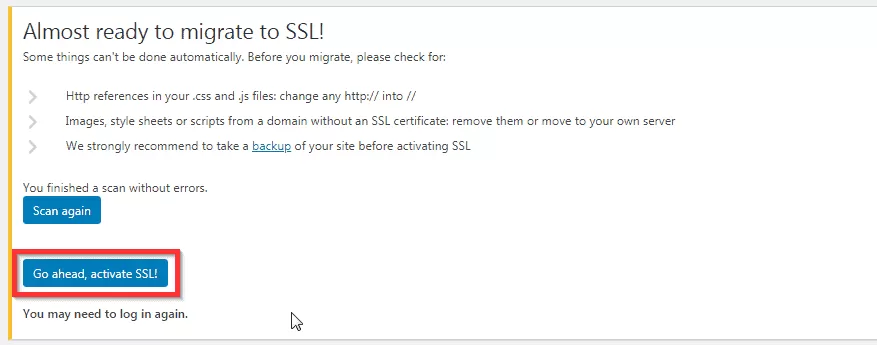
Step 9 : Goto Your Website and Check it.You’ll See the Message “Connection is Secure” in Green Colour.
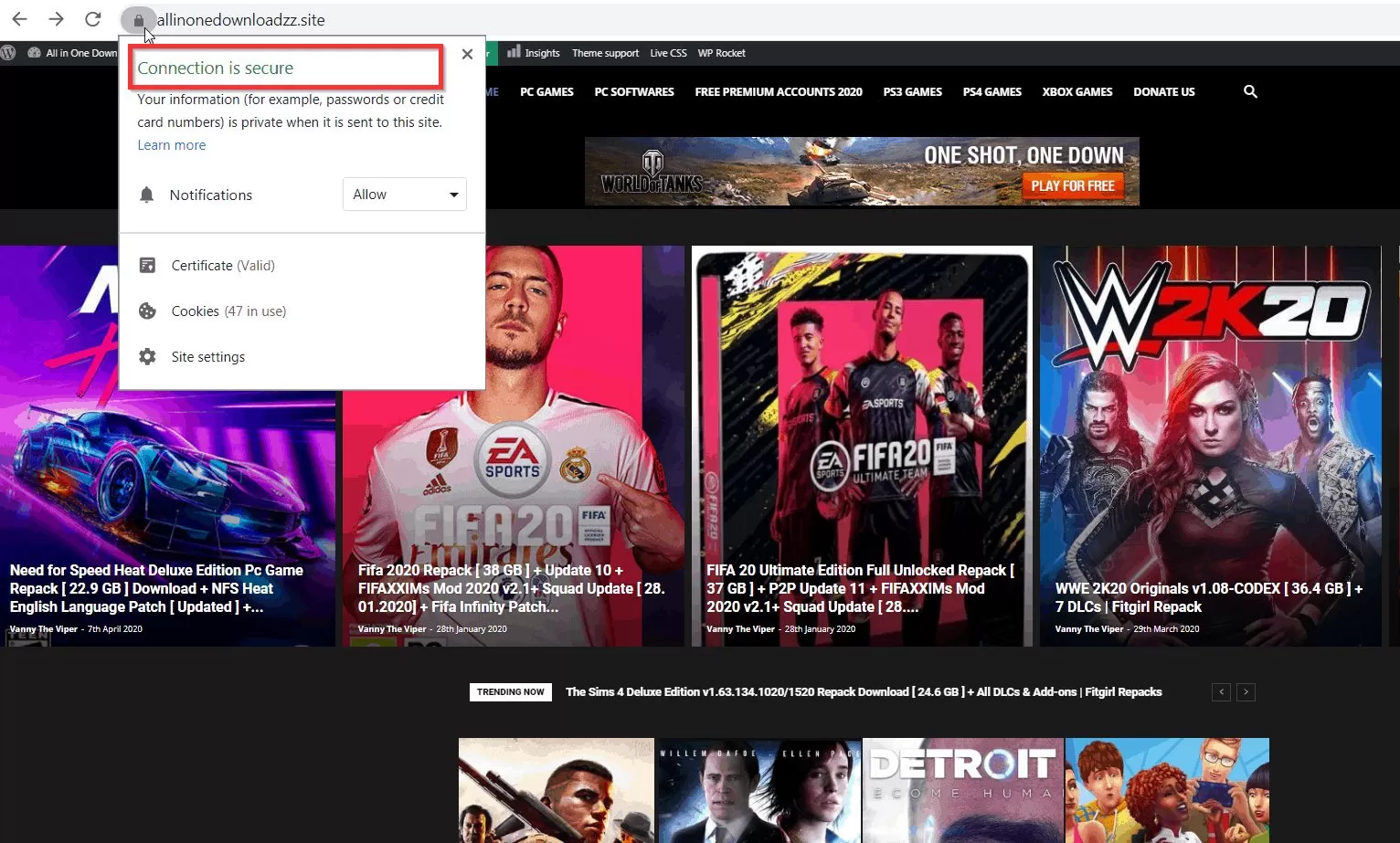
That’s It ! You’re Done Man !
Alternative Ways to Fix this Error SSL “Your Connection to this Site is not Fully Secure ”.
1.Install the Cloudflare WordPress plugin and Enable the Automatic HTTPS rewrites option in Cloudflare Plugin.
2.Install the SSL insecure content fixer to fix your connection to this site is not secure
@@@ Leave Comments !!! @@@
***