Hi Guys, Today I am Going to Show You How to Remove Third-party Apps with Account Access from Google Account?
Are you Looking for the Commonly Searched thing “How to Remove Third-party Apps Access from Google?” (or) “How to Remove the Apps Access in Google Account ?”.Here is the Solution to Fix these Common Doubts which was faced by most of the users including myself.
Let’s See about How to fix this?
Check Out This: How to Transfer a Domain Easily from One Registrar to Another (In 3 Steps)? | Step-By-Step Domain Transfer Tutorial
Hi Guys, Today I am Going to tell you How to Remove Third-party Apps with Account Access from Google Account?
If you Login with Google and Give Access to your Google Account With Any Third Party Websites or Apps, You have to Delete those Access/Permissions from your Account.
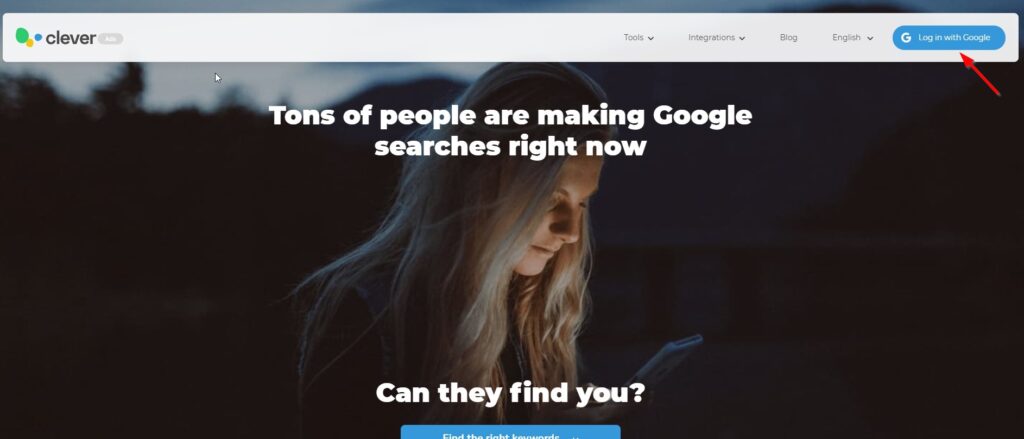
Step 1: Go to Your Google Profile and Click the Manage Your Google Account button.
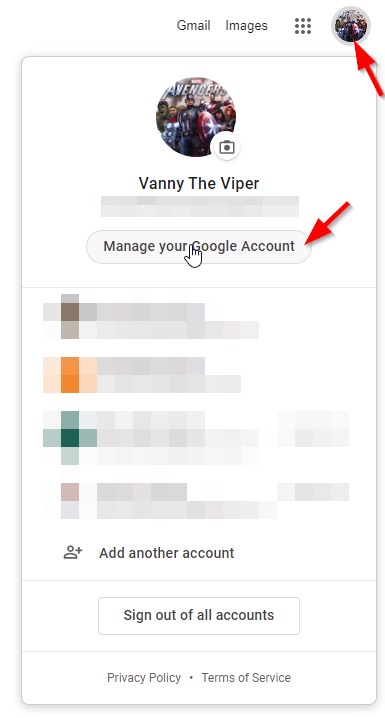
Step 2: On your Google Account Page, Navigate to the Security tab.
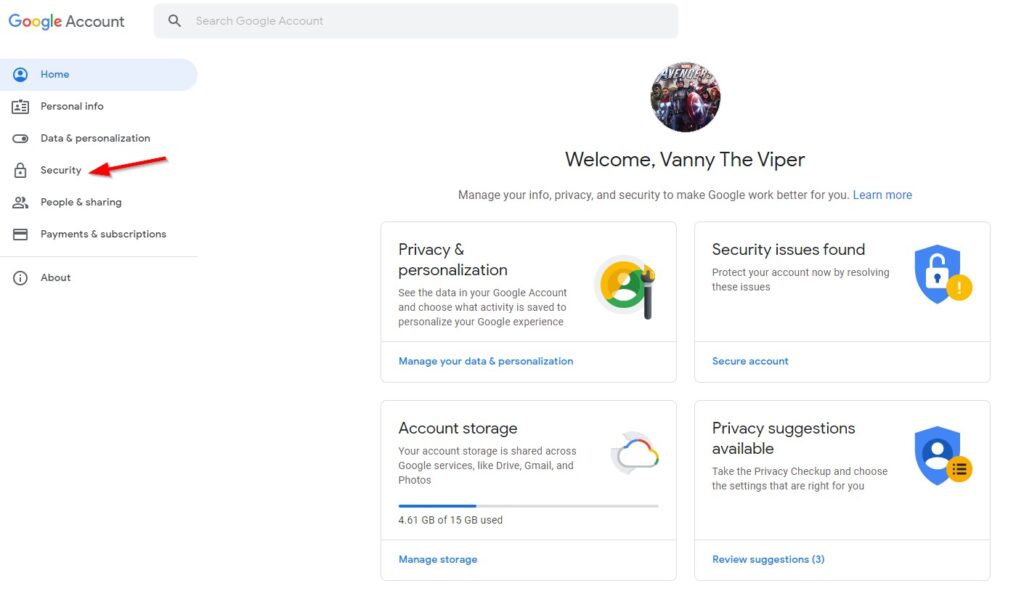
Step 3: Navigate down to Third-Party Apps with account access Column. Now Click the Manage Third Party Access Option.
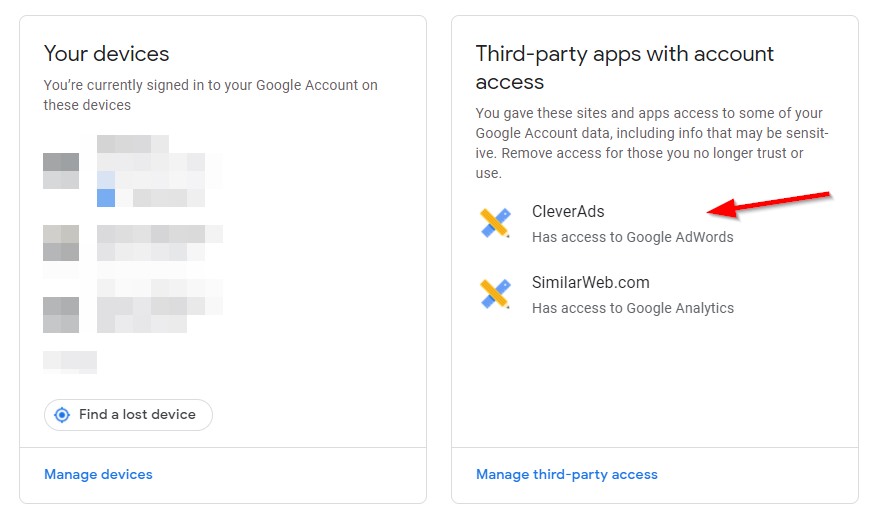
Step 4: Now Click on the Apps or Services or Websites that you want to Remove Access. Now Click the Remove Access button.
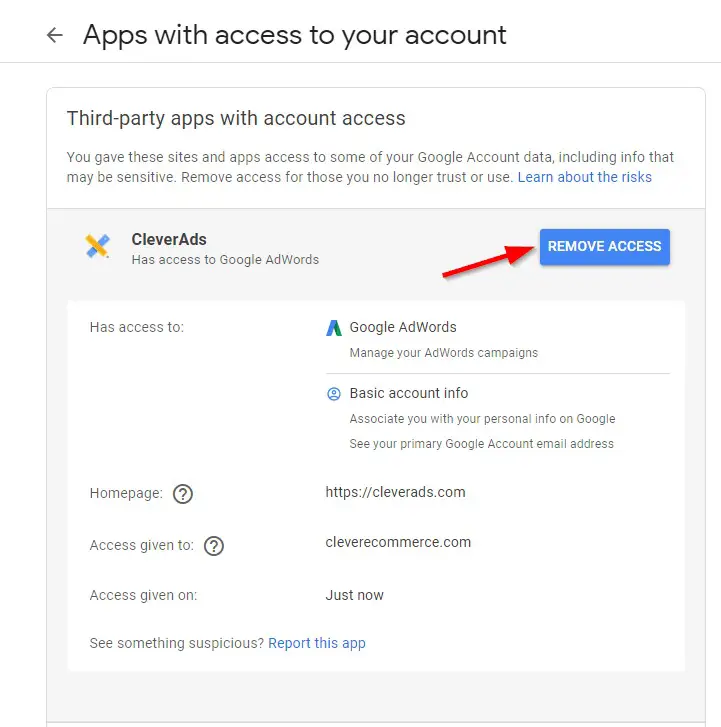
Step 5: Now Click the Ok Button to Confirm.
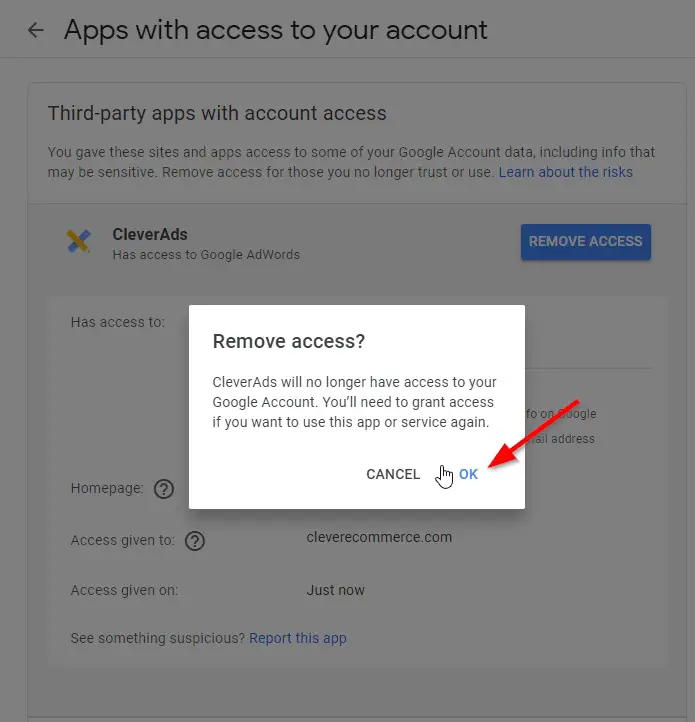
That’s It! You’re Done Man!
That’s All About this Post. Give Your Reviews / Reactions about this Post and Leave Comments, Ask Your Doubts, We are here to Help You!


