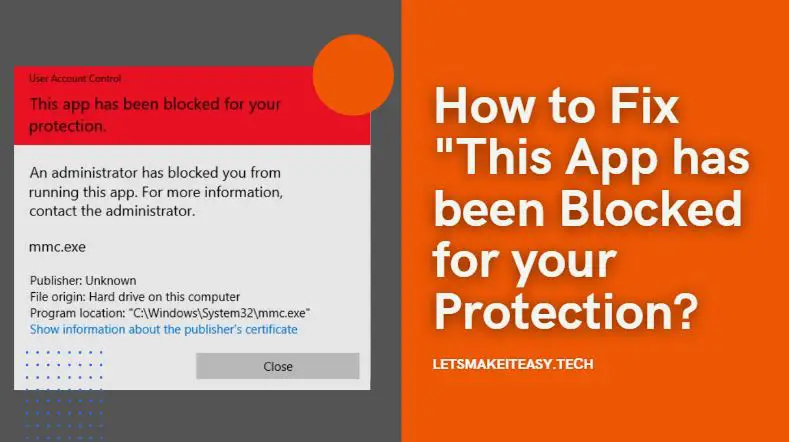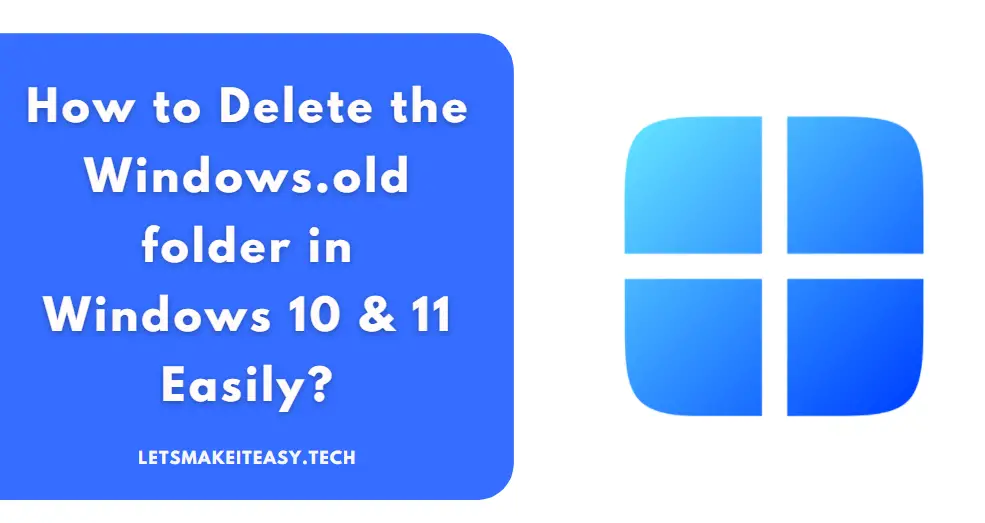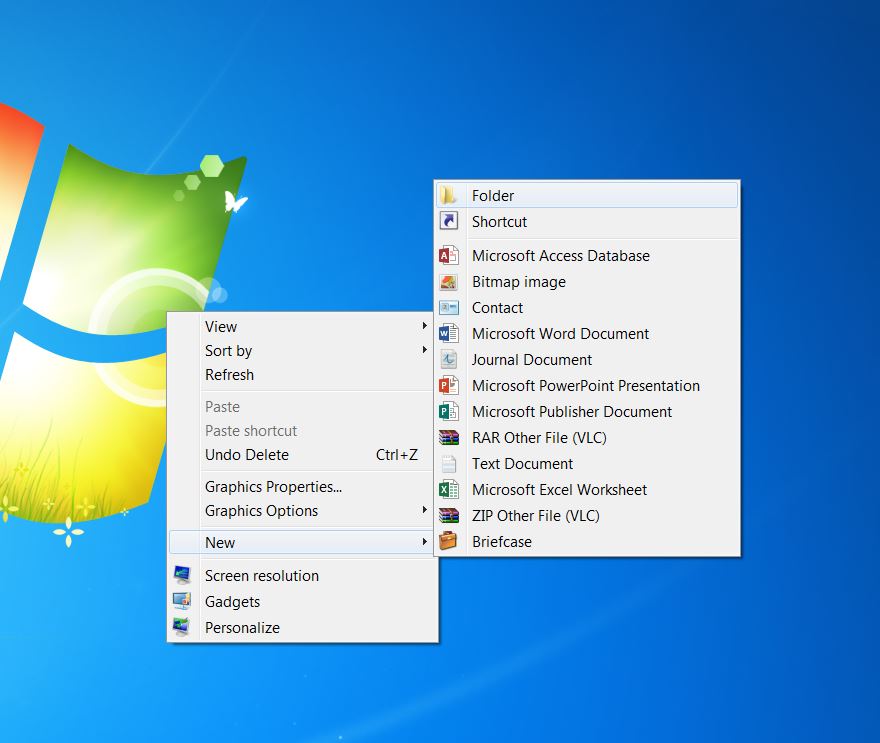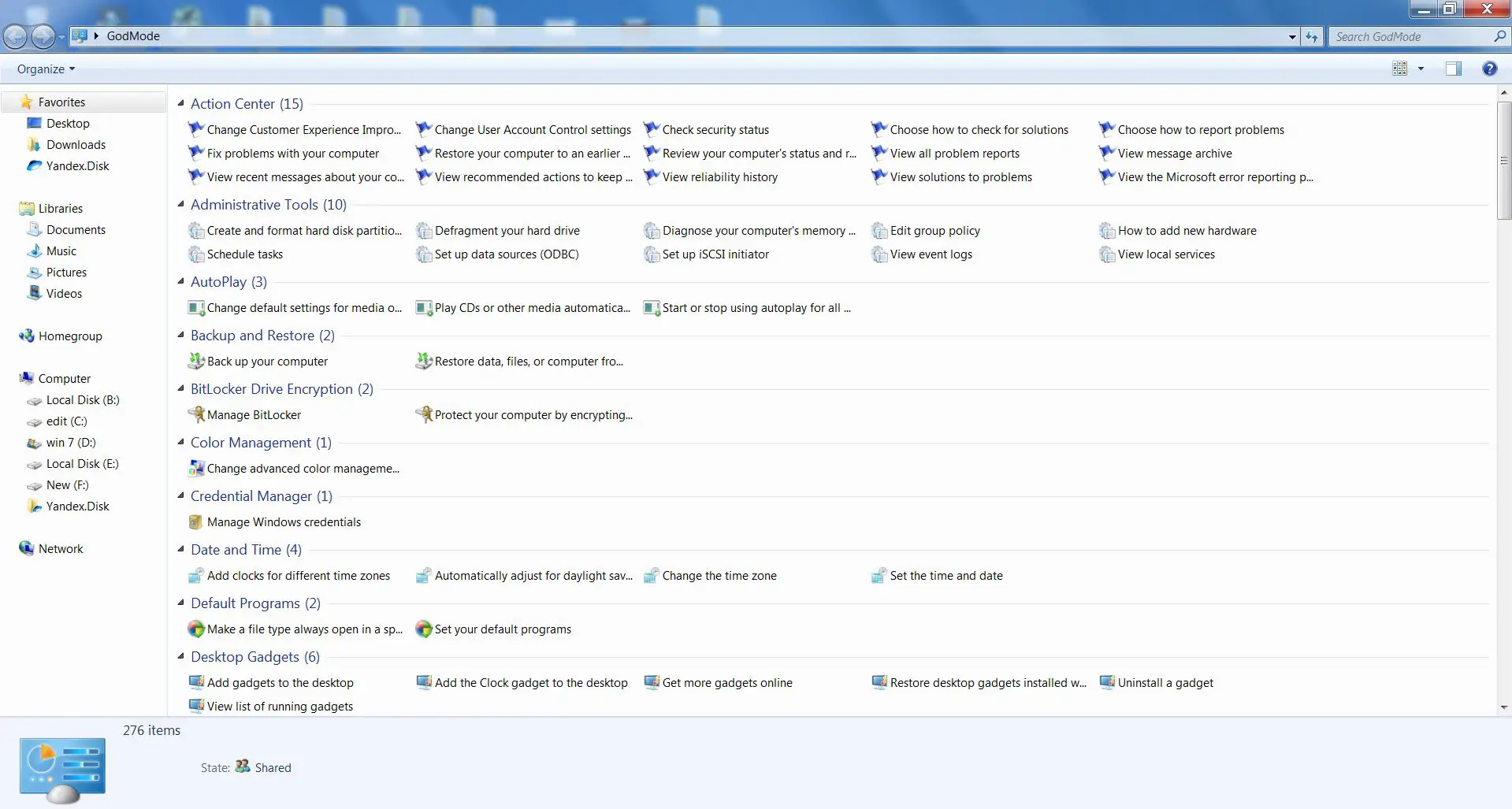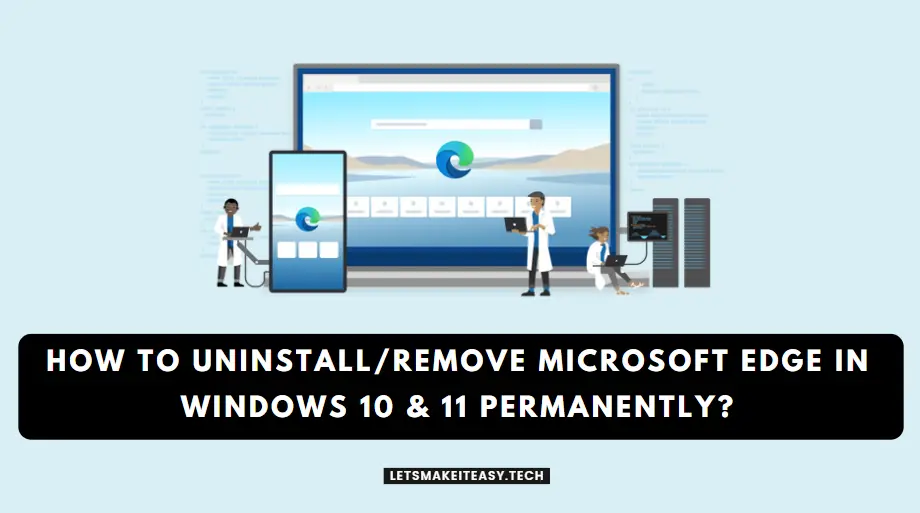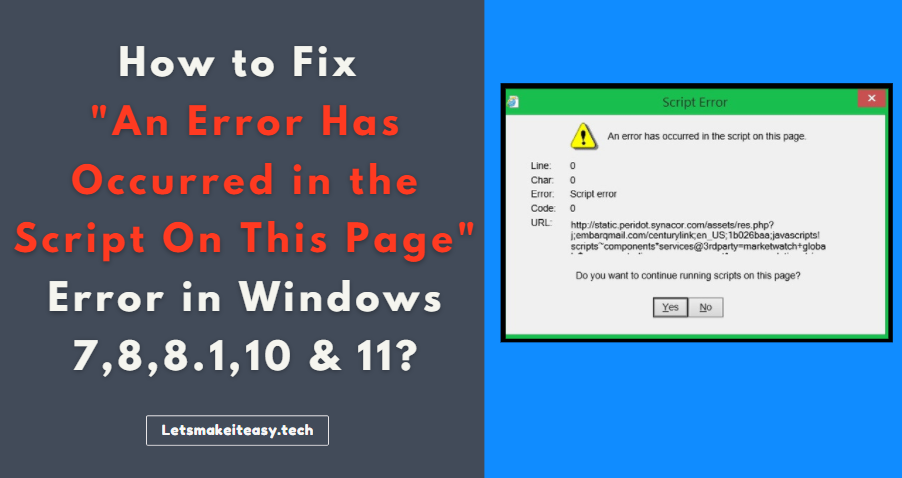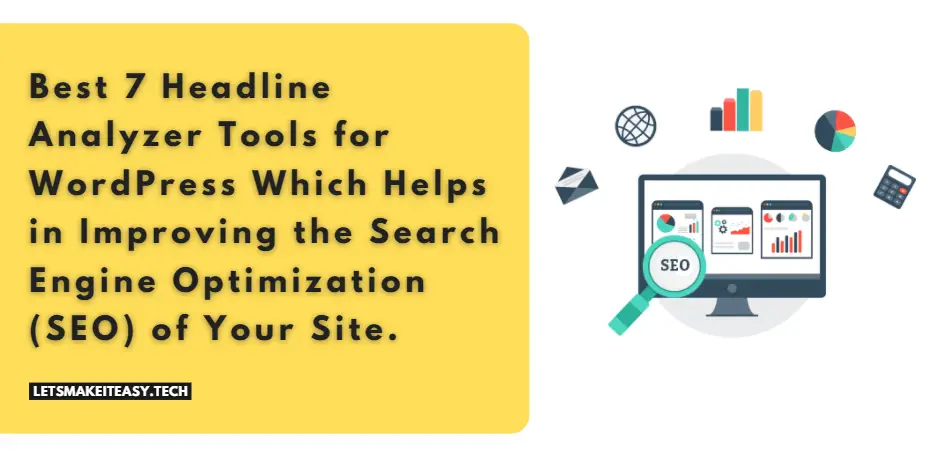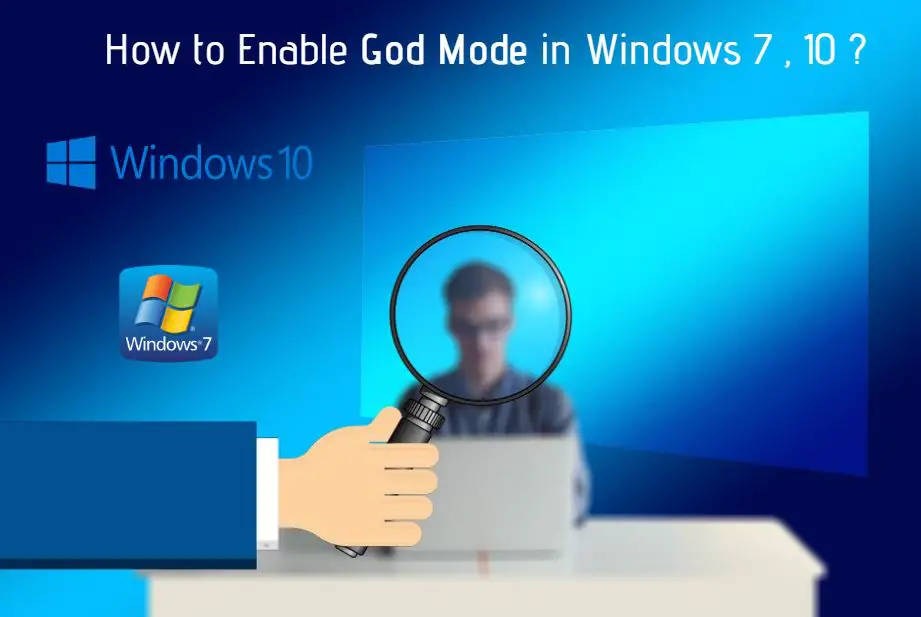
Hi Guys , Today I am Going to tell you to How to Enable God Mode in Windows 7&10 ? | Windows Hidden Features 2020. We always Like to learn new things especially computer lovers like to learn a new things like technology , tricks and tips etc.. In Computer Most of us use only windows because of its ease of use and its performance. Linux is also a greatest operating sytems which have extra ordinary features in it . But It also needs extra ordinary skills to use it whereas in windows it is very easy to use for person without any computer and coding knowledge . In Our Windows itself has many secret hidden features , some of them know those tricks and secrets but most of them didn’t know. So I’m going to Show You . Now Lets See It.
Also Read : Best Robots.txt Settings For Wordpress for Seo Optimisation 2020
What is God Mode ?
God Mode is nothing but a special folder which contains more than 200 tools in one place.
It won’t gives any new secret features it just provides list of tools in one place.
It Provides The Top Most Important Tools.
It is just like Control Panel But It Provides Lots of Tools Which Are Very Difficult to find it in Control Panel And Systems Settings
List Of Tools Which Are Available In God Mode
Action Centres
Administrative Tools
Internet Options
Location
Folder Options
Personalisation
Display
Device And Printers
Ease Of Access
Networl And Sharing
Performance
And Much More ….
Steps For How to Enable God Mode in Windows 7&10 ?
Step 1 : First Of Go To your Desktop and right click on the desktop screen and create a New Folder.
Step 2 : Now Rename the folder with text code given below
GodMode.{ED7BA470-8E54-465E-825C-99712043E01C}
Step 3 : After Renaming It And Click Enter to Save It .
Step 4 : Now It Automatically Changes To Godmode . Now Double Click On it .
Step 5 : You’ll See A List Of Tools in Single Place.
***