Hi Guys, Today I am Going to Show You How to Fix “The Feed does not have Subscriptions by Email Enabled” in Feedburner for WordPress and Blogger?
If You Keep on Search for an Issue named “The Feed does not have Subscriptions by Email Enabled” and “google feedburner email subscription” or “how to add feedburner email subscription to wordpress blog”. You are at the Right Place to Get Your Answers & Solve the Issue/Error.
Let’s See it.
What is Feedburner?
Feedburner is an add-on for every blogger and WordPress Users Which Helps to track the people who were subscribed to your blog.
FeedBurner is launched in 2004 and was founded by a group of 4 members Dick Costolo, Eric Lunt, Steve Olechowski, and Matt Shobe.
Later Feedburner Was Bought by Google in 2007.
Check Out This: Lightshot Screenshot Tool – Millions of Users Screenshots were Leaked Online | Lightshot Screenshot Online | Print. sc codes
Steps For How to Fix “The Feed does not have Subscriptions by Email Enabled” in Feedburner for WordPress and Blogger?
Step 1: First of all Goto Feedburner.google.com Or Go to Google and Search for Feedburner.
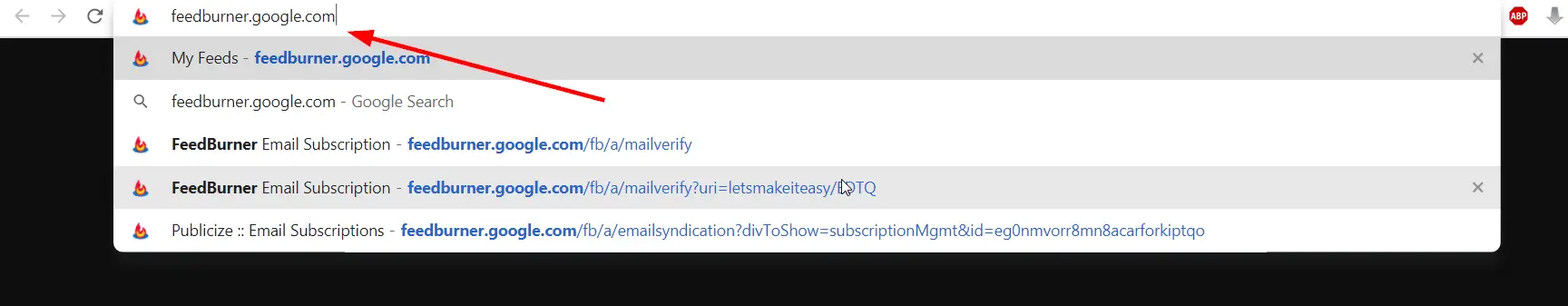
Step 2: Now Login to Your Google Account in which you created the Feed.
Step 3: Now Click the Option Publicize.
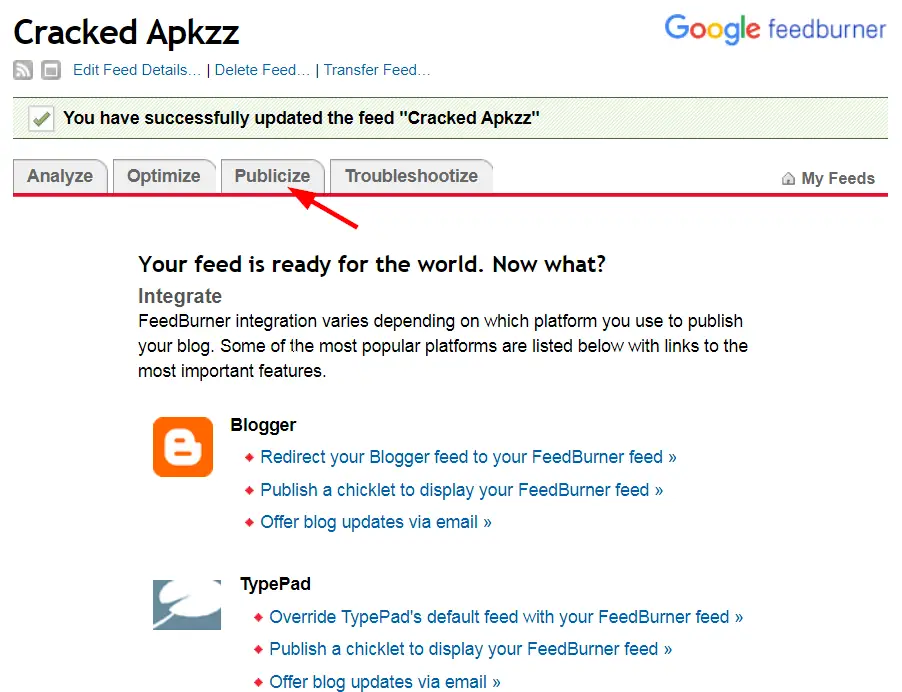
Step 4: Now Navigate to Email Subscriptions and Click Activate.
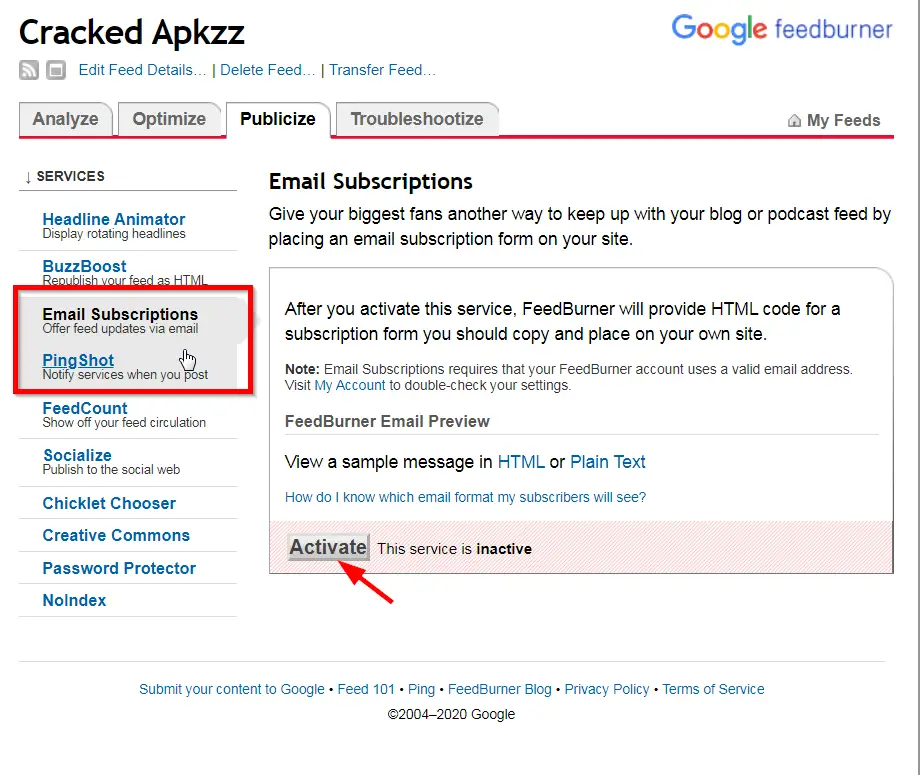
Step 5: Now Refresh the Page. Now Goto Website and Check it.
Follow the Below Steps if Problem Still Persists
Step 1: First Copy your Feed Address.
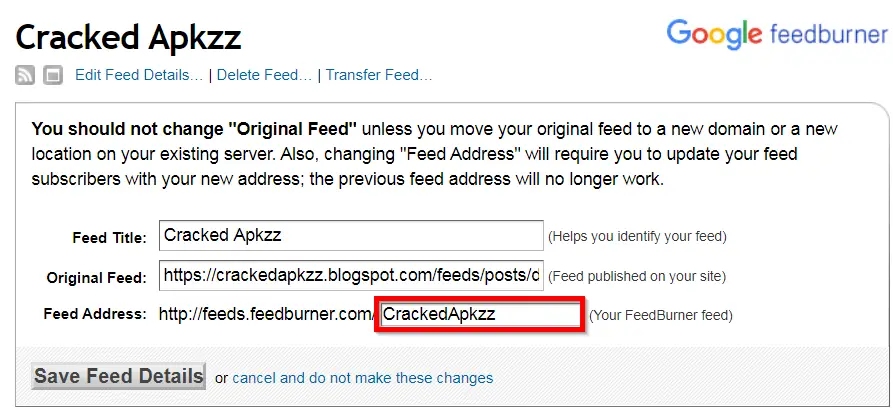
Step 2: Now Goto to your blogger Widgets Section or WordPress Plugins Section and Edit the Code Which you used for Email Subscription. Now Look for the Below Line.
http://feedburner.google.com/fb/a/mailverify?uri=
Step 3: Now Enter your Feed Address after “uri=”.
Note: Don’t enter https://feeds.feedburner.com/, Just enter the Words after Slash.
Click Save.
Refresh The Page and it will Work !!!
That’s It! You’re Done Man!
@@@ Leave Comments !!! @@@
***


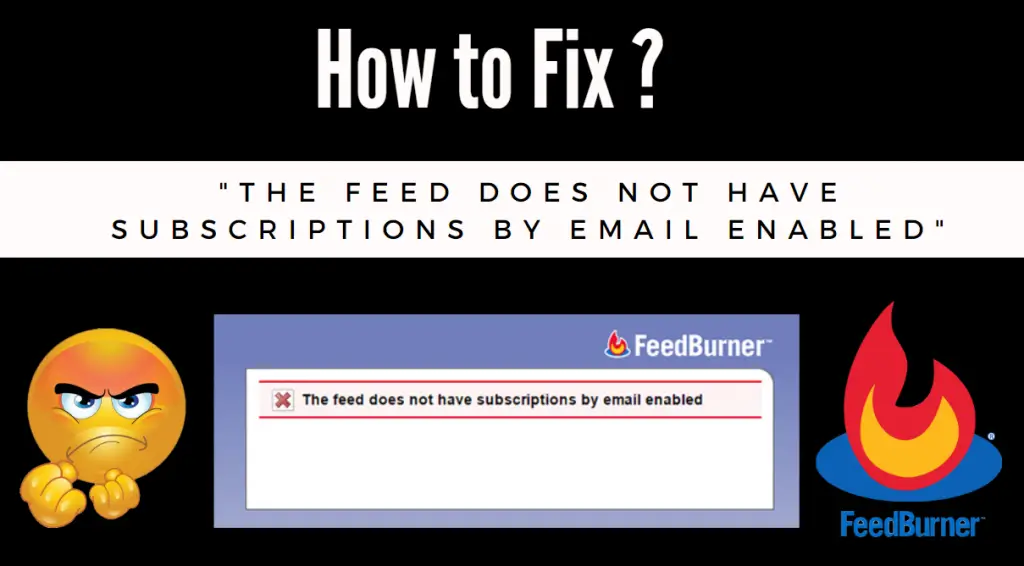
1 Comment
You Nailed It Bro ! Thank You So Much