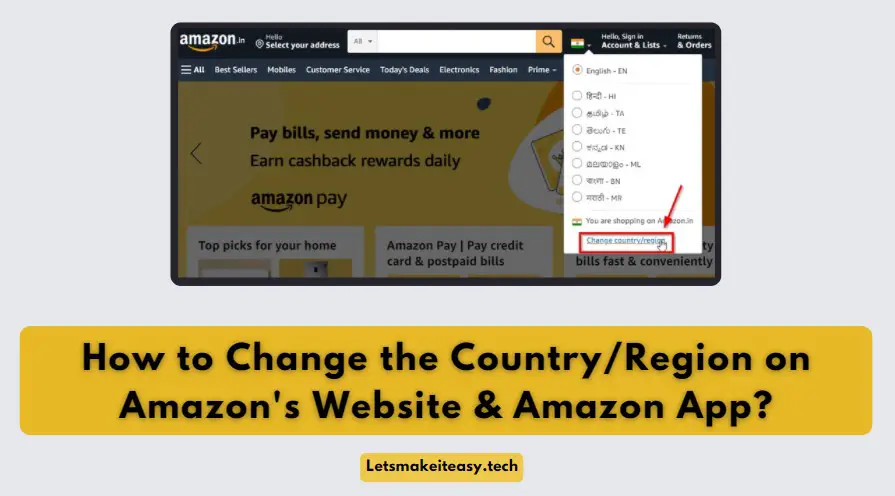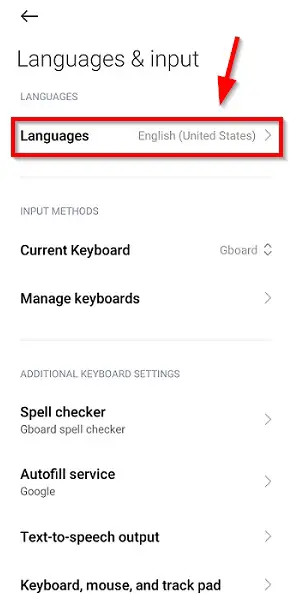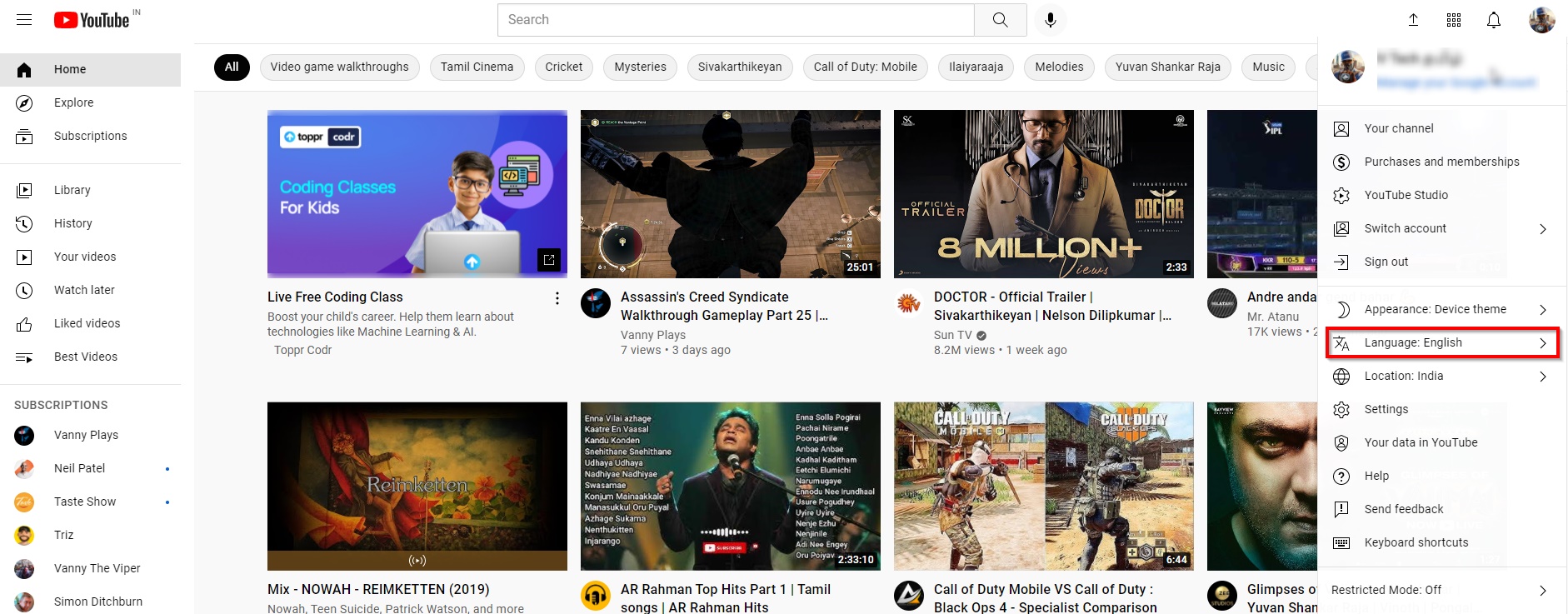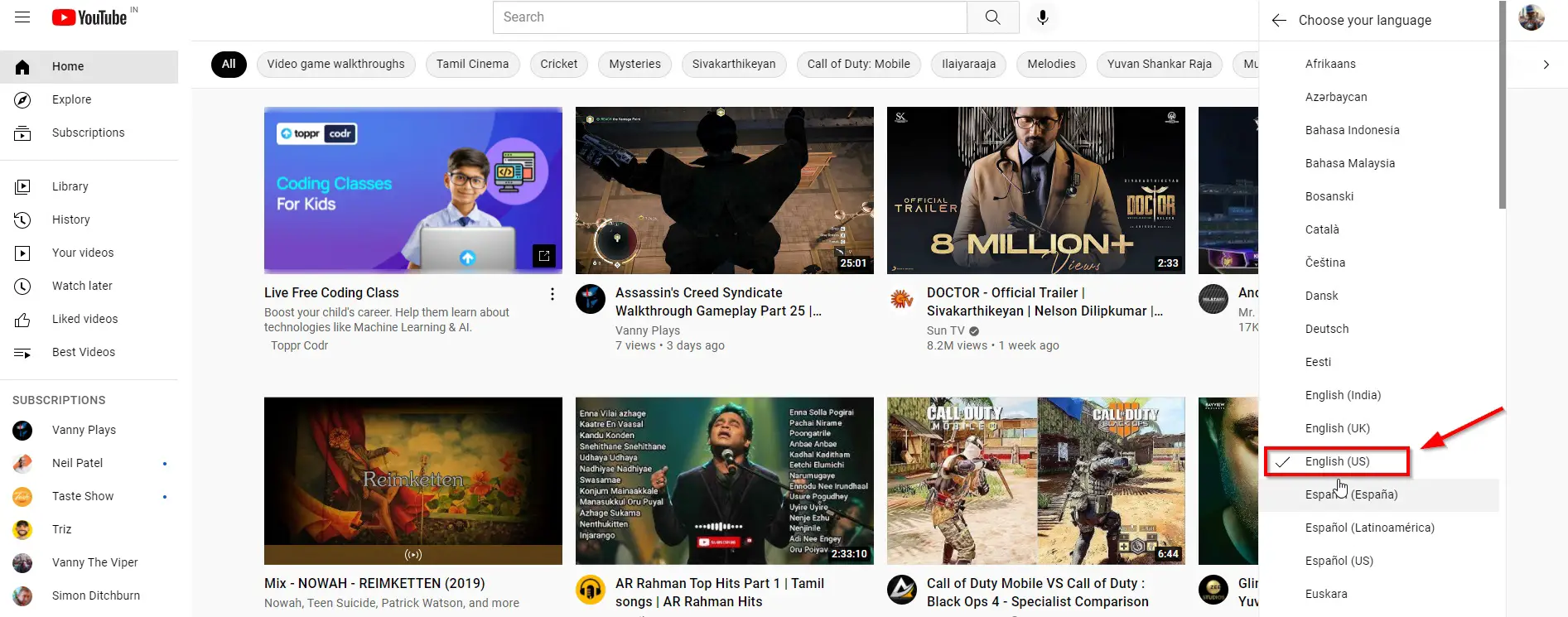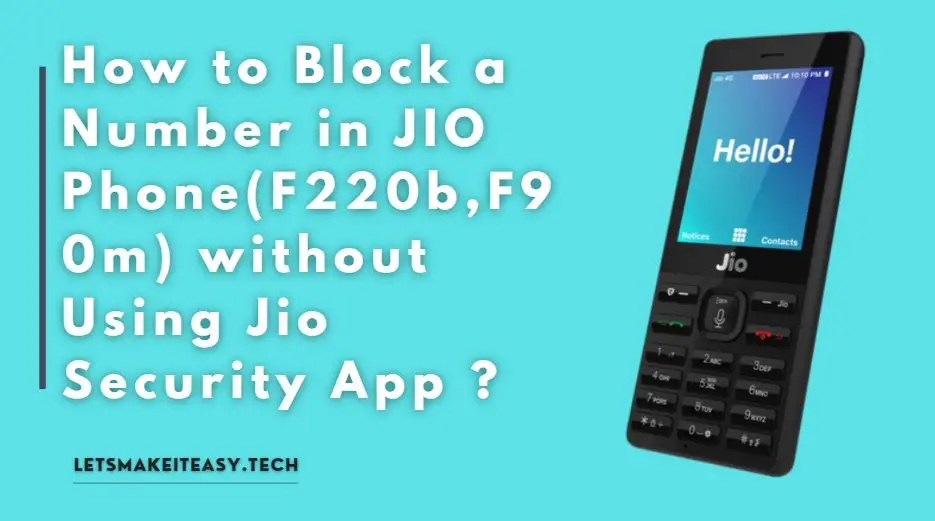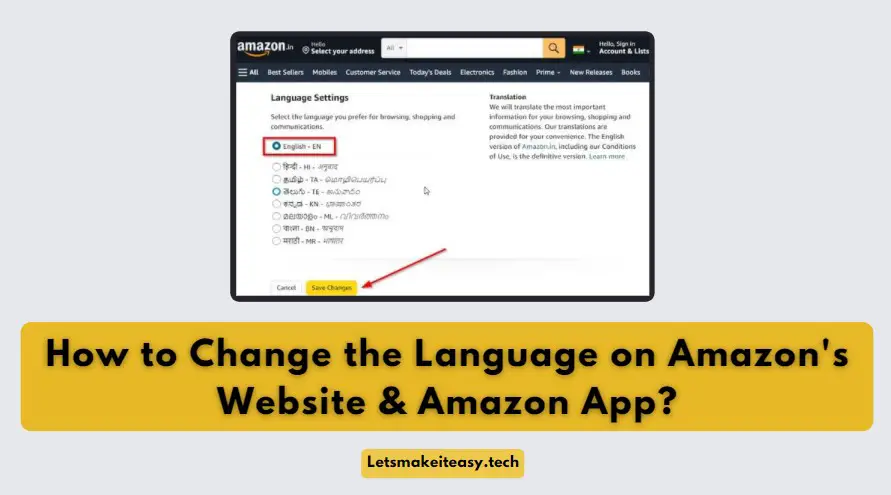Hi Guys, Today I am Going to tell you How To Change YouTube Views Count Format From Lakhs/Crores to Millions?
Popular Right Now: How to Fix “Some of these settings are hidden or managed by your organization” in Windows 10 & 11?
If you are Looking for “How to Change YouTube Views Count From Lakhs to Millions On Mobile (Andriod)?” (or) “How to Change Youtube Views from Lakhs to Millions on PC?”. This Post is For You.
YouTube is the most popular Free Video Streaming & Sharing Platform where users can view, Like, and Share the Videos of others and also Upload their Own Videos. YouTube is an American online video-sharing and social media platform launched on February 14, 2005. With Youtube, You Can Upload Your Own Videos and Earn Good Money from your Videos with the help of the Youtube Partner Program. Nowadays, Youtube is Ruling the World. Youtube is so Simple – Create a Channel, Choose a Niche, Upload Videos Consistently & Apply for Youtube Partner Program and Earn Money from your Videos. If you have a Phone or PC then you easily start a channel and Upload Videos and Earn Money from it. Generally, Youtube Views Count is based on the International Counting Method. But Countries Like India have Separate Numeric Systems. So Youtube Made the Changes in Views Counting Format. They Introduced a Local Numeric System.
For Example, If you are Indian then You can see the views in hundreds, thousands, lakhs & Crores. This views count format is based on the Indian Numeral System. Indian Users also Support this Views Format and stated that this is very easy to Know the Video’s Actual number of views. Some Users also want to switch back to the international counting method because they have been using the Millions, Billions from the Beginning Itself. That’s Why they Prefer the Original International Views Counting Method. If You want to Switch Back to the International System like millions and billions then you need to change the language settings to International (US). If You don’t know how to change the View Count Format and Want to Change the View Count Format to International Number System then you can Follow this Guide to Change it Easily.
Steps For How to Change YouTube Views Count Format From Lakhs/Crores to Millions On Both Mobile (Andriod) & Desktop?
1. Change YouTube Views Count Format On Andriod Devices (Mobile Phones)
Step 1: First of all, Navigate to Settings on your Mobile and Navigate to System Options (or) Additional Settings (Depend on the option available on your Phone)
Step 2: Now You need to Look for the Languages Option (or) Search for Languages Option and Now Open the Languages & Input Option.
Step 3: Under Languages & Input Settings, You can See the Languages Option which shows the Current Language of your Andriod Phone. You Need to Change the Language From English (India) to English (United States)
Step 4: Now Close the Settings and then Restart the Youtube App. If not changed then restart your mobile phone.
2. Change YouTube Views Count Format On Desktop (Web)
Step 1: First of all, Goto Youtube Website and log in with your Gmail Account. After Logging into the Youtube Account, Click on Your Profile Option Which is usually at the Top Right Corner.
Step 2: When You Click on the Profile Icon, You See a Lot of Options. You Need to Look for the Languages Option and Click on Languages Option and Just Click on it.
Step 3: Under Choose Your Language, You Need to Change the Language From English (India) to English (United States).
Step 4: You Need to Refresh the Page and Check whether the Views Count Format is Changed or Not.
If the Problem Still Appears then Close the Browser & Open the Browser and Goto Youtube and Check the Views Count Format.
That’s All About this Post. Give Your Reviews / Reactions about this Post and Leave Comments, Ask Your Doubts, We are here to Help You!