Hi Guys, Today I am Going to Show You How to Know the Motherboard Model in Windows 7,8,8.1&10?
Are you Looking for the Commonly Searched Term“How to Get Motherboard Model in Windows 7,8,8.1&10?” (or) “How to find out my motherboard model windows 10?”.Here is the Top Solutions for Finding the Motherboard model. (This has been faced by most of the Users including myself.)
Let’s See about How to fix this issue?
Check Out This: How to Transfer a Domain Easily from One Registrar to Another (In 3 Steps)? | Step-By-Step Domain Transfer Tutorial
Steps For How Do I Find My Motherboard Model in Windows 7,8,8.1&10?
Method 1: Know Your Motherboard Model Using Command Prompt
Step 1: Log On to your Windows and Go to Search Bar and Search for Command Prompt and Run it.
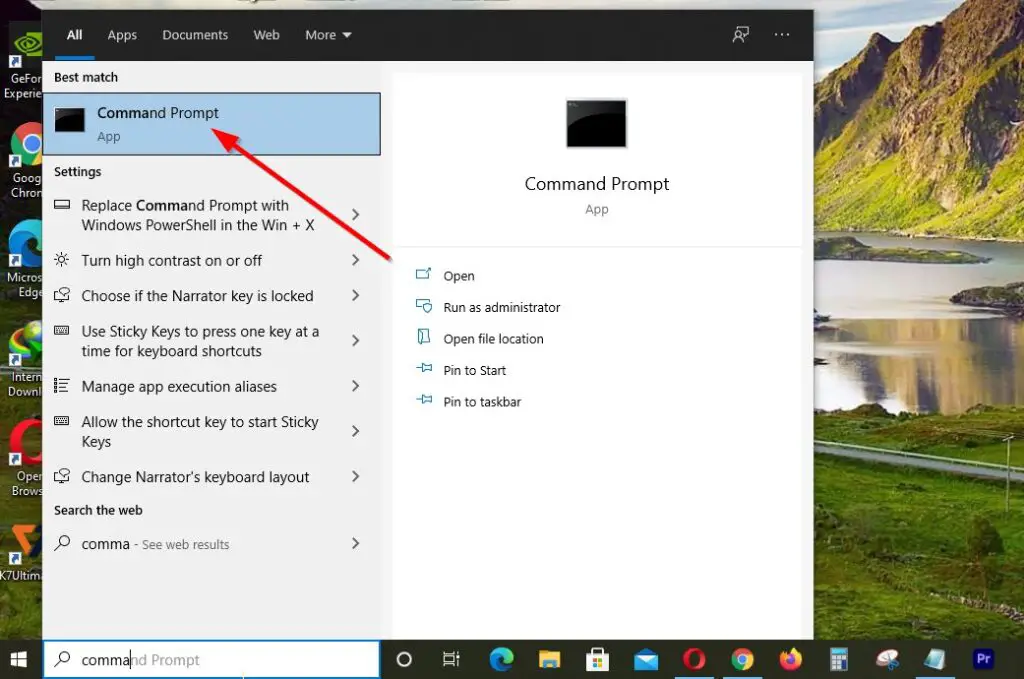
Step 2: Type the Following Text and Press Enter.
wmic baseboard get product,manufacturer,version,serialnumber
wmic baseboard get product,manufacturer,version,serialnumber
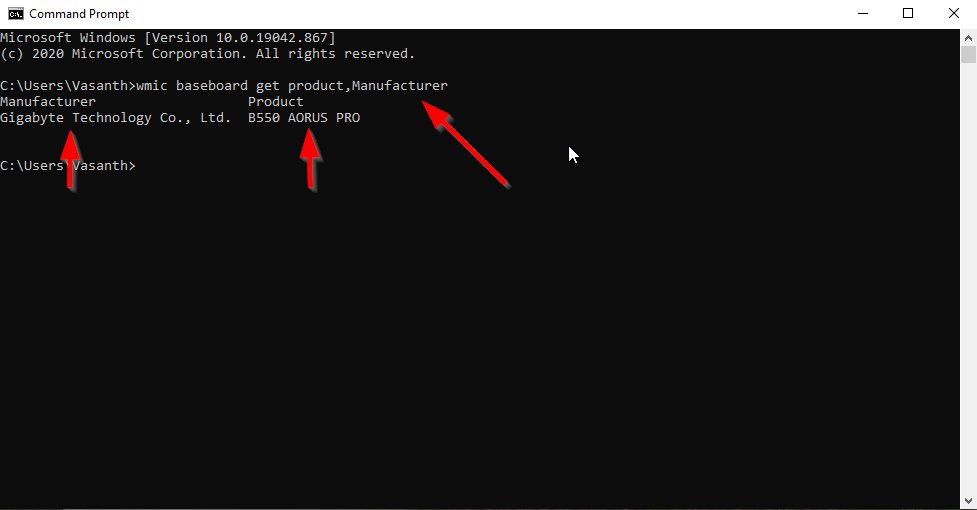
Method 2: Know your Motherboard Model Using System Information
‘Step 1: Go to Search Bar and Search for System Information and Run it.
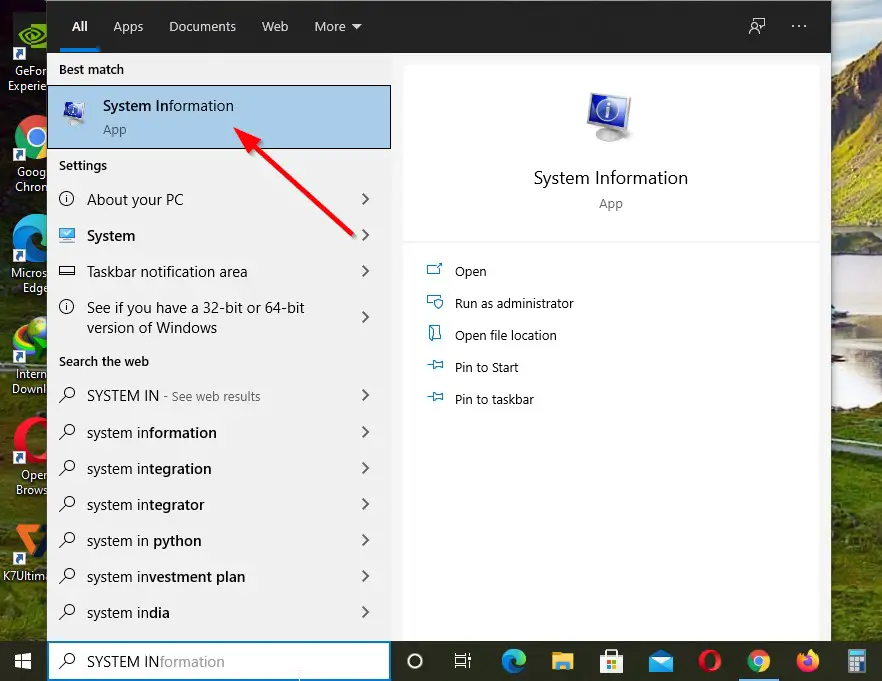
Step 2: Under System Summary Tab, Check for System or Baseboard Manufacturer, Product, Version.
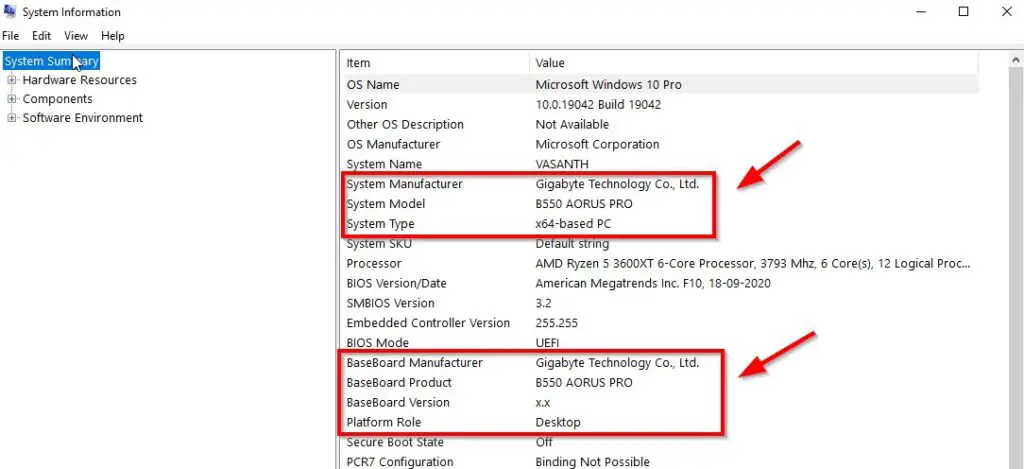
Method 3: Know Your Motherboard Model Using CPU-Z
‘Step 1: Download CPU-Z From their Official Website
https://www.cpuid.com/softwares/cpu-z.html
Step 2: Install The CPU-Z Software and Run it.
Step 3: Navigate to Mainboard Tab, Now Under Motherboard Section, you’ll see the Motherboard Manufacturer, Model, Bus Specs, Chipset, Southbridge.
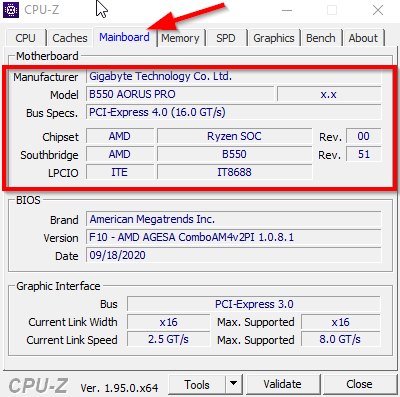
That’s It! You’re Done Man!
That’s All About this Post. Give Your Reviews / Reactions about this Post and Leave Comments, Ask Your Doubts, We are here to Help You!


