Hi Guys, Today I am Going to Show You How to Fix My Broken Redgear Pro Series (Wired/Wireless) Gamepad? | How do I Claim a Warranty on Redgear PC Products in India?
Check Out This: How to Activate Windows 8.1 Pro Build 9600 Permanently Using CMD? | How to Activate Any Windows Permanently for Free?
Steps For How to Fix My Broken Redgear Pro Series (Wired/Wireless) Gamepad? | How do I Claim a Warranty on Redgear PC Products in India?
Step 1: First of all goto their Website and Navigate Down Towards the End of the Page.
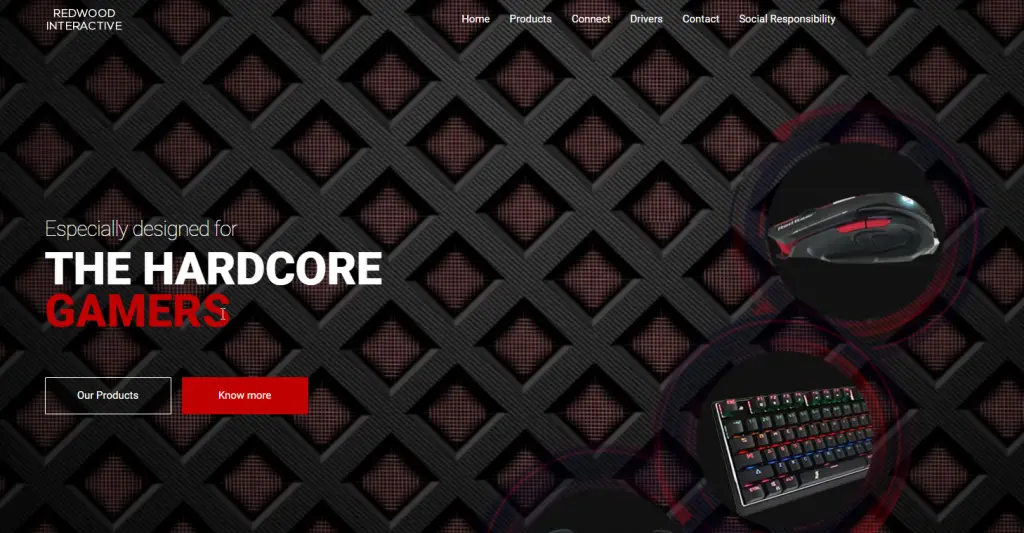
Step 2: Now Click on the Complaint Registration Link Option.
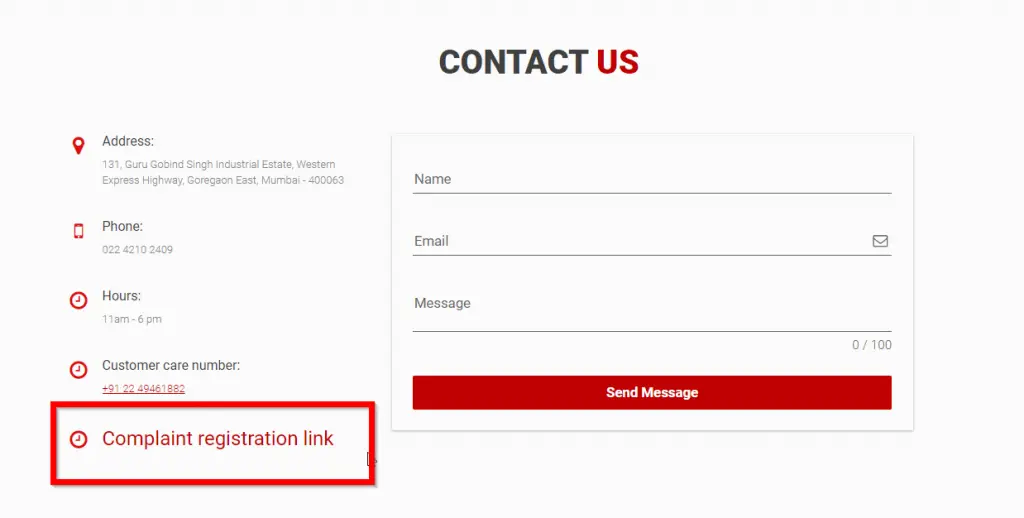
Step 3: Now Click the Register a Complaint Button.(Yellow Coloured Button)
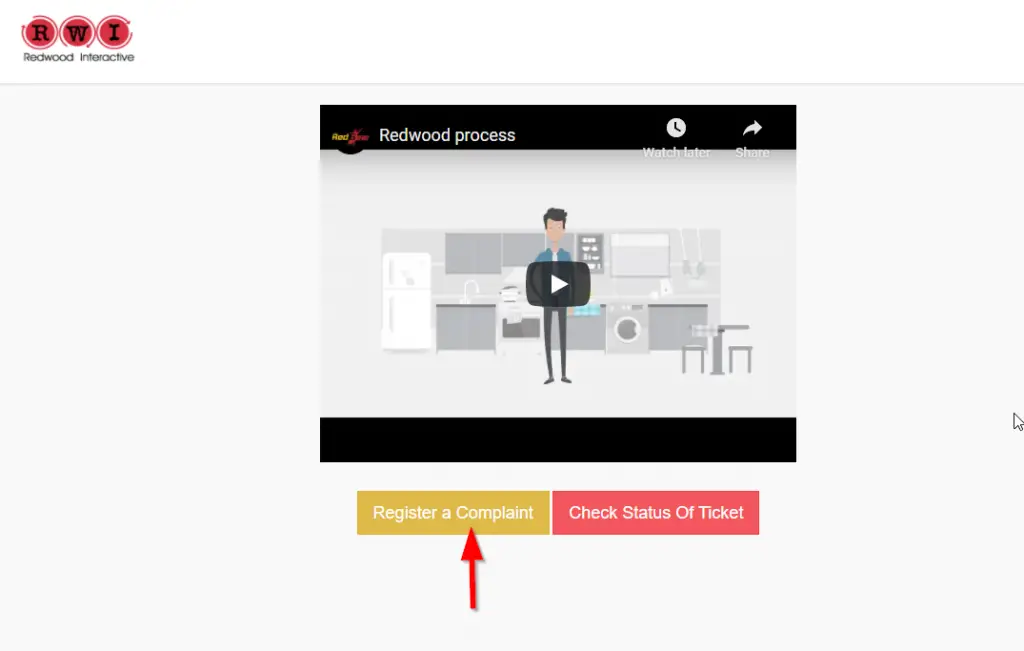
Step 4: Now Fill in the Details and upload the Invoice in PDF Format ( This Invoice bill can be downloaded from amazon itself If you bought it from Amazon.) .Now Click Submit After Finishing the Process.
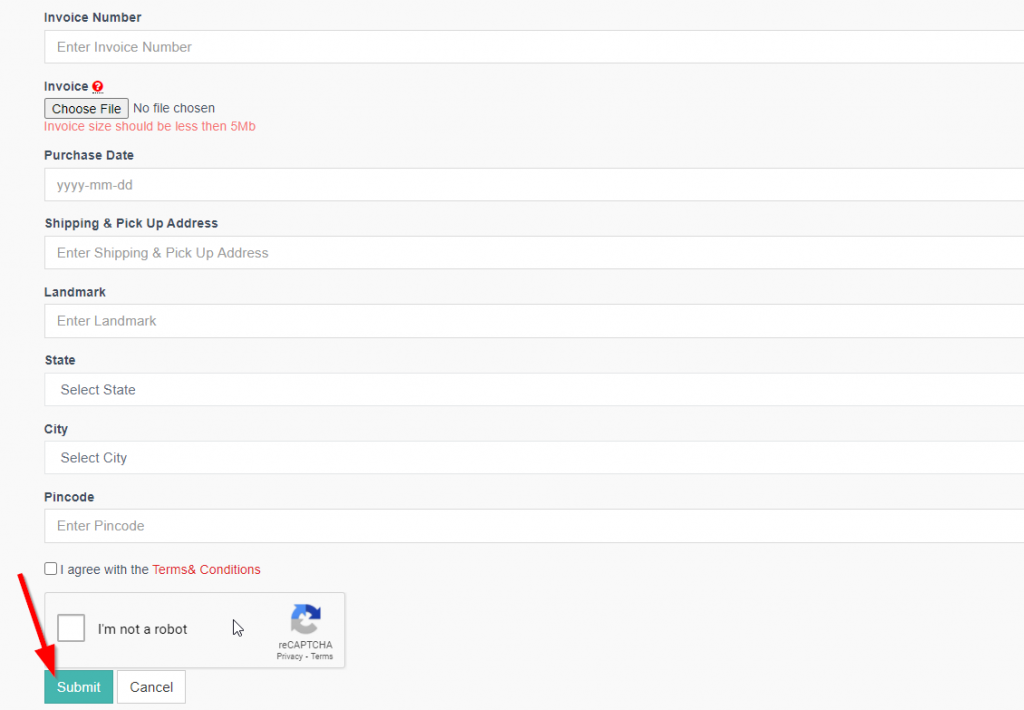
Step 5: Now You’ll Receive an Email With your Ticket Number.
Step 6: Now Click the Check Status Of Ticket Button. (Red Coloured Button)
Step 7: Enter your Ticket Number and Click Submit Button.
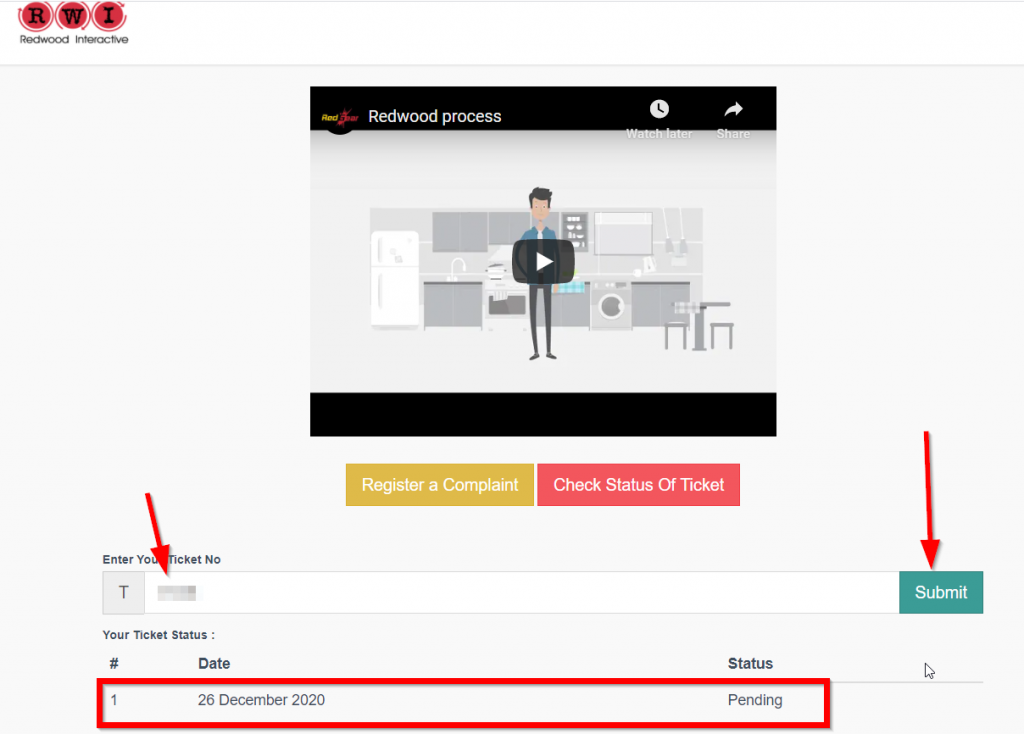
Step 8: Wait for atleast 1-2 Days for Approval Process.
Step 9: You’ll Receive an Approval Email from Redwood Interactive Team.
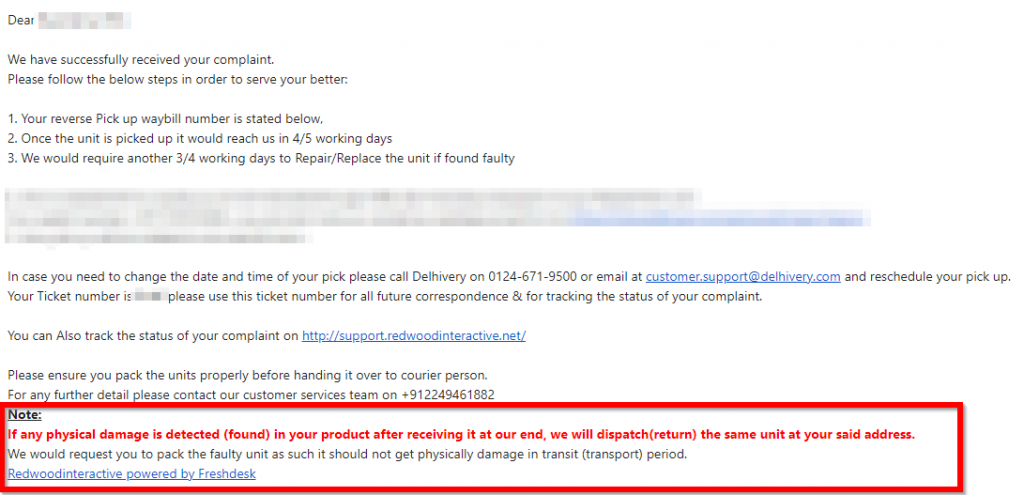
Step 10: Now Goto the Ticket Status Page and Enter your TICKET NUMBER and Click Submit to view the Process.
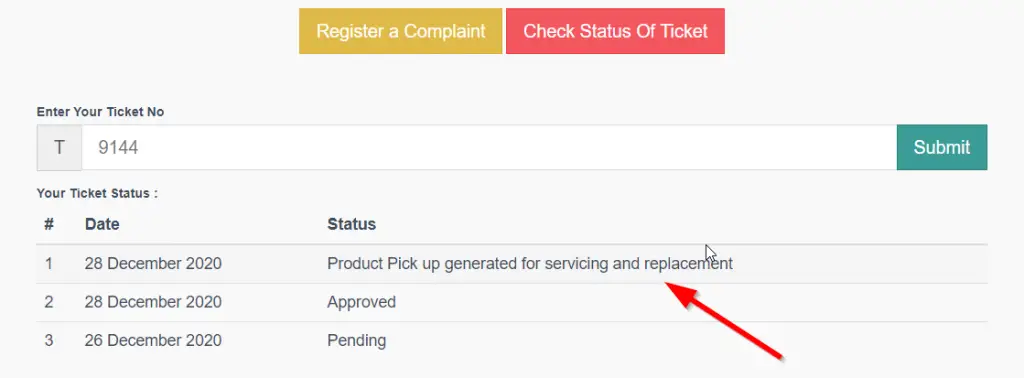
A Completed Process Looks Like the Below One!
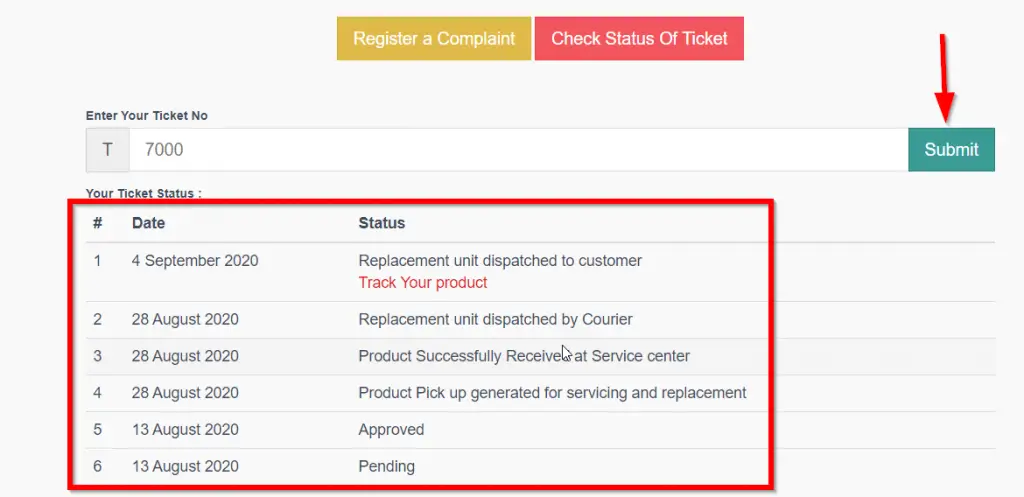
Step 11: Now click the Track your Product Link and Track the Product Where it is and When it Will Reach.
*Important Note – If any physical damage is detected in your product after receiving it at our end, we will return the same unit at your said address.
We would request you to pack the faulty unit as such it should not get physical damage in transit (transport) period.
That’s It ! You’re Done Man !
@@@ Leave Comments !!! @@@
***


