Hi Guys, Today I am Going to Show You How to Register & Get Microsoft Windows 11 Insider Preview Build from Windows Insider Program?
Are you Looking for the Commonly Searched Term “How to Download & Install Windows 11 Insider Preview? ” (or) “How to Get Windows 11 Insider Preview?”.
Let’s See about it.
Check Out This: How to Transfer a Domain Easily from One Registrar to Another (In 3 Steps)? | Step-By-Step Domain Transfer Tutorial
Hi Guys, I am Going to tell you How to Register & Get Microsoft Windows 11 Insider Preview Build from Windows Insider Program?
Step 1: Search for Windows Insider Program in Windows Search Bar and Run it.
Step 2: Now Click the Get Started Button.
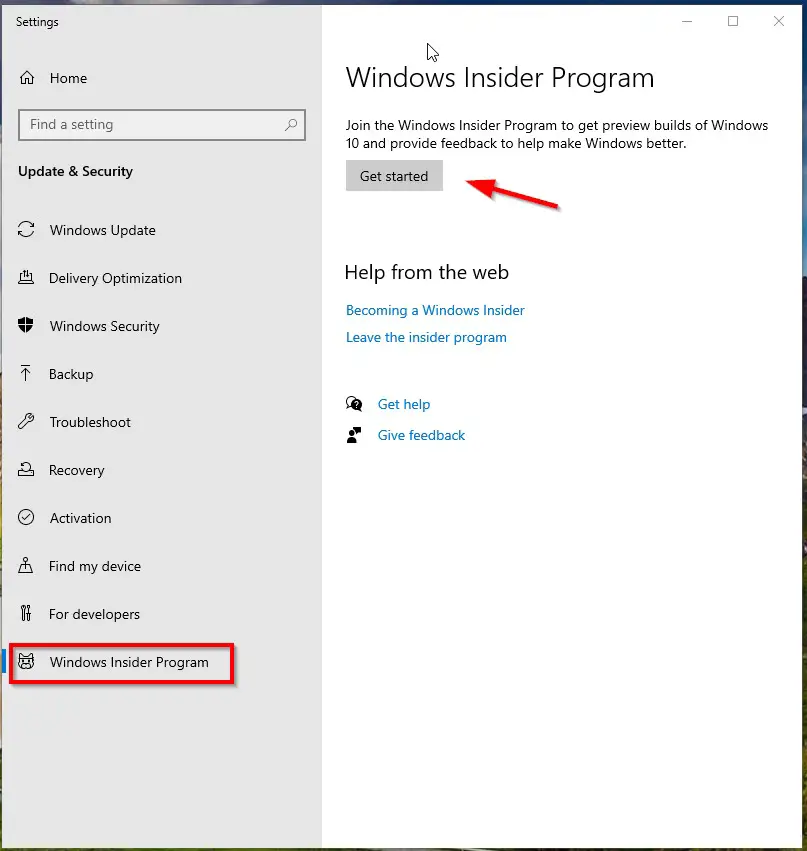
Step 3: Just Link a Microsoft Account to Register on the Windows Insider Program.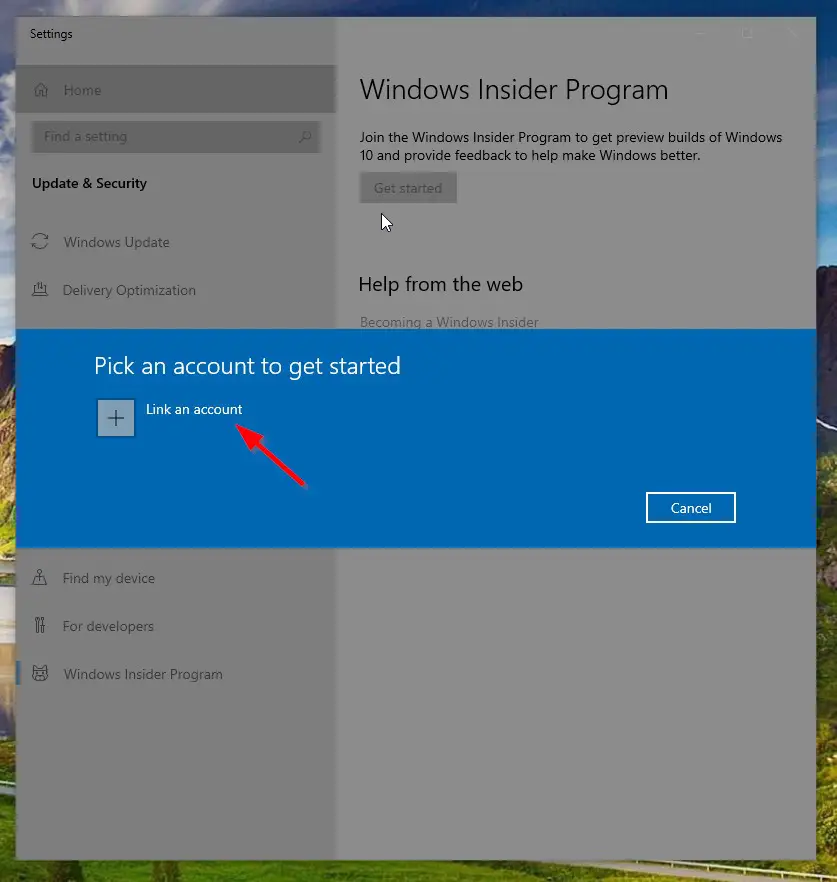
Step 4: After Signing in, You’ll be asked to Pick the Insider Type Settings.
Choose Beta Channel. (Since it is Most Recommended)
*Note – If You want Early Updates Go with Dev Channel.
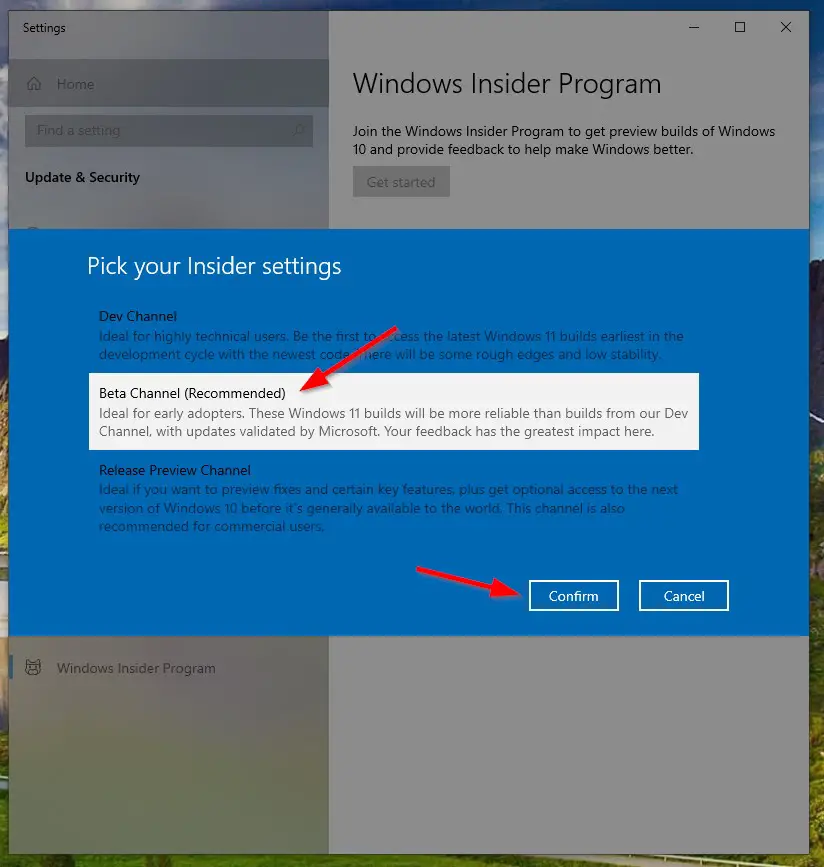
Step 5: Just Restart Your Pc.
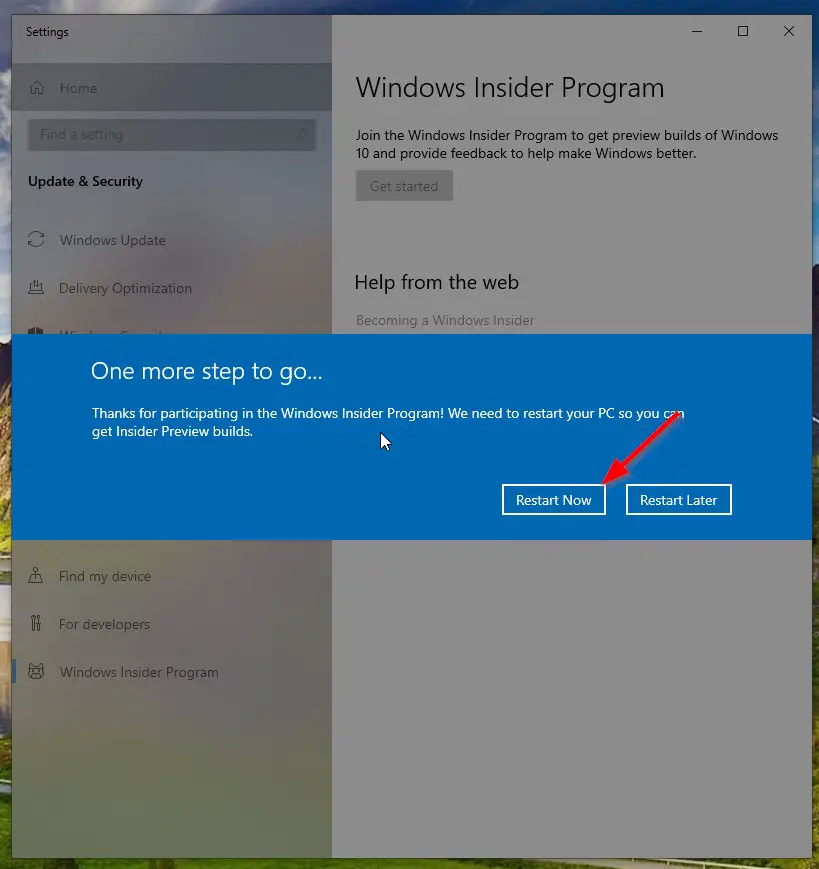
Now You’re Ready to Download the Official Windows 11 Insider Preview.
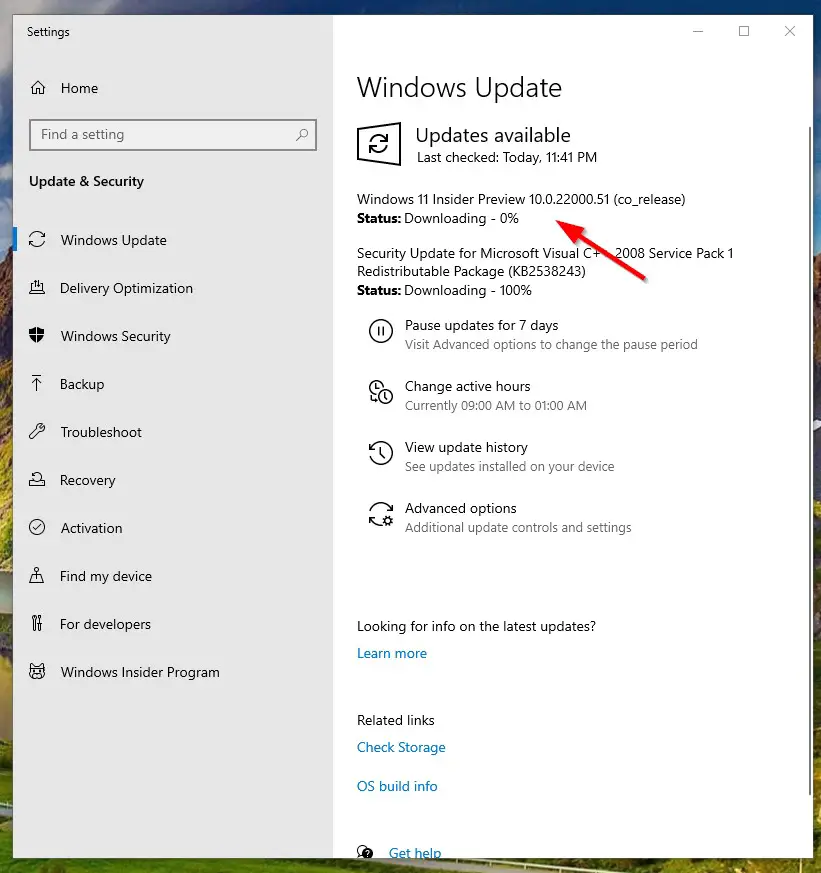
That’s It! You’re Done Man!
For More Information on Windows 11 System Requirements & feature-specific Requirements & Feature Deprecation and Removal.
Visit – Microsoft Windows 11 Official Page
That’s All About this Post. Give Your Reviews / Reactions about this Post and Leave Comments, Ask Your Doubts, We are here to Help You!


