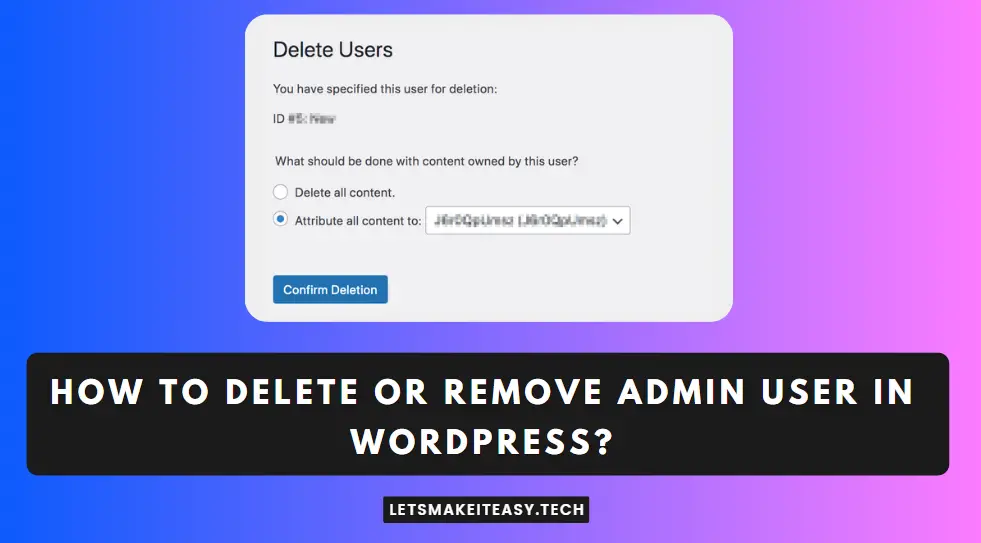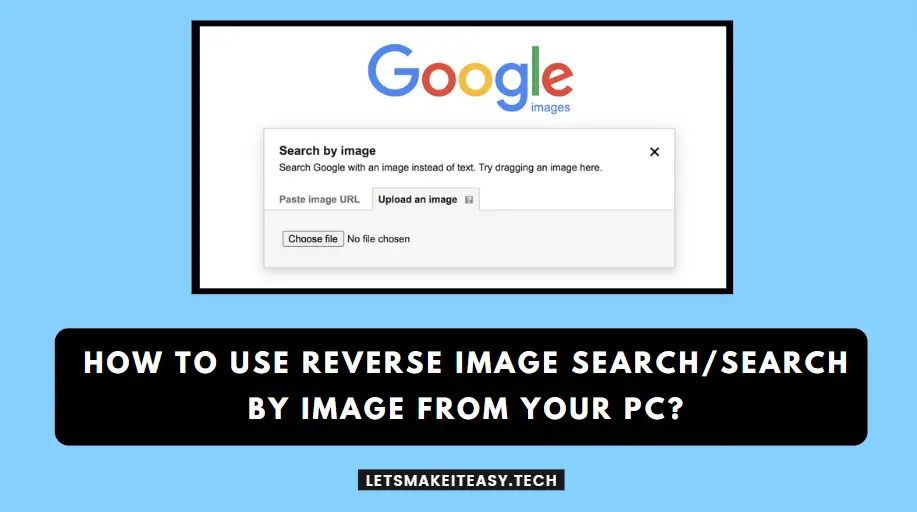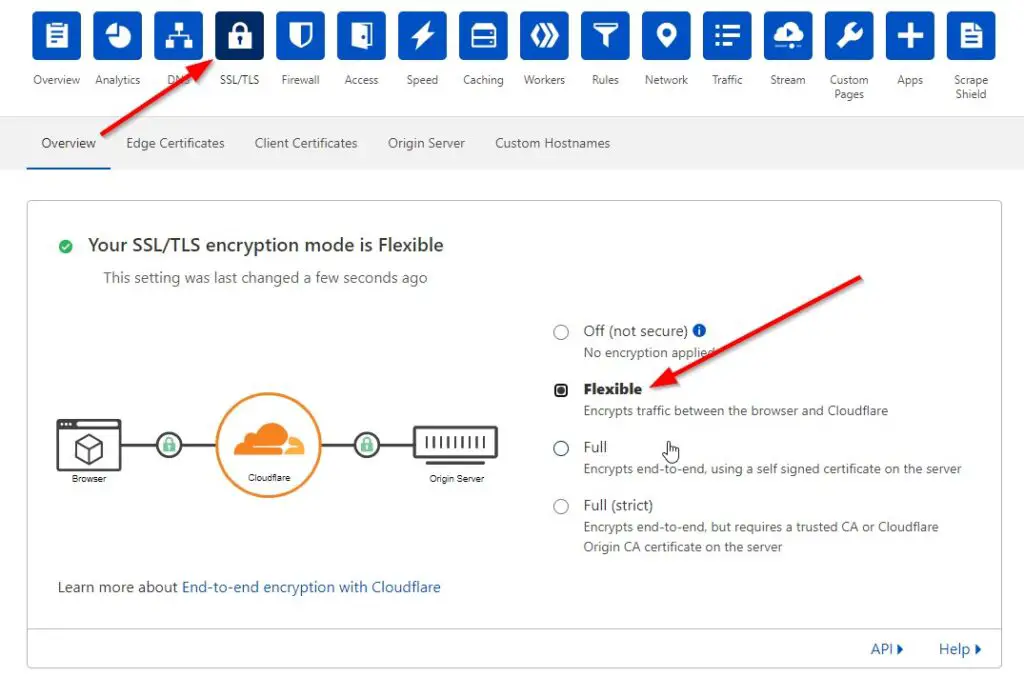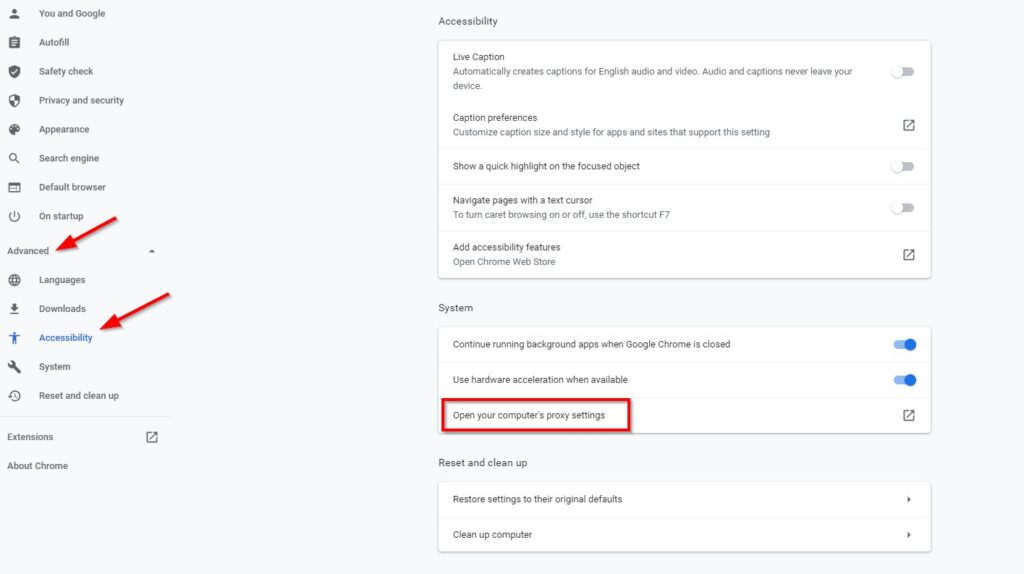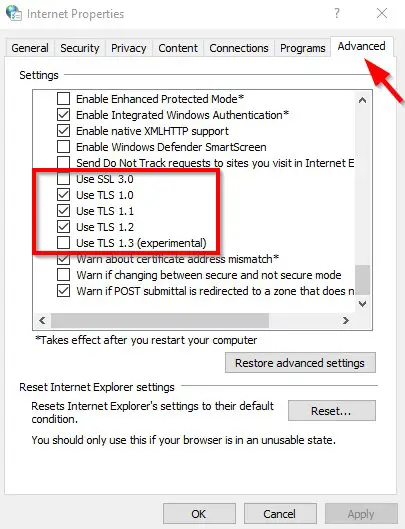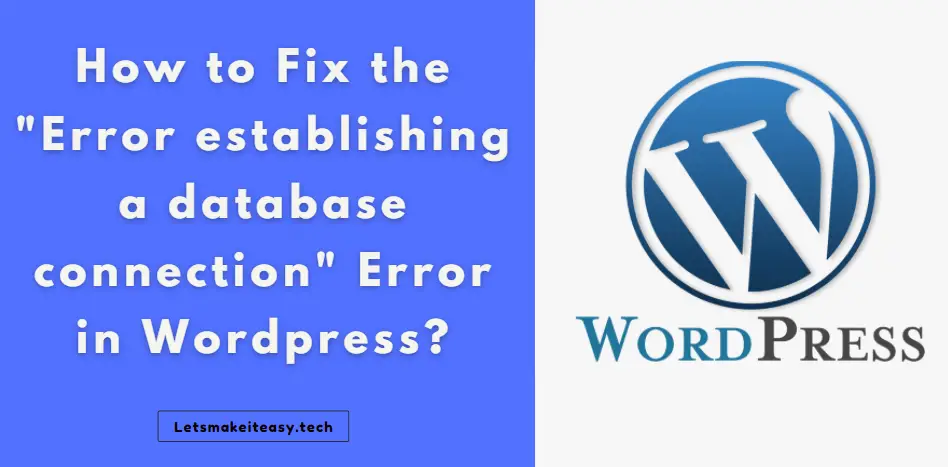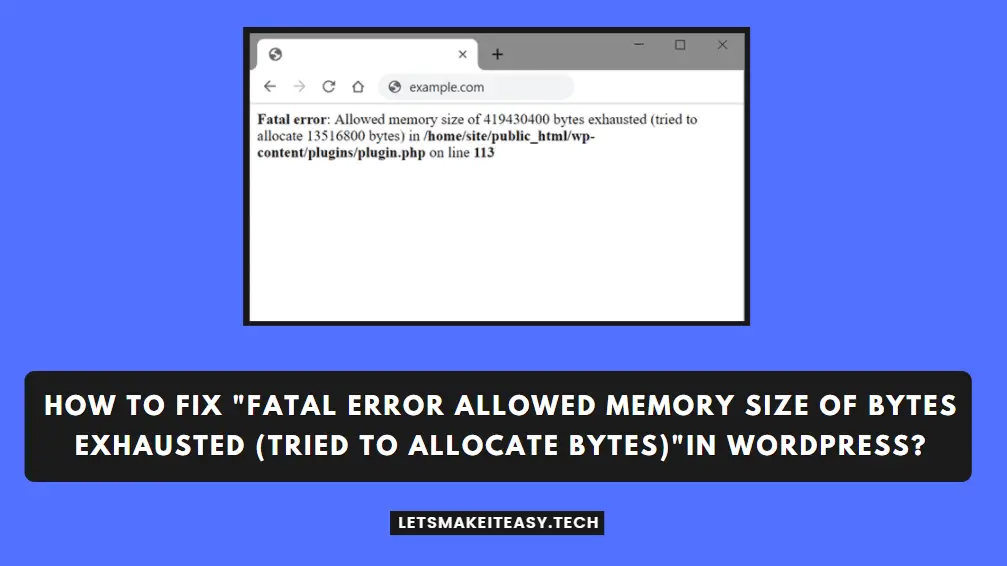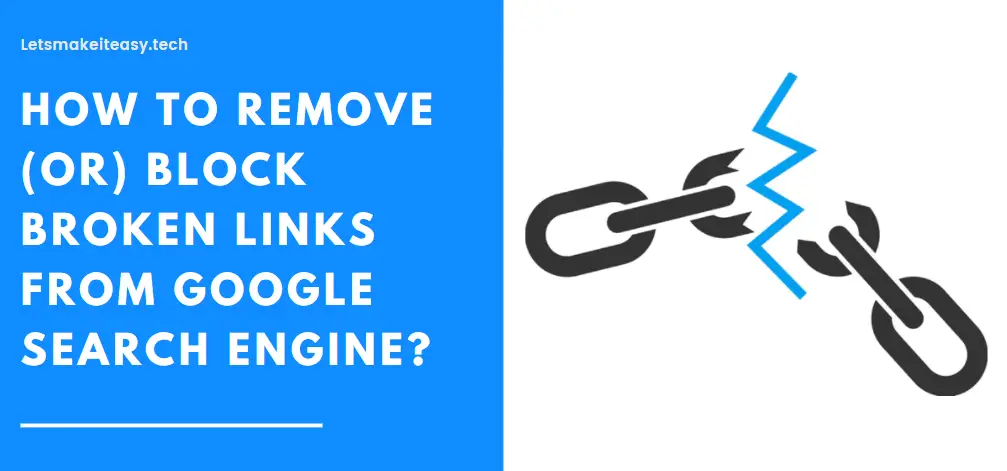Hi Guys, Today I am Going to Show You How to Fix Cloudflare Error 525 SSL Handshake failed Problem Easily?
Are you Looking for the Commonly Searched WordPress Error “How to Fix Cloudflare Error 525 SSL Handshake failed Problem Easily?” (or) “How to Fix Cloudflare SSL Handshake Failed Error?”.Here is the Solution to Fix this Common Issue That has been faced by most of the WordPress Users including myself.
Let’s See about How to fix this issue?
Check Out This: How to Transfer a Domain Easily from One Registrar to Another (In 3 Steps)? | Step-By-Step Domain Transfer Tutorial
Steps For How to Fix Cloudflare Error 525 SSL Handshake failed Problem Easily?
Step 1: Go to Cloudflare Website and Login Your Account.
Step 2: Click on the Domain on which you faced the Error 525 SSL Handshake Error.
Step 3: Navigate to SSL/TLS tab, Change the SSL/TS Encryption from Full(Strict), Full to Flexible.
Step 4: Now Refresh the Website.
If the Above Method Doesn’t Work for you, then Try The Below Methods.
1. Verify Whether Your SSL Certificate Is Valid or Not.
You Can Verify it by SSL Server Test Tool Offered by Qualys SSL Labs through the Below Link
https://www.ssllabs.com/ssltest/analyze.html
2.Tweak the Browser for the Latest SSL/TLS Protocol Support
Step 1: Go to Google Chrome Settings and Click the Advanced Options.
Step 2: Navigate to Accessibility Options and Click on the Open your computer’s proxy settings Option.
(Or)
If You’re using Windows 10, Simply goto Search Bar and Search for Internet Options and Open it.
Step 3: Navigate to Advanced Tab Options and Scroll Down to Security Options.
Step 4: Check the Use TLS 1.0,1.1,1.2 Boxes if it is not Checked and Uncheck the Use SSL 3.0.
That’s It! You’re Done Man!
That’s All About this Post. Give Your Reviews / Reactions about this Post and Leave Comments, Ask Your Doubts, We are here to Help You!