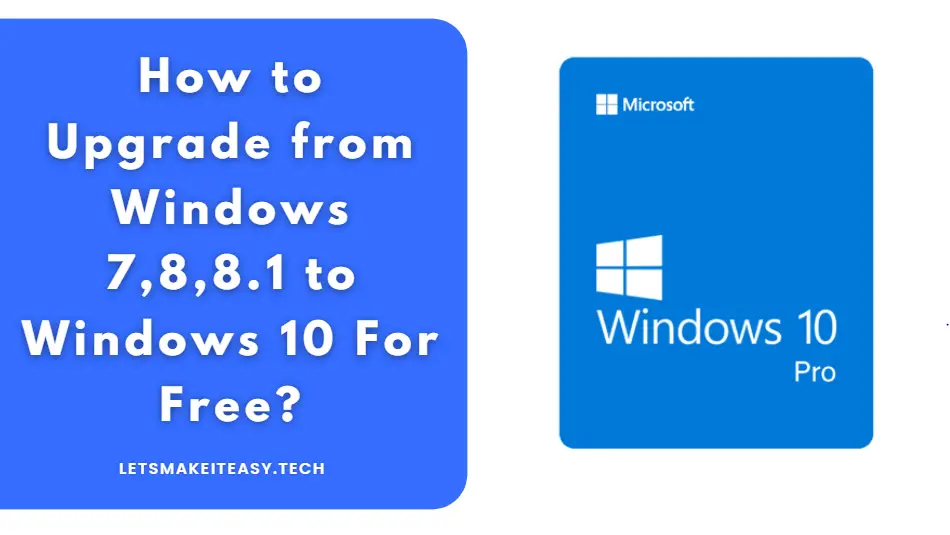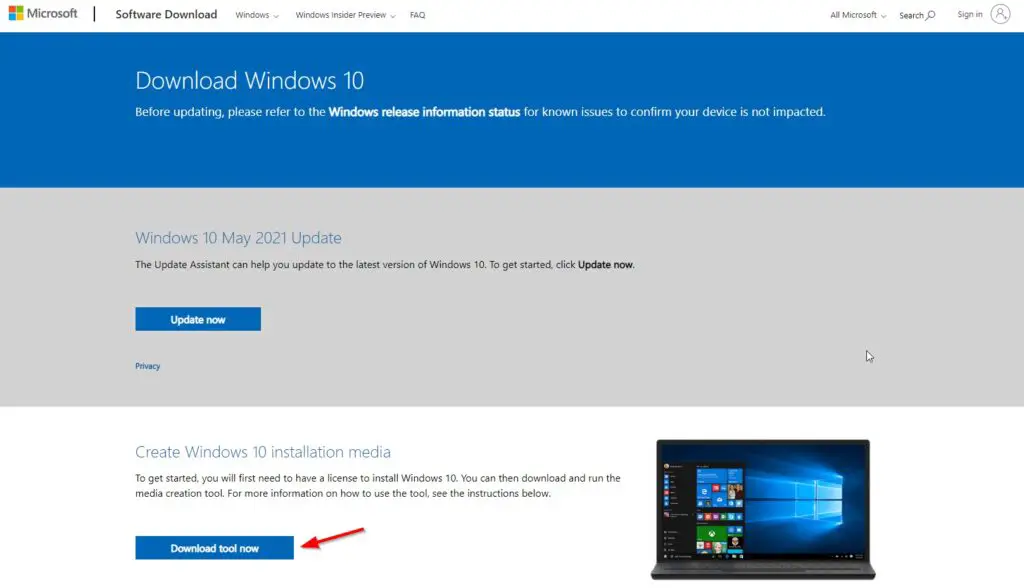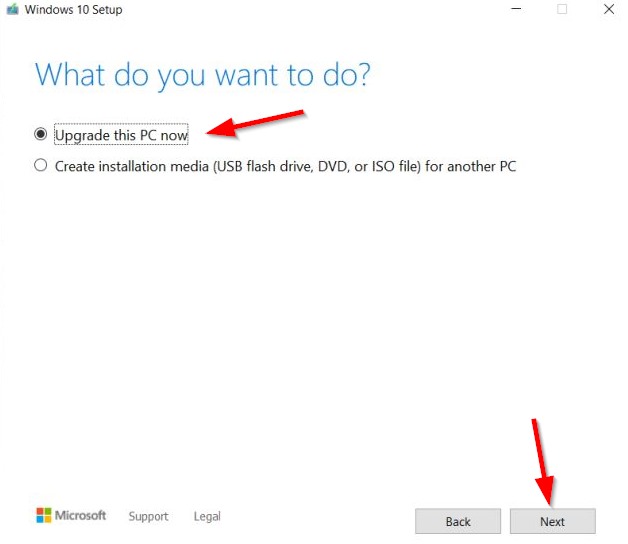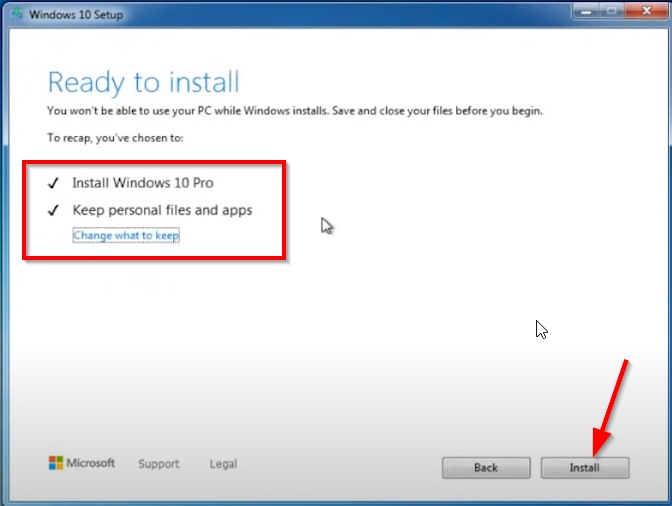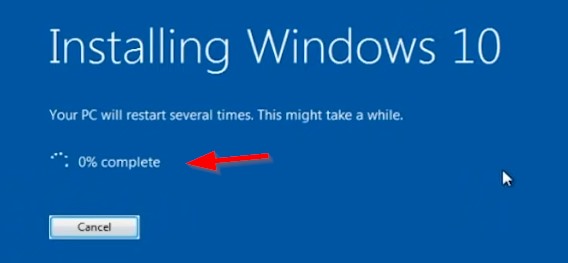Hi Guys, Today I am Going to Show You How to Upgrade from Windows 7,8,8.1 to Windows 10 For Free?
Are you Looking for the Commonly Searched thing “How to Upgrade any Old Windows OS to Windows 10 for free?” (or) “How to Update Windows 7,8,8.1 to Windows 10 Without losing data ?”.Here is the Solution to Fix the Common Doubts which are faced by most of the users including myself.
Let’s See about How to fix this?
Check Out This: How to Transfer a Domain Easily from One Registrar to Another (In 3 Steps)? | Step-By-Step Domain Transfer Tutorial
Hi Guys, Today I am Going to tell you How to Upgrade from Windows 7,8,8.1 to Windows 10 For Free?
Step 1: Go to Google and Type Media Creation Tool and Download it from the Microsoft Website
(Or)
Use the Below Link to Download the Media Creation Tool.
https://www.microsoft.com/en-in/software-download/windows10
Step 2: Now It’s Time to Back up all of your Files and Data.
Step 3: On Microsoft Windows 10 Download Page, Click the Download Tool Now Button to Download Media Creation Tool.
Step 4: Now After Downloading and Run the Tool and Accept the License Agreement.
Step 5: Now Select Upgrade this PC Now Option and Press the Next Button,
Step 6: Now Wait Just Until Windows 10 Download Process Gets Completed. After Completion, You’ll be Redirected to Ready to Install Process.
Step 7: Now Press the Install Button to Upgrade the Windows 7 or 8 or 8.1 to Windows 10.
Step 8: Now Wait For the Installation Process to Get Complete. After the Installation Process, You’ll be upgraded to Windows 10.
Important Note
For Users Who Activated Windows 7 Already, then there will be no requirement for a windows 10 key.
For Users Who are not Activated Windows 7 Already, Type a valid Windows 7,8,8.1,10 Product key to Upgrade.
That’s It! You’re Done Man!
That’s All About this Post. Give Your Reviews / Reactions about this Post and Leave Comments, Ask Your Doubts, We are here to Help You!