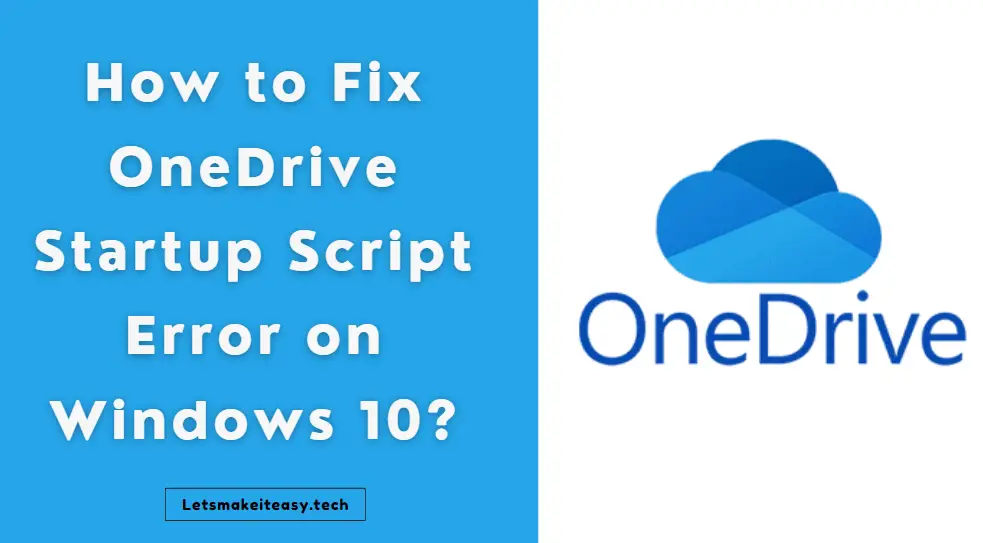Hi Guys, Today I am Going to Show You How to Fix OneDrive Startup (logincdn.msauth.net) Script Java Script Error on Windows 10?
Are you Looking for the Commonly Searched WordPress Error “How to Fix Onedrive Login Script Error in Windows 10?” (or) “How to Fix One Drive Script Error on Windows 10” (or) “How to Fix OneDrive Startup Script Error (logincdn.msauth.net) on Windows 10?”.Here is the Solution to Fix this Common Issue That has been faced by most of the PC Users including myself.
Let’s See about How to fix this issue?
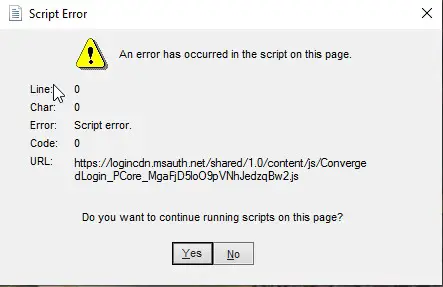
Check Out This: How to Transfer a Domain Easily from One Registrar to Another (In 3 Steps)? | Step-By-Step Domain Transfer Tutorial
Steps For How to Fix OneDrive Startup (logincdn.msauth.net) Script Java Script Error on Windows 10?
Method 1: Reset the Internet Explorer settings
Step 1: Login into your Computer and Search for Run Program Open it (or) Press Windows Logo key + R.
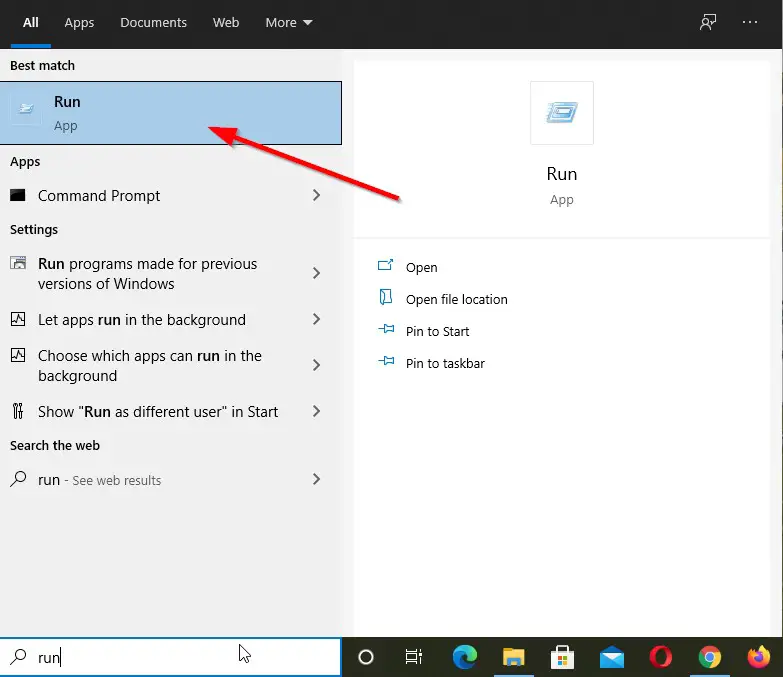
Step 2: Now type inetcpl.cpl and Press OK.
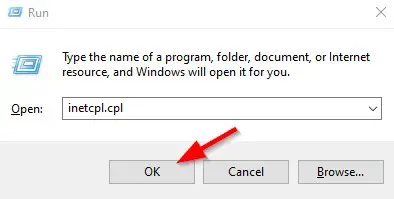
Step 3: Navigate to Advanced Tab and Click Reset Button.
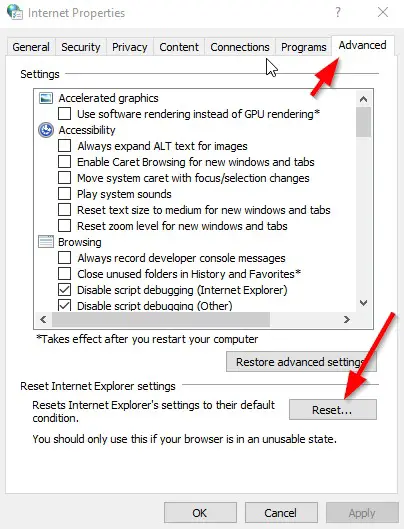
Step 4: Now Tick/Select the Delete the Personal Settings Options and Press the Reset Button.
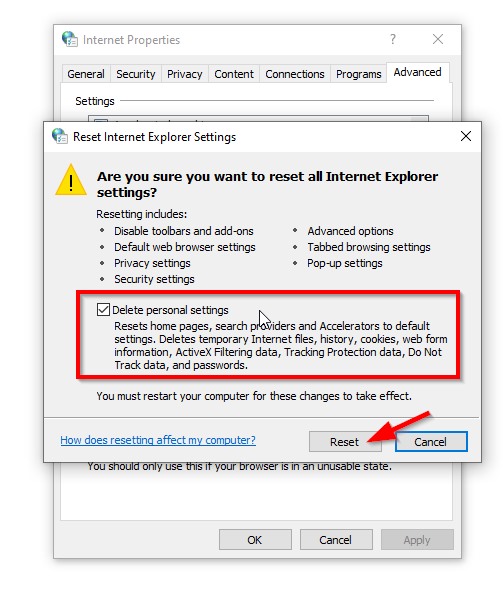
Step 5: Press Ok and Restart your PC.
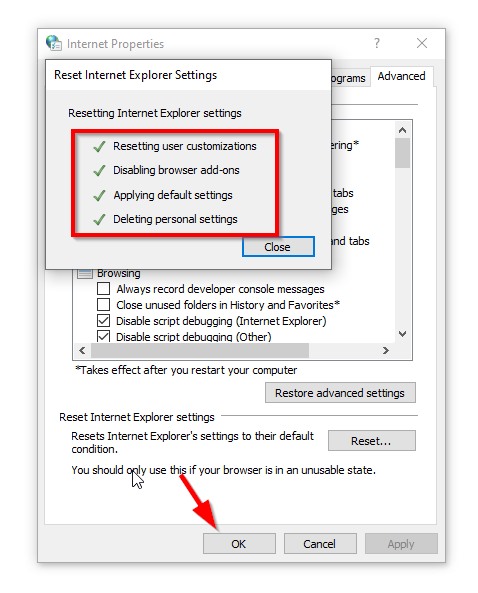
Method 2: Check Whether the Active Scripting is enabled or not.
Step 1: Login into your Computer and Search for Run Program Open it (or) Press Windows Logo key + R.
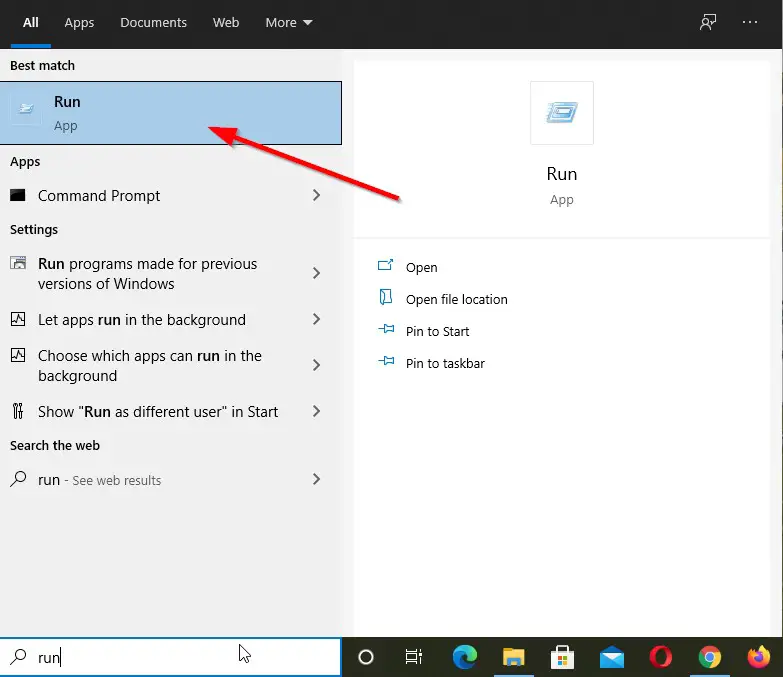
Step 2: Now type inetcpl.cpl and Press OK.
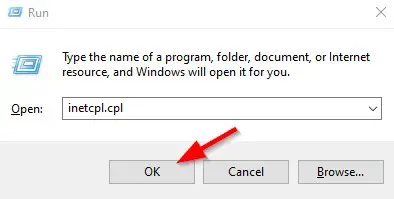
Step 3: Navigate to Security Tab and Click Custom Level Button.
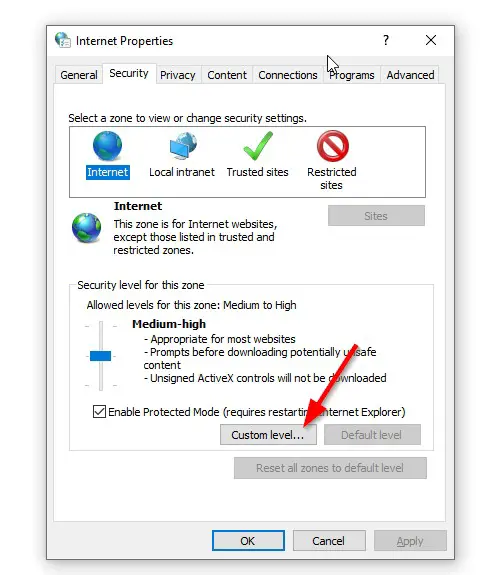
Step 4: Now Scroll down to Scripting Options and Just Enable the Active Scripting Option if it is Disabled.
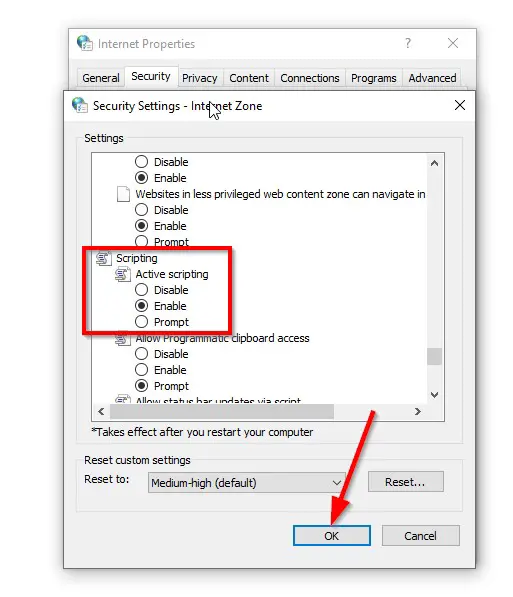
Step 5: Press Ok and Restart your PC.
That’s It! You’re Done Man!
That’s All About this Post. Give Your Reviews / Reactions about this Post and Leave Comments, Ask Your Doubts, We are here to Help You!