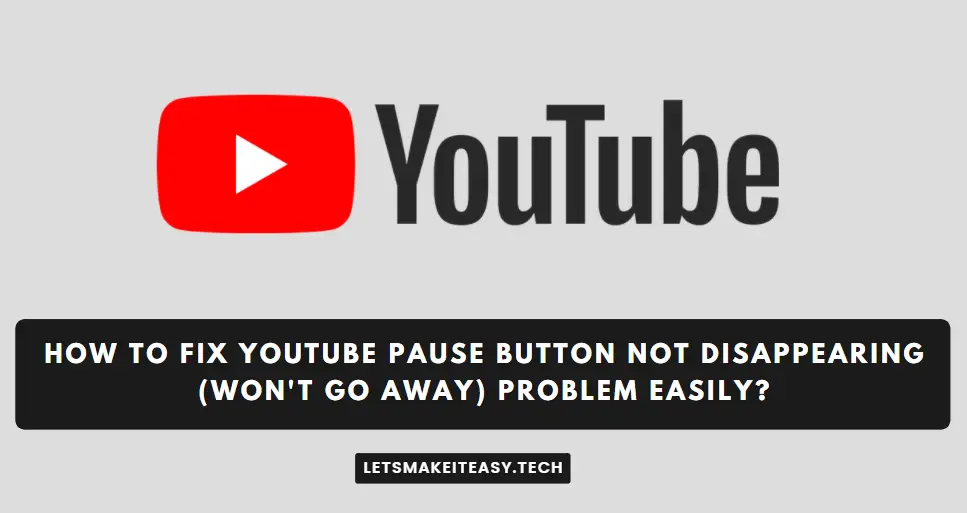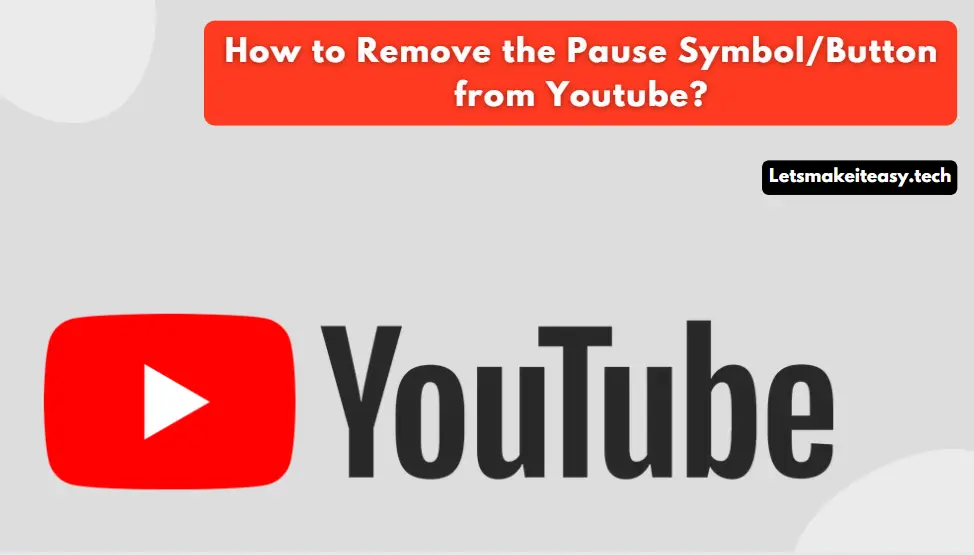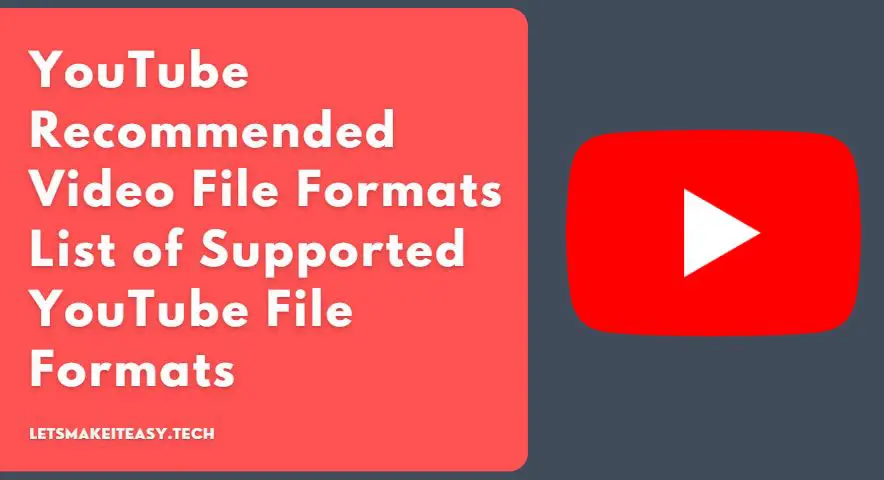
Hi Guys, Today I am Going to Tell you What are the supported Video File Formats Does YouTube Accept? | List of Supported YouTube File Formats
If You Keep on Searching for “Best Youtube File Format” (or) “What is the best format for Uploading Videos on Youtube? “ and “Recommended & Supported Youtube Video File Formats”. You are at the Right Place to Get Your Answers & Solve the Issue/Error.
Youtube is One of the Most Popular Sites in the world. Youtube is an online video-sharing platform where you can watch online videos. Youtube was Originally created in 2005. YouTube is so popular because it is a Place Where you can Find a Large Number of Videos. Youtube is like a Library which a Huge Collection of Video which was Uploaded by Creators Over the World. You can find any type of videos from different categories Like Educational Videos, Food, Gaming, Food Reviews, Travelling, Tutorials and Guides, DIY, and a whole lot more. You Just Need a Computer or Mobile Phone with internet access to Watch Videos on YouTube. You can also become a Creator on Youtube by just creating and uploading your own videos to youtube and also Monetize Your Videos by Applying for the YouTube Partner Program.
If You’re New to Youtube, then You May have Basic Doubts about Video File Formats and File Export Settings. Usually, Youtube Beginners would Always face an issue or get an error “invalid file format” message when they’re uploading a video on youtube. This is due to the Uploaded Video file Format doesn’t match the standard Youtube File Format. Generally, there are a lot of Video File Formats Available. But Youtube Won’t Support Each and Every Format. To Give the Clarification on this Issue, Youtube provided a List of Supported File Formats. You Just Follow their Standards to Avoid errors/issues. We provide you with the List of Recommended Video File Formats for Uploading Videos on Youtube.
Check Out This: How to Update/Clear Google Amp Cache?
What are the Recommended Video File Formats Does YouTube Accept? | List of Supported YouTube File Formats
As per YouTube Community Guidelines & Terms, A User can upload any video file in a File Format that Youtube recommends.
Here is the List of Youtube Recommended Video File Formats
.MOV
.MPEG4
.MP4
.AVI
.WMV
.MPEGPS
.FLV
3GPP
WebM
DNxHR
ProRes
CineForm
HEVC (h265)
If you are not using any of the above-mentioned formats then youtube will not allow you to upload.
Use Standard & Good Video Editors or Converters to Change the File Formats and then Upload the Video.
Some of the Best Video Editors & Converters I Would Suggest.
Just Try to Use One Of these Video Editors and Video Converters for Editing and Converting Purposes.
If Your Videos Meet the Proper Youtube Standard File Format, then you start Uploading the Videos to Youtube.
Video Editors – Adobe Premiere Pro, DaVinci Resolve, Cyberlink Power Director, Corel Video Studio
Video Converters – Wondershare UniConverter,HandBrake,Freemake Video Converter
That’s It! You’re Done Man!
That’s All About this Post. Give Your Reviews / Reactions about this Post and Leave Comments, Ask Your Doubts, We are here to Help You!