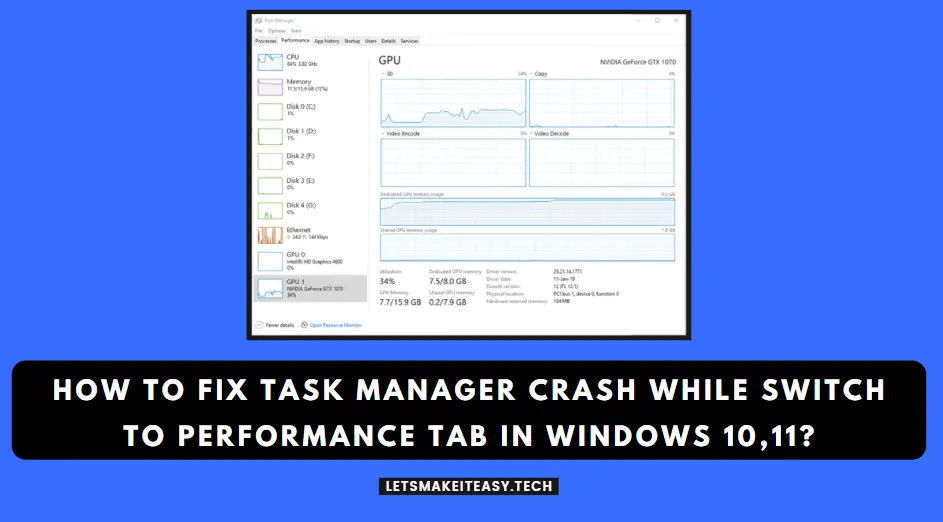Hi Guys, Today I am Going to tell you How to Fix Task Manager Crash While Switch to Performance Tab in Windows 10,11?
Check Out This: How to Install & Run Google Playstore in Windows 11 Without Using any Emulators?
Are you Looking for the Commonly Searched Term “How to Fix Task Manager Crash While Switch to Performance Tab in Windows 10,11?” (or) “How to Solve/Fix Task Manager Performance Tab Crash in Windows 10,11?”.
You are at the Right Place to Get Your Answers & Solve the Issue/Error.
Let’s See About it.
Steps For How to Fix Task Manager Crash While Switch to Performance Tab in Windows 10,11?
Solution 1: Download & Install the Latest Update from Windows Updates
Step 1: First of all, Go to the Settings, Navigate to Windows Update and click the Check for Updates button.
Step 2: If any Updates are Available, Just Download it and then Install it and Restart Your PC.
*Important Note*
For Windows 11 Insiders Dev Channel – The Task Manager Crash Will be fixed After Getting Updated to Windows 11 Insider Preview Build 22543 or Above Build 22543.
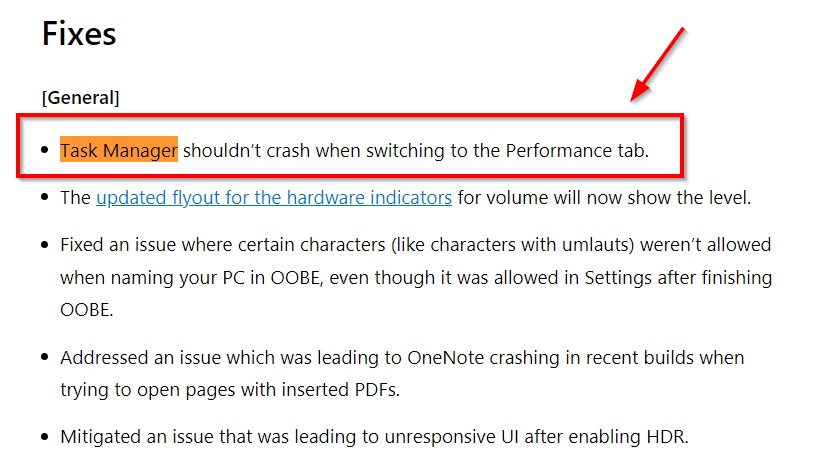
Solution 2: Using Tweaking.com Windows Repair Tool (All in One)
Step 1: Download Windows Repair Tool from this Below Link
https://www.tweaking.com/content/page/windows_repair_all_in_one.html
Step 2: After Downloading Windows Repair Tool, Install & Run it.
Step 3: Navigate to Repairs – Main Tab and Click on the Open Repairs Option.
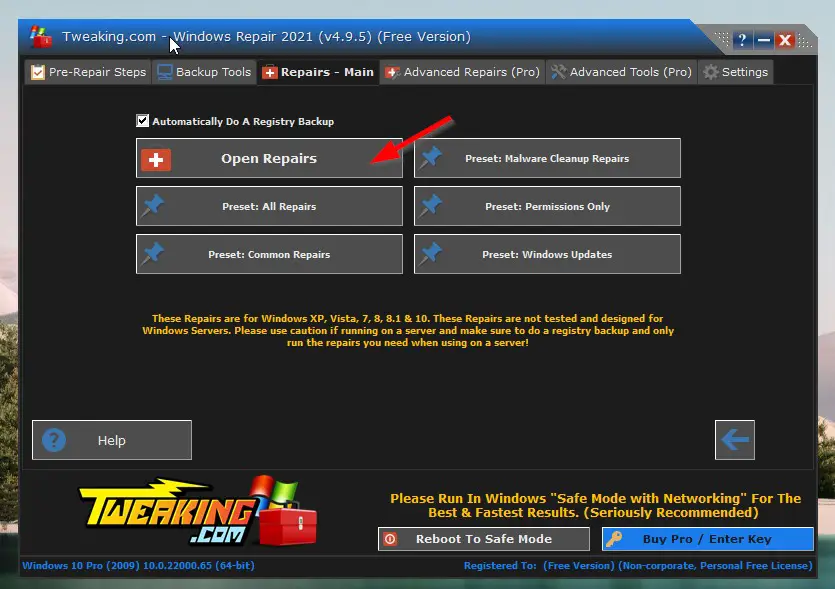
Step 4: Now Select/Check All Repairs Option and Click on the Start Repairs button.
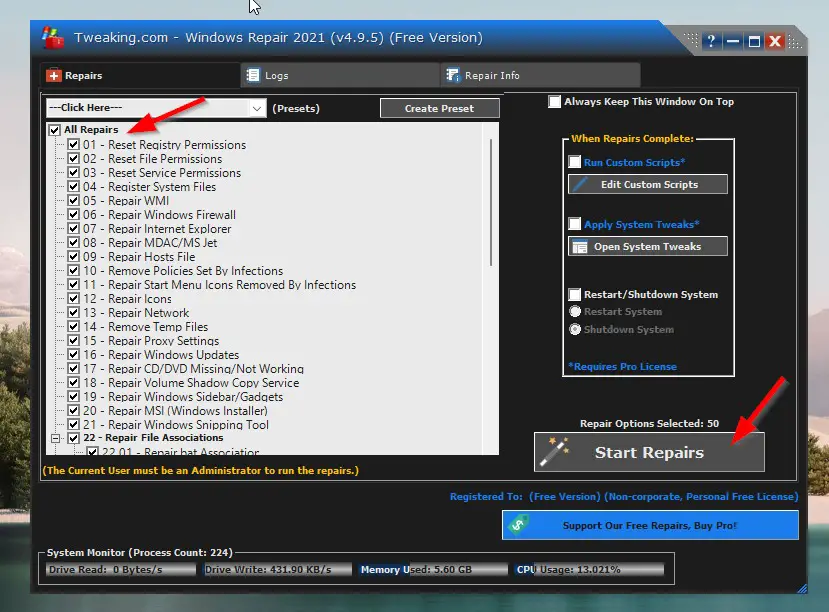
Step 5: Wait for the Process to Complete and Restart Your PC.
*Note – For Windows 10 Users – If You Face More Bugs in Windows 10, Just Upgrade Your PC to Windows 11.
That’s It. You’re Done. Have a Nice Day.
@@@ Leave Comments @@@
##Stay Safe Guys And Live Happily ##