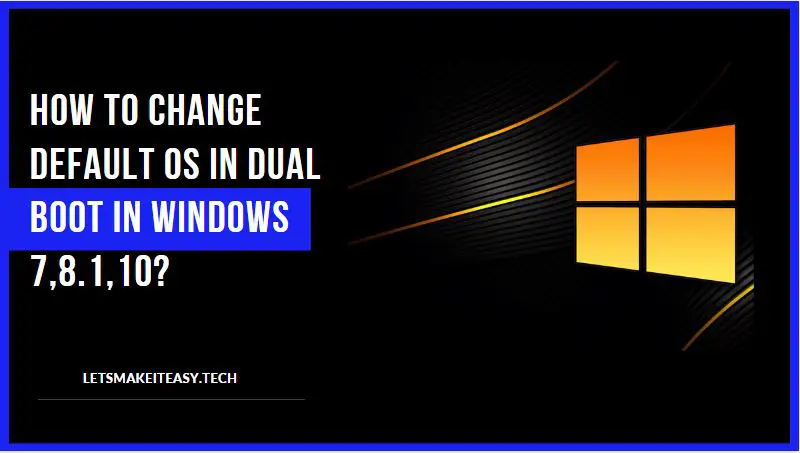Hi Guys, Today I am Going to tell you to How to Change Default OS in Dual Boot in Windows 7,8.1,10?
Check Out This: How to Fix An Automated WordPress Update has failed to Complete – Please attempt the update again now Error?
Hello Guys,We are all just came over all type of Operating systems like windows 7,8,8.1 and Most of us also Started using Windows 10.In Some Times we use multiple Operating systems in our Personal Computer.This is because of the Extra Ordinary Features of the Os Some People used to Go with Windows 7 for its Ultra Performance in Low End Computers and also needed to install Windows 10 for its Security.In Some Cases, We might be using 32 Bit System for Office Works but Nowadays Most of the games requires 64 Bit Architecture to Run it.So We have to Put Multiple OS Mostly like 2 Operating Systems.This is Called Dual Operating System.
In these Scenario’s We Might Want a Default Boot Up Screen Which is Very Important and has Much Preferance More than Other Os.So Watch My Steps to Change the Default Boot Screen.
Steps For How to Change Default OS in Dual Boot in Windows 7,8.1,10?
Step 1: First of all Right Click on the Start and Search For RUN Program in Your Windows 10.
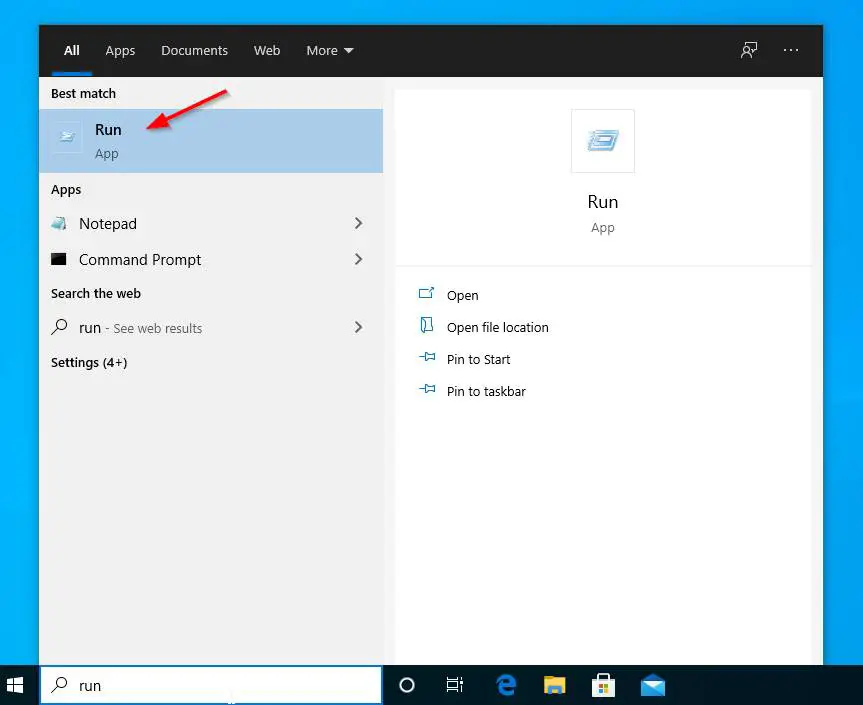
Step 2: Now Type the Command msconfig and Press Enter to Open the System Configuration.
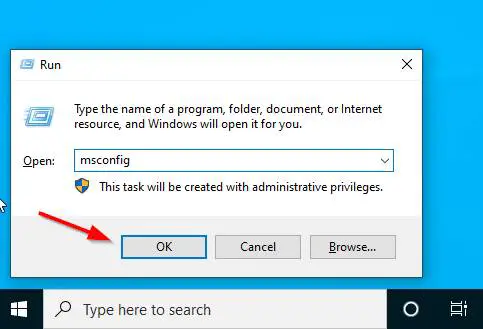
Step 3: Now Navigate Boot Section and Look out at the List of Operating Systems That you’re using.
Step 4: Now Check the list which Operating System has Default OS.

Step 5: Now Change it According to Your needs, Select the Operating System That you want to boot by default.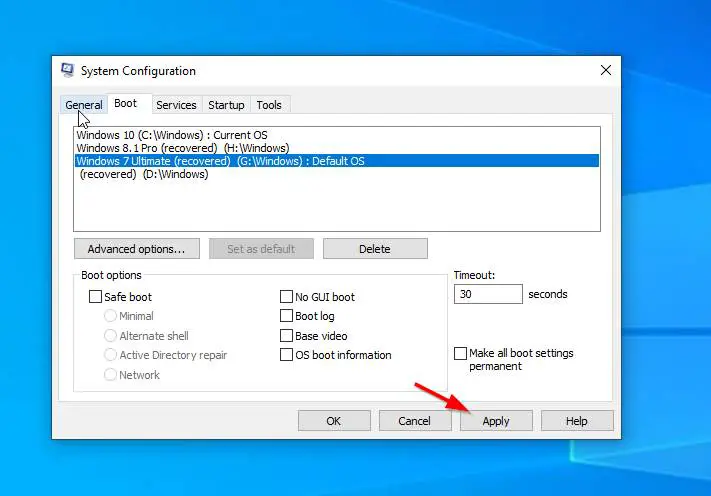
Step 6: Now After Selecting the Os Click the Set as Default Button Option.
Step 7: Now Click Ok Button to Save the Changes and Restart your Pc.
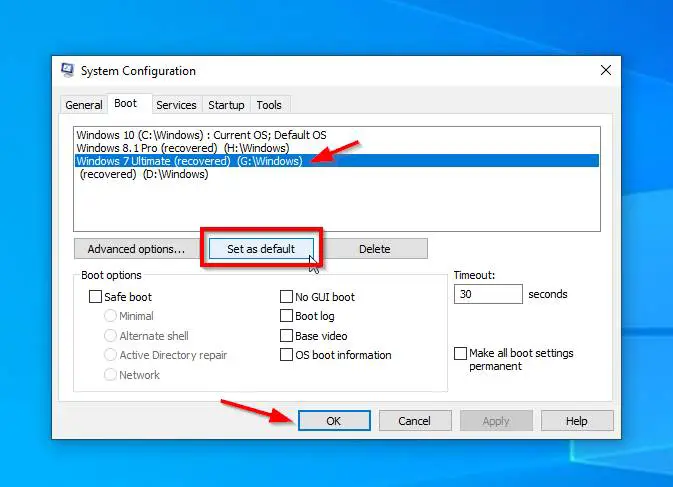
Restart Your Computer For Changes to Take Place and You Can See Your New Default OS in Dual Boot Screen .
@@@ Leave Comments @@@
## Stay Safe Guys And Live Happily ##