
Hi Guys, Today I am Going to Show You How to Fix Halo Reach Pc Fatal Error and The UE4-MCC Game has crashed and will close a fatal error?
Are you Looking for the Commonly Searched Term “How to Fix Halo Reach Pc Fatal Error and The UE4-MCC Game has crashed and will close fatal error ?” (or) “halo reach low-level fatal error”. You are at the Right Place to Get Your Answers & Solve the Issue/Error.
Hi Guys, Today I am Going to tell you How to Halo Reach Pc Fatal Error Fix and The UE4-MCC Game has crashed and will close fatal error ?. Halo Reach Game Is Well Known Game By all Pc Game Lovers It is first released in 2010. Now it is been re-released with DLC and that most of them face an important issue that is nothing but Fatal Error Crash. Let’s See About that Guys.
What is a Fatal Error?
A fatal error is an error that causes the running program to get close and also it may be said the entire operating system gets suddenly shut down. These errors are very common with the Most known blue screen death in Windows, but less severe fatal exception errors only cause a single program to close.
In Some Cases, the fatal errors are very fast and temporary, and you can safely run using your computer without any new problems. If fatal errors persist and if they occur again when using the program while performing the same task, you might have problems with either your hardware or software.
Halo Reach is a 2010 First Person Shooting Game Which is been Developed By by Bungie and it is been published by Microsoft, It was originally designed for the Xbox 360. This game takes place in the year 2552, where humanity gets locked with the war vs the aliens.
Also Read: How to Fix Need for Speed Heat Ea Account Currently Logged Error 2021?
How to Halo Reach Pc Fatal Error Fix (kb2670838) and also Fix UE4-MCC Fatal Error?
Most of the Gamers reporting that they are facing an issue called “Fatal Error.
What I Did to Fix Those Problems:
1. Install KB2670838 and restart the PC again
Download KB2670838 From Below Link
https://www.microsoft.com/en-us/download/36805
2.Install KB3080149 and Restart Your PC
Download KB3080149 From Below Link
https://www.microsoft.com/en-us/download/details.aspx?id=48636
For those who are facing Installation Issues in Windows 8.1
1.Install KB3080149 and Restart Your PC
Download KB3080149 From Below Link
https://www.microsoft.com/en-us/download/details.aspx?id=48640
(or)
https://www.catalog.update.microsoft.com/Search.aspx?q=3080149
*** Must Read ***
Download Only One File Which is corresponded to Your system Choose it Either 32 Bit or 64 Bit. It’s Up to You
Download these updates, install it and restart your PC and the issue will be resolved.
Damn Sure, It Fixes Halo Reach Fatal Error, Euro Truck Simulator 2 Fatal Errors Also.
If Problem Persists Gimme A Comment Below…
I’ll Be There to Answer To You Guys !!
@@@ If the Problem Still Persists Leave Comments !!! @@@
***


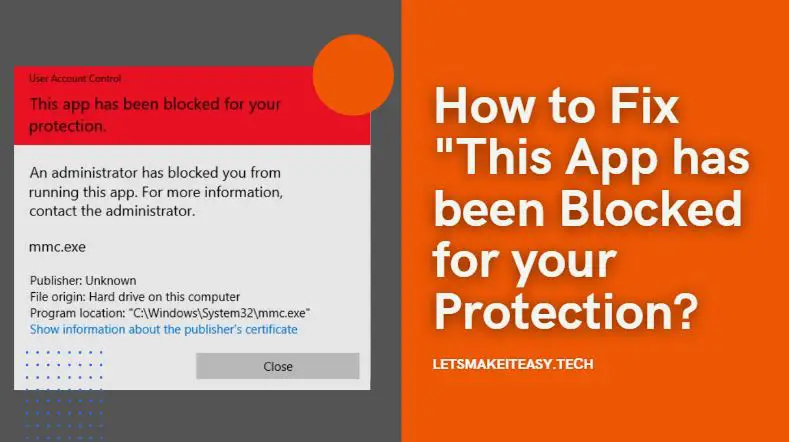
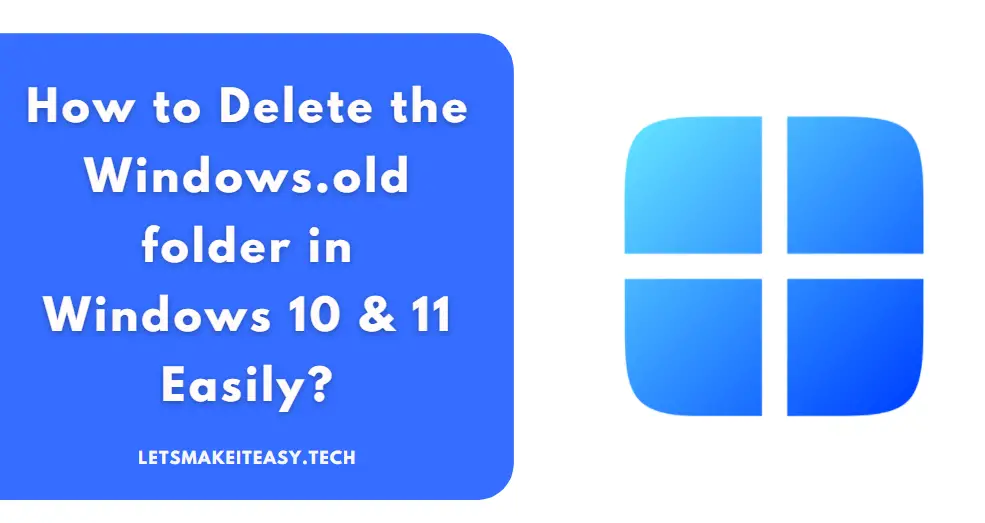

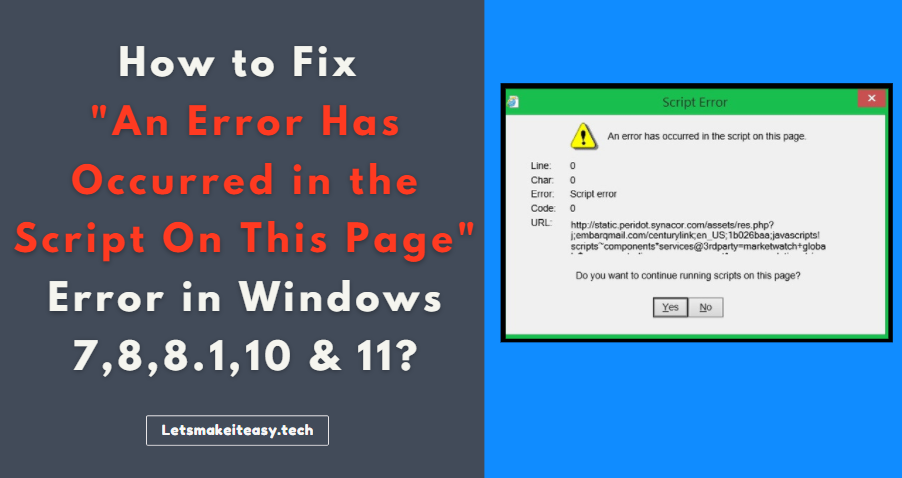
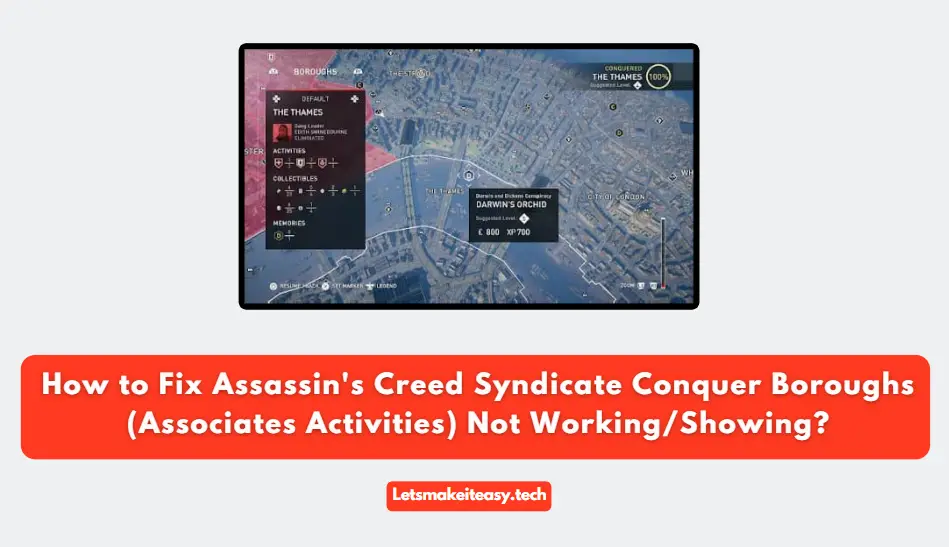

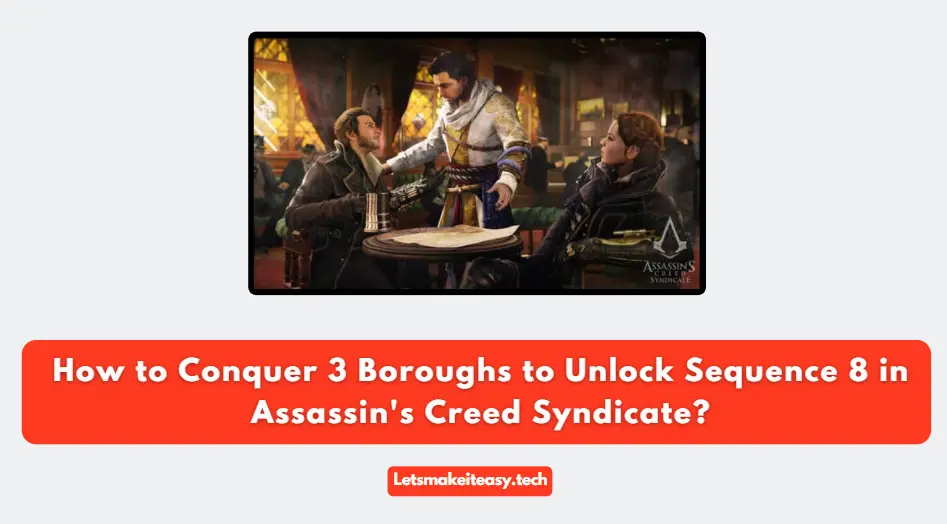

sir in my windows 8.1 these softwares are not installing……what should i do?
Bro, Download this softwares and install
https://www.microsoft.com/en-us/download/details.aspx?id=48634
https://www.microsoft.com/en-us/download/details.aspx?id=48640
https://www.catalog.update.microsoft.com/Search.aspx?q=3080149
Hi Bro,
Check this Out It May Help You
https://letsmakeiteasy.tech/how-to-fix-windows-update-standalone-installer-error-the-update-is-not-applicable-to-your-computer-error-easily/
bro not supporting for windows 10..what should i do