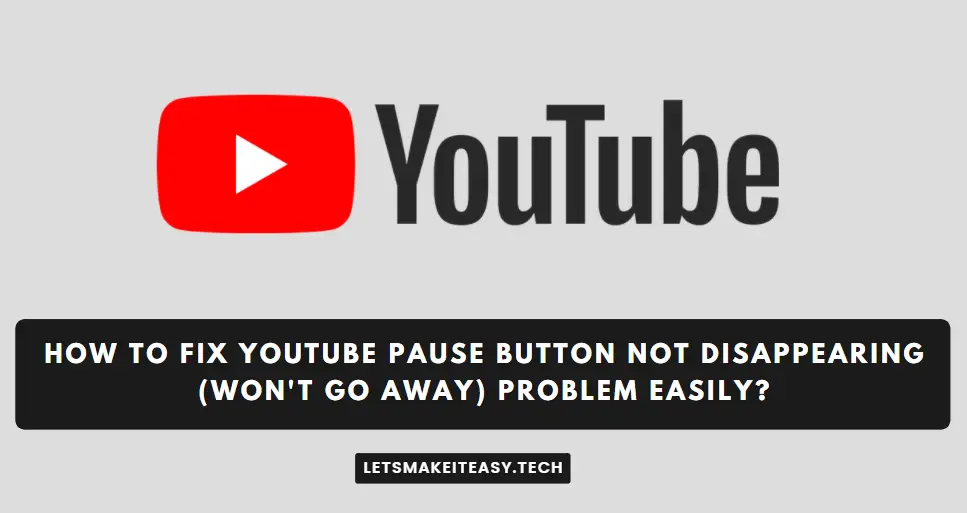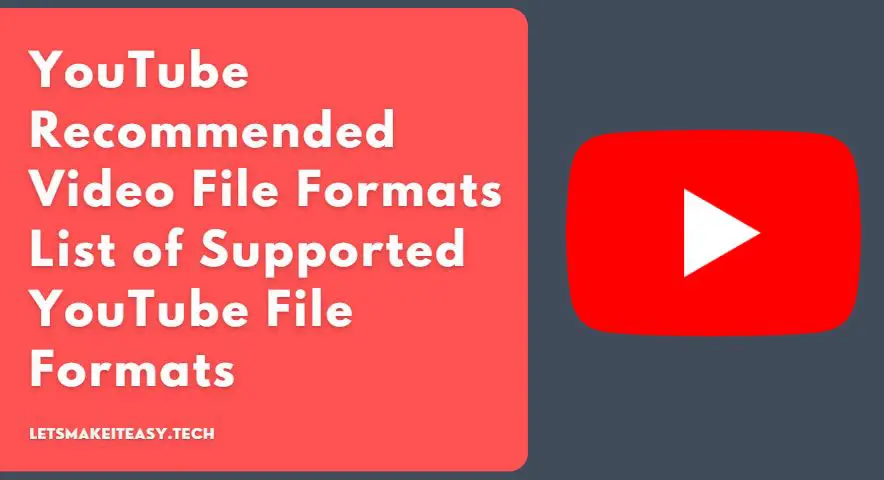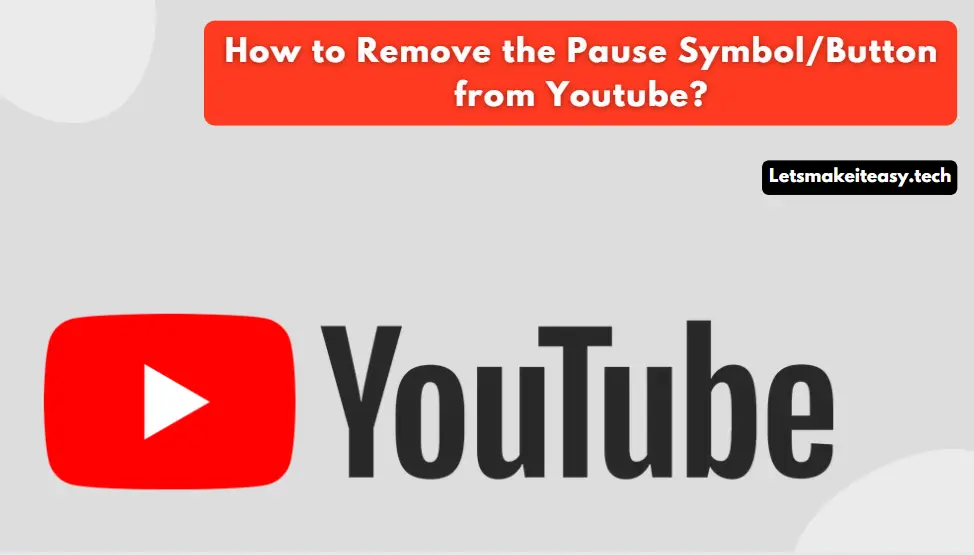Hi Guys, Today I am Going to Show You Why Youtube Video Stuck during Upload? What to Do Next?
If You Keep on Search for “youtube video stuck uploading” or “Video stuck during upload” and “How do I fix a stuck upload on YouTube?”. You are at the Right Place to Get Your Answers & Solve the Issue/Error.
Let’s See it Below.
Check Out This: How to Factory Default/Reset Settings in Jio Fiber Router (2021)? | How to Hard Reset your Jio Fiber Router?
How to Why Youtube Video Stuck during Upload? What to Do Next?
Different Factors Which Cause Video Stuck While Uploading on Youtube.
1. File type, Format and size
2. Heavy uploads traffic
3. Slow internet connection
4. Resolution
5. Browsers
6. Security Software
1. File type, Format, and size
As per YouTube Community Guidelines & Terms, A User can upload any video file in a File Format that Youtube recommends.
Here is the List of Youtube Recommended Video File Formats
.MOV
.MPEG4
.MP4
.AVI
.WMV
.MPEGPS
.FLV
3GPP
WebM
DNxHR
ProRes
CineForm
HEVC (h265)
If you are not using any of the above-mentioned formats then youtube will not allow you to upload. Try to Upload in the Mentioned Formats.
You can also Use Standard & Good Video Editors or Converters to Change the File Formats and then Upload the Video.
2. Heavy uploads traffic
This Happen Veryy Rarely. This is Due to More Upload Traffic at a particular time. If it is Higher(Mostly Peak Hours), Your Internet Service Provider Attain Large amount of upload traffic Which Makes it Difficult to upload your video to YouTube.
Tip – You might Consider Uploading the Video After some time.
3. Slow internet connection
Check your Internet Connection Speed.
Slow Internet Connection is one of the Most Important Causes for slow uploads and Video Stuck During Uploads.
4. Resolution
Usually, Ultra HDR 4K Videos and Higher resolution videos take a longer Time to Upload. Normally, a 4K video will take a longer time When Compared to a 1080p video.
This is Because Most of the 720p,1080p Videos are Smaller in Size and Youtube Use AVC1 Encoding Codec.
Whereas In 2K, and 4K Videos Youtube uses VP09 Codec Which is Considered as Best Codec For High-Quality Videos.
5. Browsers
Sometimes Outdated Browsers can Cause Issues Like Stuck, Crash, Closes in the Middle While Browsing and Uploading Videos
Tip – Update your Browser Oftenly and Or Try Uploading a Video Using Different Browsers.
6. Security Software
If You’re a Person Who Looks Security as an Important Factor, You Must Be Definitely Using the Firewall & Antivirus Program.
Not in All Cases but in Some Cases, A Firewall & Antivirus Program can Interfere While Uploading a Video on Youtube.
Tip – Turn Off Antivirus and Firewall Programs Before Uploading a Video.
How to Continue a Previous Upload Which was Stucked during Upload?
As Per YouTube Community Guidelines & Terms, if an upload was canceled or quit by a user or any internet connectivity issue, the User can resume his upload from where it stopped but within 24 hours.
If you Quit your upload, you have 24 hours to continue the upload where you left off.
Just Goto youtube.com/upload and select the same file from your computer to Resume Upload.
That’s It! You’re Done Man!
That’s All About this Post. Give Your Reviews / Reactions about this Post and Leave Comments, Ask Your Doubts, We are here to Help You!