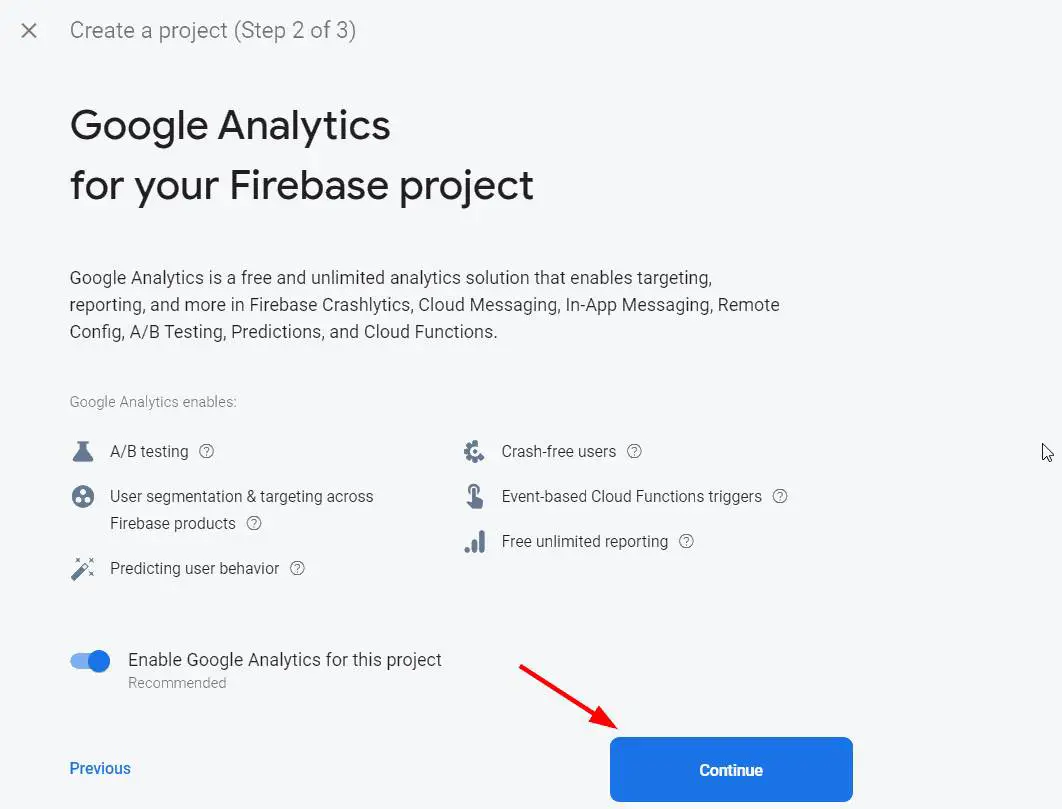Hi Guys, Today I am Going to tell you How to Generate Public Vapid Key in Firebase? / How do you Get Vapid Keys? | Online Vapid Key Generation Tips
What is VAPID Key ?
It is known as Voluntary Application Server Identification.
The Voluntary Application Server Identification is a new way to send and receive push notifications. Most of the browsers support the push notification protocol nowadays, but in this process the push notifications were sent through the Firebase Cloud Messaging ( FCM ) / Google Cloud Messaging ( GCM ) keys.
Check Out This: How to Fix “The Feed does not have Subscriptions by Email Enabled” in Feedburner for WordPress and Blogger 2020?
Steps For How to Generate Public Vapid Key in Firebase? / How do you Get Vapid Keys?
Step 1: First of all Goto your to Your Google and Search for Google Firebase.
Step 2: Now Click on the Firebase – Google Page.
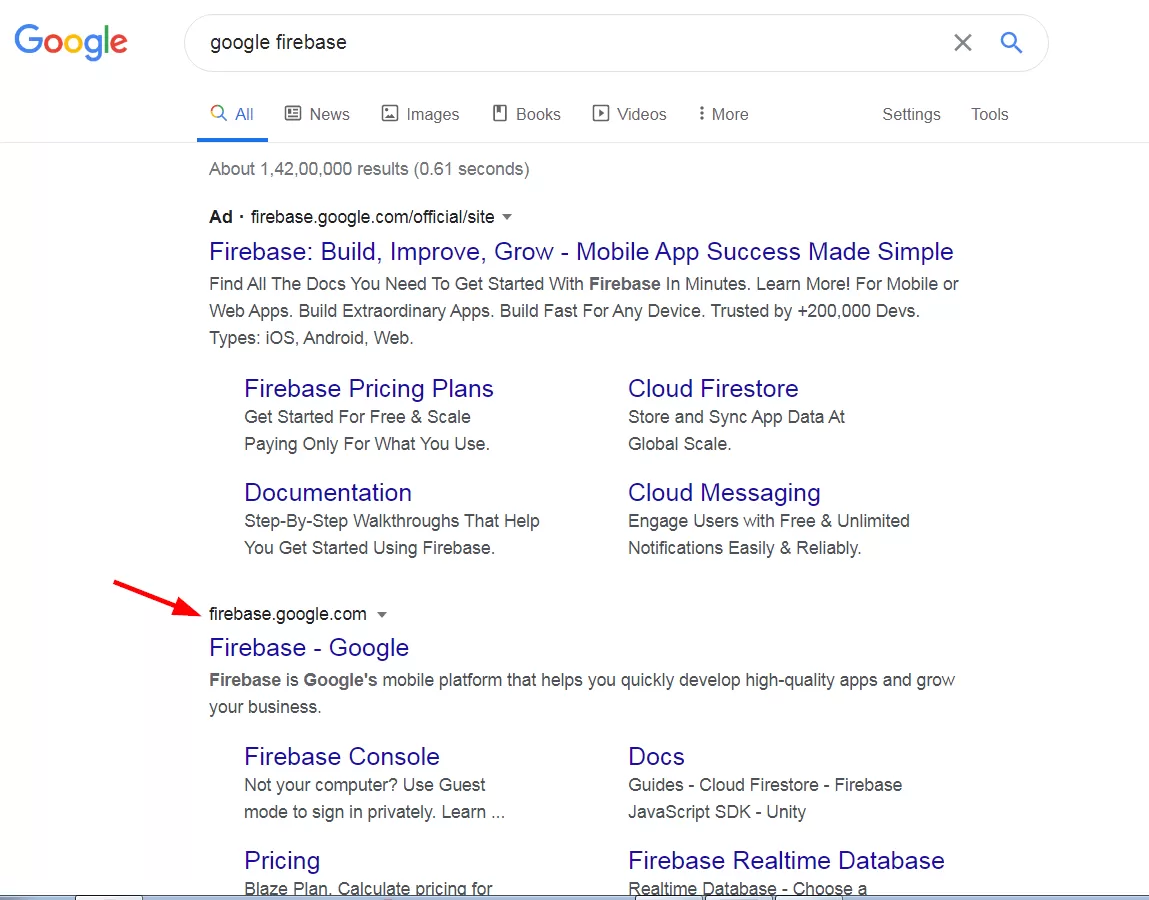
Step 3: Now you’ll be redirected to Firebase Console Page.
Step 4: If you are a newbie to firebase, Don’t worry just follow my given steps. Now click the Create a project Button.
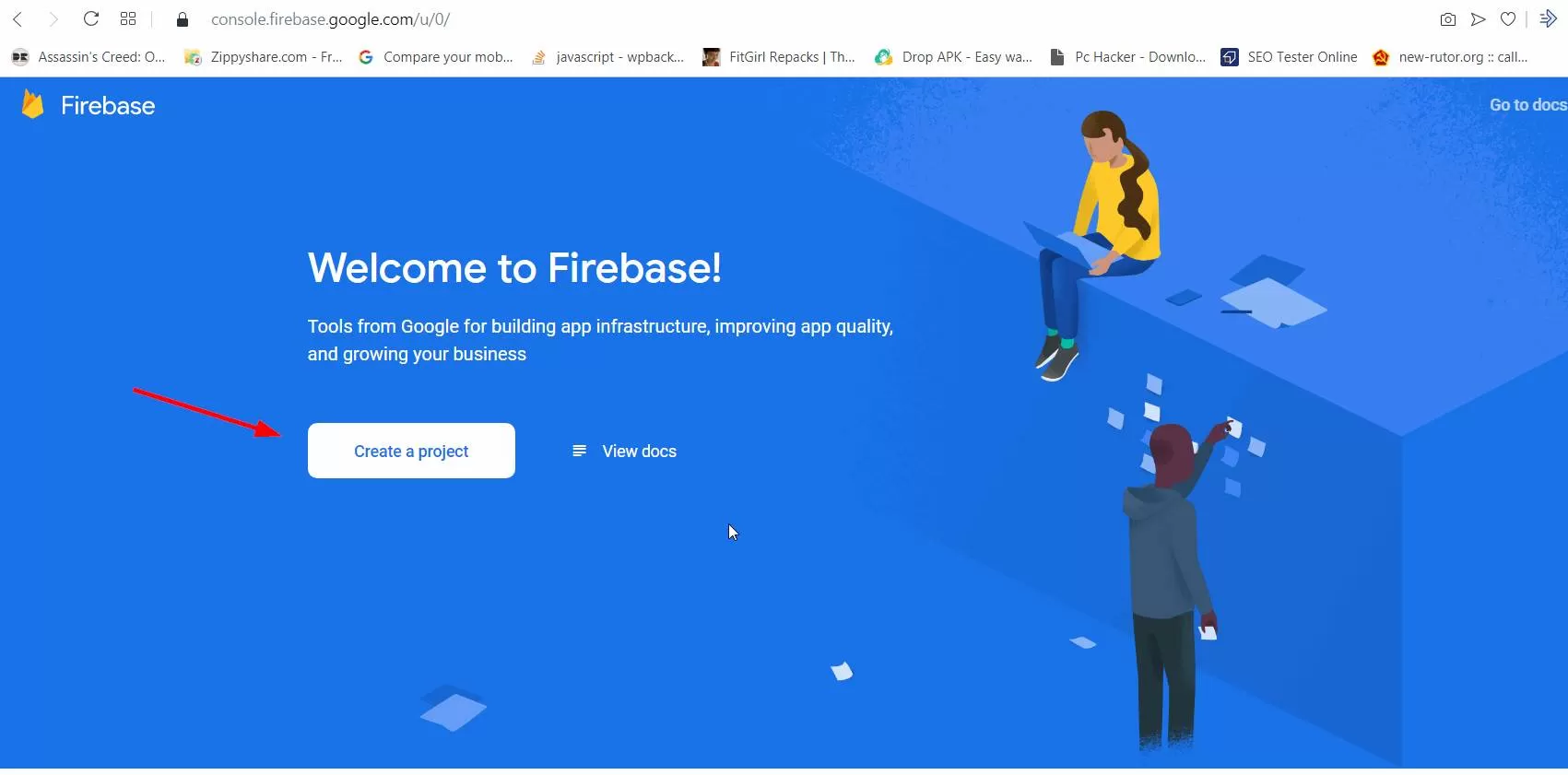
Step 5: Now Choose the Project Name and Click I Agree the Firebase terms.
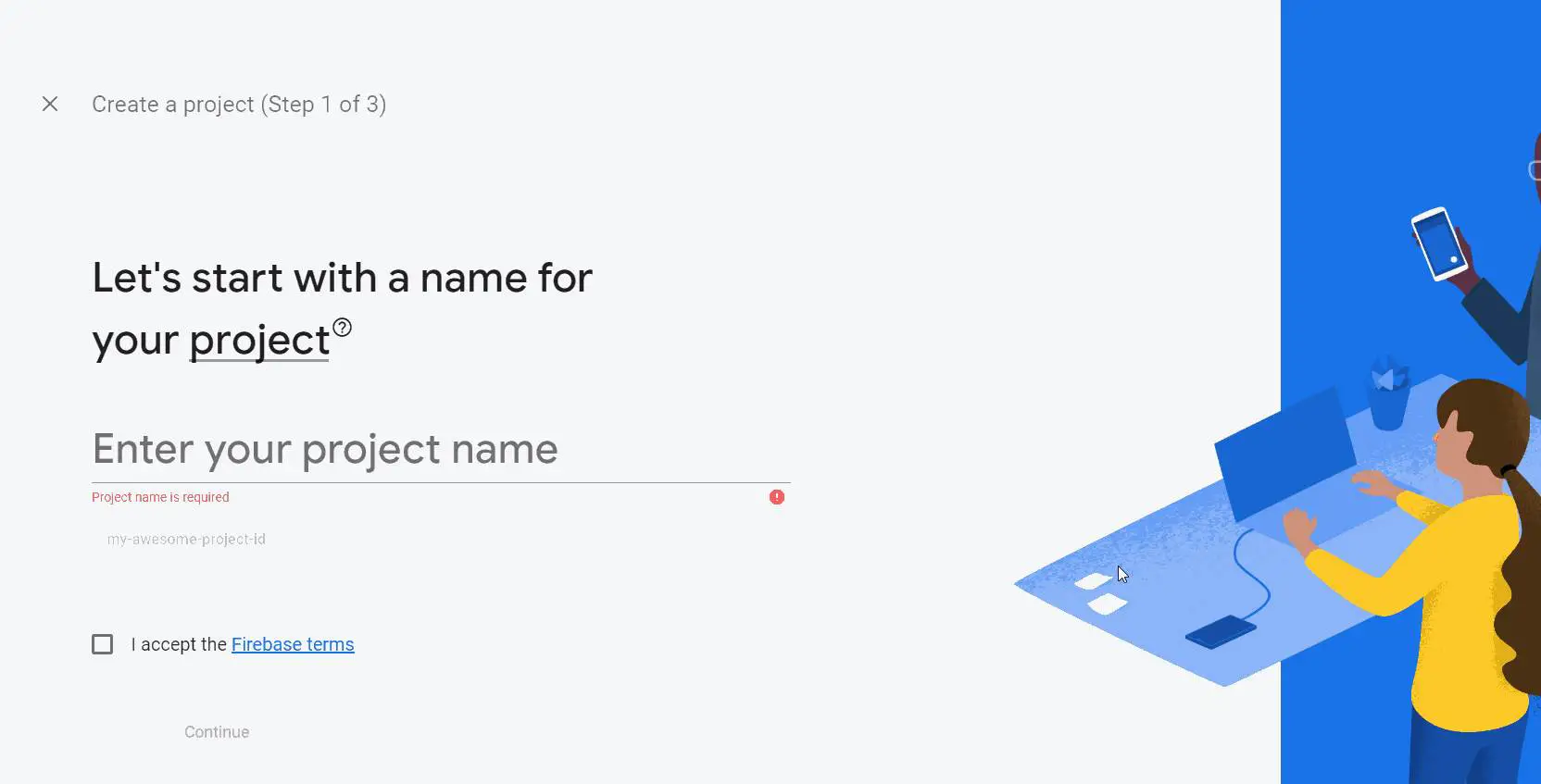
Step 6: Now Enable the Google Analytics for this Project and Click Continue Button.
Step 7: Now Select your Location and Click Agree to all Terms and Click Create Project Button.
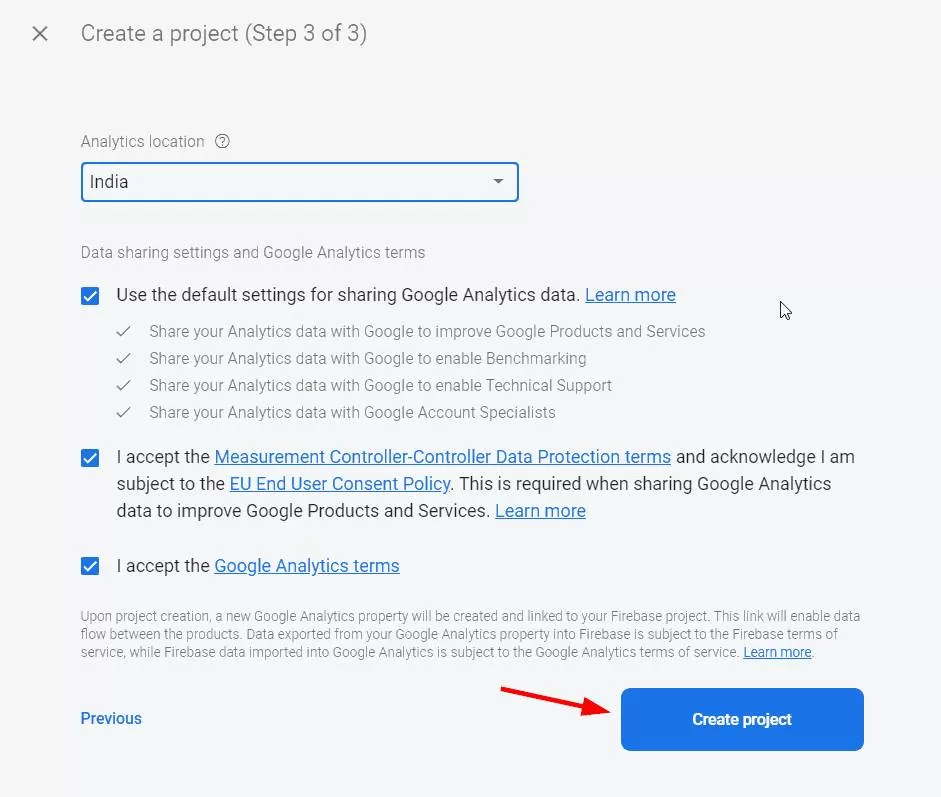
Step 8: After Creating the Project,Click Settings Button which is on the top of the Left Sidebar and Click the Project Settings Option.
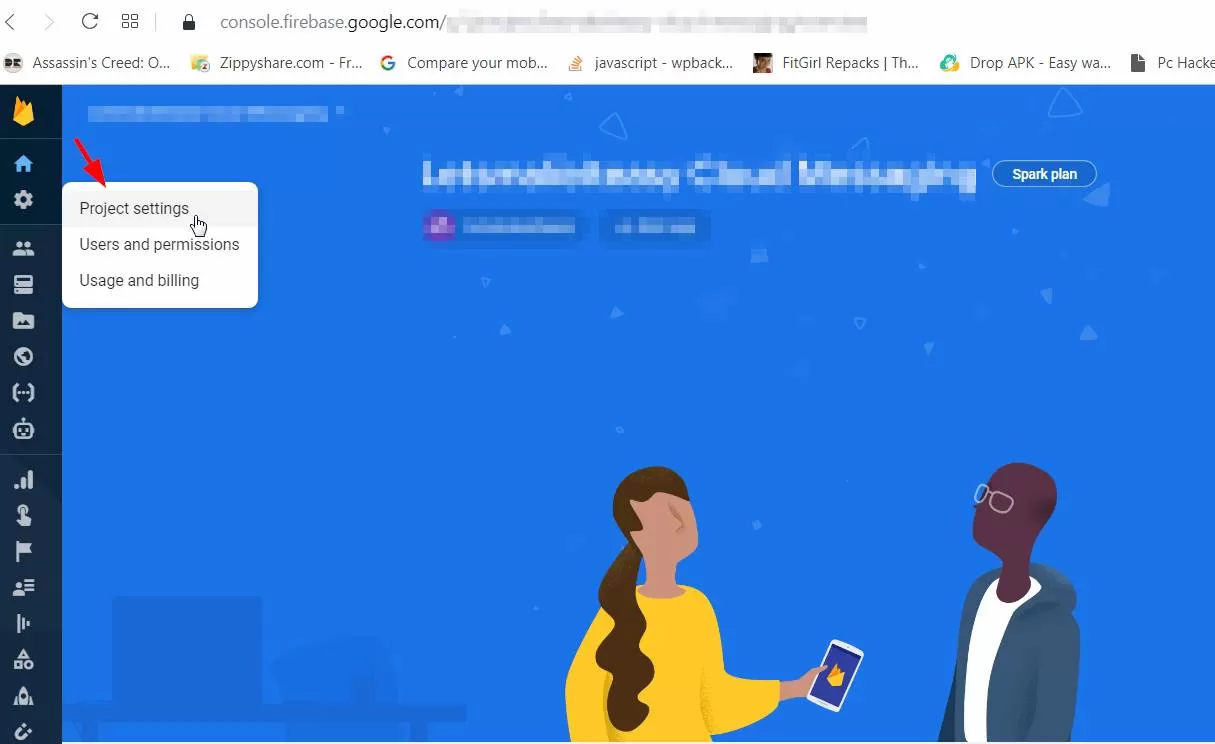
Step 9: Now Navigate to the Cloud Messaging Tab of Firebase Console Settings Page and Navigate towards Web Configuration Tab.
Step 10: At Web Push certificates Tab , You have to Click on the Generate New Pair Button.
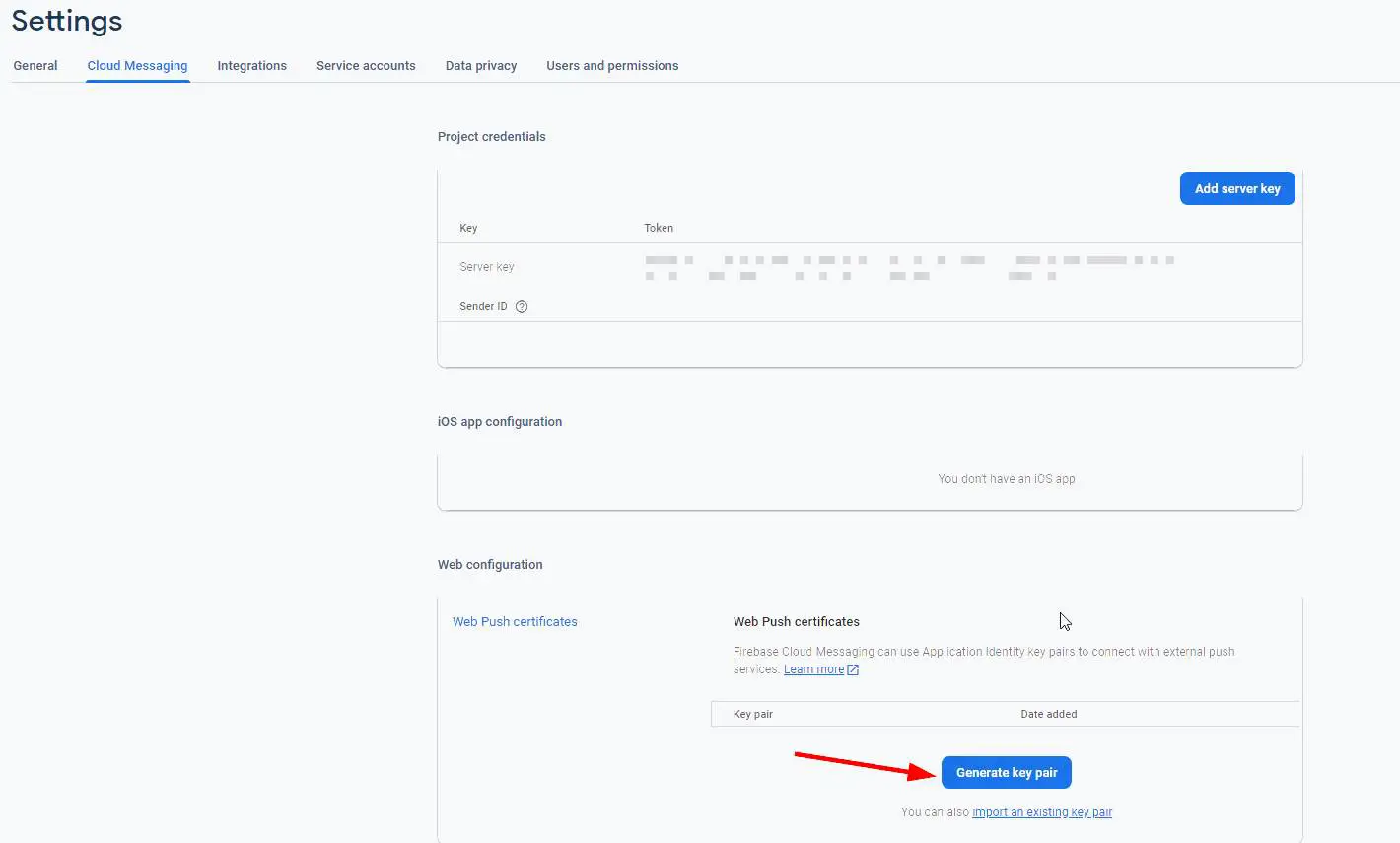
Step 11: Now Your Firebase Public VAPID KEY is Generated.
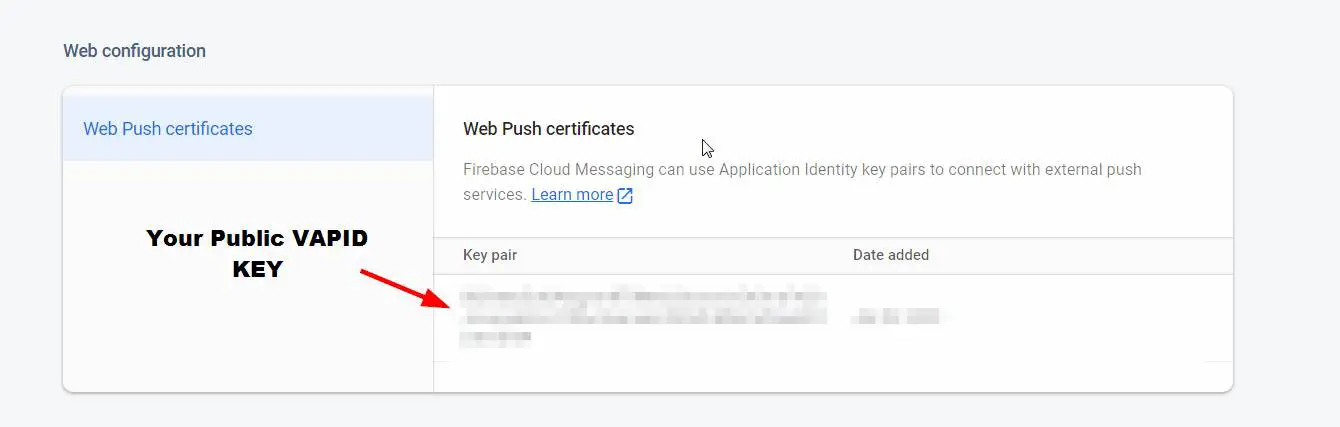
That’s It ! You’re Done Man !
@@@ Leave Comments !!! @@@
***