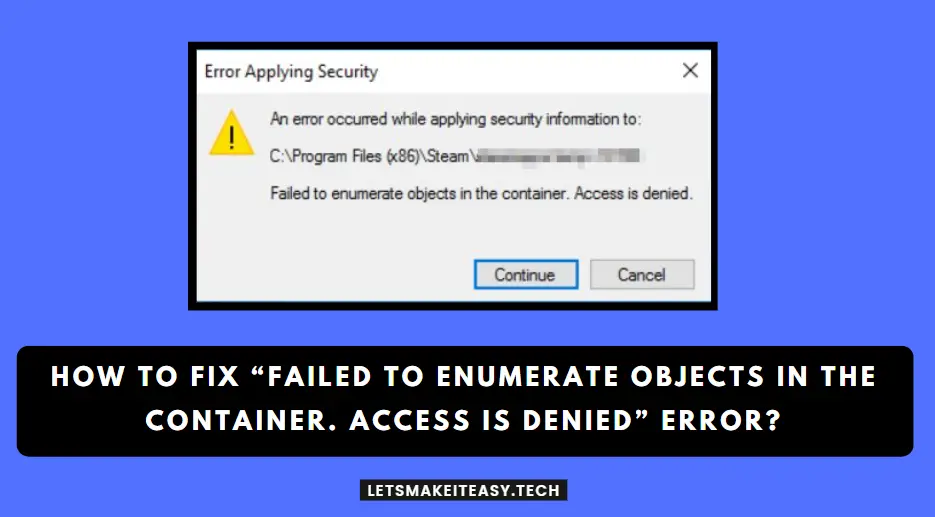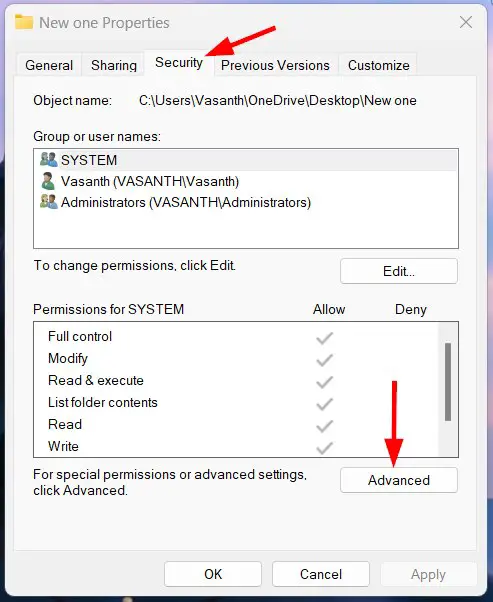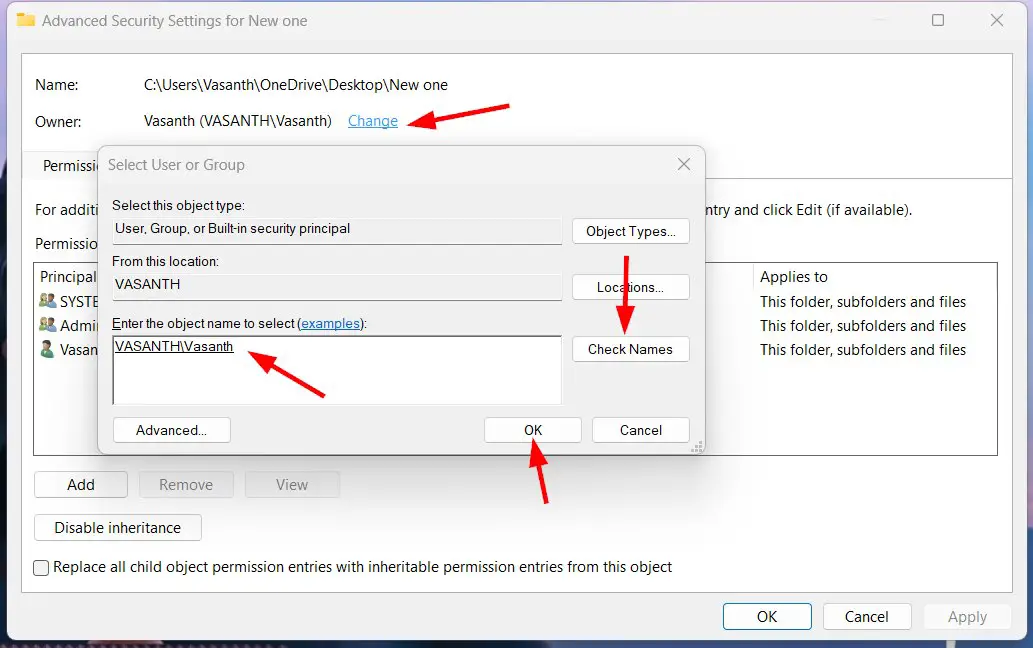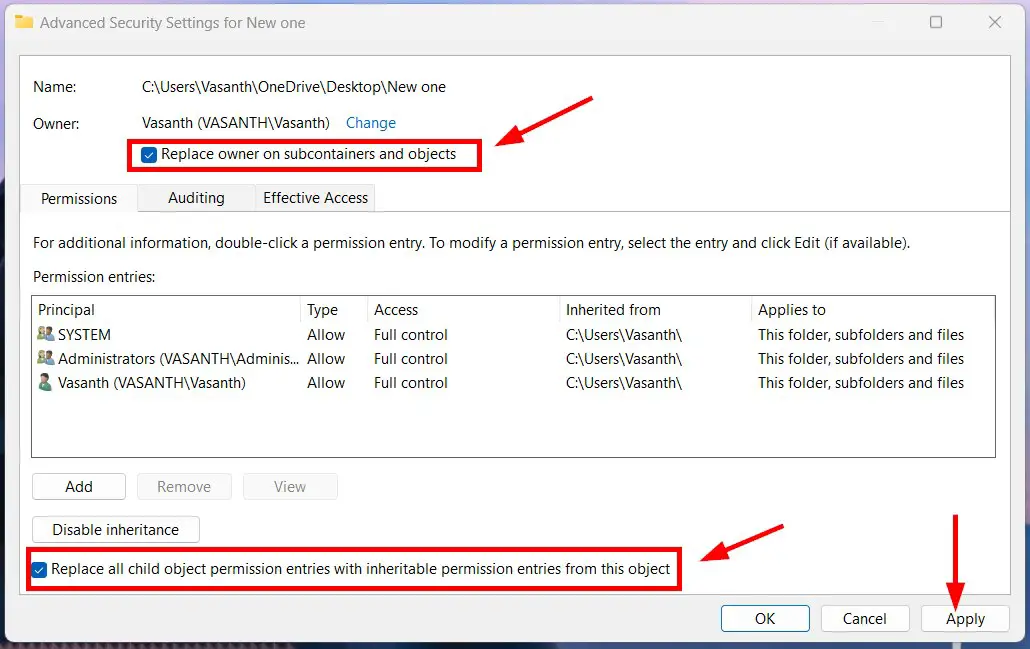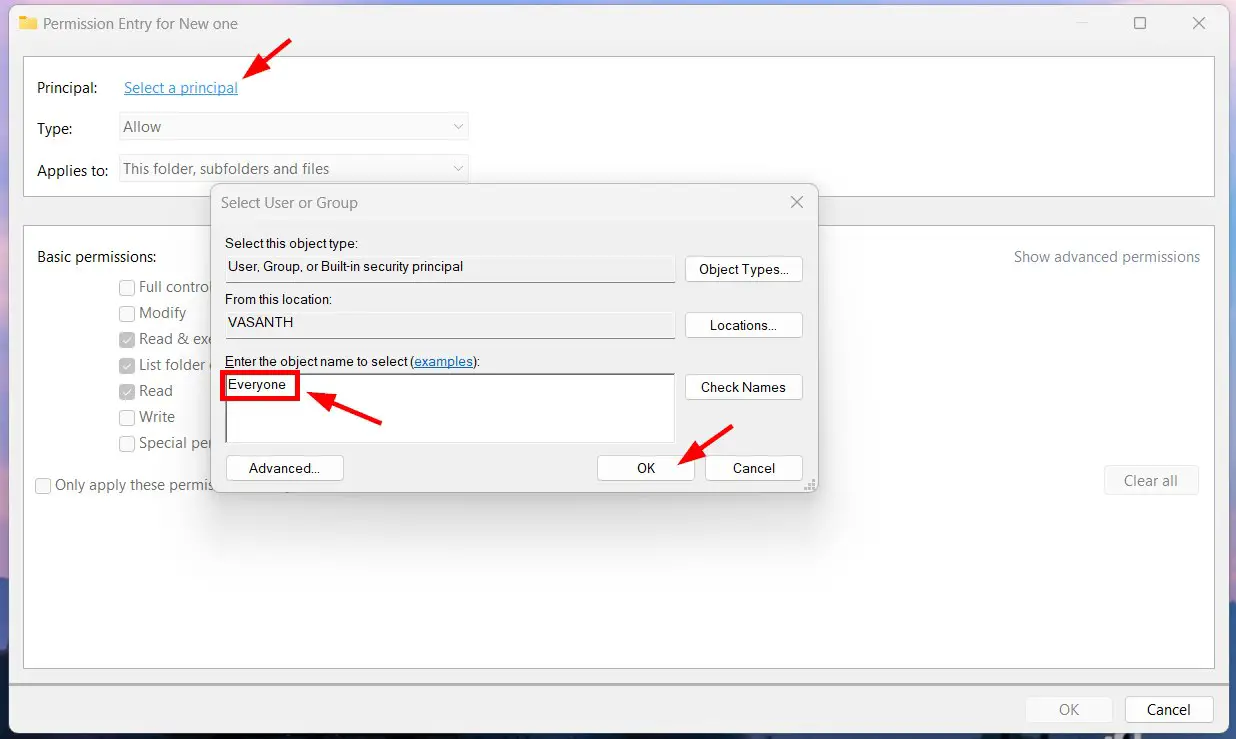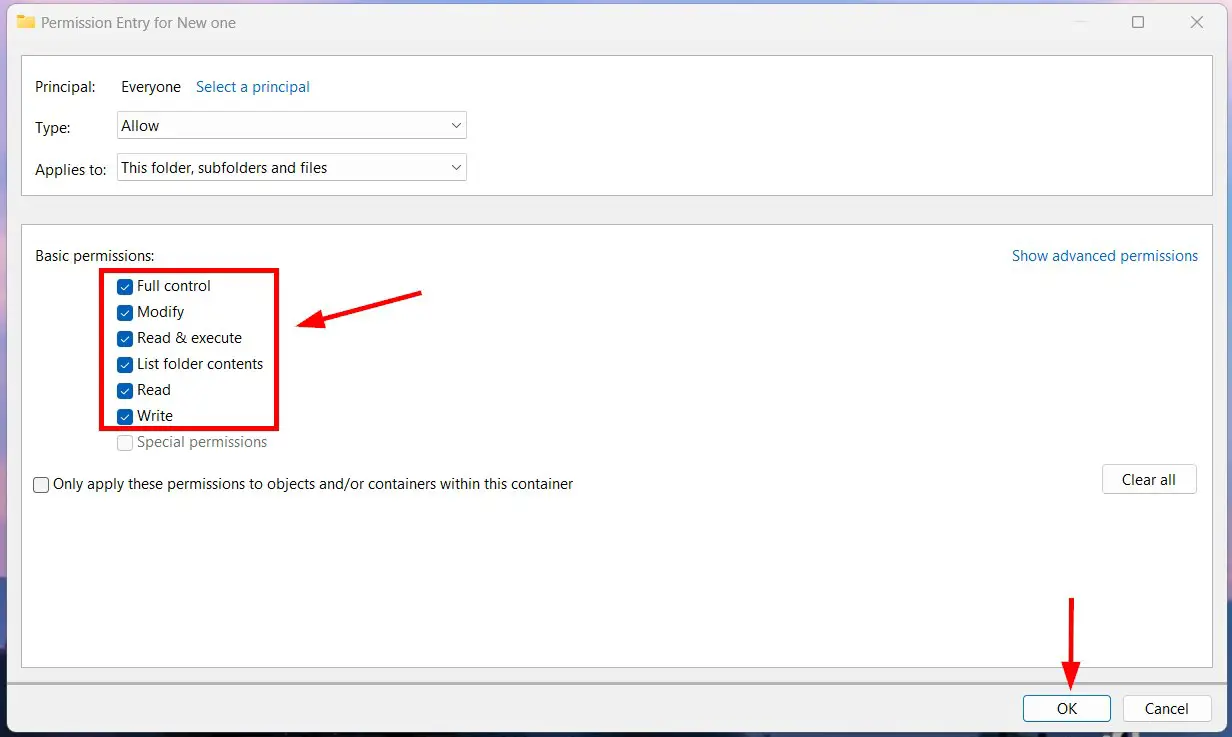Hi Guys, Today I am Going to Show You How to Fix “Failed to Enumerate Objects in the Container. Access is denied” Error?
If you are Looking for the Commonly Searched Term “How to Fix “Failed to enumerate objects in the container. Access is denied” Error in Windows 7,8,8.1,10 & 11?”. You are at the Right Place to Get Your Answers & Solve the Issue/Error.
Check Out This: How to Fix “This device can’t use a Trusted Platform Module (TPM)” Error While Enabling Bitlocker in Windows 10 & 11?
Let’s See About it.
Read this Article : How to Enable USB Tethering in JIO Phone? | USB Tethering in JIO Phone Driver Download
Steps For How to Fix “Failed to Enumerate Objects in the Container. Access is denied” Error?
Step 1: First of all, Right-click on the Folder and Select Properties and Navigate to Security Tab and Click the Advanced Button.
Step 2: Now Click the Change Option on the current owner settings. Now a “Select User or Group” box will appear.
Step 3: Just Type the user name and Click the “Check Names” button and Hit the OK Button.
Step 4: Now Check/Select the both “Replace Owner on Subcontainers and objects” and also “Replace all child object permissions entries with inheritable permissions entries from this object” Options and Click the Apply Button and Press Yes on the Confirmation Window when it appears.
Step 5: Now Press the Add Button and Click on the “Select a Principal” Option. Now a “Select User or Group” box will appear. This Time You Need to Type “Everyone” and Hit the OK Button.
Step 6: Now Select/Check all the Entries (Full Control,Modify,Read & Execute,List Folder Contents,Read,Write) Under the Basic Permissions and Hit the OK button.
Step 7: You Need to Check whether “everyone” appears on the Permission entries window or not and then Click on the Apply Button to Save the Changes.
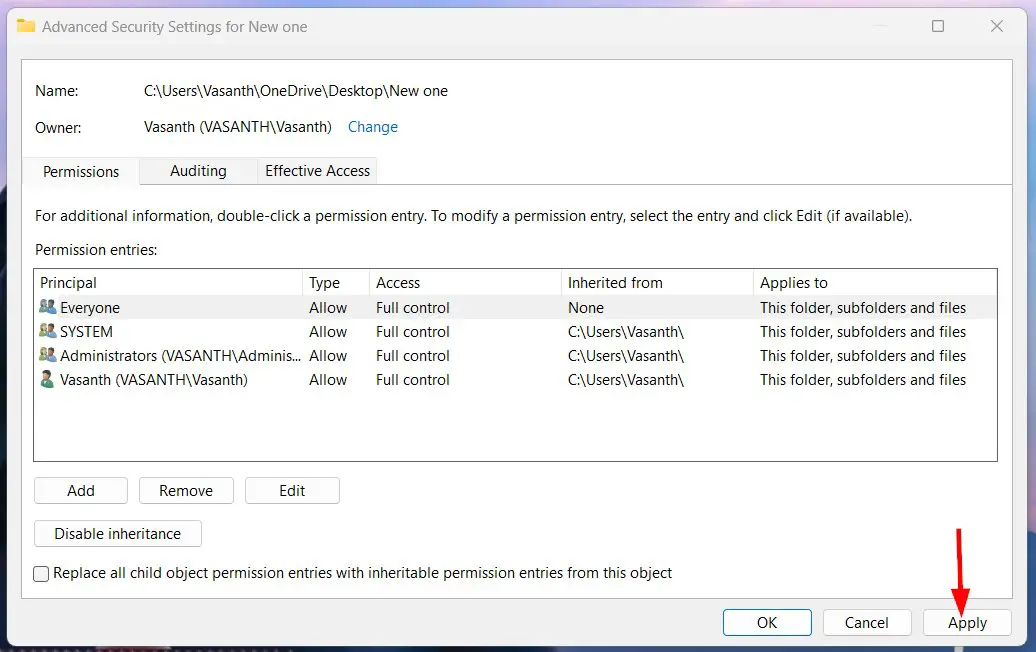
Restart Your PC and Check whether it is working or not.
That’s All About this Post. Give Your Reviews / Reactions about this Post and Leave Comments, Ask Your Doubts, We are here to Help You!