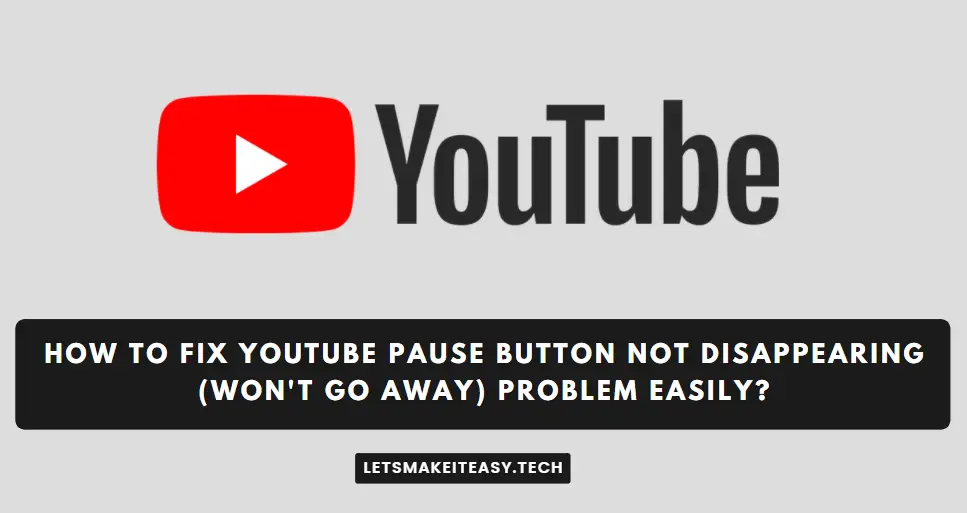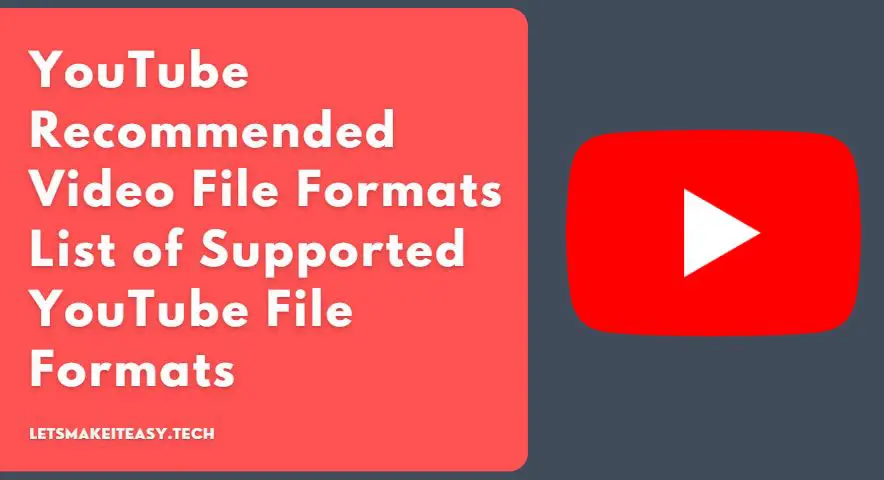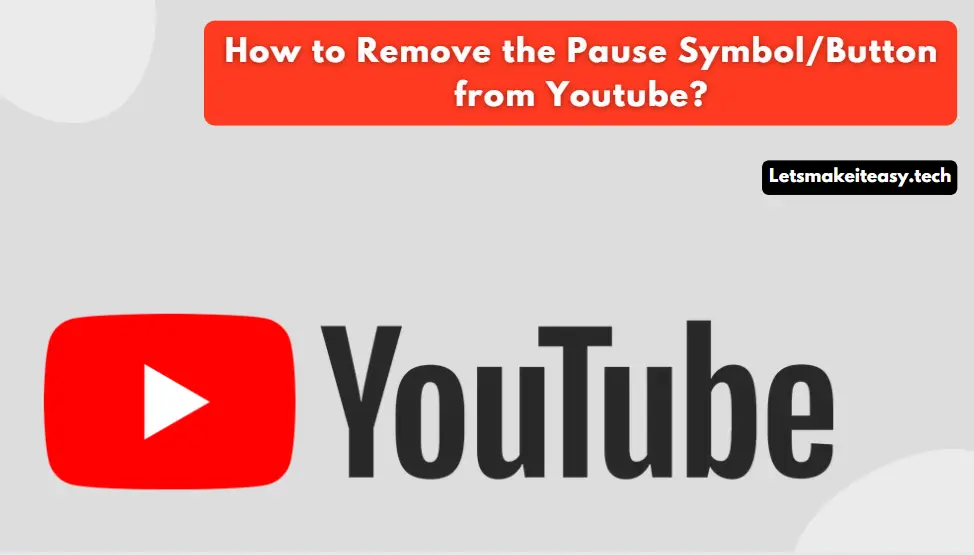Hi Guys, Today I am Going to Show You How to Fix “We had trouble saving your video retrying in 5 seconds.Sorry, we could not update your video” Error?
If You Keep on Search for “We had trouble saving your video, retrying in 5 seconds”.” or “Amp Cache Url Generator” and “Sorry, we could not update your video”. You are at the Right Place to Get Your Answers & Solve the Issue/Error.
This Problem may also occur while saving the video after editing and occurs while adding videos in playlists.
Usually, This error We had trouble saving your video, retrying in 5 seconds can be solved automatically, We Just Give you the Some extra Solution for it to get solved if the problem not solved automatically by Youtube.
Let’s See it Below.
Check Out This: How to Factory Default/Reset Settings in Jio Fiber Router (2021)? | How to Hard Reset your Jio Fiber Router?
How to Fix “We had trouble saving your video retrying in 5 seconds.Sorry, we could not update your video”Error?
Method 1: Removing all the Tags From Videos
First of all, Removed all the Tags from your video and Hit the Save Button.
Method 2: Removing the Improper Tags From Videos
If you use an apostrophe (‘) or double apostrophe (“) or any other symbols in the tags, Then this is the Reason for The Error.
Just Remove the Tags with Symbols like an apostrophe, Double Apostrophe etc…
Method 3: Delete the Browser’s Cache, Try Incognito, Use VPN
This is not a perfect solution but works in some cases.
1.Delete the Browser Cache and Try.
2.Use Incognito Mode in your browser and Access your youtube channel.
3.Use a Good VPN and Login into your account.
Last but not Least, Simply Give Sometimes atleast a day and Try Again.
That’s It! You’re Done Man!
That’s All About this Post. Give Your Reviews / Reactions about this Post and Leave Comments, Ask Your Doubts, We are here to Help You!