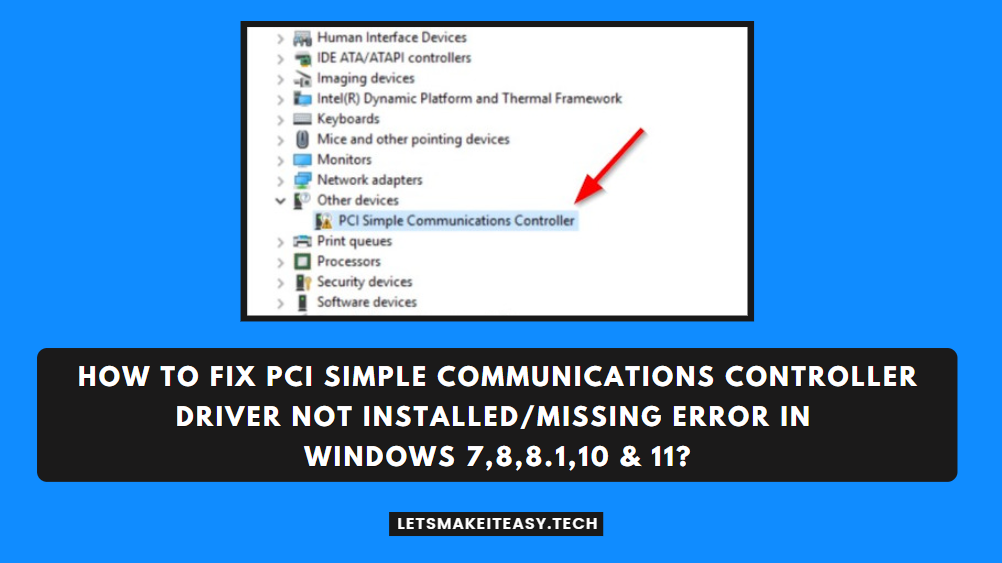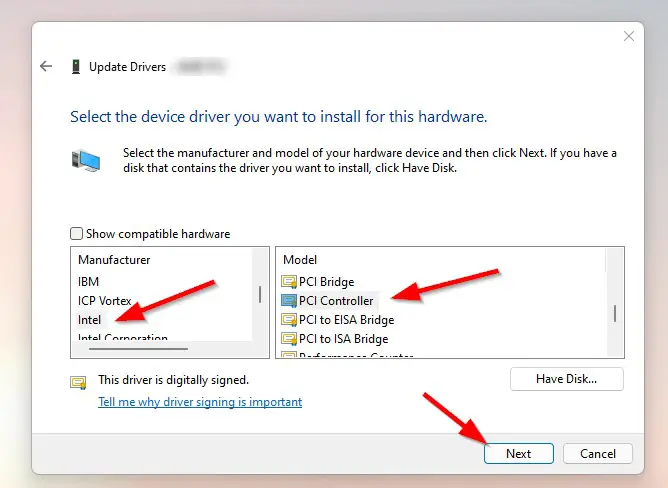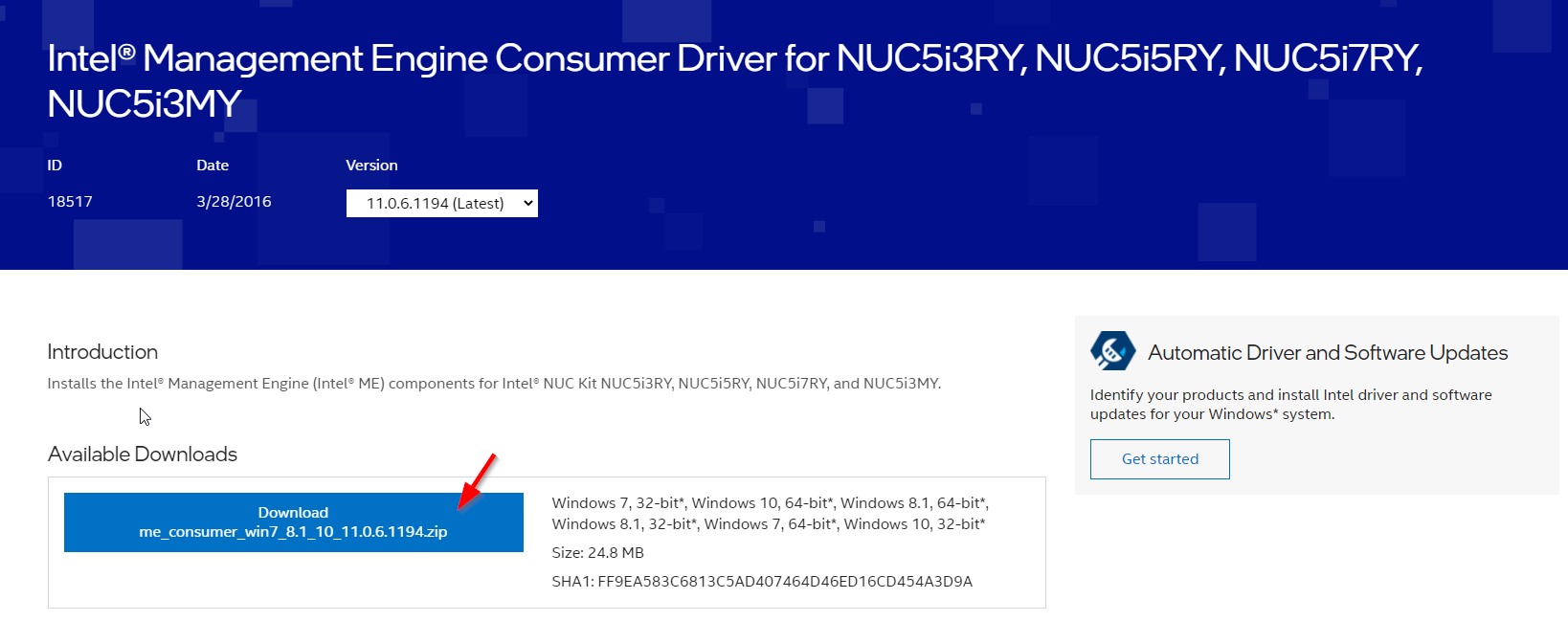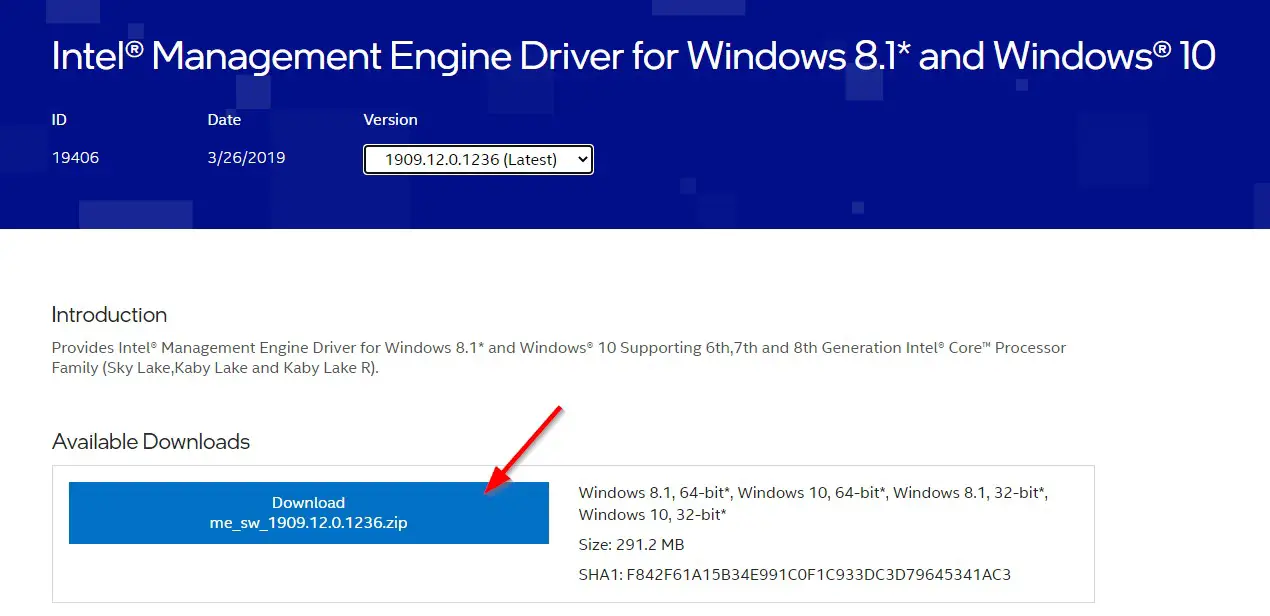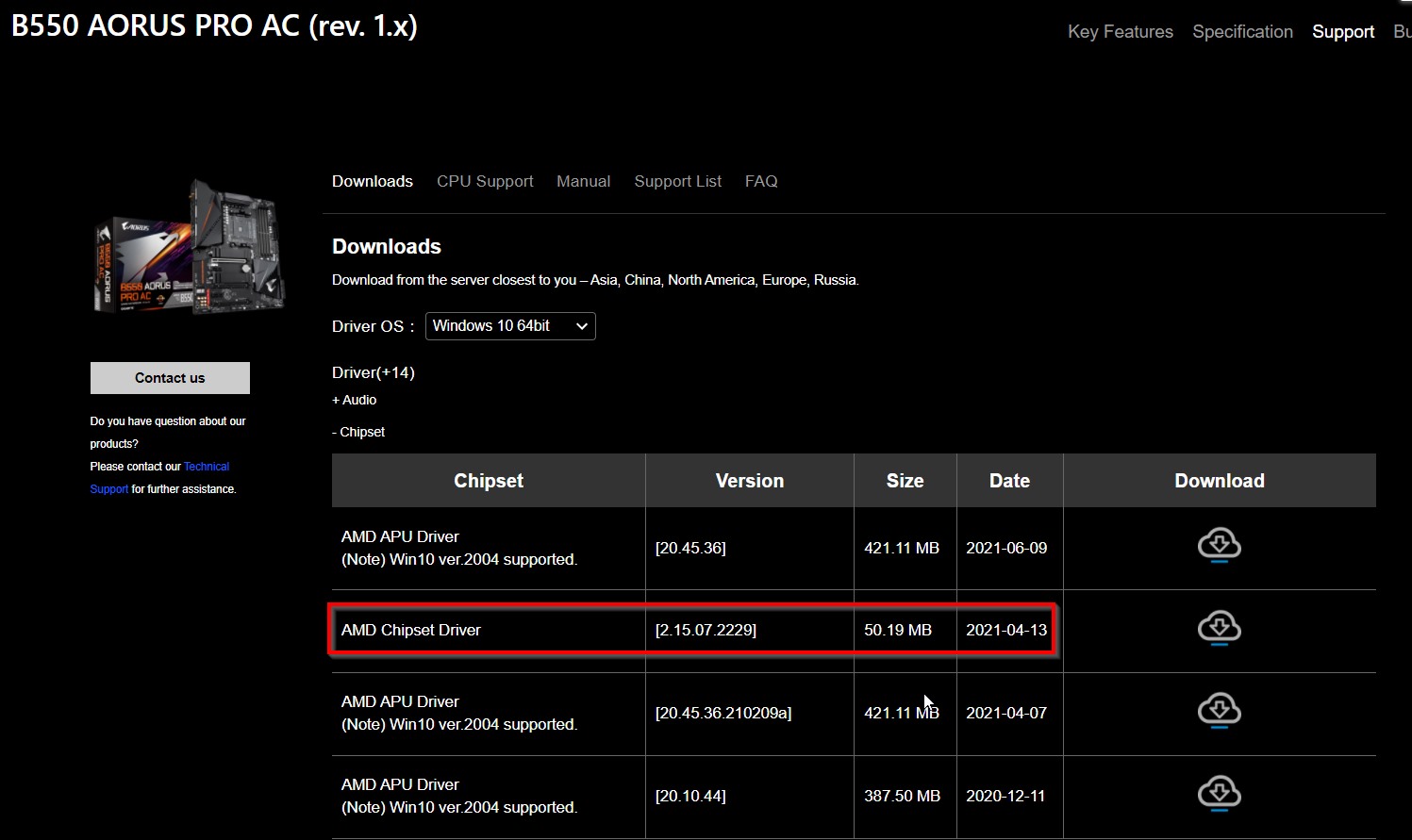Hi Guys, Today I am Going to tell you How to Fix PCI Simple Communications Controller Driver Not Installed/Missing Error In Windows 7,8,8.1,10 & 11?
Check Out This: How to Fix “Some of these settings are hidden or managed by your organization” in Windows 10 & 11?
Are you Looking for “How to Install/Update PCI Simple Communications Controller Driver?” (or) “PCI Simple Communications Controller Driver Error Fix” (or) “PCI Simple Communications Controller Driver Download”?
You are at the Right Place to Get Your Answers & Solve the Issue/Error.
Let’s See About it.
Steps For How to Fix PCI Simple Communications Controller Driver Not Installed/Missing Error In Windows 7,8,8.1,10 & 11?
Method 1: Update PCI Simple Communications Controller Driver Via Device Manager
Step 1: First of all Go to Device Manager and Right Click on the PCI Simple Communications Controller (Yellow Marked) and Select the Update Driver Software Option. (Or) Select the Properties Option and Navigate to Driver Section and Click Update Driver Option.
Step 2: Now Just Select the Browse My Computer Option and Choose Let me pick from the list of available Drivers on my Computer Option.
Step 3: Select System Devices Option and Now Choose the Intel Manufacturer Correctly.
Step 4: If You’re Using Windows 8,8.1,10 &11, Select the PCI Controller (or) Power Management Controller in Model Section and Install it by Pressing the Next Button.
If You’re Using Windows 7, Select the Intel(R) P965/G965 Processor to I/O Controller – 29A0 in Model Section and Install it by Pressing the Next Button.
Step 5: After Installation, Restart Your Pc.
Method 2: Download & Install Intel Management Engine Consumer Driver
Step 1: Download the Intel Management Engine Consumer Driver From the below link.
LINK 1
https://www.intel.com/content/www/us/en/download/18517/26135/intel-management-engine-consumer-driver-for-nuc5i3ry-nuc5i5ry-nuc5i7ry-nuc5i3my.html
LINK 2
https://www.intel.com/content/www/us/en/download/19406/28679/intel-management-engine-driver-for-windows-8-1-and-windows-10.html
Step 2: Now Install the Intel Management Engine Consumer Driver.
Step 3: After Installing the Driver, Just Restart Your PC.
Method 3: Update Your Motherboard Drivers To Latest Version
Download & Install the Latest Drivers (Chipset Drivers) from your Motherboard’s Official Site ( MSI, Gigabyte, Asrock, ASUS)
Example – If a Motherboard Model is B550 AORUS PRO AC, Goto Google and Search as B550 AORUS PRO AC DRIVERS and Click on the Gigabyte Official Website Link to Download the Latest Chipset Drivers.
Method 4: Update all Drivers To Latest Version
Download & Install all the Latest Drivers from your Motherboard’s Official Site and from the Chipset Site.
For Intel Chipset – http://www.intel.com/support/chipsets/sb/cs-013541.htm
For Nvidia Chipset – http://www.nvidia.com/Download/index.aspx?lang=en-us
For AMD Chipset – https://www.amd.com/en/support
That’s It. You’re Done. Have a Nice Day.
@@@ Leave Comments @@@
##Stay Safe Guys And Live Happily ##