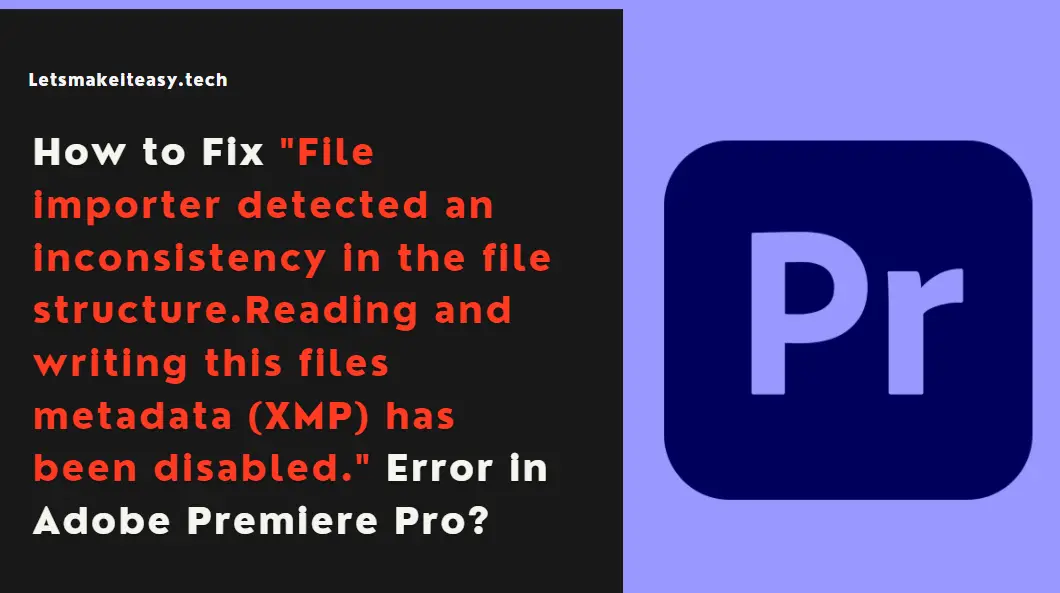Hi Guys, Today I am Going to tell you How to Fix “File importer detected an inconsistency in the file structure.Reading and writing this files metadata (XMP) has been disabled.” Error in Adobe Premiere Pro?
Check Out This: How to Fix “Some of these settings are hidden or managed by your organization” in Windows 10 & 11?
Are you Looking for “How to Fix “File importer detected an inconsistency in the file structure” Error in Adobe Premiere Pro? (or) “How to Fix “Reading and writing this files metadata (XMP) has been disabled” Error in Adobe Premiere Pro?
You are at the Right Place to Get Your Answers & Solve the Issue/Error.
We all use Adobe Premiere Pro and Adobe Media Encoders for our Video Editing & exporting purposes. Adobe Premiere Pro is the industry-leading video editor and One of the most reliable video editing software. It is also one of the Best Video Editing Programs among Video Editing Professionals. Adobe Media Encoder is a media processing program that allows users to convert any file into other types of files. It is also a Great Software for video editors because it allows you to continue using Premiere Pro and After Effects while the project is being encoded.Whenever We Work on Video Projects, We Can See the common error “File importer detected an inconsistency in the file structure”.This Error Happens on some occasions like Low Disk Storage Spaces.
Normally, If you’re Doing More Video Projects without Clearing the Media Cache, then Media Cache Files Can Occupy the Storage Spaces Largely If You Didn’t Delete them after completing your Video Projects. For Freeing up Storage Space We Should Consider Deleting the Media Cache Files that are stored when we import video and audio files into a project in Premiere Pro. These Media Cache Files are generally the temporary versions of the files. Media Cache files like Adobe Premiere Peak Waveform files (.pek) and Adobe Conformed Audio File (.cfa) files were created in the media cache folder. So Deleting these Files Will Give you Some Good Storage Space. In the Future, Always Keep in Mind that If you completed the projects, then right away delete these files to save storage space which keeps your computer’s hard drive Good.
Let’s See About it.
Steps For How to Fix “File importer detected an inconsistency in the file structure.Reading and writing this files metadata (XMP) has been disabled.” Error in Adobe Premiere Pro?
Solution 1: Make Sure that You Have Enough Storage Space
Step 1: Goto Your System Local Disk and Check Your Disk Space Whether it has Proper Free Space or Not.
*Note – This Error Often Occurs Due to Low Disk Space.
Step 2: Now Try to Free Some Spaces By Deleting the Unnecessary Folders & Files Like Temp Folders, and Windows Previous Installation (Windows.old) Folders.
Step 3: Now Export the File Again With the Proper Amount of Disk Space.
Solution 2: Uninstall and Reinstall the Adobe Premiere Pro
Step 1: Goto Control Panel & Find Adobe Premiere Pro and Uninstall it Completely.
Step 2: Restart Your PC and Reinstall Adobe Premiere Pro and Check Whether the Errors are appearing or not.
Leave the Comments Below.
That’s It. You’re Done. Have a Nice Day.
@@@ Leave Comments @@@
##Stay Safe Guys And Live Happily ##