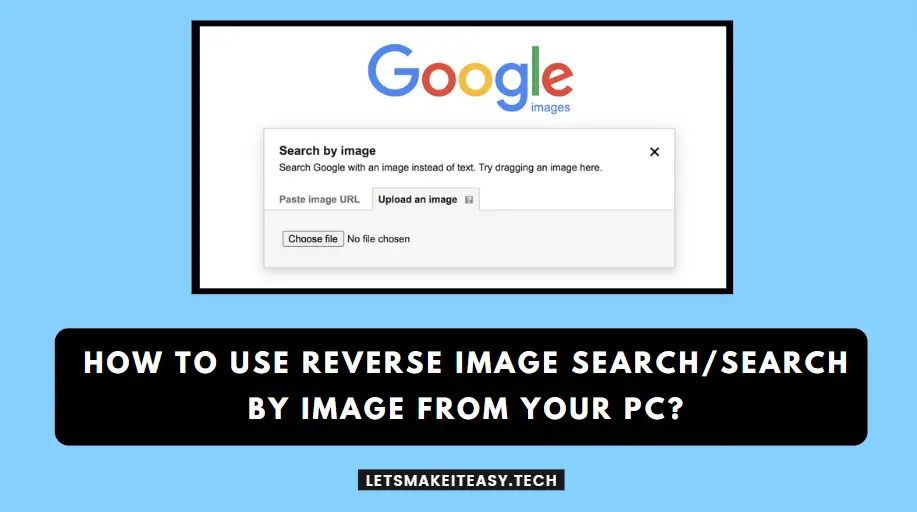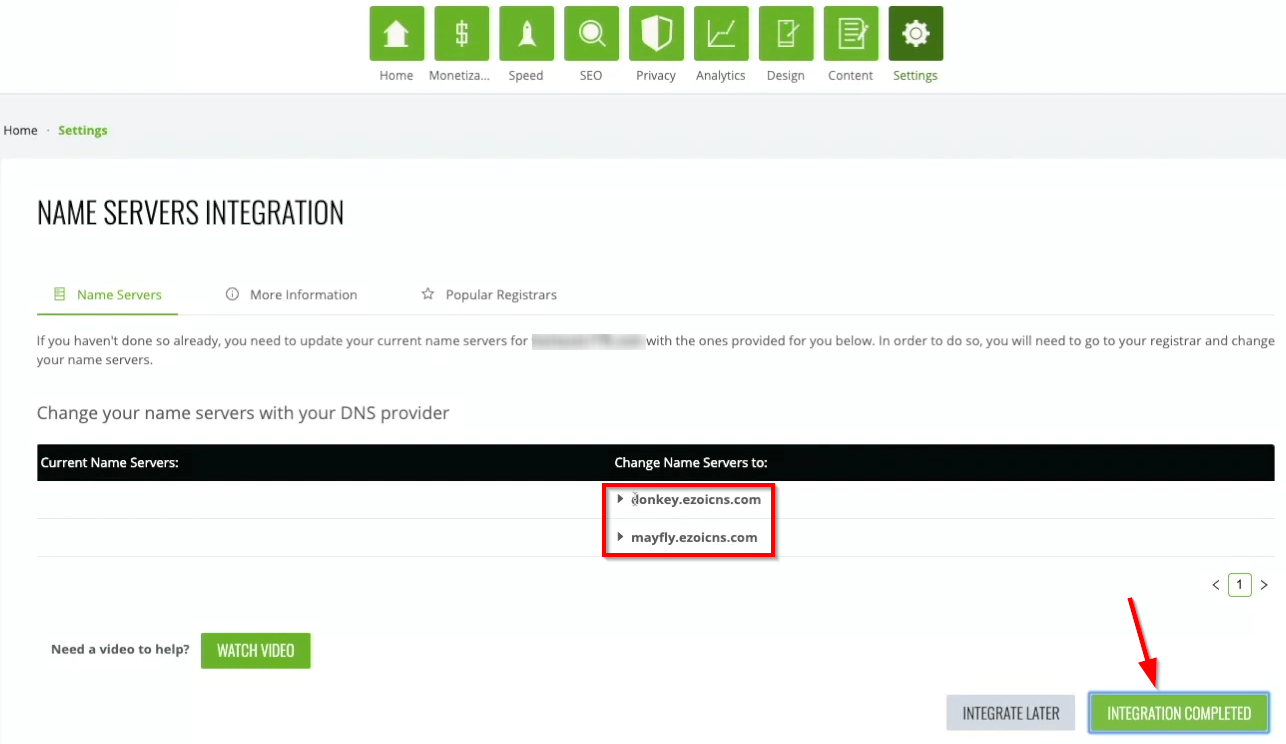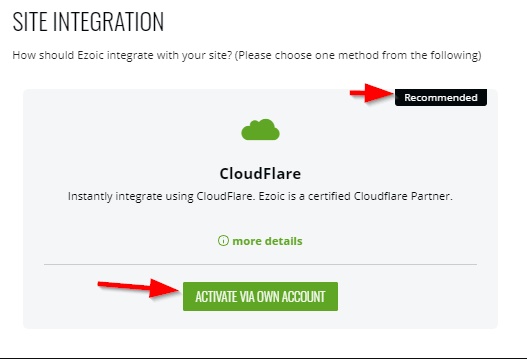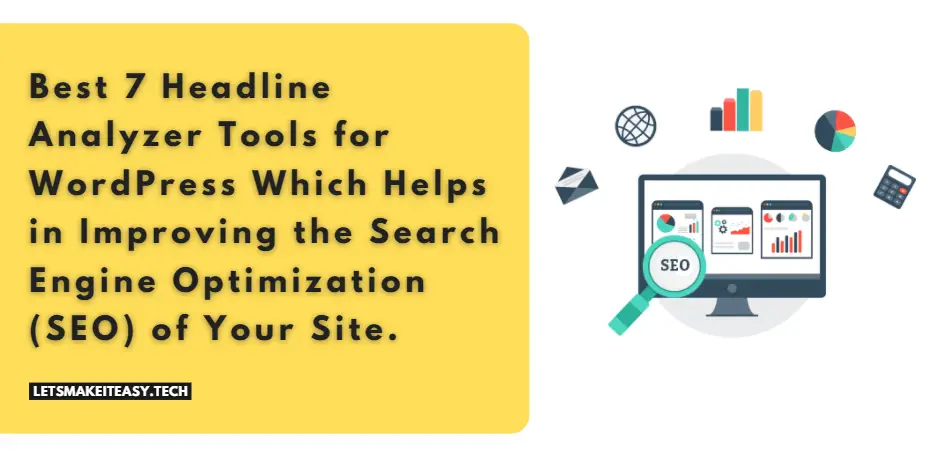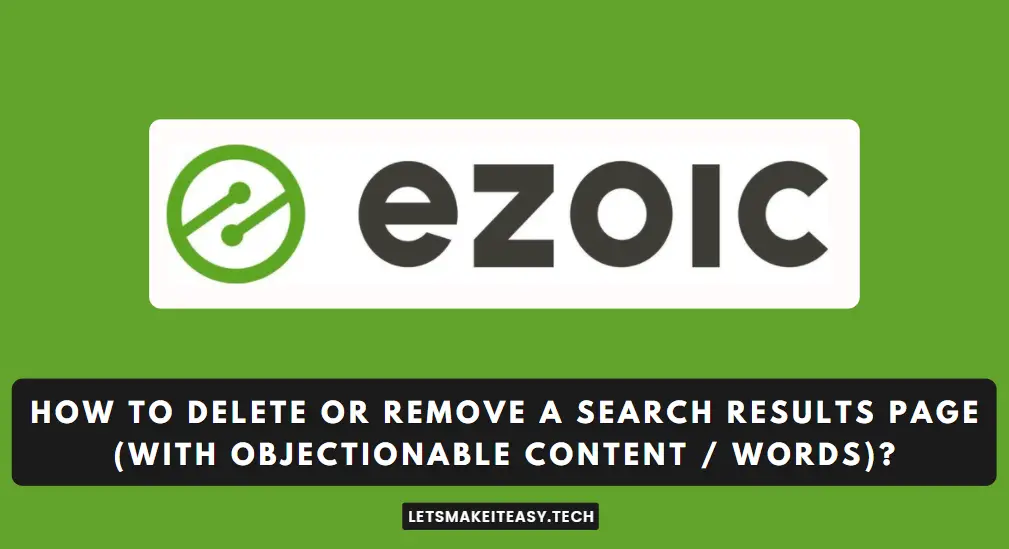Hi Guys, Today I am Going to tell you How to Integrate/Setup My Site with Ezoic Network?
Check Out This: How to Fix “Some of these settings are hidden or managed by your organization” in Windows 10 & 11?
If You’re Looking for the Commonly Searched Term “How to Integrate My Site with Ezoic Network?” (or) “How to Setup Ezoic Network for My New Website?”.You are at the Right Place to Get Your Answers & Solve the Issue/Error.
Ezoic is an ad tech platform that uses artificial intelligence (AI) to help publishers improve their ad earnings by Evaluating and Optimising the Ad Placements. With the Use of Machine Learning Algorithms, Ezoic tests different Combinations of Ad Locations and Sizes to check which ads suit perfectly for your website. There are a Lot of Tools offered by Ezoic. Some of the Best Tools Like Leap, Flickify, NicheIQ, Trailblazer, and Much More. Ezoic can Improve the Site Speed with the Use of the Leap Tool and also Maximise your Ad Revenue for sure. Some of the Main Features offered by Ezoic are Ad Tester Tool, Big Data Analytics, and Mediation App. Ezoic also provides access to the Ezoic CDN for Websites which integrated with Nameservers. They also Offer Premium Services Too. The Tech Tools and Features that Ezoic Offer is More than Enough for a Free user. Ezoic Will Definitely Boost Website Earnings for Sure.There are a lot of Case Studies Available on how Ezoic Increased the website’s overall Earnings. You can Use Ezoic Alongside with Adsense on your Website to Maximise the Ad Revenue of your Site.
You Can Integrate Ezoic Easily using Nameservers, Cloudflare, and also Ezoic Official WordPress Plugin. Before Integrating your Site with Ezoic, Make sure your site meets the Ezoic Network’s basic Requirements. The First and Foremost Requirement is Your Site must be compliant with AdSense policy because Ezoic is a Google Certified Publisher Partner. The second thing is Language of your Site must be Adsense Supported. Last but not Least Make Sure your Website is free from policy violations and copyrighted content. If you’re already a Cloudflare User, You can Easily integrate the site using the Cloudflare option. You can also Integrate your Website with Ezoic Network via Nameservers. Nameserver Integration gives your website immediate access to Lightning-fast CDN, Advanced DDoS Protection, and WAF (Web Application Firewall). If You’re an Existing Worpdress User then you can simply Download and Install the Ezoic Official Worpdress Plugin to Integrate the Site with Ezoic.
Let’s See About it.
Steps For How to Integrate/Setup My Site with Ezoic Network?
Method 1: Connecting Via Name Servers (Cloud Integration)
Step 1: First of all Goto the Domain Registrar Where you bought your domain.
Step 2: Navigate to DNS Settings, Look for the Nameserver Section.
Step 3: Now Goto Ezoic Website and log in to Your Ezoic Account and Click on the ‘Integrate Your Site’ Option (Cloud Integration).
Step 4: Just Replace the Registrar Nameservers with Ezoic Nameservers.
*Note – It May Take Up to 16 Hours to Propagate. Wait For the Process to Complete.
Method 2: Connecting via Cloudflare (Cloud Integration)
Step 1: Now Goto Ezoic Website and log in to Your Ezoic Account and Click on the ‘Integrate Your Site’ Option (Cloud Integration).
Step 2: Now Select Cloudflare Integration and Click on the Activate Via Own Account Button.
Step 3: Now Enter the Cloudflare Login Details to Sync the Cloudflare With Ezoic.
Method 3: WordPress Plugin
Just Goto Plugins and Click the Add New Button and Search for Ezoic and then Download and Install the Ezoic Plugin.
Ezoic Plugin Link – https://wordpress.org/plugins/ezoic-integration/
*Note – It is slower than Cloud integration
That’s It. You’re Done. Have a Nice Day.
That’s All About this Post. Give Your Reviews / Reactions about this Post and Leave Comments, Ask Your Doubts, We are here to Help You!