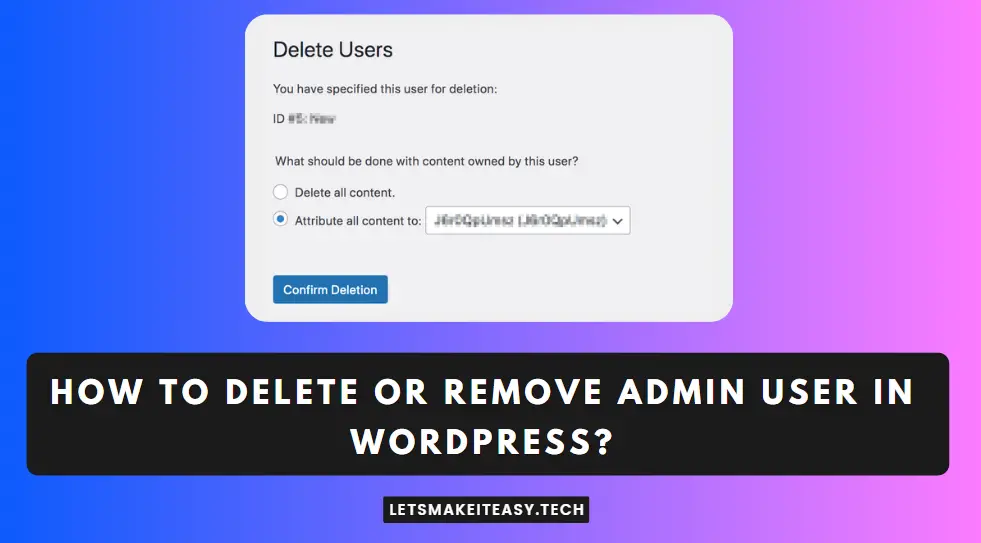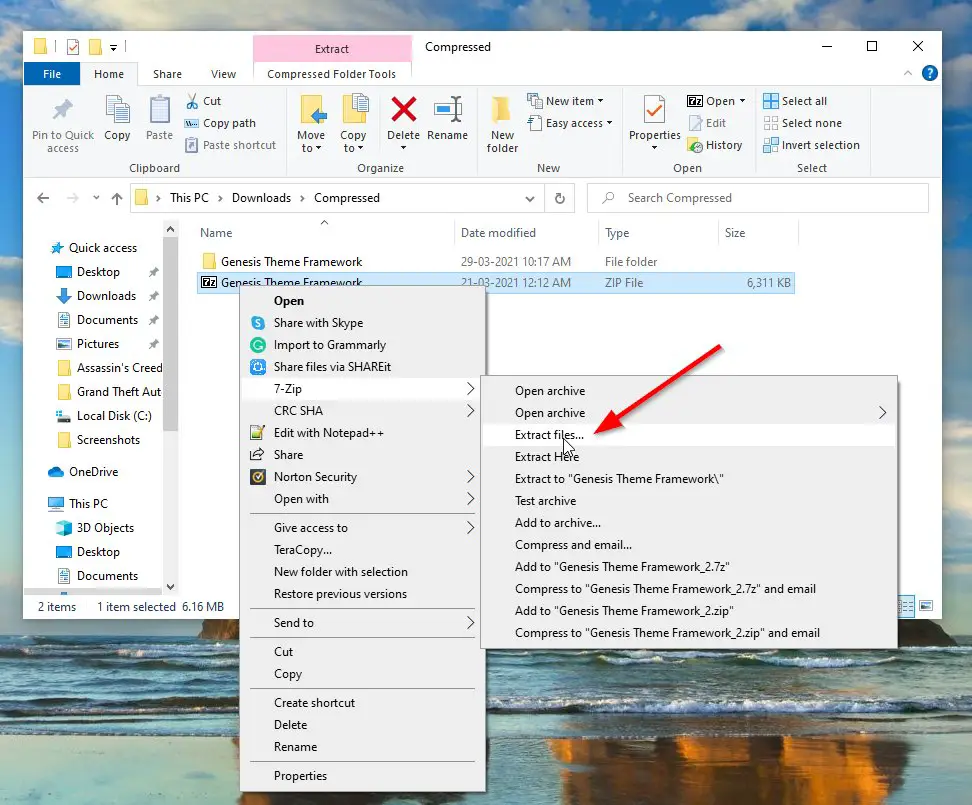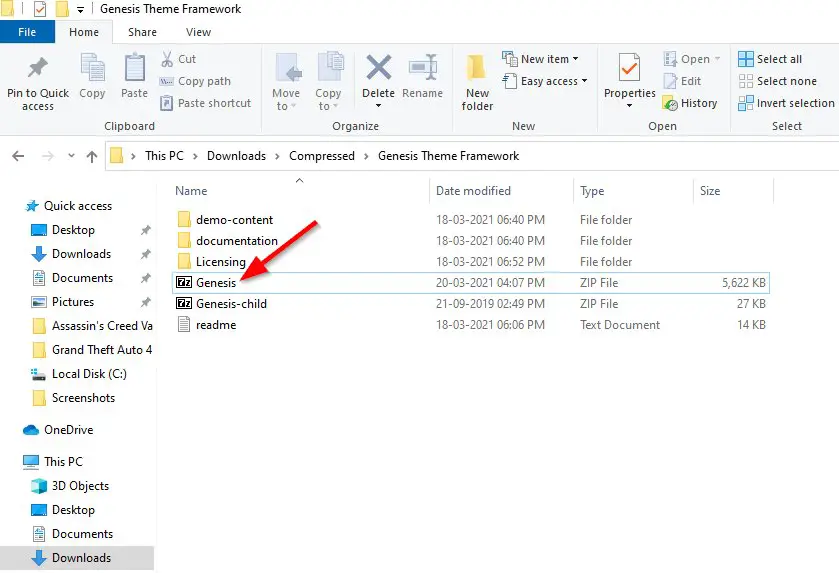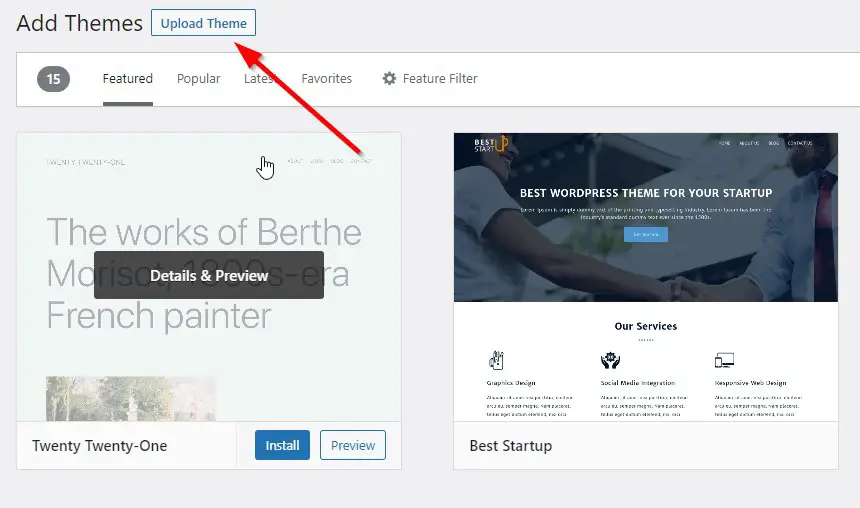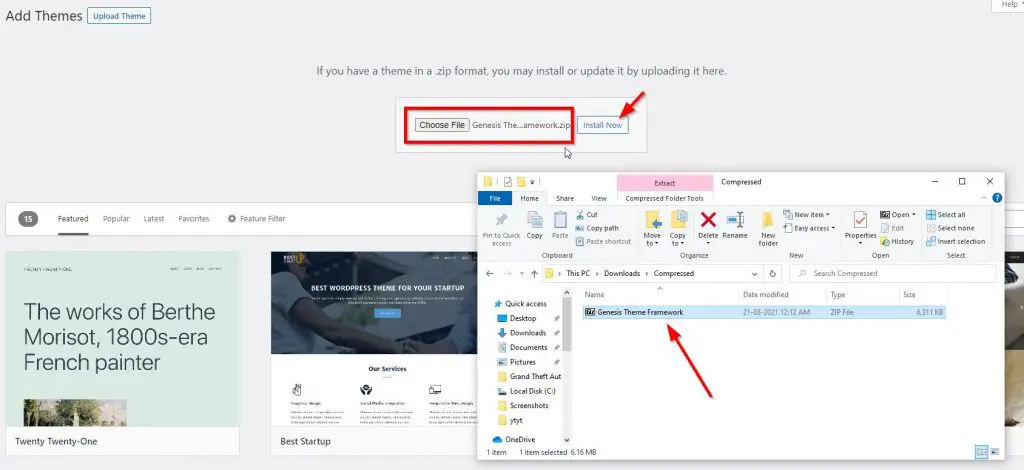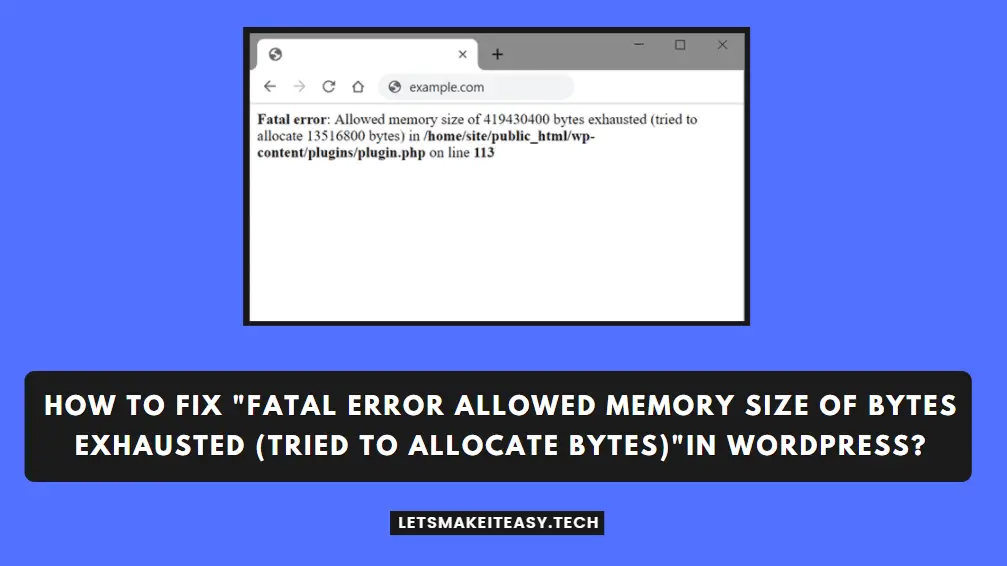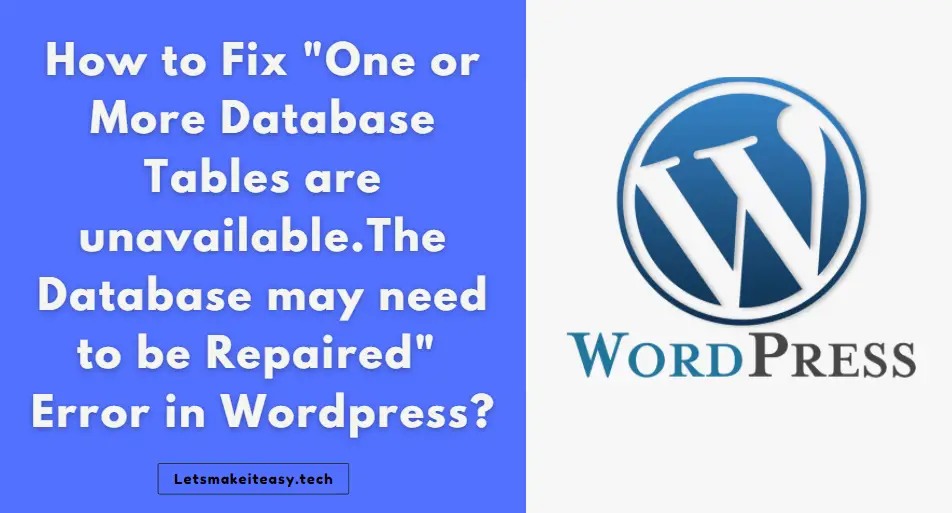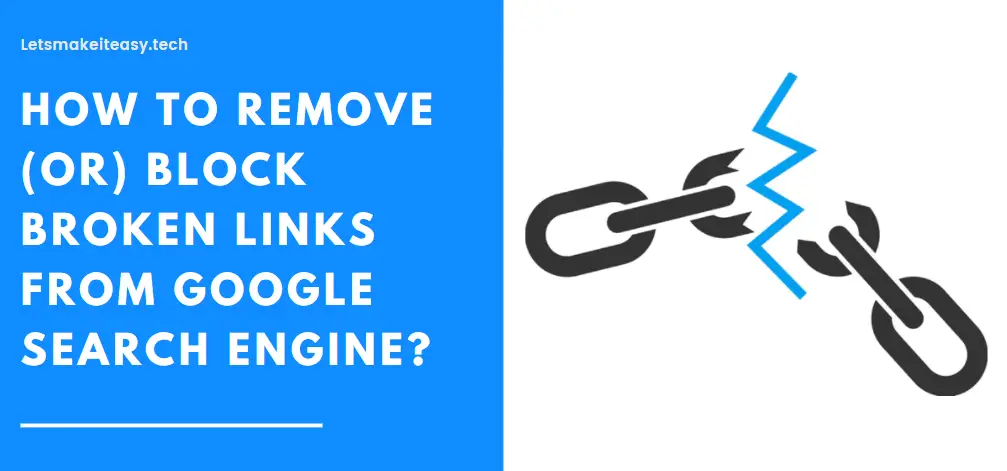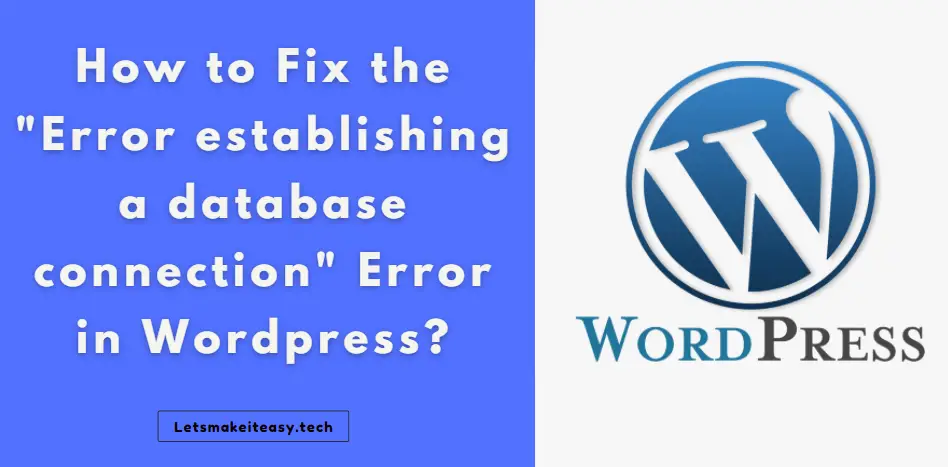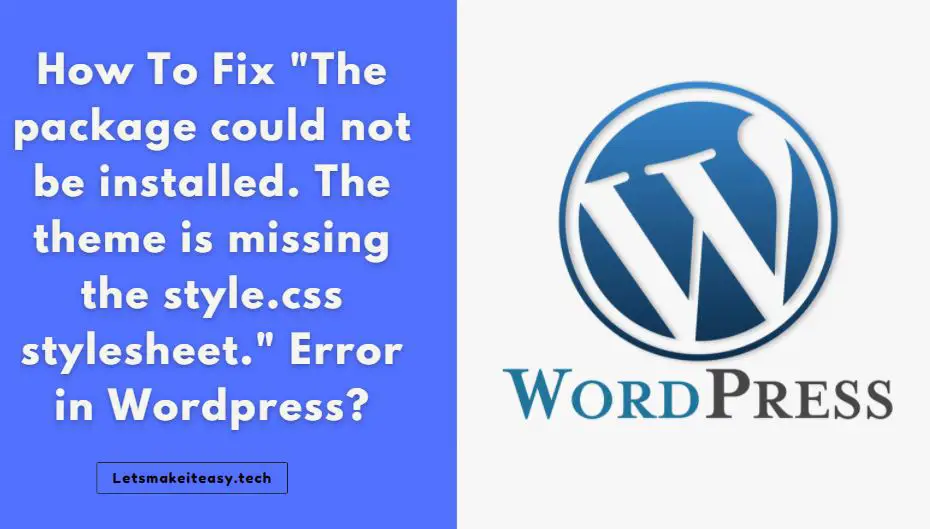
Hi Guys, Today I am Going to Show You How To Fix “The package could not be installed. The theme is missing the style.css stylesheet.” Error in WordPress?
Are you Looking for the Commonly Searched WordPress Error “How To Fix “The package could not be installed? The theme is missing the style.css stylesheet.” Error in WordPress?” (or) “How to Fix stylesheet is missing WordPress theme?”.Here is the Solution to Fix this Common Issue That has been faced by most of the PC Users including myself.
Let’s See about How to fix this issue?
Reasons Why This Error Occurs
1.It Should be an Improperly Designed Theme.
2.It Must be a Non-WordPress Theme.
3.By Uploading the entire zip file Instead of the Correct Zip File.
4.Wrong Placement of Style.css file in Themes Folder
( Placing it in Subfolders Of Theme Folder Instead of Main Theme Folder Would Be the Cause)
Check Out This: How to Transfer a Domain Easily from One Registrar to Another (In 3 Steps)? | Step-By-Step Domain Transfer Tutorial
Steps For How To Fix “The package could not be installed. The theme is missing the style.css stylesheet.” Error in WordPress?
Step 1: First of all Go to Your PC and Extract the Theme Zip file.
Step 2: Now Open the Folder Which you’ve Extracted from Zip File.
(Always Don’t Upload the Full Zip Folder Since it has Lots of Folder in it Like Documentation, Licensing etc.)
Step 3: Now You’ve to Upload the Zip File Which is Inside the Folder Which you’ve Extracted From the Main Zip File.
.
Step 4: Now Log in to your WordPress Admin and Navigate to Appearance and select Themes.
Step 5: Now Click on the Add New Button and Then Click Upload Theme.
Step 6: Click the Choose File Button to Browse and Select the zip file to Upload and Click the Install Now Button To Install the Theme.
You Can Also Upload Theme Via FTP at /wp-content/themes/
Note – Just Extract Theme Zip File and Paste the Theme Folder in Themes Folder.
That’s It! You’re Done Man!
That’s All About this Post. Give Your Reviews / Reactions about this Post and Leave Comments, Ask Your Doubts, We are here to Help You!