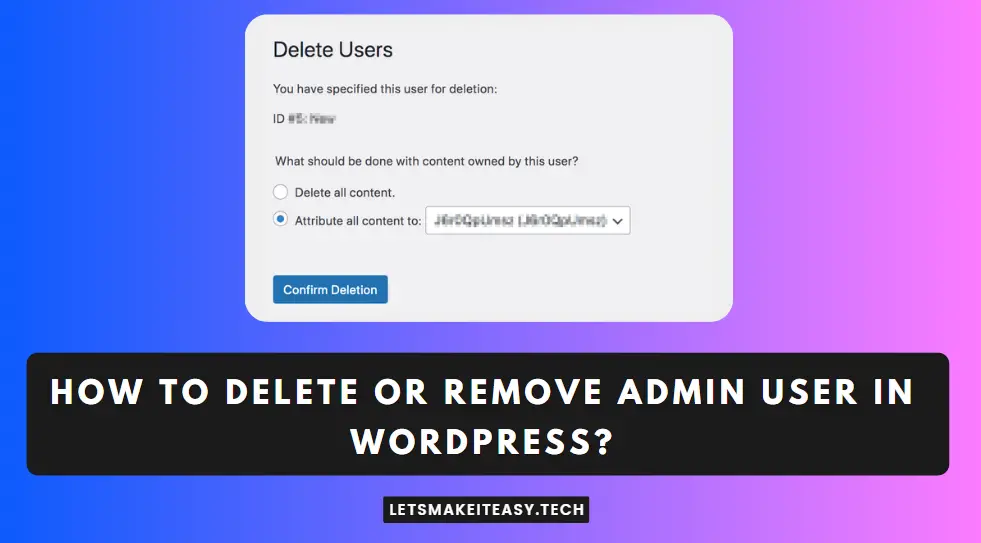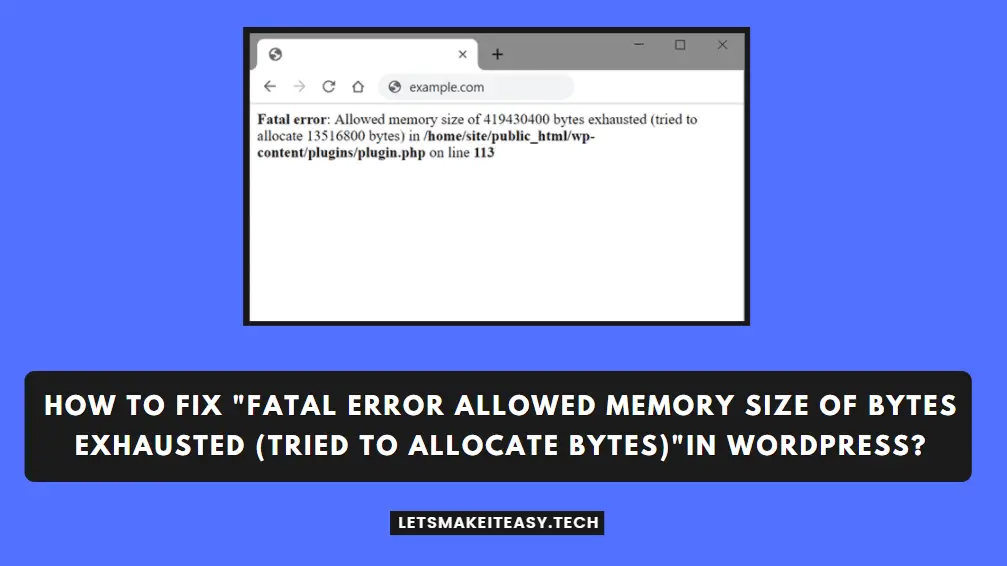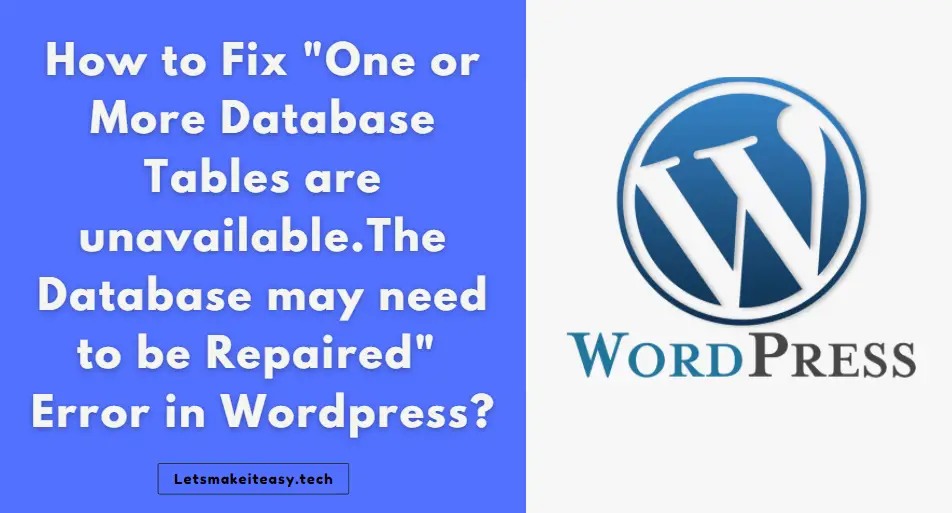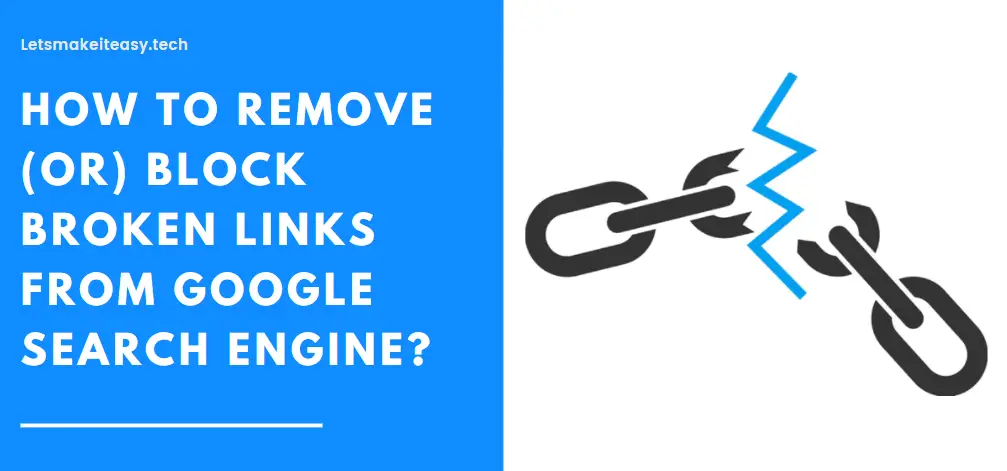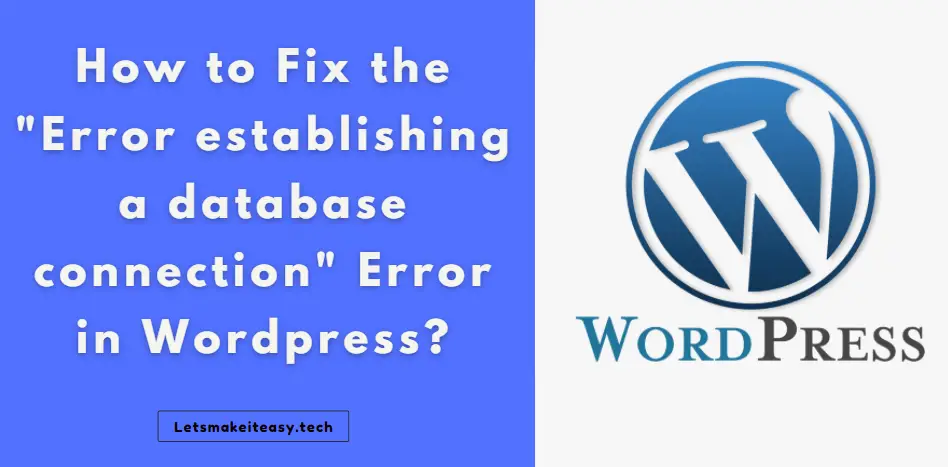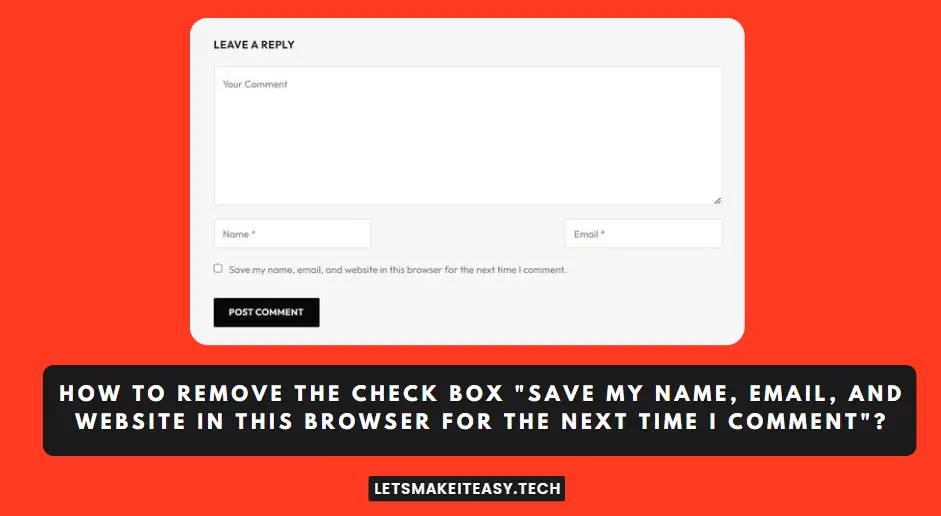
Hi Guys, Today I am Going to tell you How to Remove the Check Box “Save my name, email, and website in this browser for the next time I comment.” from Comment Area?
Check Out This: How to Fix “Some of these settings are hidden or managed by your organization” in Windows 10 & 11?
If You’re Looking for the Commonly Searched Term “How to Remove Or Edit Save My Name Email And Website In This Browser For The Next Time I Comment?” (or) “How to Hide the Save My Name Email And Website In This Browser For The Next Time I Comment on Wordpress Website?”. You are at the Right Place to Get Your Answers & Solve the Issue/Error.
Generally, this checkbox will appear under comment sections and it happens whenever the user is not logged in on the website. This New checkbox Message was added in WordPress 4.9.6 to make sure that the comment forms which you are using on your website is compatible with GDPR (General Data Protection Regulation).GDPR is important for European Union Countries.So it is mandatory to follow the GDPR Rules for EU Countries.Though GDPR is not Required for all Countries.Before this Update, The data which we enter in Comment field will be saved automatically on the browser without asking permissions from users. So, Next Time if you want comment you don’t need to enter the information again.After the Implementation of GDPR, the Website need to ask permissions before collecting the user’s data like Name,Email ID’s and Website Details.
Not Only Here, But also Sometimes this Checkbox message appears on Google Search Results too. So that was also a Big Issue that need to be fixed.There are Lot of Ways to Hide this message from appearing in Search Results.But Removing the Message from the website itself is one of the best way.If You Removed the Message from Website, then Google Will Update its Rich Snippets on its Next Crawl.The Message will be disappeared on most cases but it may not update the snippets it is fully upto Google.If you want to remove or hide the message, Just Follow the steps carefully which is explained in the below Tutorial.If you are Beginner to Worpdress,then Don’t Worry we are here to help you.
Let’s See About it.
Steps For How to Remove the Check Box “Save my name, email, and website in this browser for the next time I comment.” from Comment Area?
Method 1: Remove the Check Box By Editing Theme’s Functions.php file
Step 1: First of all, Goto to your Wordpress Login Page and Login into your Account.
Step 2: After Logging into account,Navigate to Theme File Editor, Select the theme’s functions.php file.
If You Can’t Find Theme File Editor on your Wordpress then you can use FTP or Goto your Hosting Website and Use File Manager from your C-panel.
*Note – You can also use File Manager Plugins from Wordpress itself.
Step 3: Now After Opening the Theme Functions.php file, Just Add the Following Codes into the File and Save the File.
add_filter( 'comment_form_default_fields', 'tu_comment_form_hide_cookies_consent' );
function tu_comment_form_hide_cookies_consent( $fields ) {
unset( $fields['cookies'] );
return $fields;
}
If the Above Code Not Works, then You Try this Another Code given below.
add_filter( 'comment_form_default_fields', 'wc_comment_form_hide_cookies' );
function wc_comment_form_hide_cookies( $fields ) {
unset( $fields['cookies'] );
return $fields;
}
This Above code will removes the “Save my name, email, and website in this browser for the next time I comment.” Check Box from the Comment Area.Now You can whether the code is working or not by viewing a article on your website from a incognito tab.
If Still the Check Box Appears Leave a Comment Below.
That’s It. You’re Done. Have a Nice Day.
That’s All About this Post. Give Your Reviews / Reactions about this Post and Leave Comments, Ask Your Doubts, We are here to Help You!