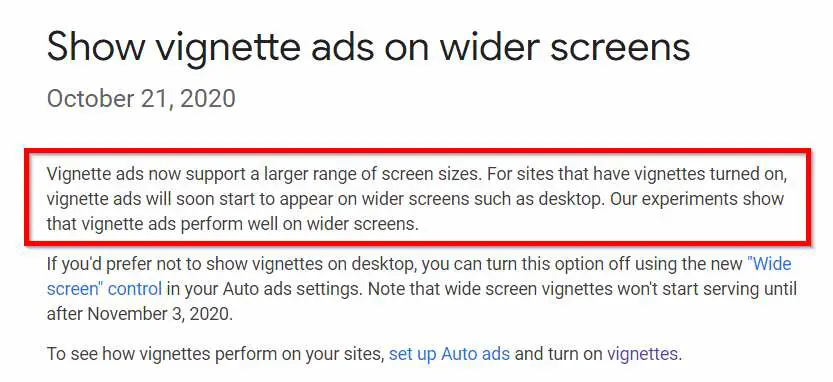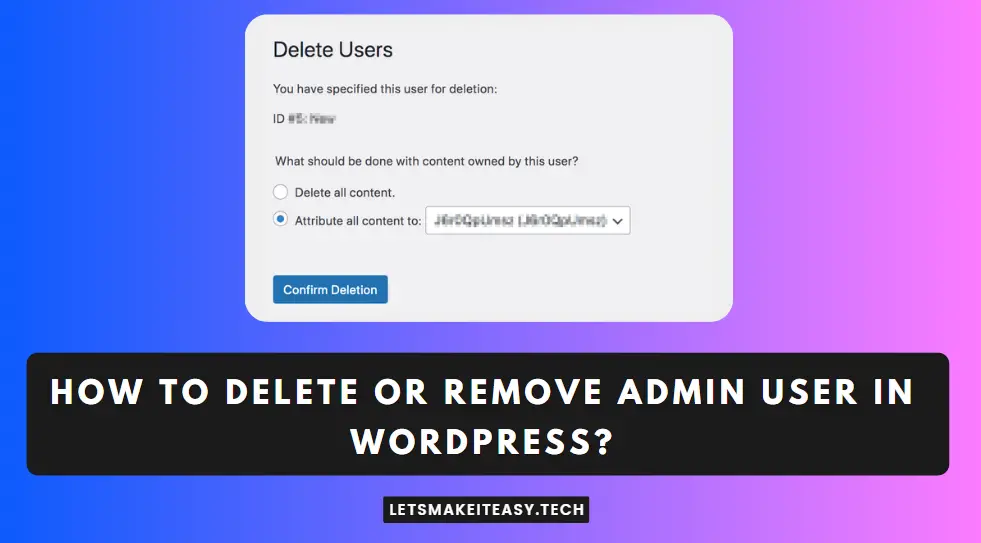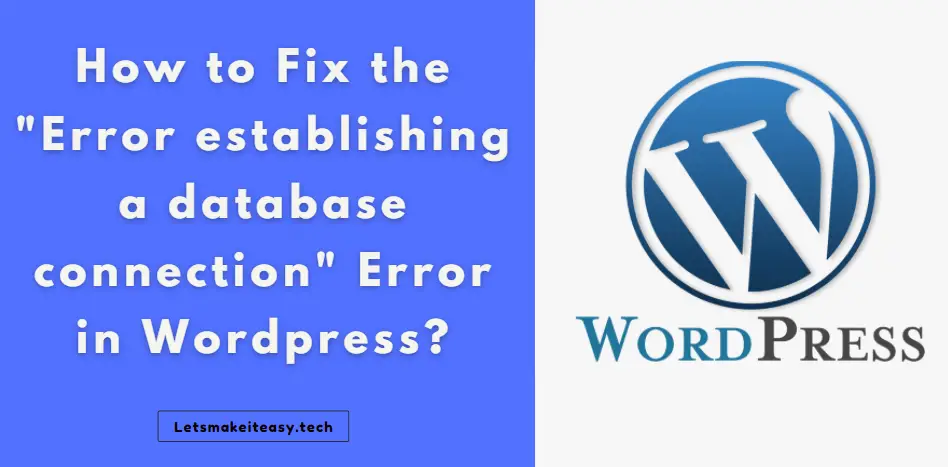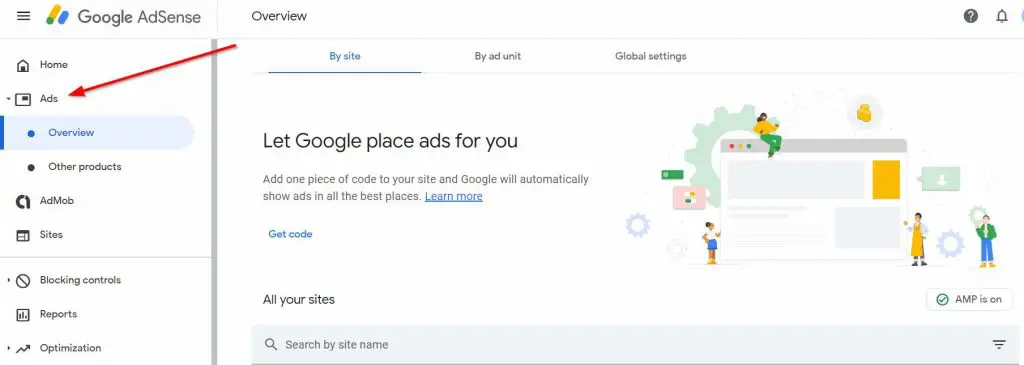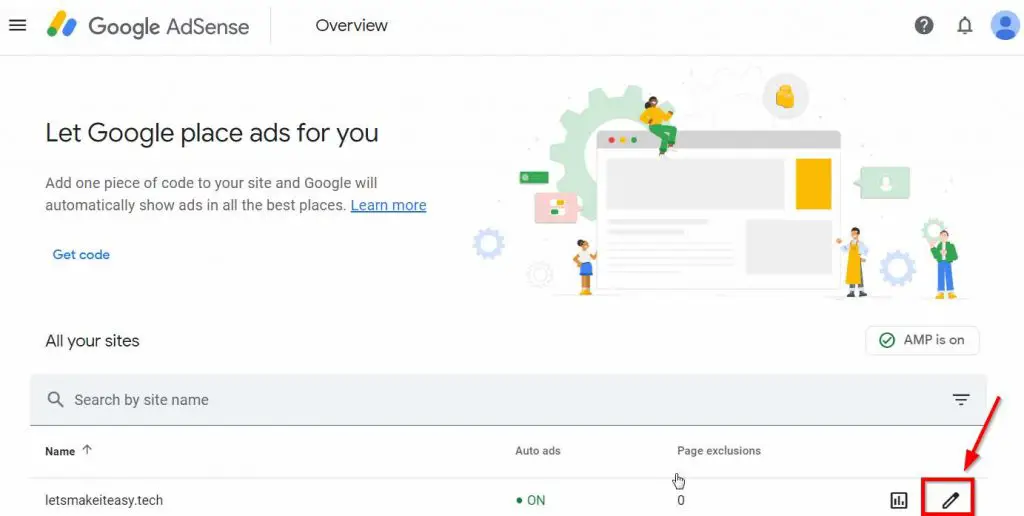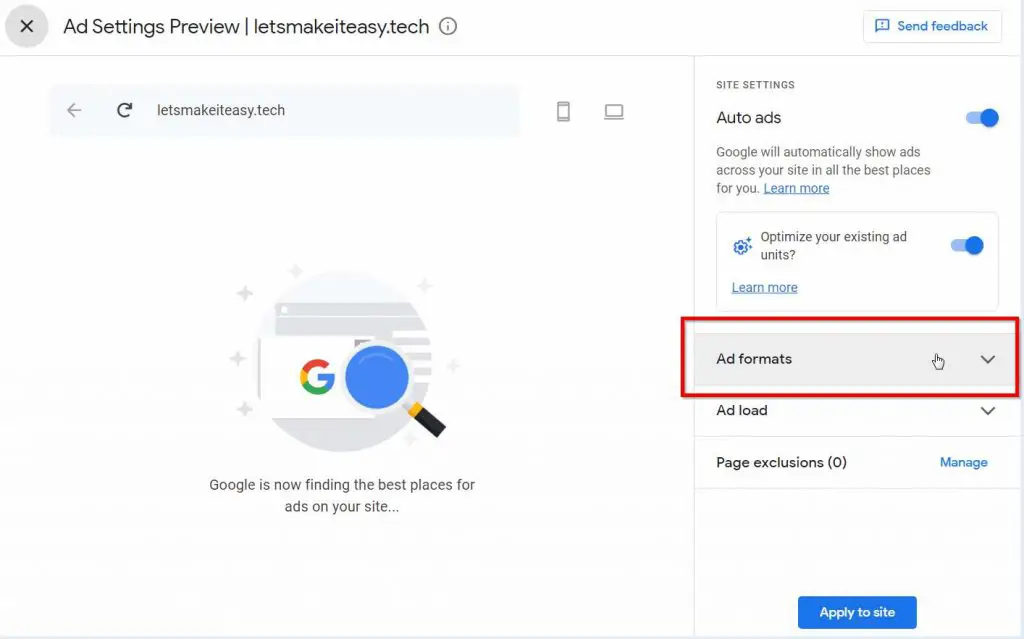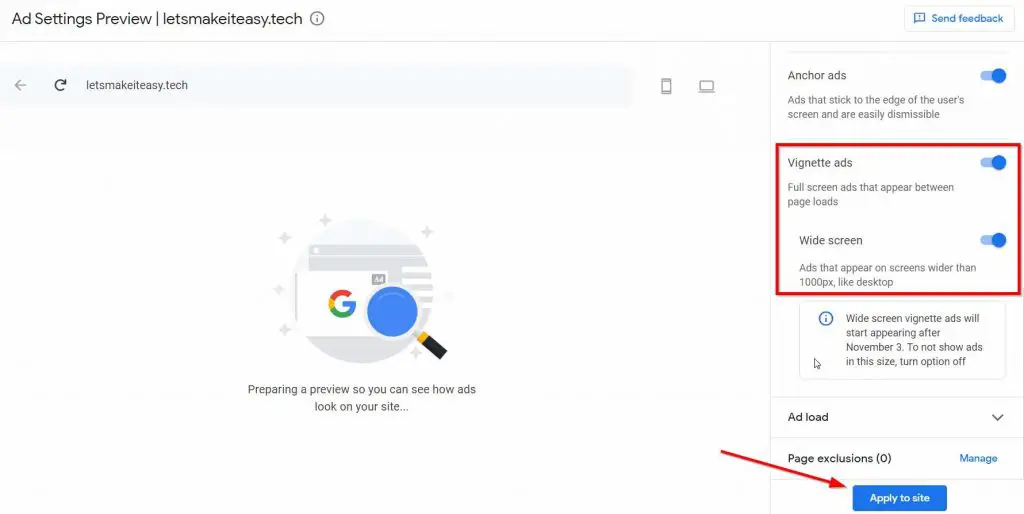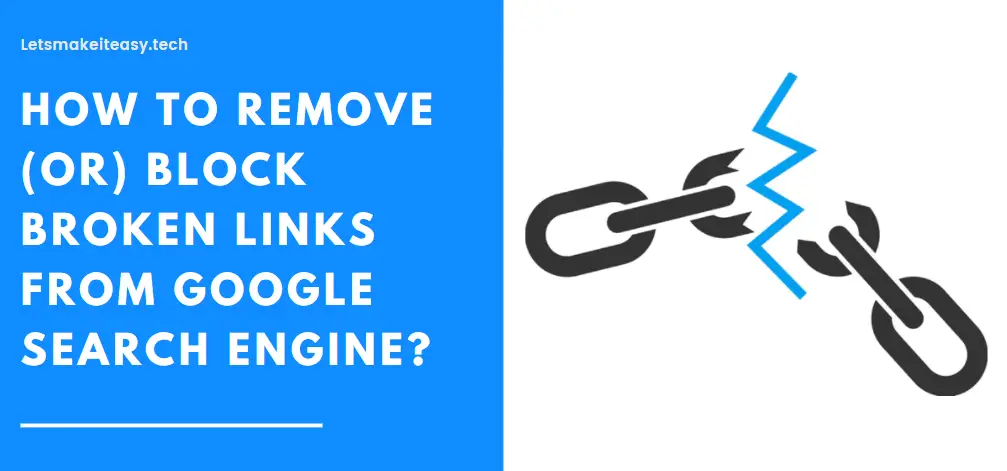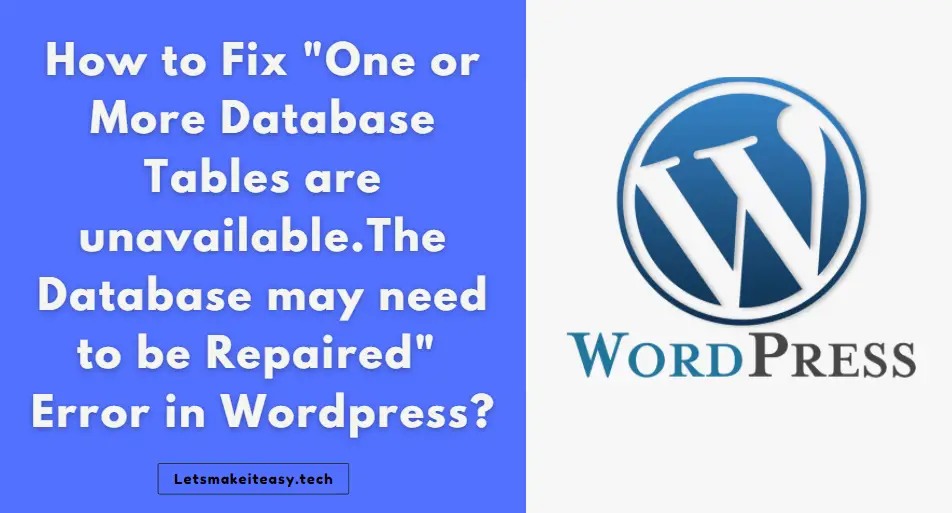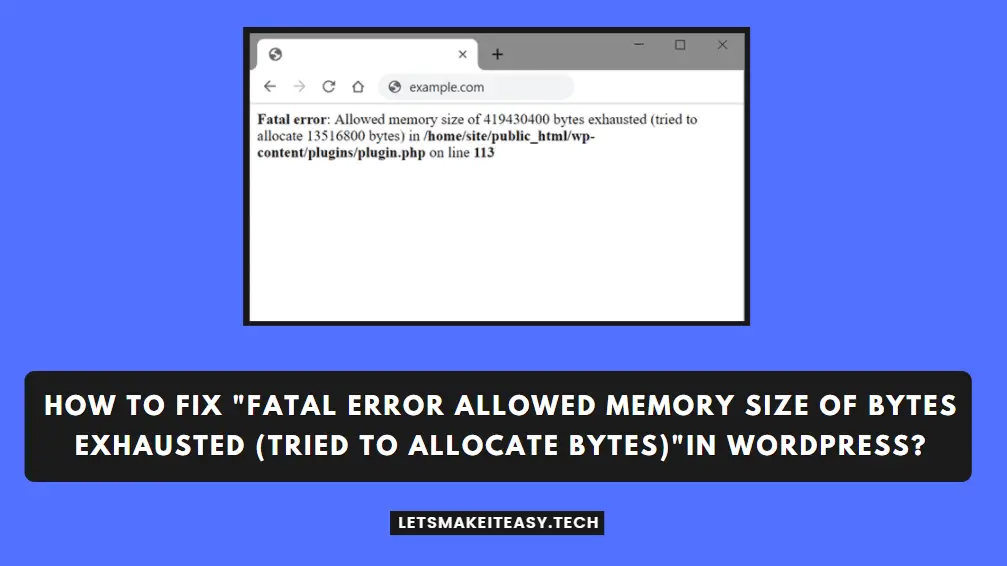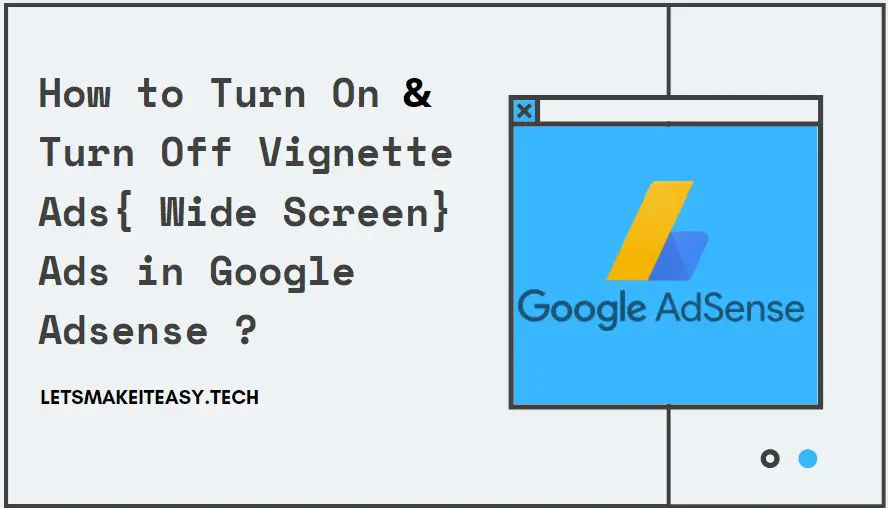
Hi Guys, Today I am Going to tell you to How to Turn On and Turn Off Vignette Ads ( Wide Screen Ads ) in Google Adsense ? | How to Enable or Disable Vignette ads in your Google Adsense Account ?
Check Out This: How to Fix An Automated Wordpress Update has failed to Complete – Please attempt the update again now Error?
😆 Greatest Update By Google Adsense ! Adsense Revenue Will Be Doubled ! 😆
What is Vignette Ads ?
Full Screen Ads that Appear Between Page Loads.
It is Most Commonly Used in Mobile Devices Only.
What is Wide Screen Vignette Ads ?
It is also Said to be Interstitial Ads in Advertising Networks.
Wide screen Ads that appear on screens wider than 1000px, like desktop.
Steps For How to Turn On and Turn Off Vignette Ads ( Wide Screen Ads ) in Google Adsense ? | How to Enable or Disable Vignette ads in your Google Adsense Account ?
Step 1: First of all Login into your Adsense Account and Navigate to Ads Tab which is at your Left Side Panel.
Step 2: Now Click the Edit Button ( Pencil Symbol ) to Edit the Ad Settings.
Step 3: Now you’ll be at the Ad Settings Preview Page , Here you’ll see the Site Settings at your Sidebar.
Step 4: Now Turn On Auto Ads if not Turned ON Before and Click the Ad Formats Options.
Step 5: Now Turn On the Anchor Ads and Vignette Ads If Not Previously Turned On
Step 6: Just Turn On the New Option ‘Wide Screen Ads’ Which Comes Under the Vignette Ads.
Step 7 : Click Apply to Site Button to Save the Settings.
That’s It ! You’re Done Man !
@@@ Leave Comments @@@
## Stay Safe Guys And Live Happily ##