Hi Guys, Today I am Going to Tell How to Upload Videos Longer Than 15 Minutes on Youtube?
If You Keep on Search for “why can’t I post a video longer than 15 minutes on youtube”. You are at the Right Place to Get Your Answers & Solve the Issue/Error.
Let’s See it Below.
Check Out This: How to Update/Clear Google Amp Cache?
How Do I Upload Videos Longer Than 15 Minutes on Youtube?
As per YouTube Community Guidelines & Terms, You can upload videos that are up to 15 minutes long. Only Verified Google Accounts can able to upload Videos Longer than 15 Minutes.
If you Verified your Google account, You’ll Be Able to Upload longer Videos
To verify your Google Account:
Step 1: Just Goto the Below Verification Url
https://www.youtube.com/verify
Step 2: Now Select your country and Select Text me the verification code Option.
You can also choose another Option “Call me with an automated voice message”
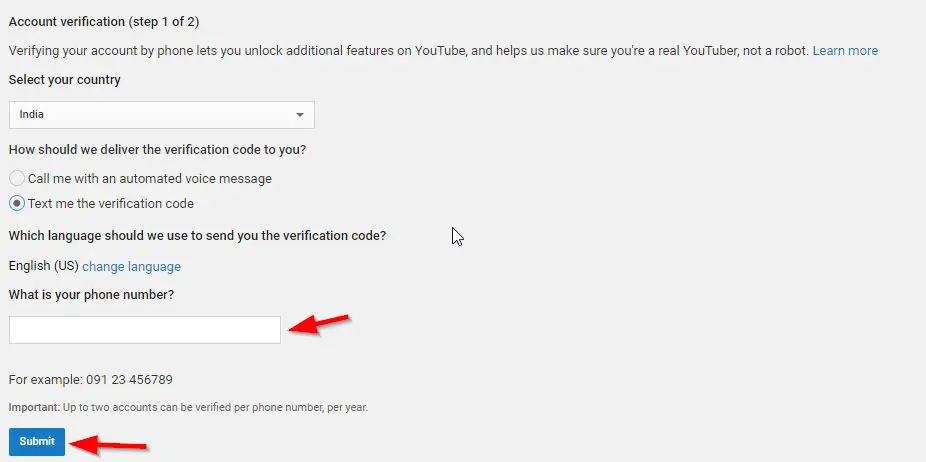
Step 3: Now select the language as English or Any Language in Which Google should use to send you the verification code.
Step 4: Now Enter Your Phone Number and Click Submit.
Step 5:Enter the Verification Code that you received on your Mobile.
Step 6: Now Enter the Verification Code that you received on your Mobile.
You’re Successfully Verified and You’re now able to Upload any Videos which is Longer Than 15 Minute
That’s It! You’re Done Man!
That’s All About this Post. Give Your Reviews / Reactions about this Post and Leave Comments, Ask Your Doubts, We are here to Help You!


