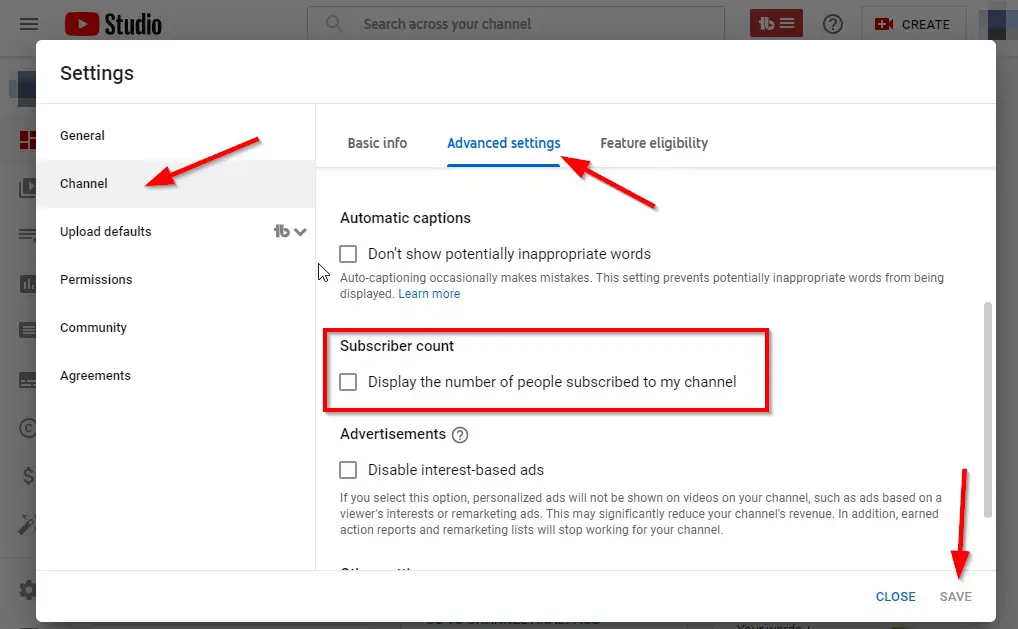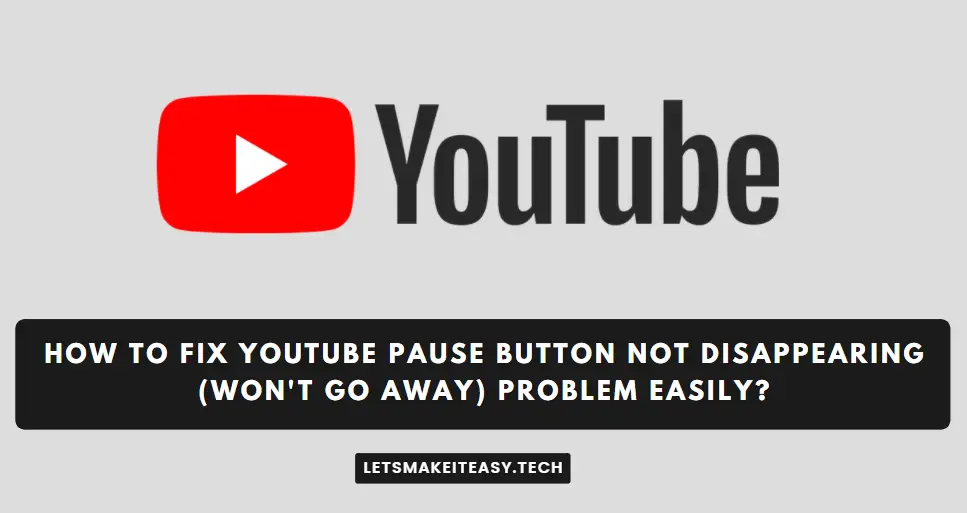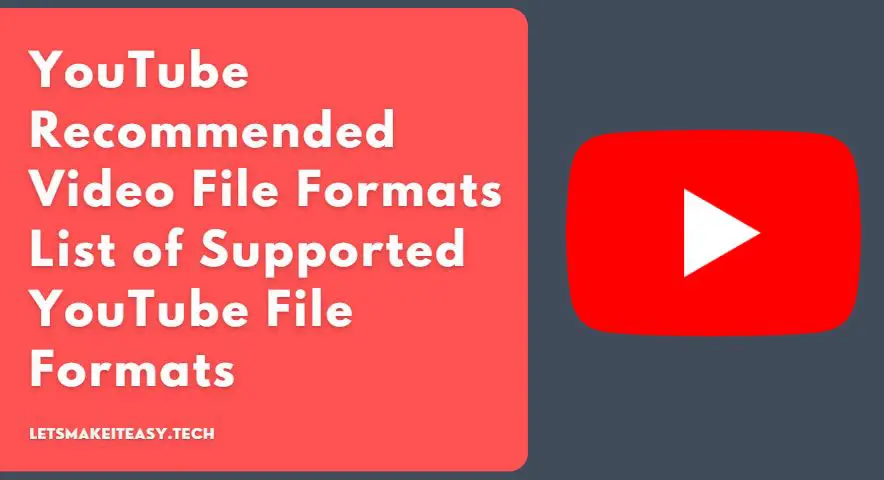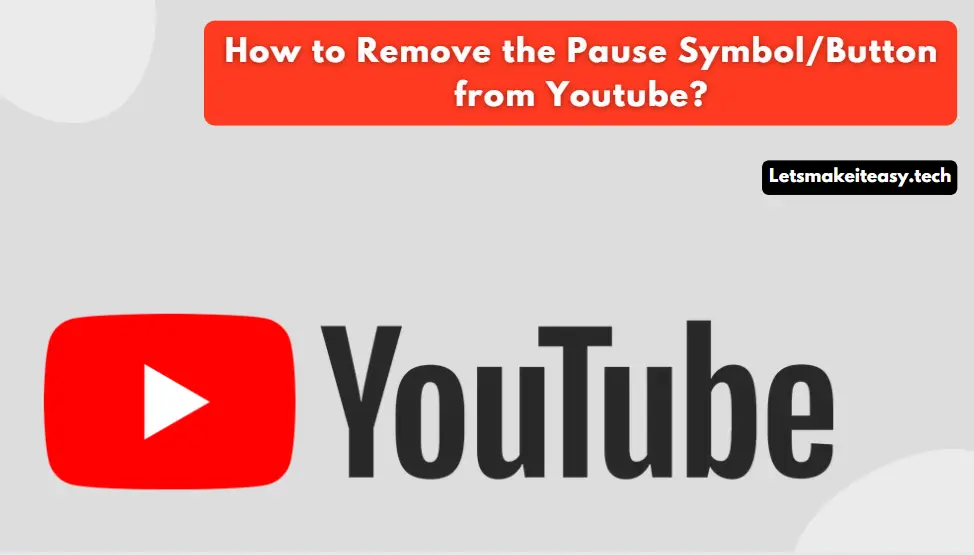Hi Guys, Today I am Going to Show You How to Hide/Turn Off Subscriber Count on Youtube on Mobile?
Are you Looking for the Commonly Searched Term “How to Hide/Turn Off Subscriber Count on Youtube on Andriod Phone?” (or) “How to Hide Subscribers Count on Youtube in Mobile?”. You are at the Right Place to Get Your Answers & Solve the Issue/Error.
Let’s See about it.
Check Out This: How to Transfer a Domain Easily from One Registrar to Another (In 3 Steps)? | Step-By-Step Domain Transfer Tutorial
Steps For How to Hide/Turn Off Subscriber Count on Youtube in Mobile?
Step 1: First of all Open Youtube in Browser (Chrome, Opera) and Press the Kebab Menu (three vertical dots), and Select Desktop Site.
Step 2: Now Login into Your Youtube Studio and Navigate Down to Settings.
Step 3: Just Click on the Settings Tab, Select Channel Settings.
Step 4: Under Channel Settings, Click on the Advanced Settings Tab.
Step 5: Now Scroll Down to Subscriber Count Options. Now Just UnCheck the Option “Display the Number of People Subscribed to my Channel”.
Step 6: Press Save. Now Check it on Mobile or Your PC.
That’s It! You’re Done Man!
That’s All About this Post. Give Your Reviews / Reactions about this Post and Leave Comments, Ask Your Doubts, We are here to Help You!