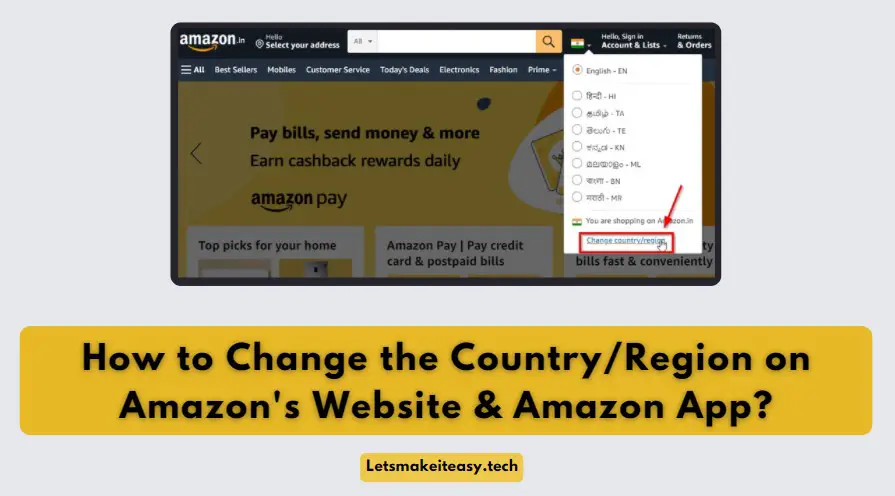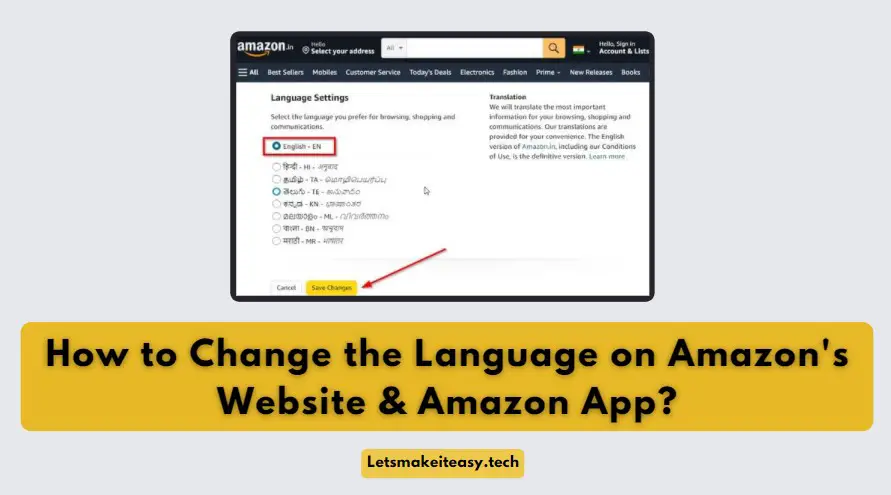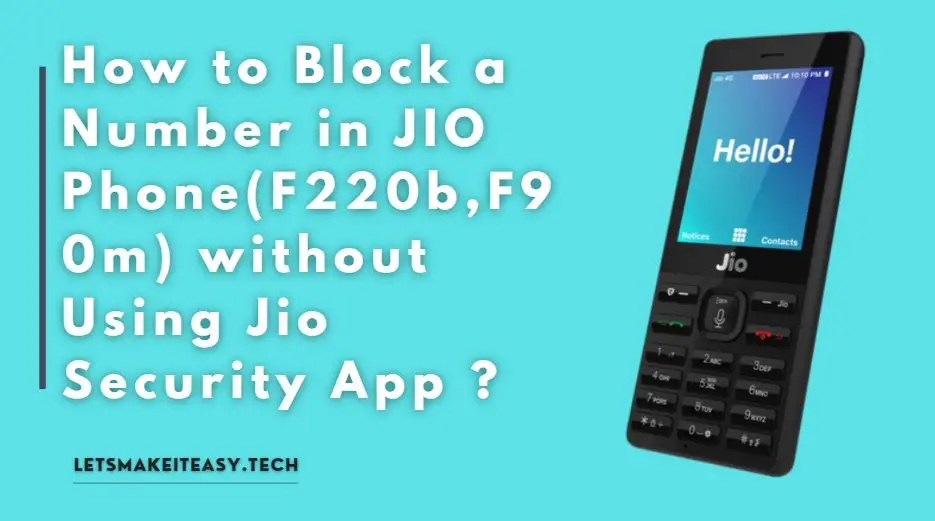
Hi Guys, Today I am Going to Show You How to Block a Number in JIO Phone(F220b,F90m) without Using Jio Security App?
If you are Looking for the Commonly Searched Term “How to Block Number in Jio phone?”(or) “How to Block Number in Jio phone 1500 step by step?”.You are at the Right Place to Get Your Answers & Solve the Issue/Error.
The Jio Phone is a Highly Anticipated Mobile Phone designed by Reliance Jio. Jio Phones is not Full Fledged Smart Phone. It’s Just a Normal Phone Which can Stream Live TV and Browsing Websites and Also Supports Youtube and Other Jio Apps Like Jio Tv and Jio Saavn. With the Use of JioMediaCable, You can also watch the Jio TV app on your television for live TV streaming. The Best Thing About this Jio Phone is it has 4G and VoLTE Support at a low price of ₹1,500. Jio Phones Recharge Plans also Differ from the Normal Jio Plans. It Will Be an Extra Benefit for Pio Phone Users. There are Lot to Talk About Jiophones. But We Can’t discuss it here in this article.
Nowadays, We all Get Fake Calls Time and Time Again. These Spam/Fake Calls will always try to cheat people by Asking for your Banking information. Never Ever Reply to Them and Don’t Reveal Your Information to Fake Calls. Normally, Bank won’t Ask for any Information on the Phone. If they Asked, You Just Visit the Bank and Give it to them. We Can Stop Receiving those Fake Calls by Just Blocking the Numbers. Usually, Blocking Mobile Numbers is way too easy on Smart Phones than on Basic Mobiles. We Can Simply Tap on the Number and Block the Number. But it is very different in Basic Mobiles. Especially In Jio Phones, We Can’t Block a Number easily. If You Want to Block the Unwanted Numbers in your Jiophone then You Need to Follow our Below Given Steps.
Let’s See about it.
Check Out This: How to Transfer a Domain Easily from One Registrar to Another (In 3 Steps)? | Step-By-Step Domain Transfer Tutorial
Steps For How to Block Numbers in JIO Phone (F220b, F90m) without Using Jio Security App?
Step 1: Go to Menu and Open the Jio Chat App and Click Continue If Asked.
Step 2: Now Open Options by Pressing the Right Softkey.
Step 3: Navigate down to Settings and Select Security and Privacy Option.
Step 4: Now on the Security and Privacy Tab, You’ll See the Option Blocked Contacts Just Click On it.
Step 5: You’ll See an Add Option on the Left Side Bottom Just Click on it By Pressing the Left Soft Key.
Step 6: Now Navigate Down to the Contact that you wanted to Block on your Jio Phone.
Step 7: Press the Left Soft Key Again to Select and Press the Middle Ok Button (Mic Symbol/Google Assistant Button)
After Blocking the Number, You Won’t Receive the Fake Calls. You’re Free From Spam Calls. If You Get Fake Calls from Different Numbers Just Block all the Numbers by Repeating the Same Step Which I Mentioned Above.
That’s It! You’re Done!
That’s All About this Post. Give Your Reviews / Reactions about this Post and Leave Comments, Ask Your Doubts, We are here to Help You!