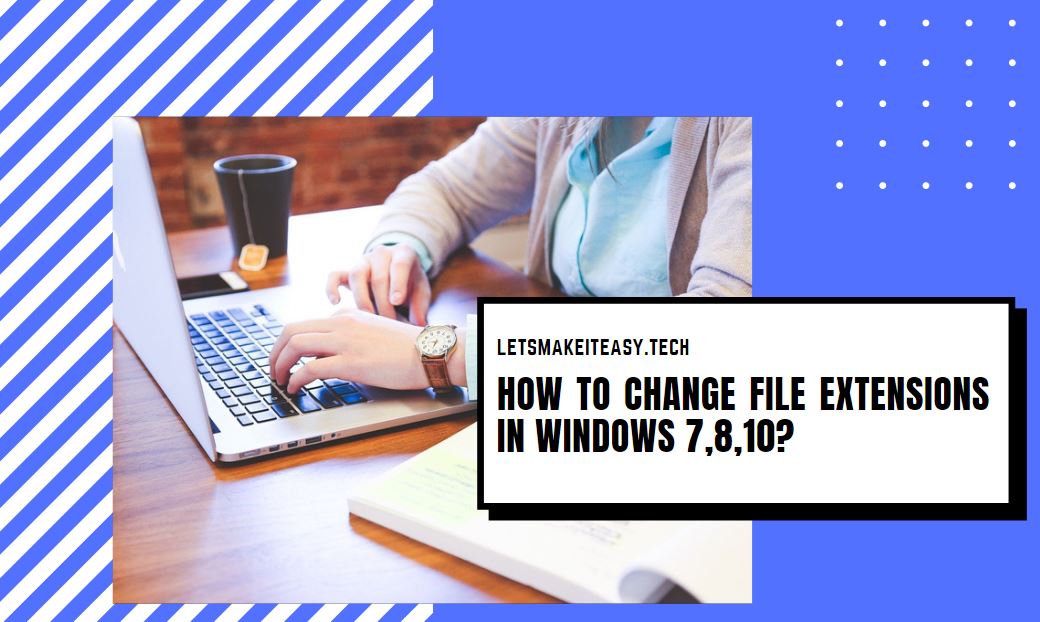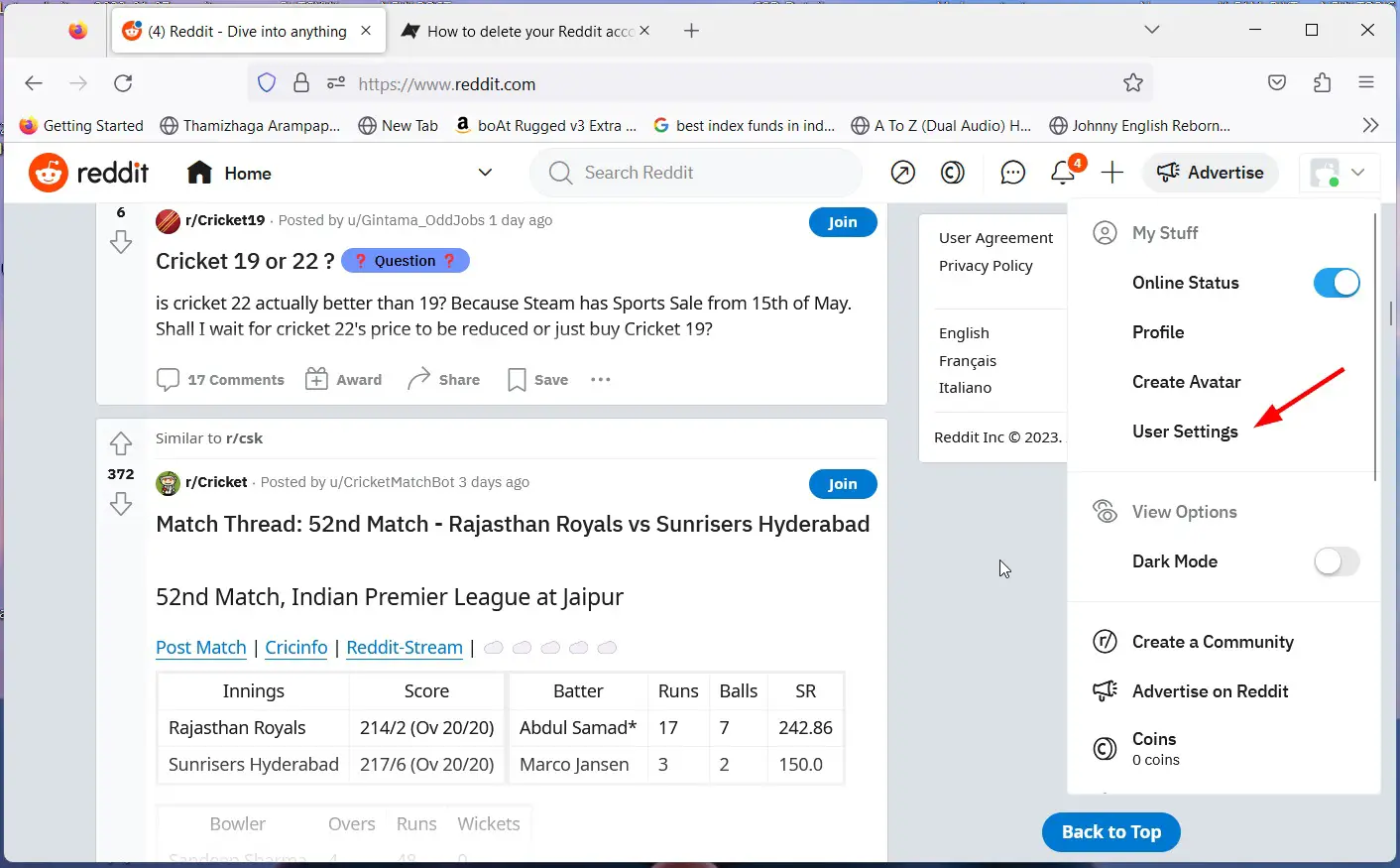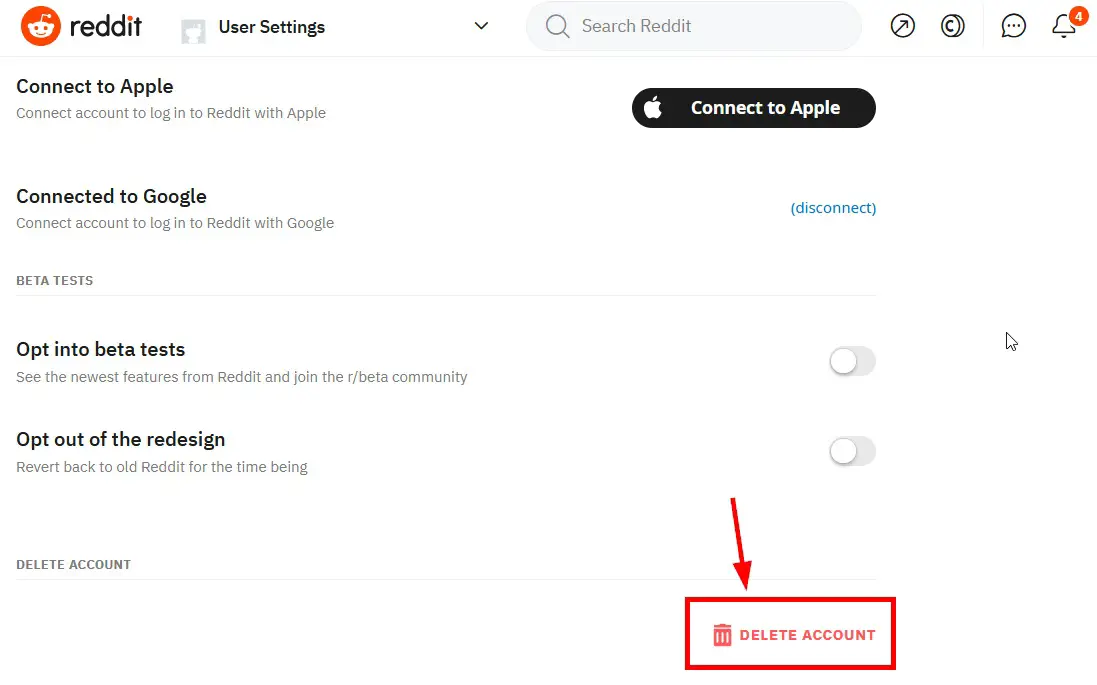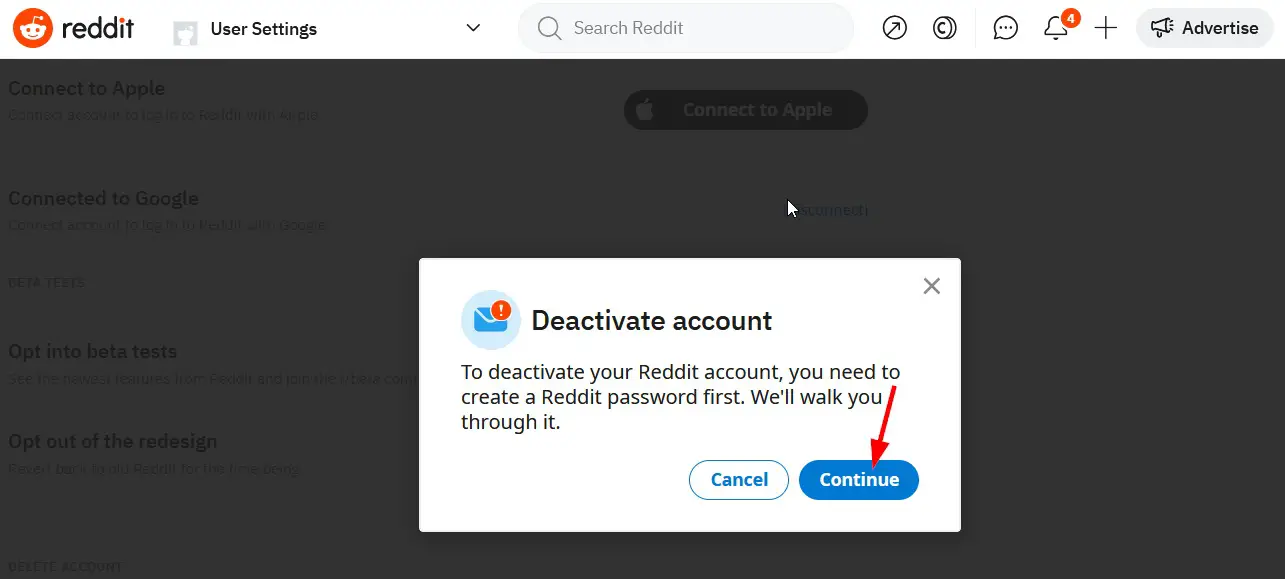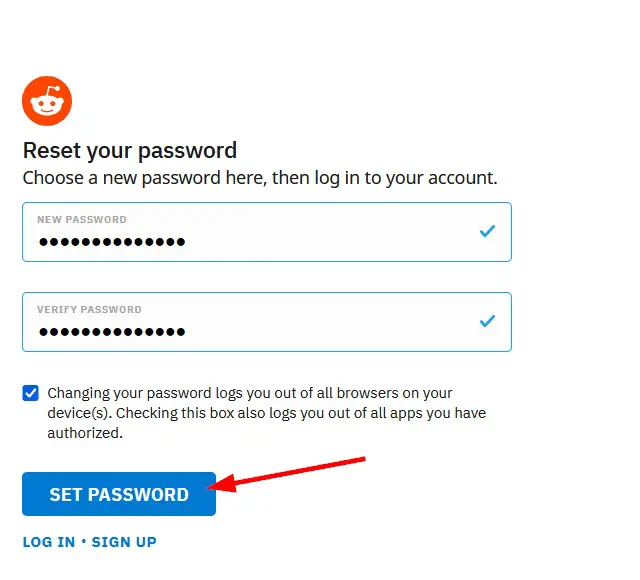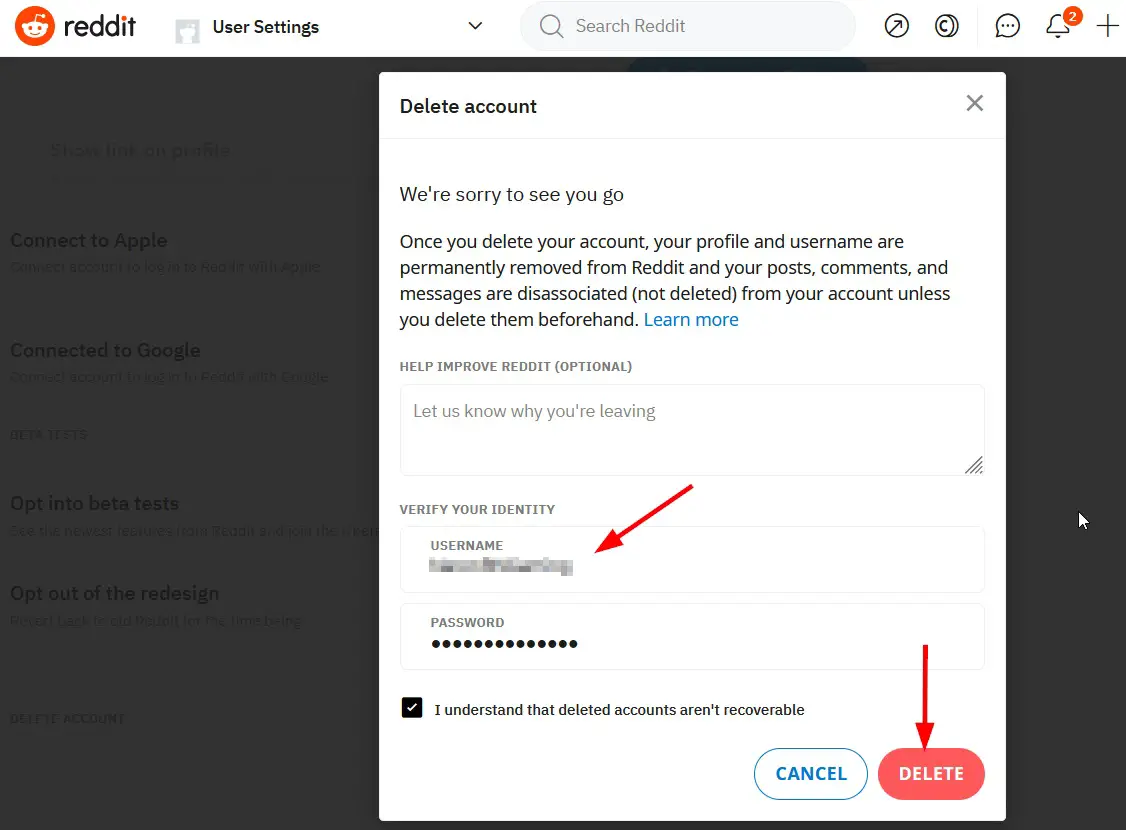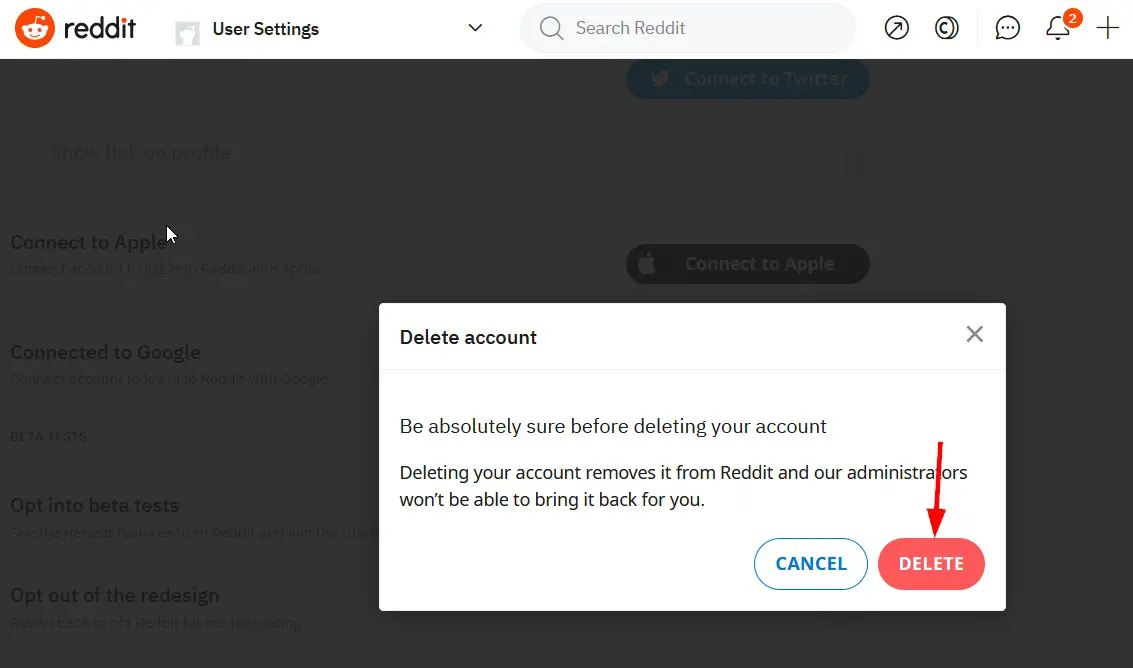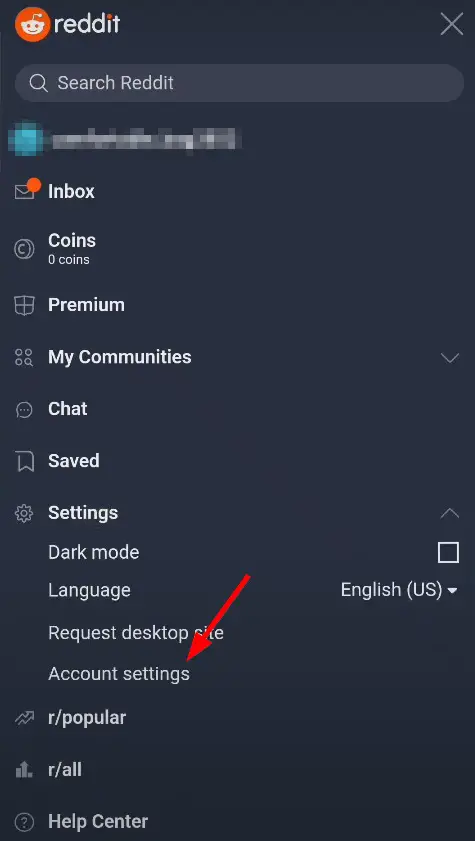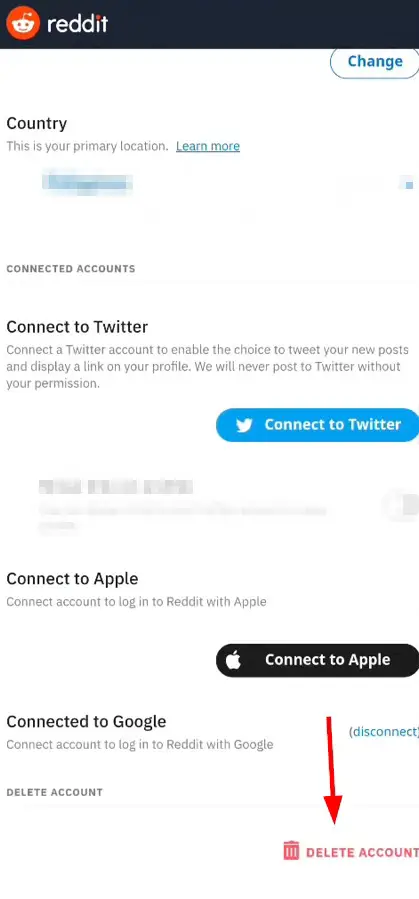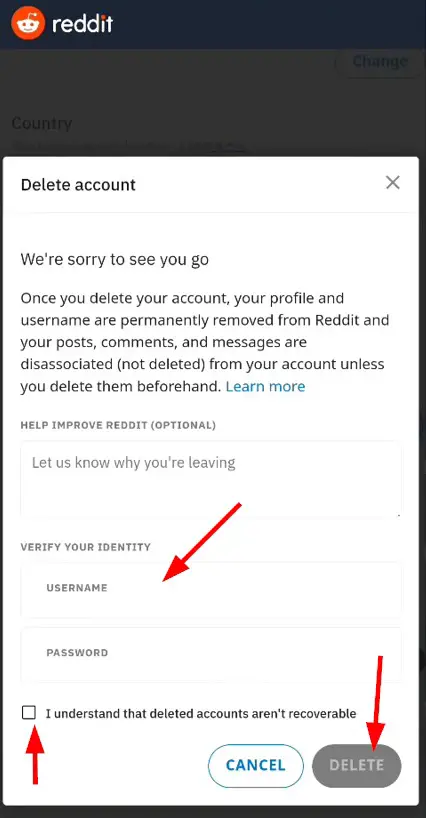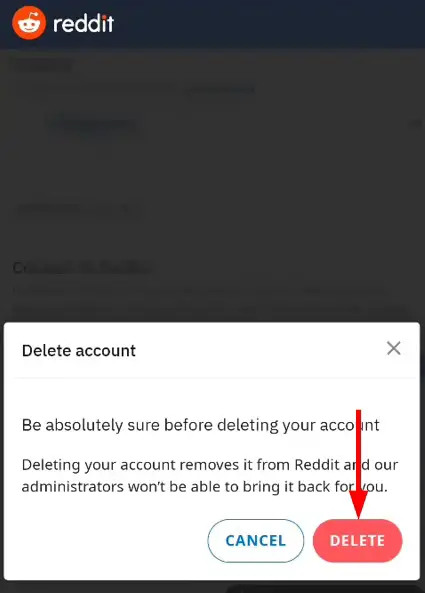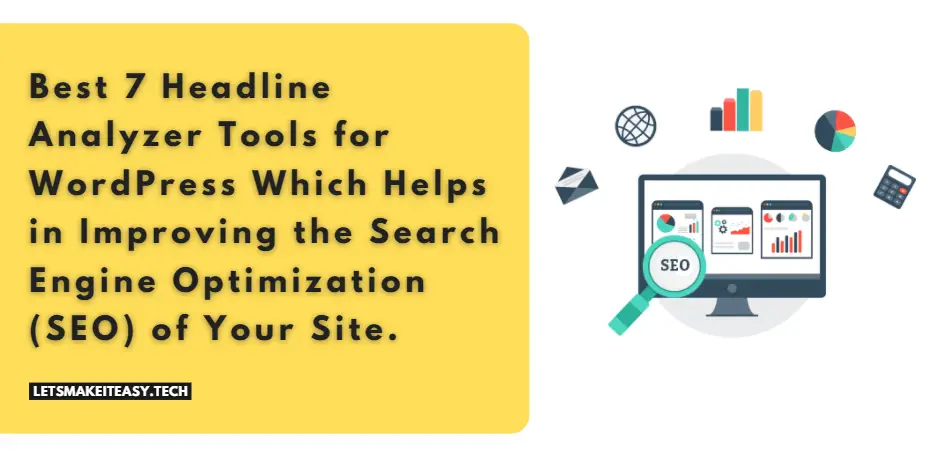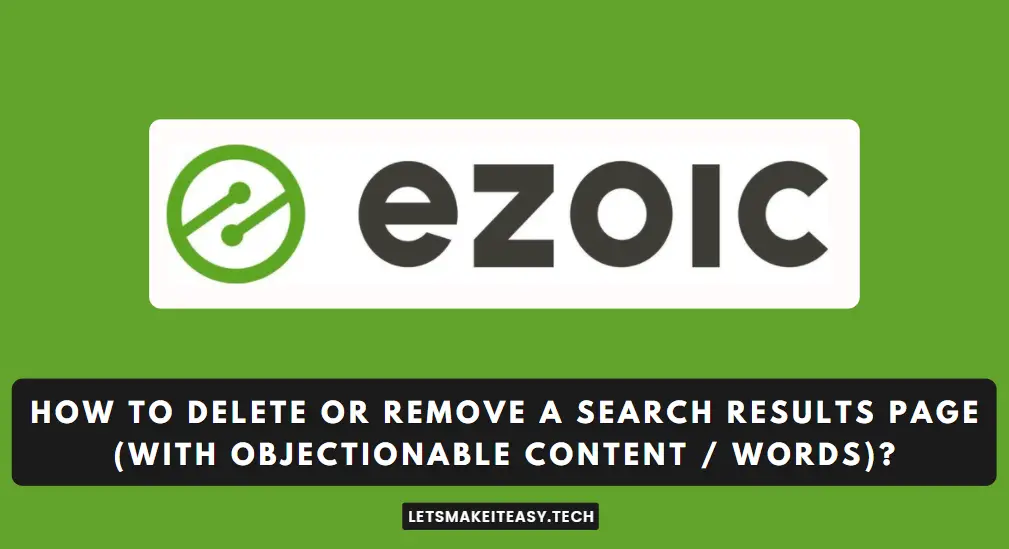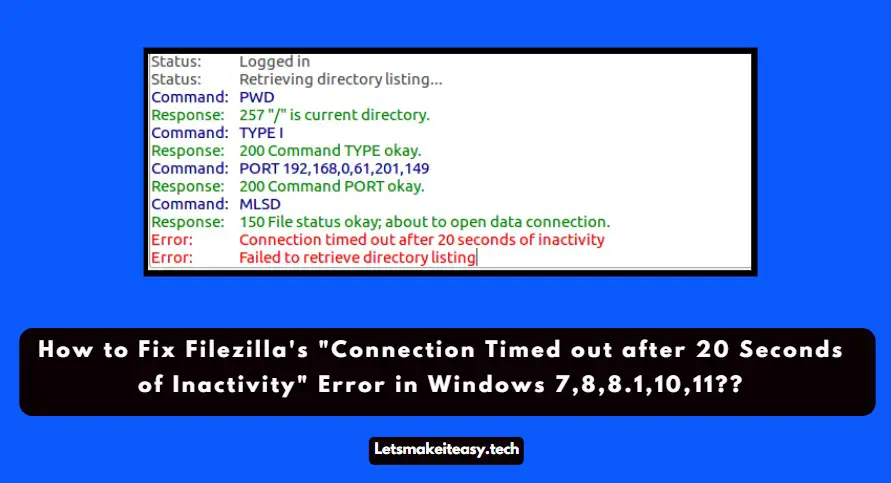Hi Guys, Today I am Going to Show You How to Permanently Delete Your Reddit Account?
If You’re Looking for the Commonly Searched WordPress Error “How to Delete Your Reddit Account Permanently?” (or) “How to Delete a Reddit Account on Andriod?”.You are at the Right Place to Get Your Answers & Solve the Issue/Error.
According to Semrush, Reddit ranked 10th on the most-visited website in the world and 6th on the most-visited website in the United States as of February 2023. Reddit is a social media platform and an online community where users can create, view, and share content like links, text posts, images, and videos with others. And Also Users can participate in discussions and vote on posts and comments. Reddit has various communities which are also called subreddits. These Subreddits usually have their own pages which are mainly focused on a particular topic & interest. A User Can Create a Subreddit based on different interests like News, Games, Movies, Health, and Fitness, entertainment, science, and more. A User Can Join Many Communities with a Single Reddit Account. Reddit offers a Wide Range of Content like news, blogs, articles, memes, and entertainment.
If you are already a Reddit member and not satisfied with the Reddit social media platform, then you can delete the Reddit account. Before Deleting the account, you need to know that deleting the Reddit account is a permanent thing it won’t be reversed again. When you Delete the Reddit account, the Profile and Username will be permanently removed from Reddit. The Posts that you’ve created and Messages and Comments that you’ve made won’t be deleted when Deleting the account. So, If you want to delete posts and comments too, then you need to delete them manually.If you don’t know how to delete the Reddit account permanently, then you need to follow the below tutorial. Here we provided a tutorial for both Desktop and mobile users. You Can Either Choose a PC or Mobile to Delete the Reddit Account.
How to Permanently Delete Your Reddit Account on PC?
Step 1: First of all, Click on the Profile Button in the top right corner and Select the User Settings Option.
Step 2: Navigate to Account Tab & Scroll Down, Look for the Delete Account, and Click on the Delete Account Button.
Step 3: Now Click on the Continue Button to start the Deactivate Process. In this process, you may need to create a Reddit password first.
Step 4: On the Reset your Password Page, Enter a New Password and Re-Enter the Password in Verify Password Section.
Step 5: On Delete Account Confirmation Window, Scroll down to Verify your Identity Settings, Enter the Username and Password and Select/Tick the Option “I Understand that deleted accounts aren’t recoverable”. and Hit the Delete Button.
Step 6: When the Delete Account Confirmation Window prompts, Click on the Delete Button to Confirm the Account Deletion.
*Important Note – The Posts that you’ve created and Comments that you’ve made won’t be deleted when deactivating the account. So, If you want to delete posts and comments too, then you need to delete them manually.
How to Delete the Reddit Account on a Mobile Phone?
Step 1: First, Open any browser like Google Chrome, or Opera. Open the reddit.com Site and Login to your account.
Step 2: After Logging into your account, Click on the Hamburger Menu (Three Horizontal Lines) & Select the Settings Option, Click on the Account Settings Option.
Step 3: On Account Settings, Scroll Down to the bottom of the page & Look for the Delete Account Option and Click on the Delete Account Button.
Step 4: Now You need to Enter the Username and Password and Select/Tick the Option “I Understand that deleted accounts aren’t recoverable” & Tap on the Delete Button.
Step 5: Now Again You need to press the Delete button on the Delete Account Confirmation Box.
That’s All About this Post. Give Your Reviews / Reactions about this Post and Leave Comments, Ask Your Doubts, We are here to Help You!