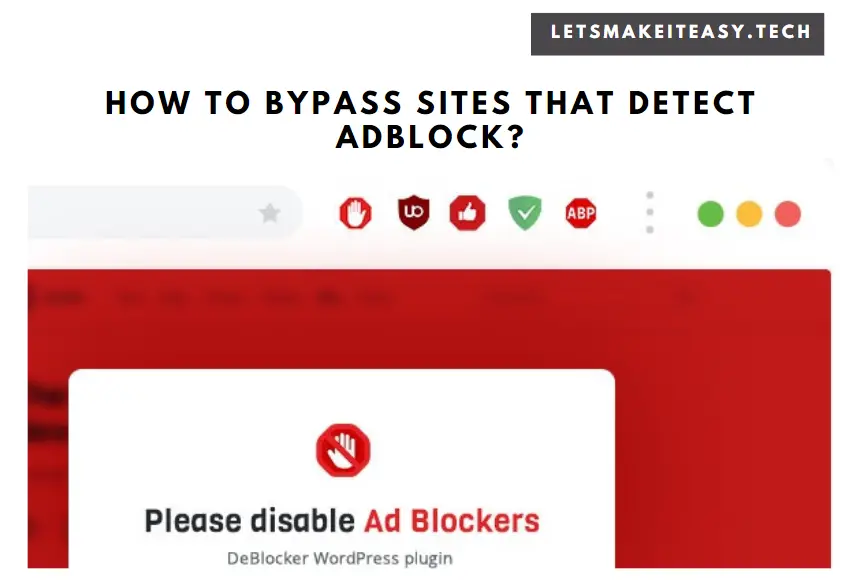
Hi Guys, Today I am Going to How to Bypass Adblock Detection Inspect Element ? | How to Bypass Sites that detect Adblock ?
Check Out This: How to Fix Google Drive Download Quota Exceeded Error ? | Bypass Google Drive Quota Exceeded 2020
What is Ad Blocker ?
Ad Blocker is nothing but a script or a extensions used by the users in order to block the ads from displaying while browsing.
Some of the Well Known and Most Used Extensions – AdBlock & Adblock Plus, uBlocker, AdGuard AdBlocker, Adaware Ad Block, Easy Ad Blocker.
What is Anti-Ad Blocker ?
Anti-Ad Blocker is also nothing but a script or Plugins used by the Publishers (Website Owners) who don’t wants to lose money because of Ad Blockers.
What Anti-Ad Blocker Do ?
The Main Job of this Script or Plugin is to ask a website visitor to disable adblocking browser extensions that block ads in order to access the content of the Webpage.
Steps For How to Bypass Adblock Detection Inspect Element ? | How to Bypass Sites that detect Adblock ?
Step 1: First of all Goto the Specific Website where anti-adblock script or plugin ( Deblocker ) is installed and you’ll see the Notice – Adblocker Detected !
Step 2: Now Right Click on the Page Select Inspect Element.
Step 3: Now Click on the Arrow Button and Select the Adblock Notice Element on that Website.
Step 4: Now After Selecting the element ,you’ll see the appropriate code for that element on Elements TAB and Just Click the Delete Button in your Keyboard to delete the Popup Adblocker Notice Script.
Step 5: Now again Click on the Whole page ,you’ll see the appropriate code for that element on Elements TAB and Just Click the Delete Button in your Keyboard.
Step 6: Now you are able to see the page and you successfully bypassed the Anti Adblocker Script.
@@@ Leave Comments !!! @@@
***


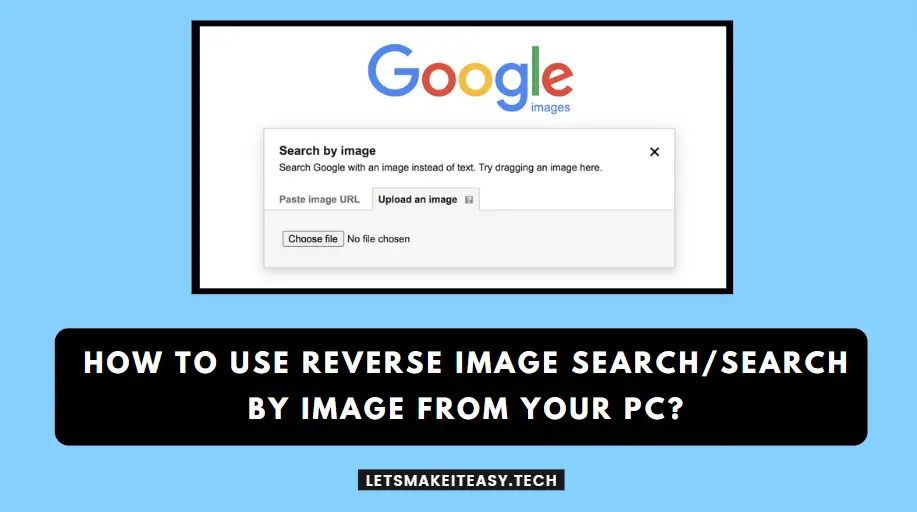

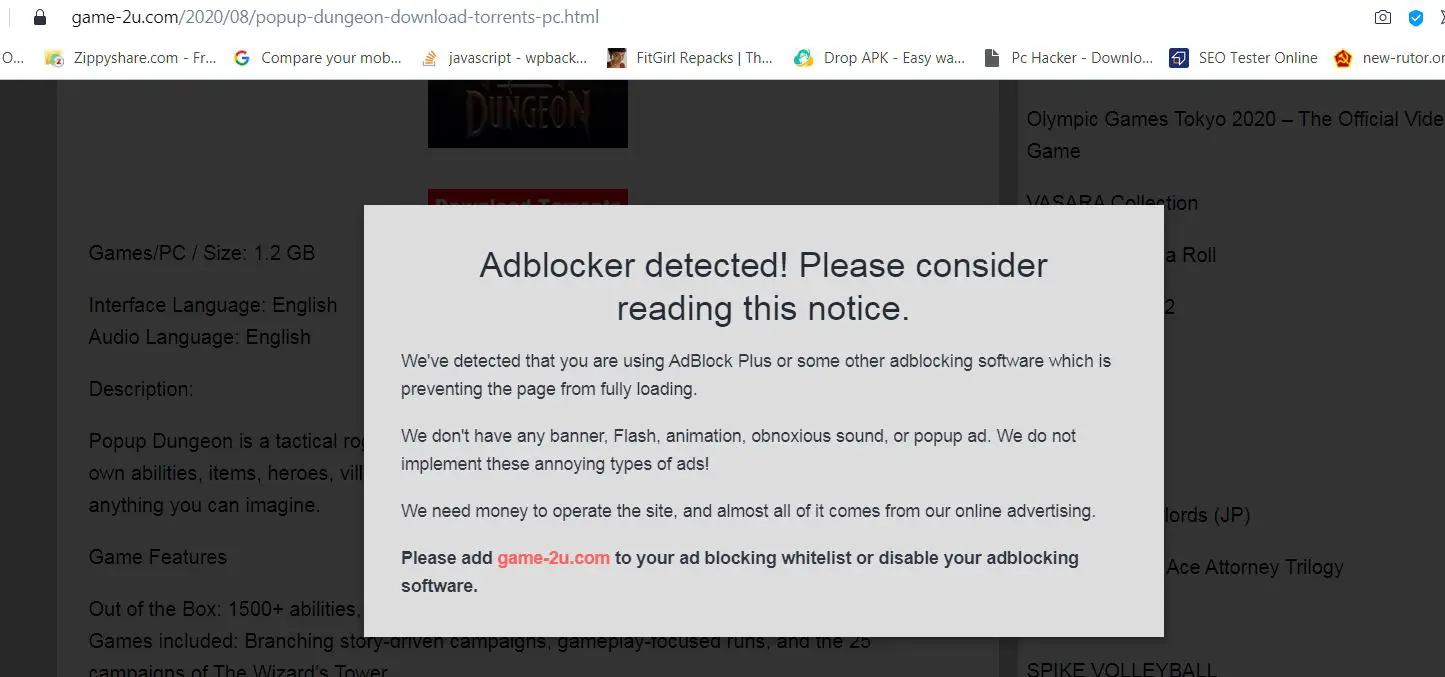
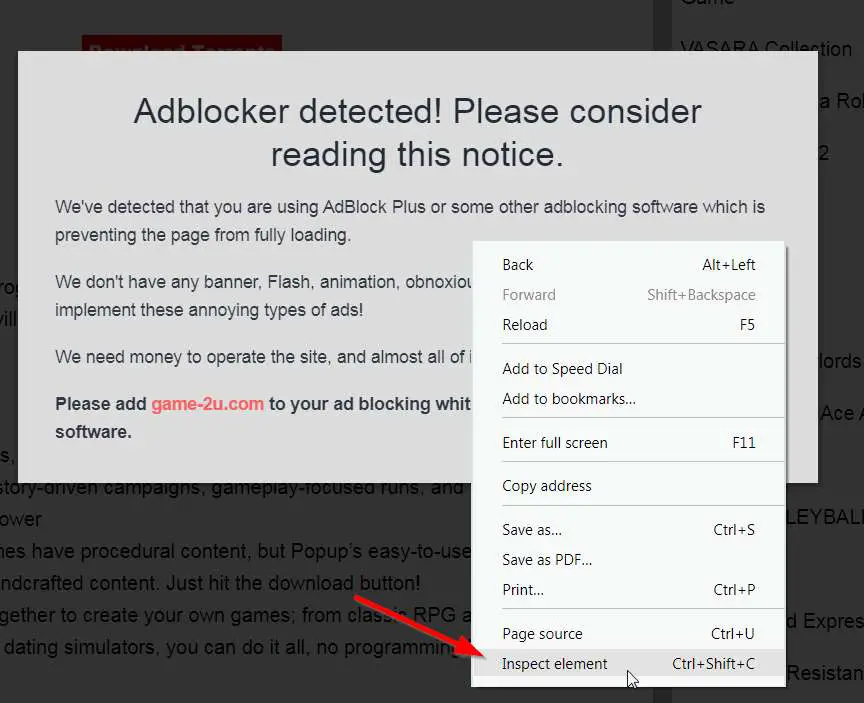
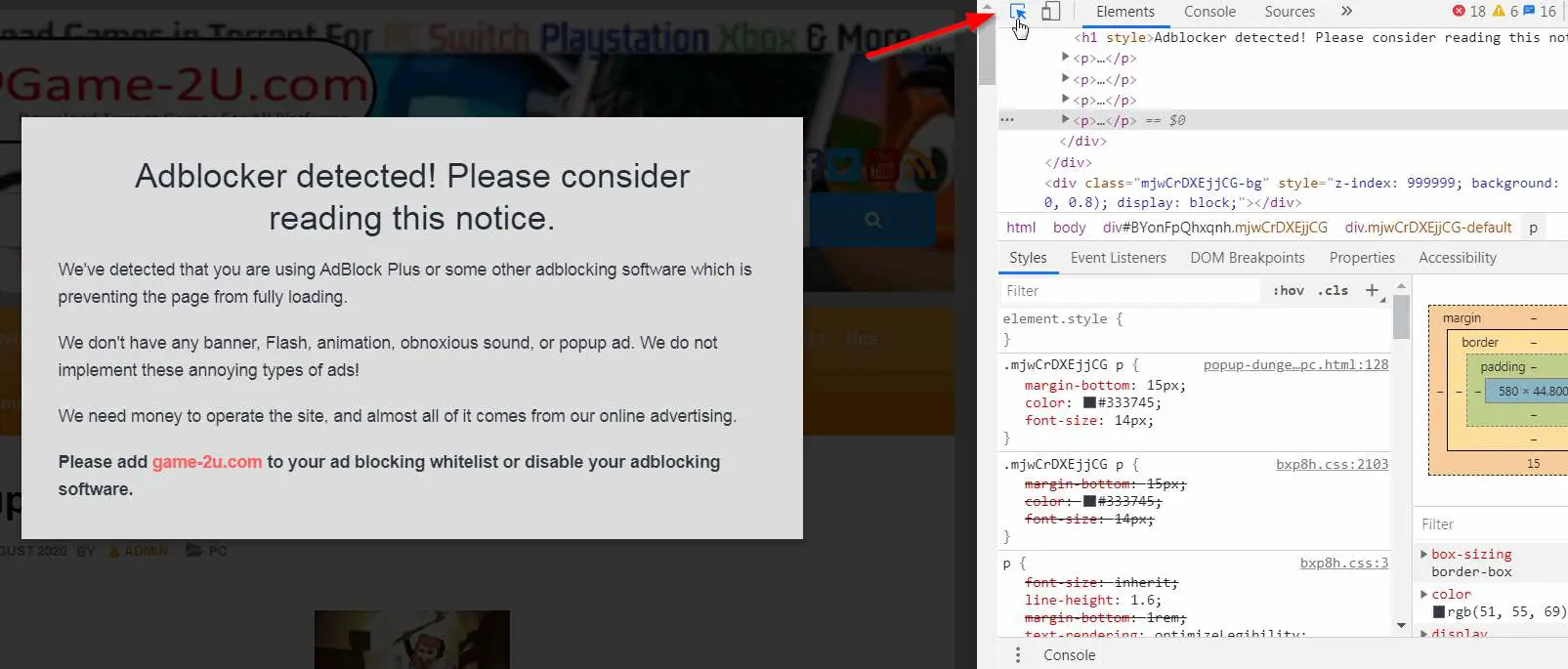
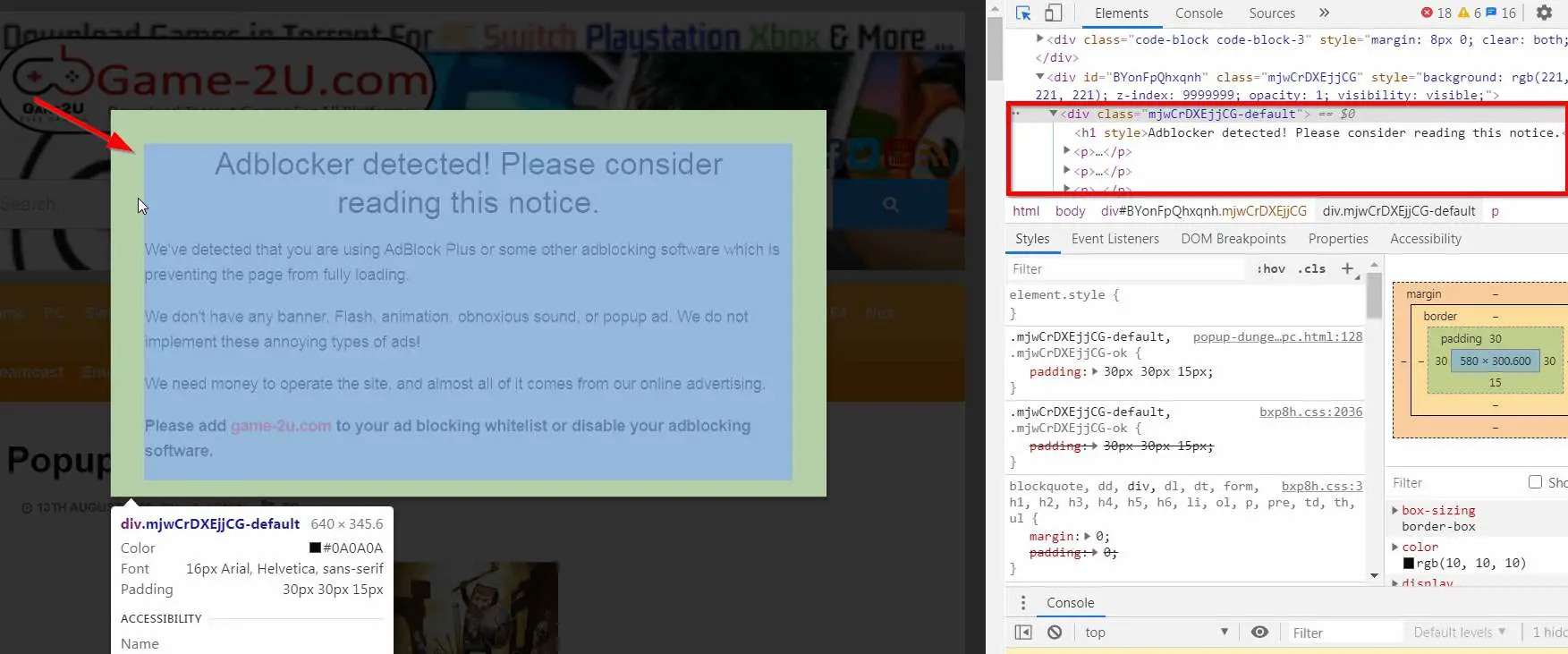
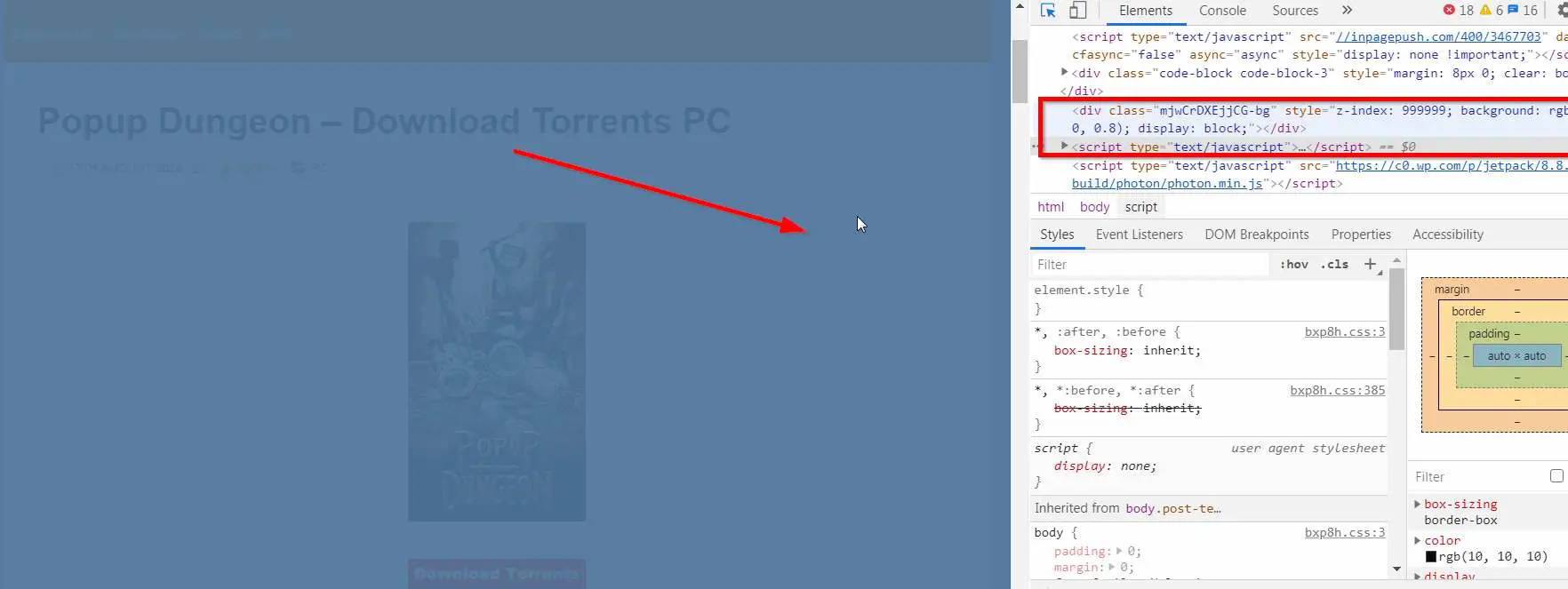
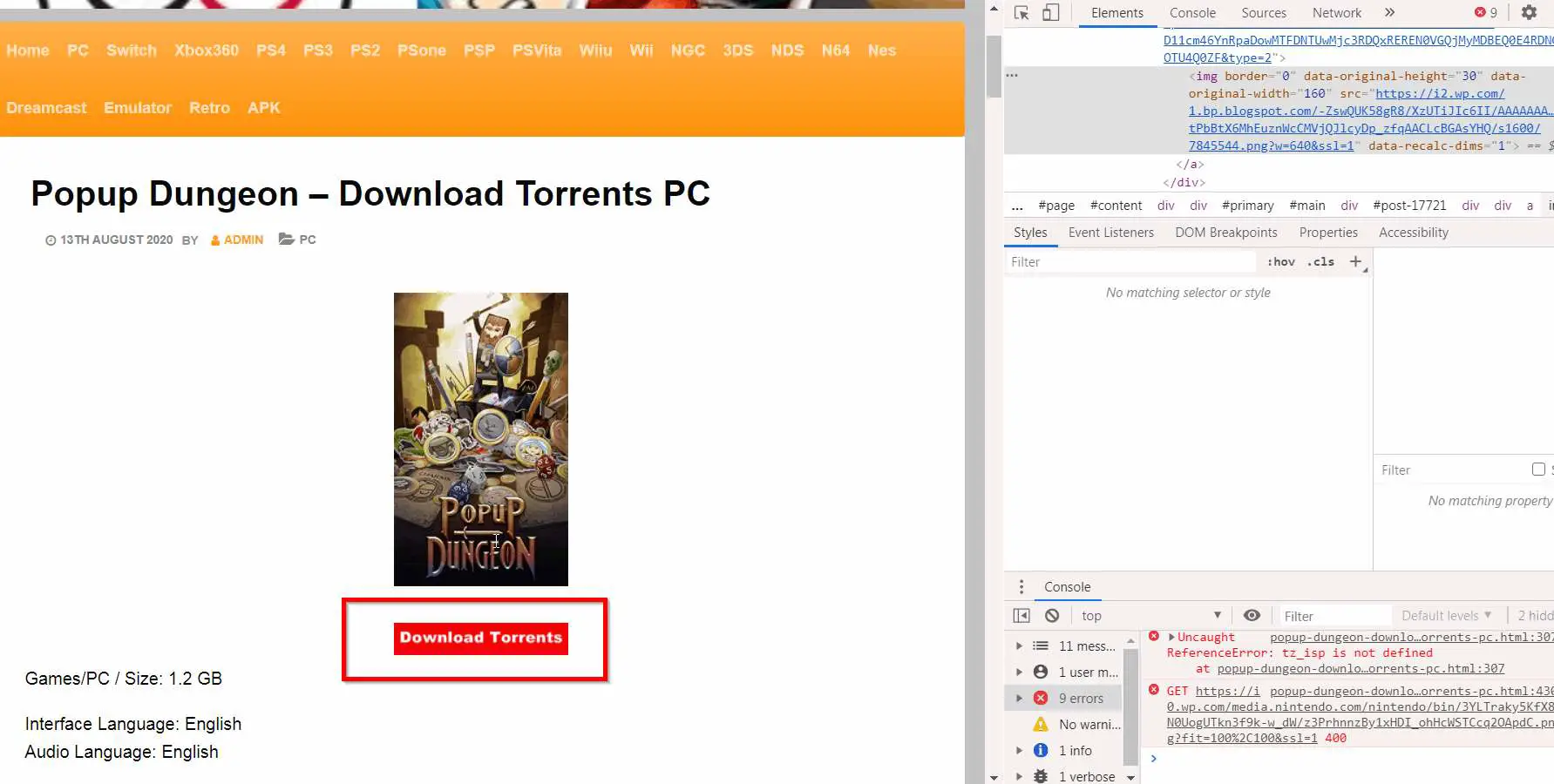


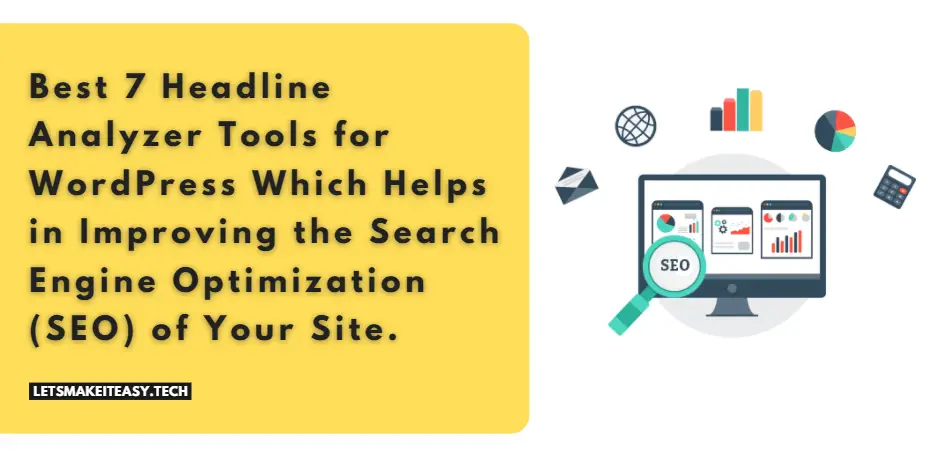
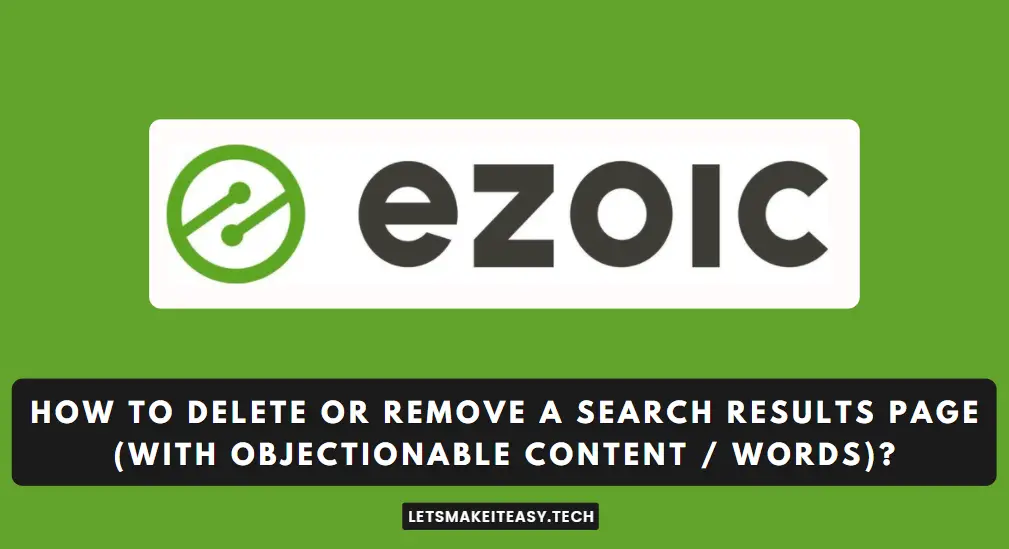


A much easier way is to use ADBLOCK itself against them. I am using ADBLOCK PLUS and I just click on ADBLOCK PLUS and select BLOCK ELEMENT on this page. Then proceed to block any element that is part of the ANTI ADBLOCK message. Simple! Once you have deleted all the nasty elements the original page is available in full to be browsed.