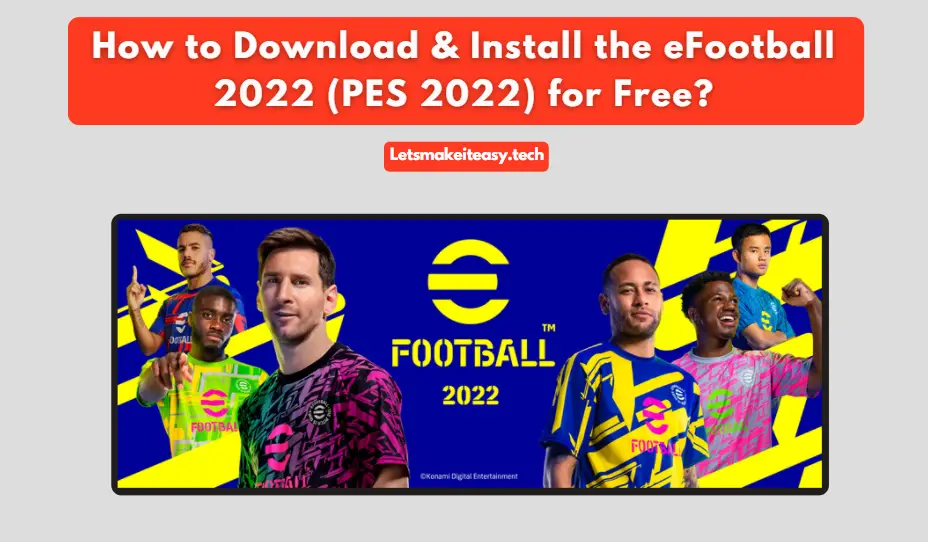
Hi Guys, Today I am Going to Show You How to Download & Install the eFootball 2022 (PES 2022) for Free on All Platforms (PC, PS5, XBOX, Mobile)?
Are you Looking for the Commonly Searched WordPress Error “How to Claim the Free eFootball 2022 Copy?” (or) “How to Get eFootball PES 2022 for Free?”.
Check Out This: How to Fix “Unable to launch game. Please verify game data.” Error in GTA V in Windows 7,8,8.1,10 & 11?
Steps For How to Download & Install the eFootball 2022 (PES 2022) for Free?
For PC Gamers (Steam)
Step 1: First of all Goto the eFootball 2022 Game Steam Page Via the Link Given Below (or) You Can Also Directly Goto Steam and Search eFootball 2022 and Download & Install it.
https://store.steampowered.com/app/1665460/eFootball_2022/
Step 2: Scroll Down to Play eFootball 2022 (Free to Play) and Click the Play Game Button
Step 3: If You’ve already installed Steam, then click the Yes, Steam is Installed Button and Press the Open Steam Button When it Prompts.
If Not Installed Steam, then click the No, I Need Steam Button and Install the Steam First.
Step 4: Now Click the Play Game Button in Your Steam Client to Download & Install it.
Step 5: The Game Requires a Disk Space Upto 28 GB. So, Select the Location Where you want to Download & Install the eFootball 2022.
After Completing the Process, You can Play the eFootball 2022 (Pes 2022) Game Freely Via Steam.
For PlayStation gamers (PS4/PS5)
Goto Playstation Store and Search eFootball 2022 and Download & Install it.
(or)
Use this Link to Download & Install
https://store.playstation.com/en-gb/product/EP0101-CUSA26996_00-EFOOTBALL0000000/
For Xbox (Xbox One and Xbox Series X/S) and PC gamers:
Goto Microsoft Store and Search eFootball 2022 and Download & Install it.
(or)
Use this Link to Download & Install
http://www.microsoft.com/en-gb/p/efootball-2022/9nt1zbbv6wh6
For Mobile users (Android/iOS):
eFootball 2022 is not Released for Mobile.It will be Announced Later.
That’s It! You’re Done Man!
That’s All About this Post. Give Your Reviews / Reactions about this Post and Leave Comments, Ask Your Doubts, We are here to Help You!


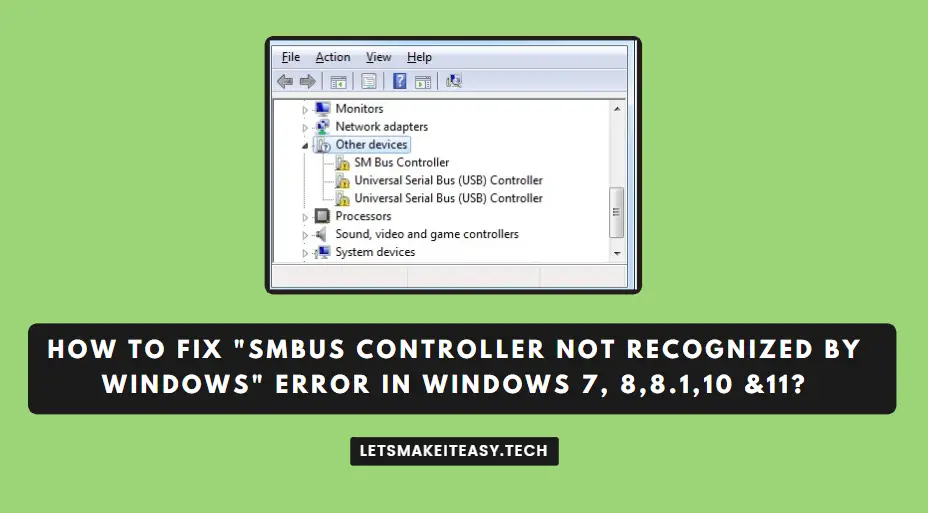
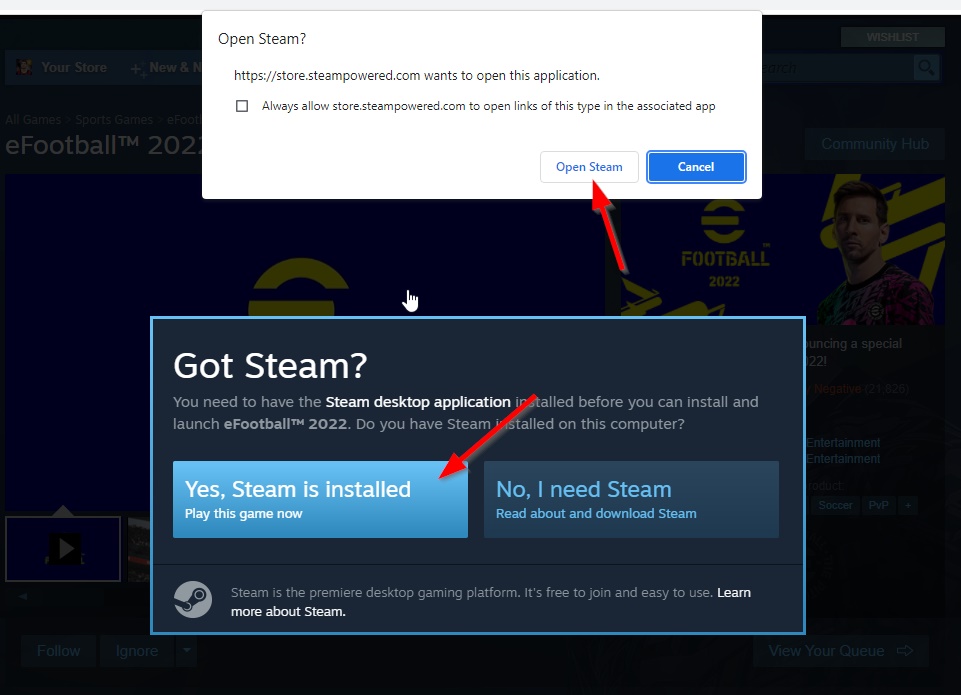
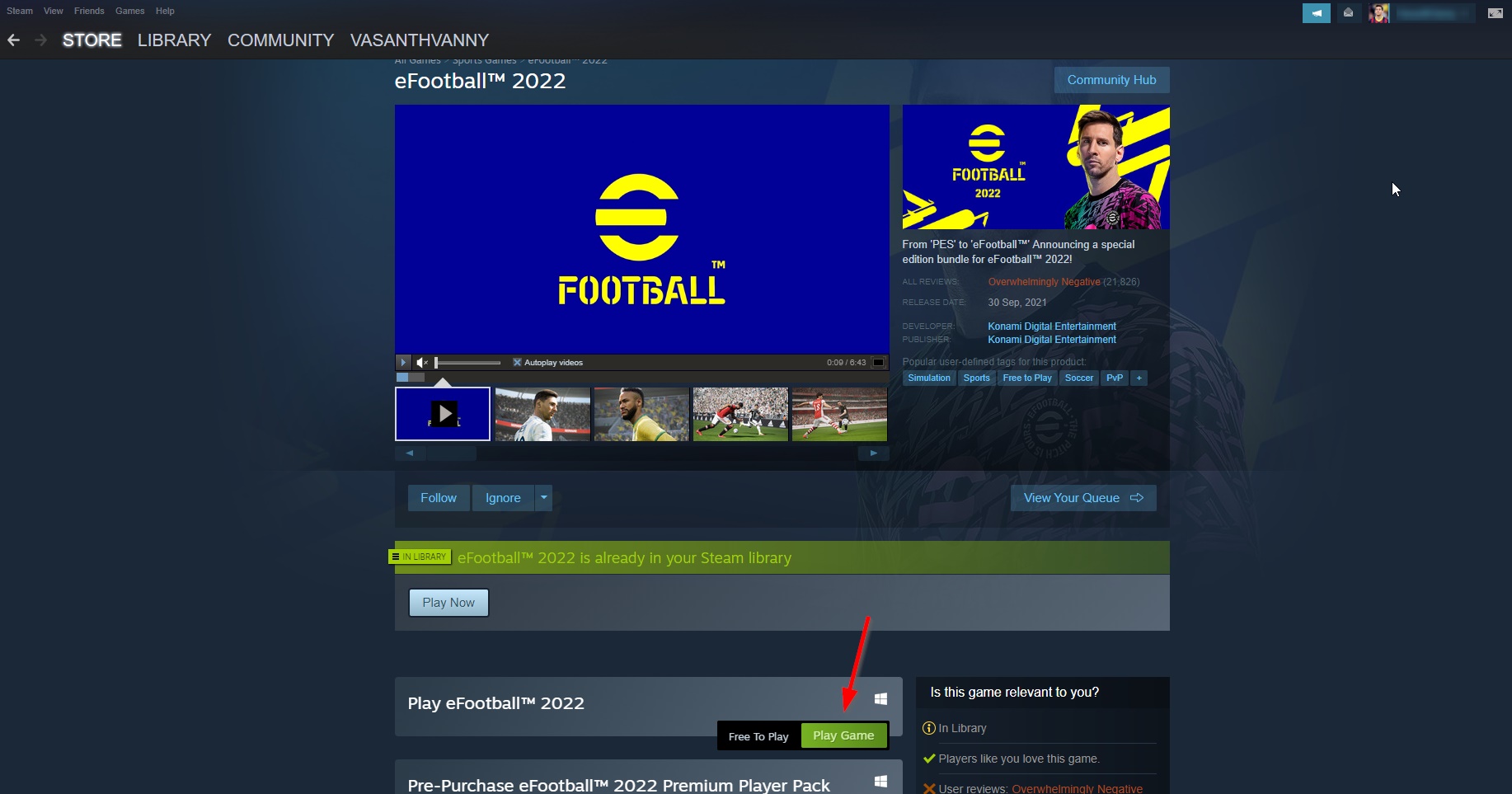
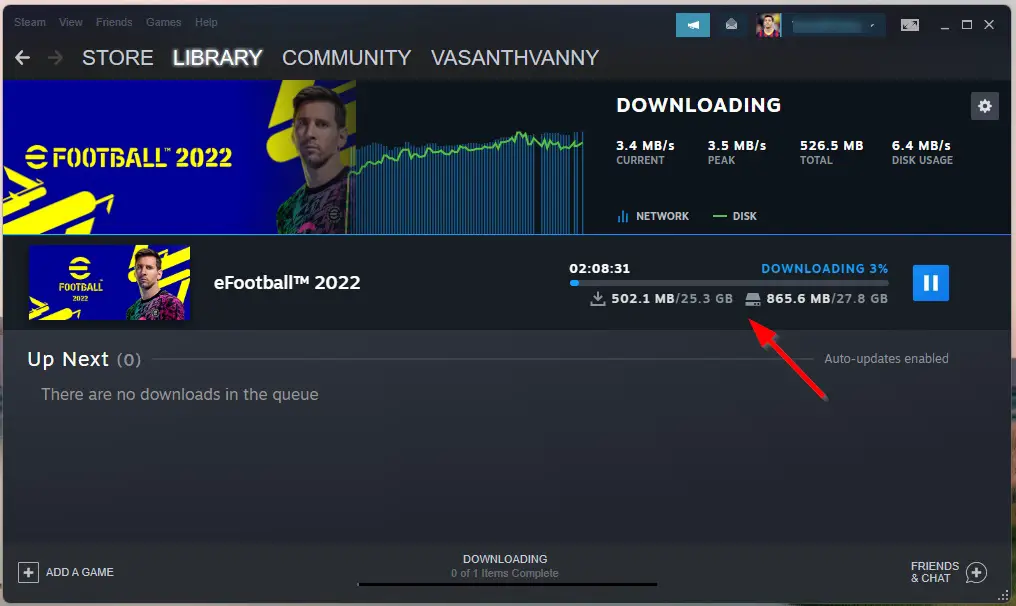

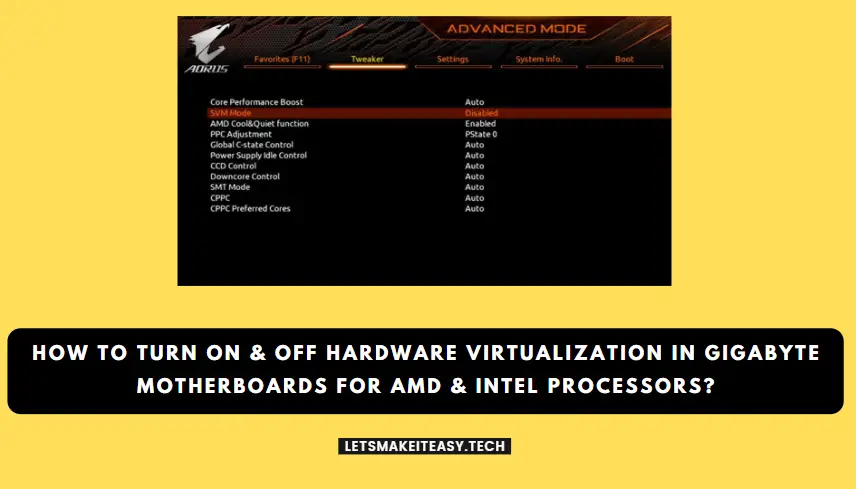

Pls can l get pes 2022 pls