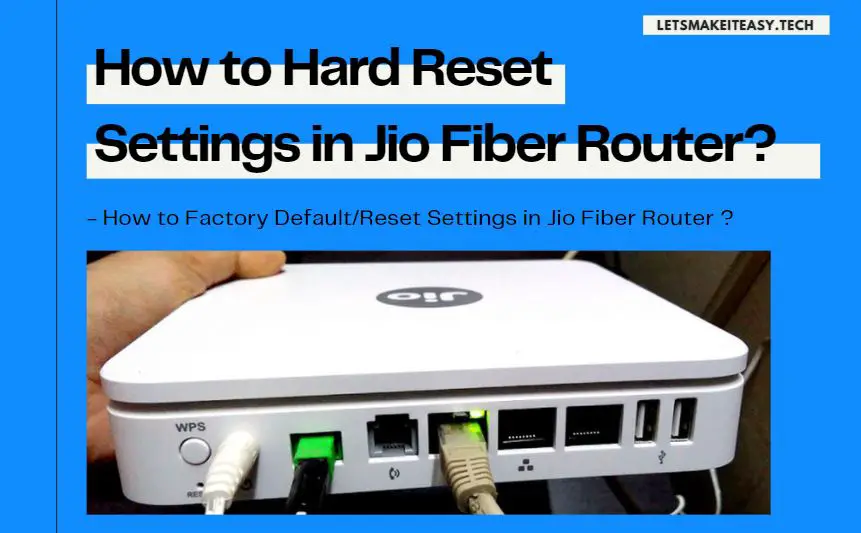
Hi Guys, Today I am Going to Show You How to Factory Default/Reset Settings in Jio Fiber Router (2021)? | How to Hard Reset your Jio Fiber Router?
Check Out This: How to Fix Directx12 (DX12) Stuttering In Control Pc Game? | 5 Steps to Fix DX12 Stuttering In Any PC Games.
JioFiber is the High-Speed Internet Technology Developed For Future Generations.
Jio Fiber Provides the Best broadband experience to User to Watch, Surf, Play.
Jio Fiber gives you an Ultra speed Internet up to 1Gbps and Give access to Jio & other Premium OTT Apps which depends on the Plan You Choose.
There are Two Cases in Jio Fiber Router Resets
1.Reset/Factory Default Settings (Not Hard Reset)
2.Hard Reset (This is for users who’s Username and Password were Stolen or Forgotten)
Case 1 – Reset/Factory Default Settings (Not Hard Reset)
Steps For How to Factory Default/Reset Settings in Jio Fiber Router (2021)?
Step 1: Go to Your Browser and Type the Following IP Address – 192.168.29.1 And Press Enter.
IP Address - 192.168.29.1 User Name - admin Password - Jiocentrum
Step 2: Now Enter the Default Login Details – User Name & Password.
[rb_related title=”You May Also Like” total=”2″ style=”dark” ids=”1242,5623″]
Step 3: Now Navigate to Administration Tab and Select the Maintenance Option.
Step 4: Now Press the Default Button to Factory Default the Settings Alone.
Case 2 – Hard Reset (This is for users who’s Username and Password were Stolen or Forgotten)
How to Hard Reset Jio Fiber Router Admin Password if forgotten?
You have to Hard Reset the Jio Giga Fiber Router Using the Reset button on the back of your ONT Device.
Small Tip – Use a Small Pin or Needle to Push the Reset Button.
Step 1: Just Push the Reset Button which is at the back of your ONT Device.
Step 2: Now Check the Router for the default SSID and Password Which is Printed in Router.
This is the Default Username and Password On your First Installation Or After Hard Reset
User Name – admin
Password – Jiocentrum
Step 3:Now Change the Password and Choose a Stronger Password.
*Important Note – Default Password is Known to all peoples, They might try to access it and change your network settings easily if you are Lethargic.
That’s It! You’re Done Man!
That’s All About this Post. Give Your Reviews / Reactions about this Post and Leave Comments, Ask Your Doubts, We are here to Help You!


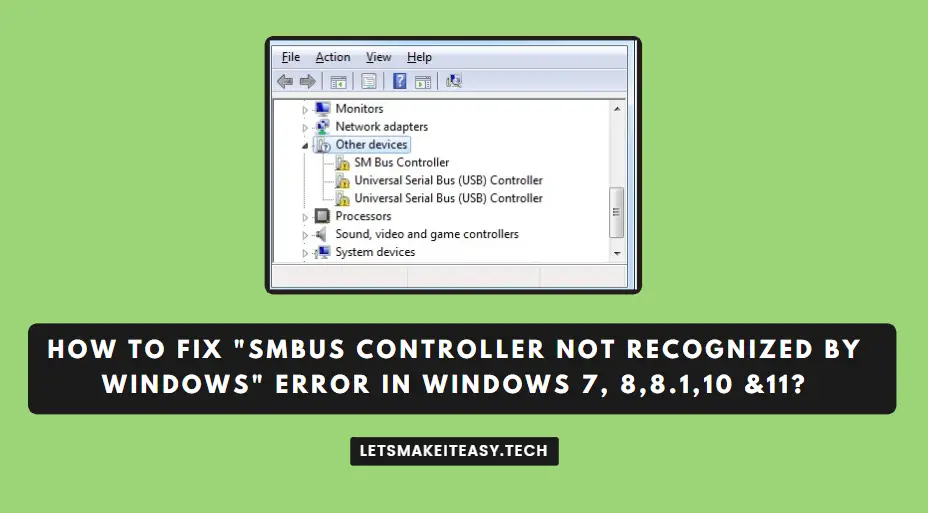
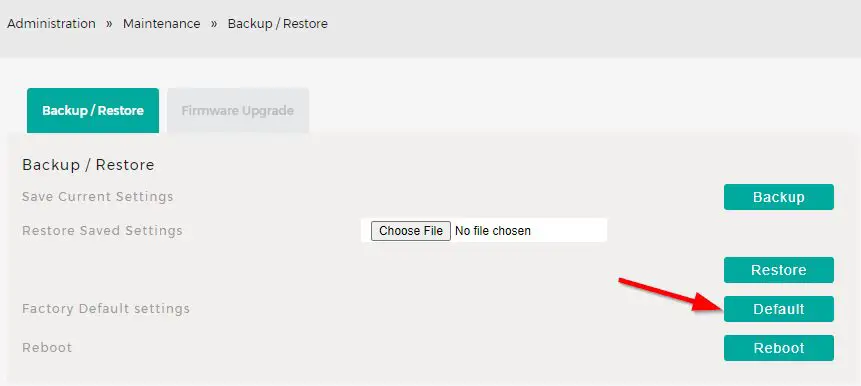

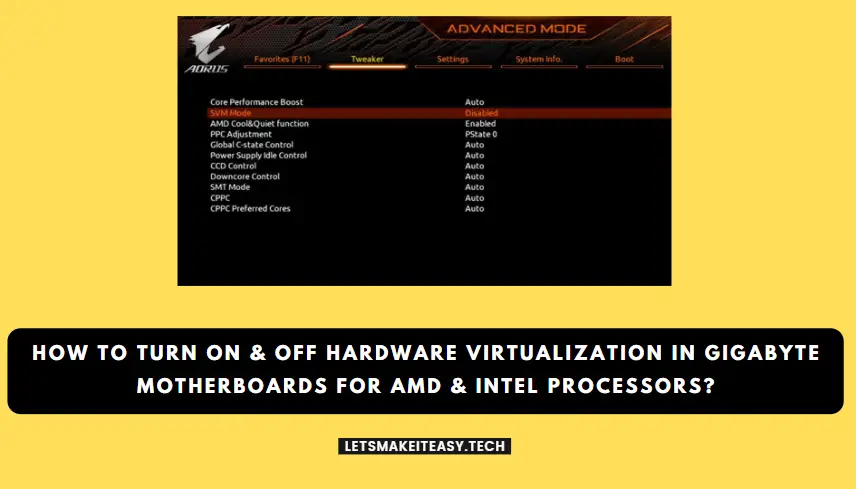

Will doing a hard reset stop the internet connection or the internet will still work later ?