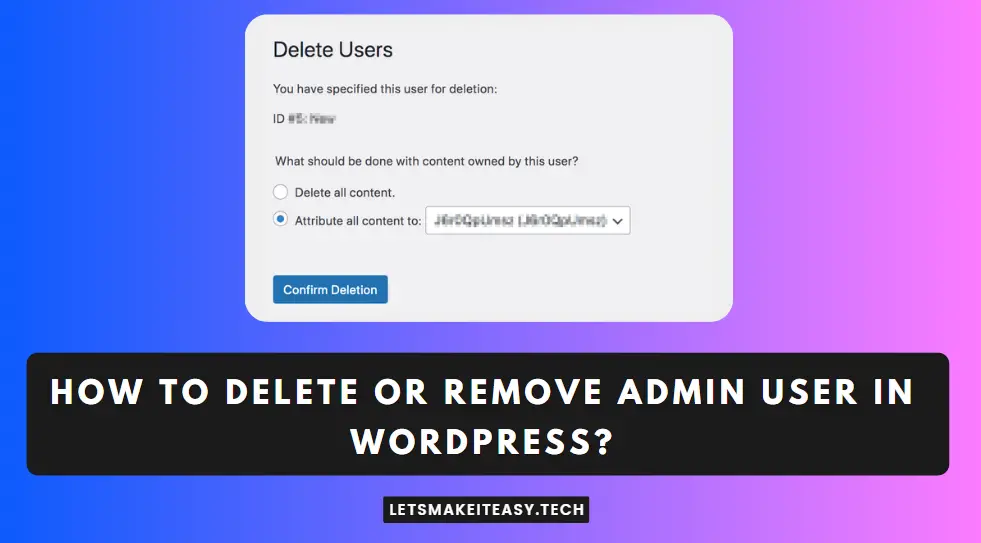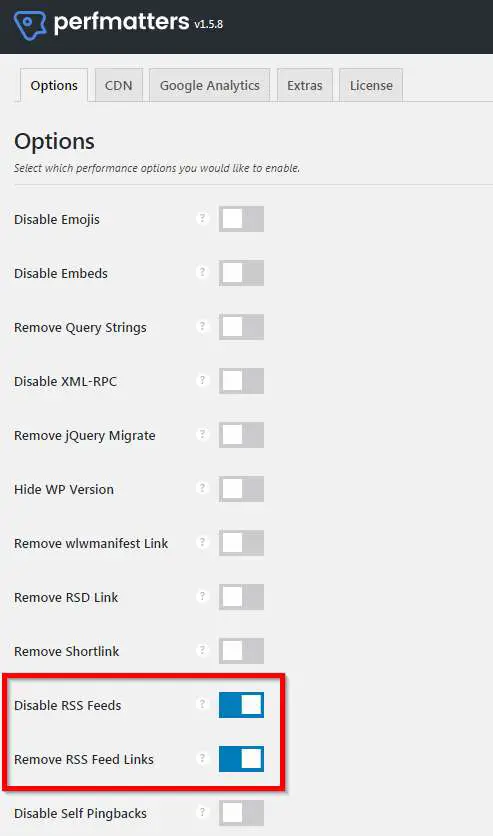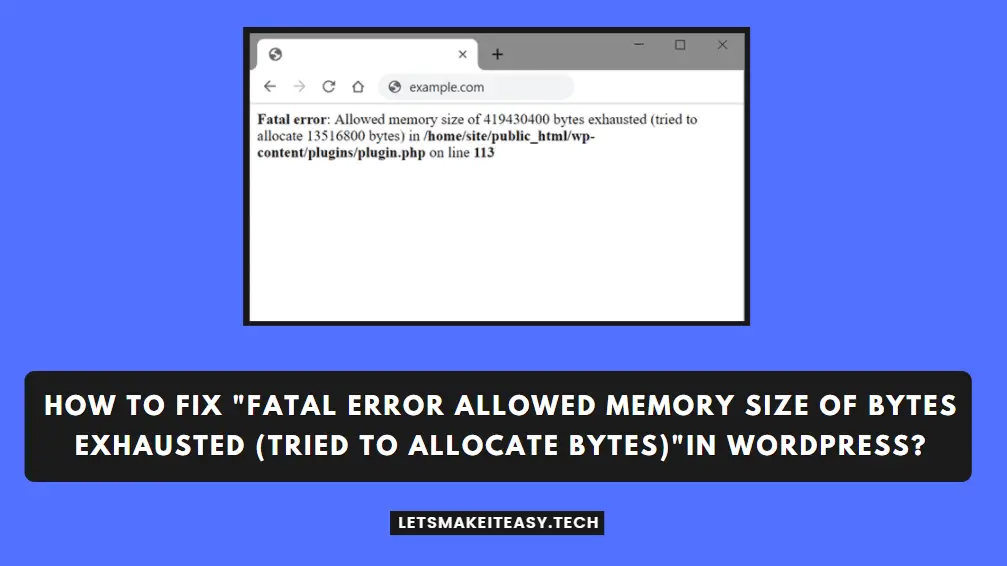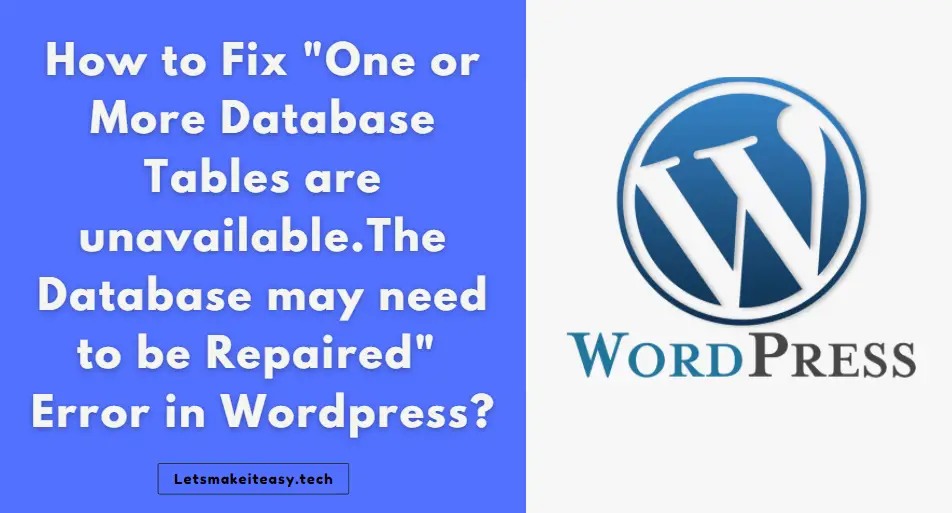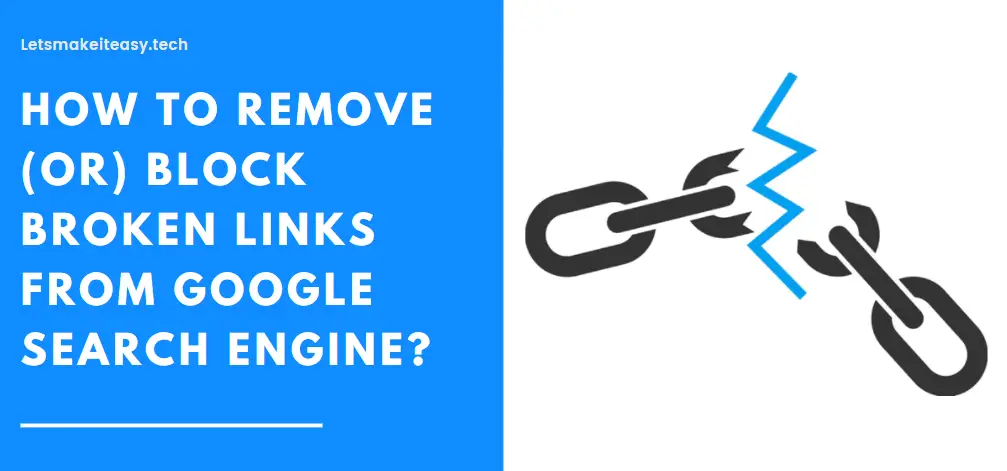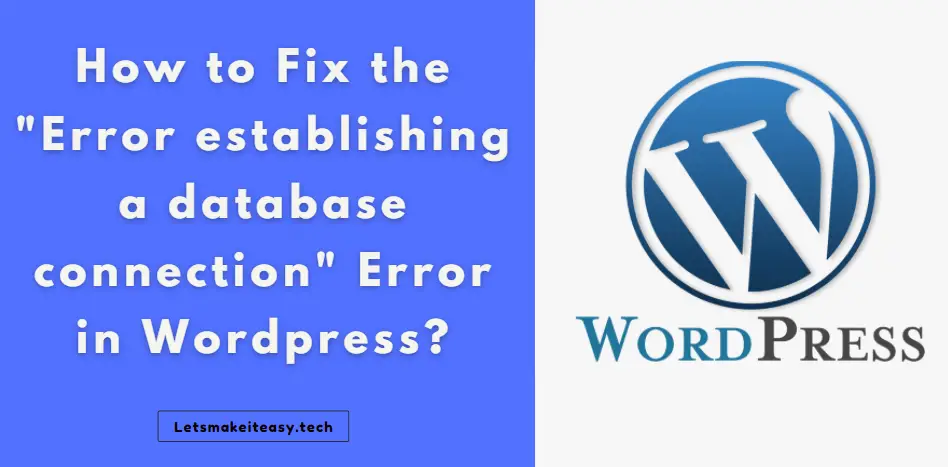Hi Guys, Today I am Going to Show You How to Disable RSS Feed in Wordpress ? | How to Remove RSS Feed from Wordpress Theme?
Check Out This: How To Block AdBlocker on Your Blogger 2020 ? | Block Adblock Blockers 2020
What Is RSS Feeds?
RSS Means Really Simple Syndication
Really Simple Syndication is an up-to-date information or notifications of a website that delivers those informations and Updates to its subscribers.
Examples Of RSS Feed Links
https://website.com/feed/
https://website.com/feed/rss/
https://website.com/feed/rss2/
https://website.com/feed/rdf/
https://website.com/feed/atom/
Rss Feeds Can be Disabled Using Two Methods
1.Disable By Using Plugins [ Free , Paid ]
2.Disable By Using Code.
Steps For How To Fix ” How to Disable RSS Feed in Wordpress ? | How to Remove RSS Feed from Wordpress Theme?
Method 1 : Use Plugins [ Whether Paid Or Free ]
*For Free Version – Download Disable Feeds Plugin.
Step 1: After Downloading Disable Feeds Plugin and Install it.
Step 2: Now Goto Settings Of Your Wordpress Dashboard and Navigate To Reading Section.
Now Choose the Options for Redirection Of the Feed Page As Per Your Wish and Click Save Changes.
*For Paid Version – Download Perfmatters Plugin.
* Simply The Best Plugin *
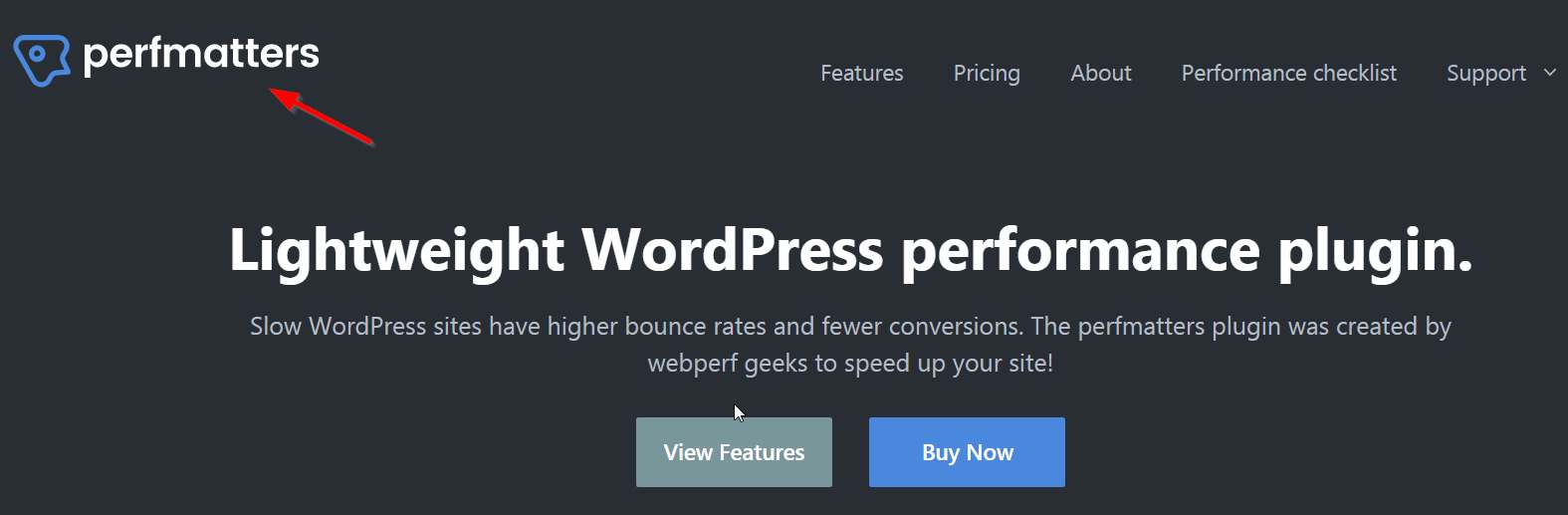
Step 1: Install The Perfmatters Plugin and Goto Options.
Step 2 : Simply Turn On the Disable the Rss Feeds and Remove RSS Feed Links Options.
Go an Check It Out It Will Redirect the Feed Page to your homepage.
*Alternative Option – Use Codes to Remove or Disable the Feeds
Step 1: Goto your C-Panel File manager or Use FTP.
Step 2 : Copy the Below Given Code to Functions.php File and Save it.
function itsme_disable_feed() {
wp_die( __( ‘No feed available, please visit the <a href=”‘. esc_url( home_url( ‘/’ ) ) .'”>homepage</a>!’ ) );
}
add_action(‘do_feed’, ‘itsme_disable_feed’, 1);
add_action(‘do_feed_rdf’, ‘itsme_disable_feed’, 1);
add_action(‘do_feed_rss’, ‘itsme_disable_feed’, 1);
add_action(‘do_feed_rss2’, ‘itsme_disable_feed’, 1);
add_action(‘do_feed_atom’, ‘itsme_disable_feed’, 1);
add_action(‘do_feed_rss2_comments’, ‘itsme_disable_feed’, 1);
add_action(‘do_feed_atom_comments’, ‘itsme_disable_feed’, 1);
That’s It ! You’re Done Man !
@@@ Leave Comments !!! @@@
***