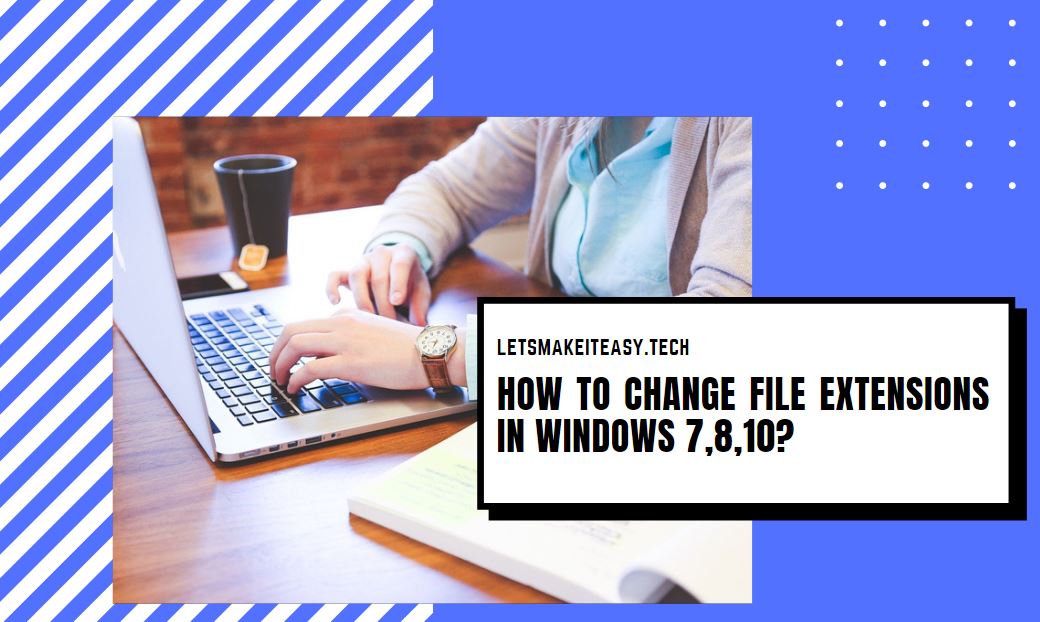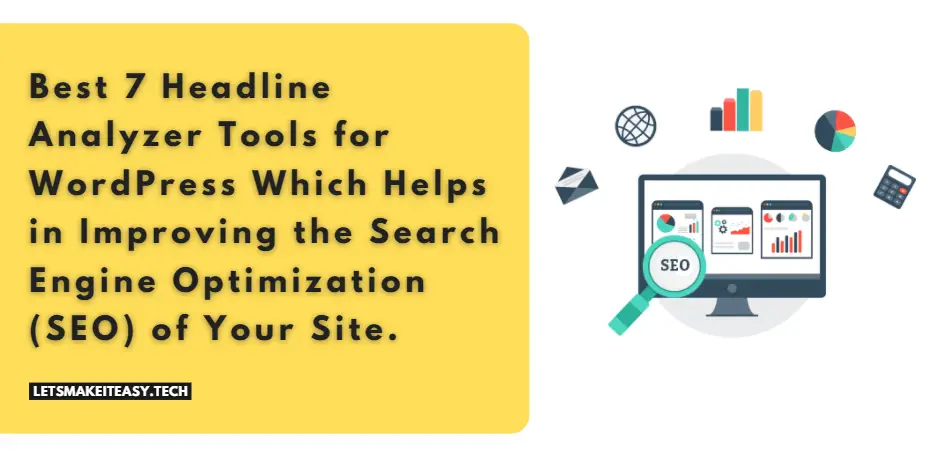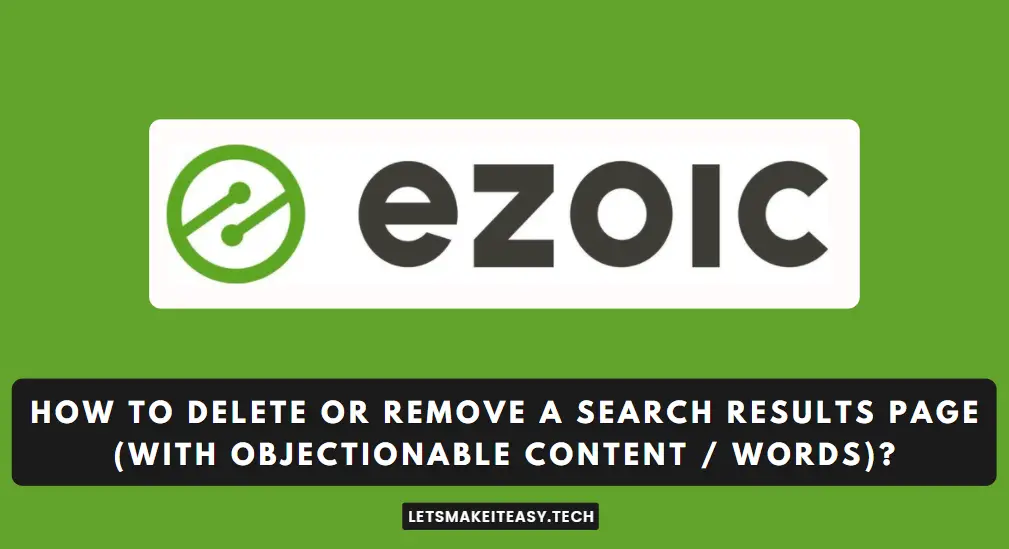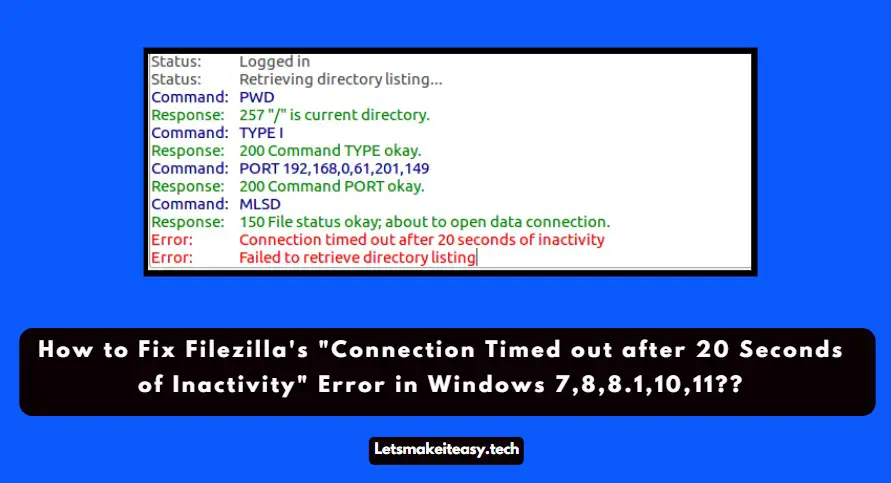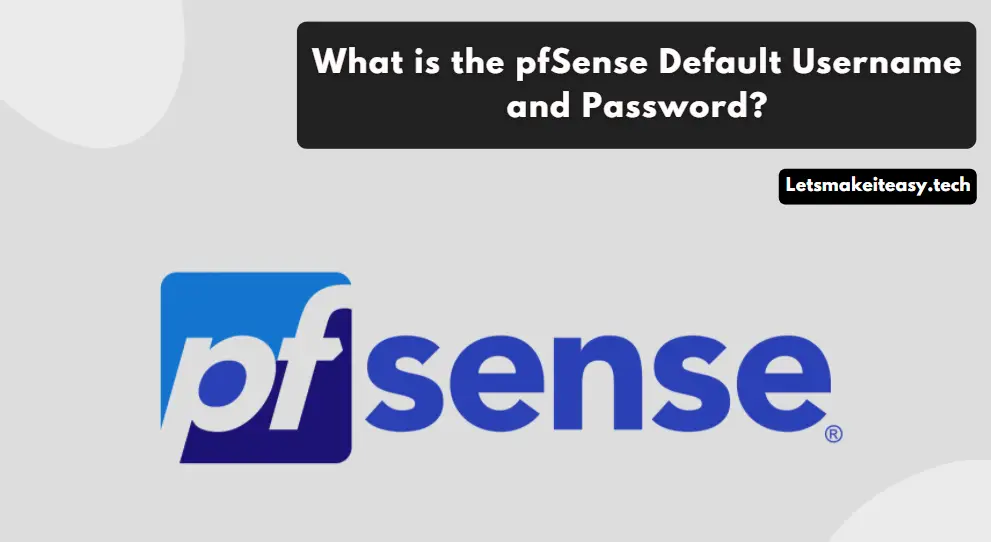
Hi Guys, Today I am Going to Tell You What is the pfSense Default Username and Password?
If You’re Looking for the Commonly Searched thing “What is the Default pfSense Login and Password?” (or) “What is the Default Username and Password for pfsense ?”.You are at the Right Place to Get Your Answers & Solve the Issue/Error.
Let’s See About it.
pfSense is an open-source router/firewall that is widely used.pfSense software is a free, open-source Software that can be used as a firewall and router. The Main Use of this pfSense software firewall allows you to add and integrate extra features as code, and also it acts as both a basic firewall and security system. Normally Firewall software is usually Quite Tough for beginners. But pfSense Offers a Great Interface when compared to other firewalls out there. This Makes it as a User-Friendly program for Users.pfSense software can be used as a router and firewall software and is frequently set up as a DHCP server, DNS server, WiFi access point, and VPN server. It can also function as both a LAN and a WAN router. The pfSense software also offers VPN capabilities and also supports several VPN protocols. pfSense software may also be used to forward ports or perform Port Forwarding / NAT (Network Address Translation). The Main function of NAT is to restrict the number of public IP addresses that an organization utilizes for economic and security reasons.
One of the Best Things about pfSense software is it is completely free to all.pfSense software is supported by a strong supportive community. This Community had created a large number of add-ons to the pfSense software platform. These add-ons are also entirely free. If You’re Interested in pfSense Program, Just Download it from their Official Website. If You’re Already Installed it in your system, then Just Enjoy using it. We found that There is Lot of Confusion regarding the Login issues. Most of the Users Have also Reported that the pfSense default login and password were not working and some of them stated that “What is the Default Login and Password of pfSense?”. If You’re a Beginner, then you might be looking for the default username and password of pfSense software.
Check Out This: How to Transfer a Domain Easily from One Registrar to Another (In 3 Steps)? | Step-By-Step Domain Transfer Tutorial
Hi Guys, Today I am Going to tell you What is the pfSense Default Username and Password?
pfSense Default Username and Password
The default credentials for a pfSense software installation are:
Username: admin
Password: pfsense
That’s It! You’re Done Man!
That’s All About this Post. Give Your Reviews / Reactions about this Post and Leave Comments, Ask Your Doubts, We are here to Help You!