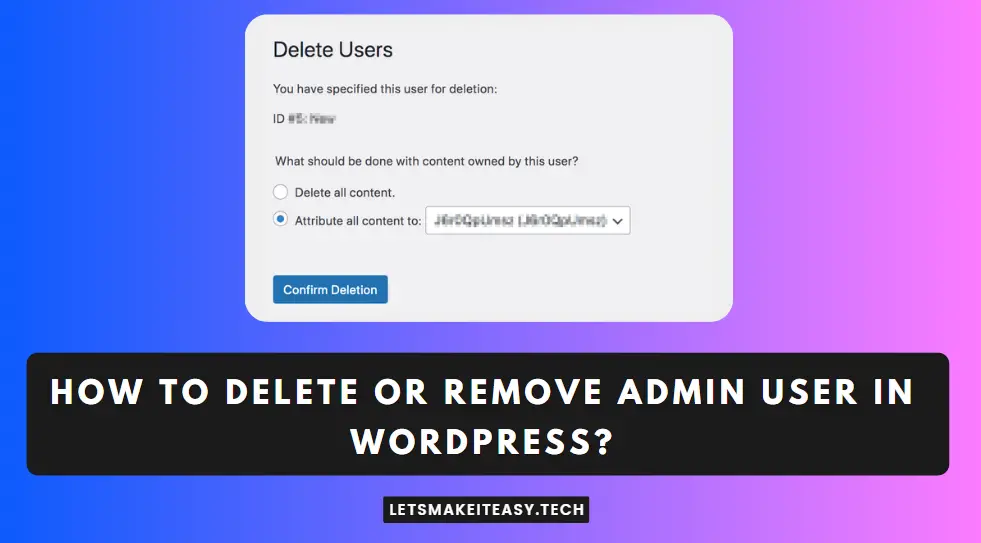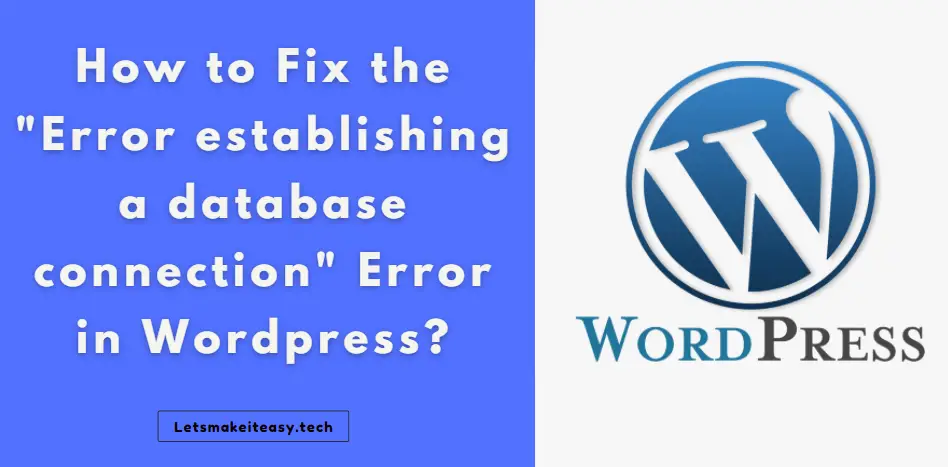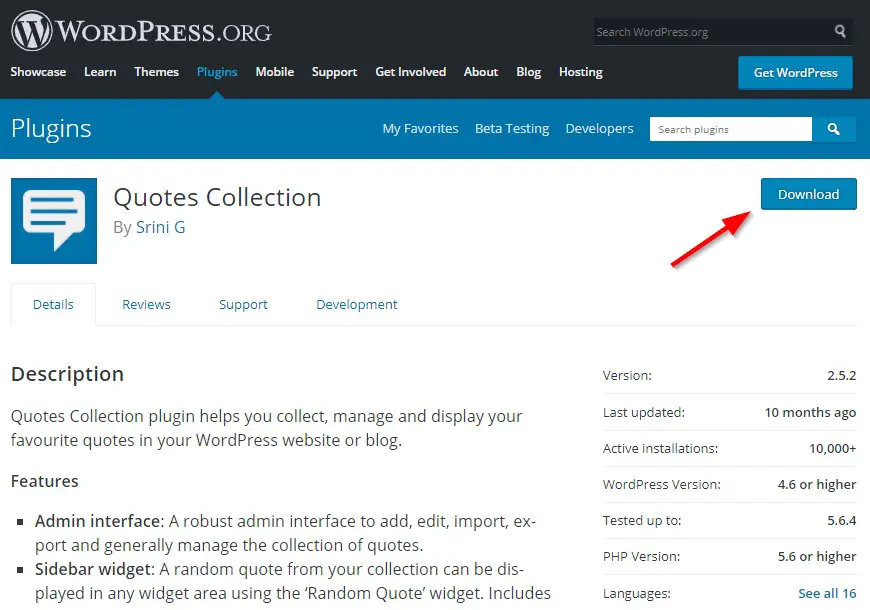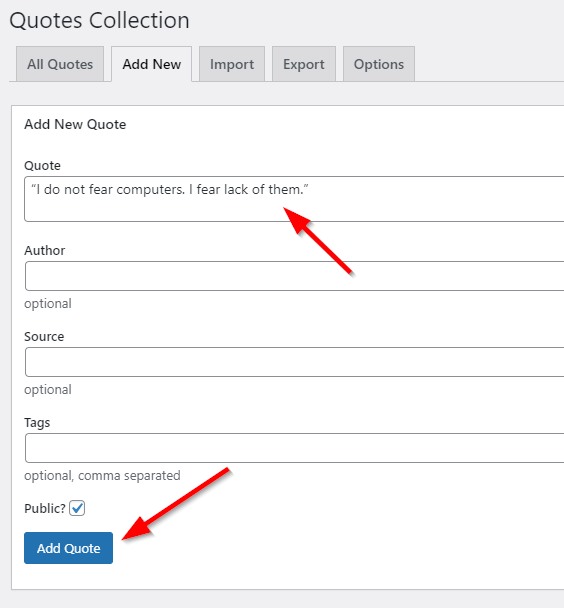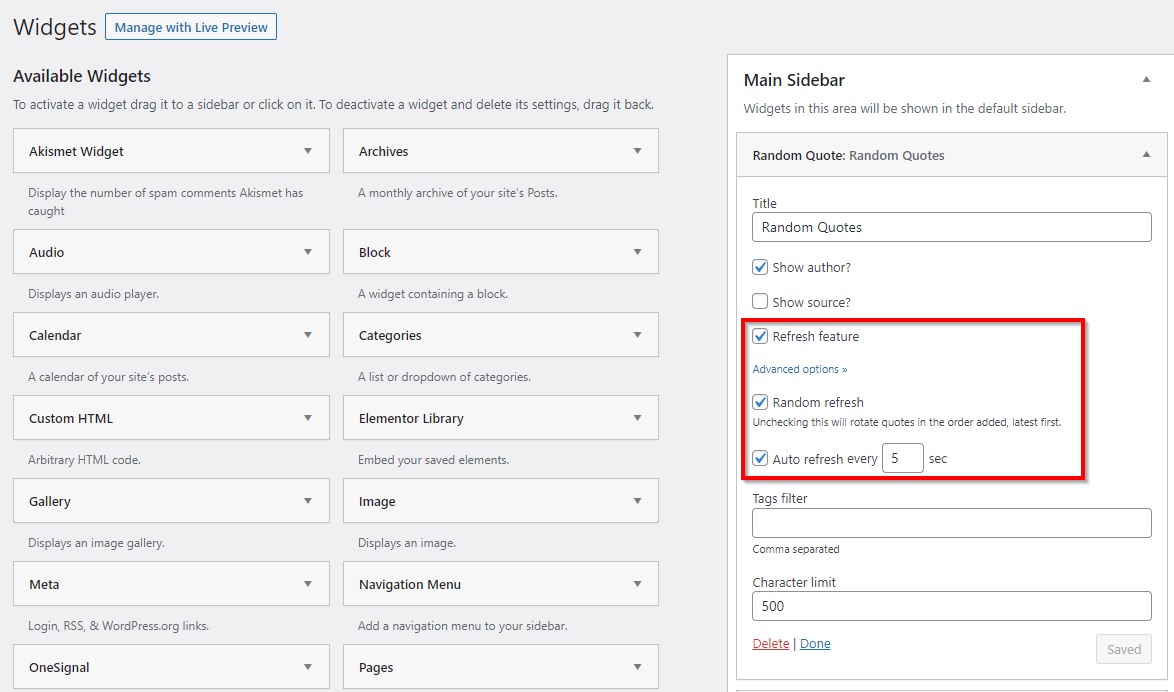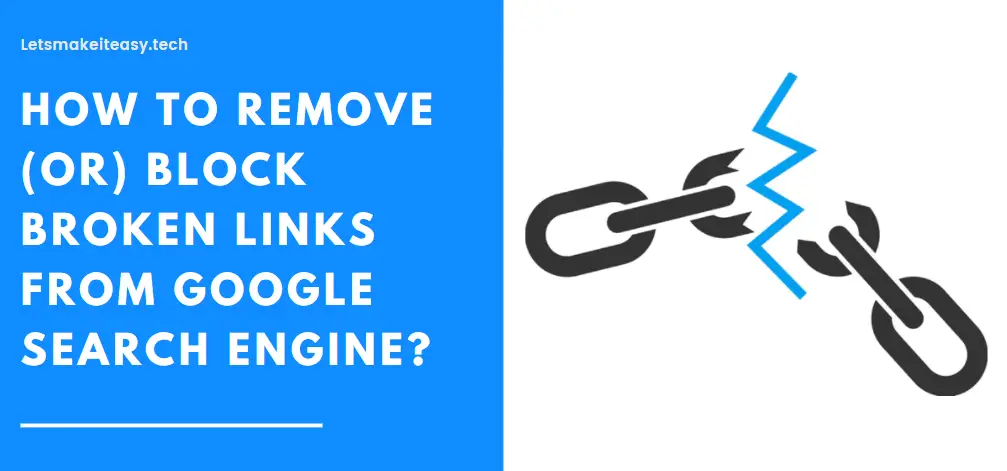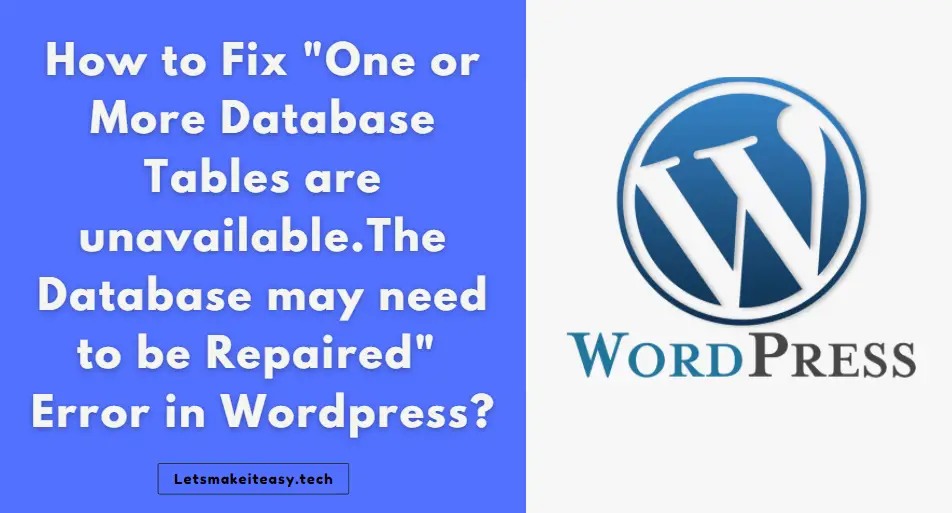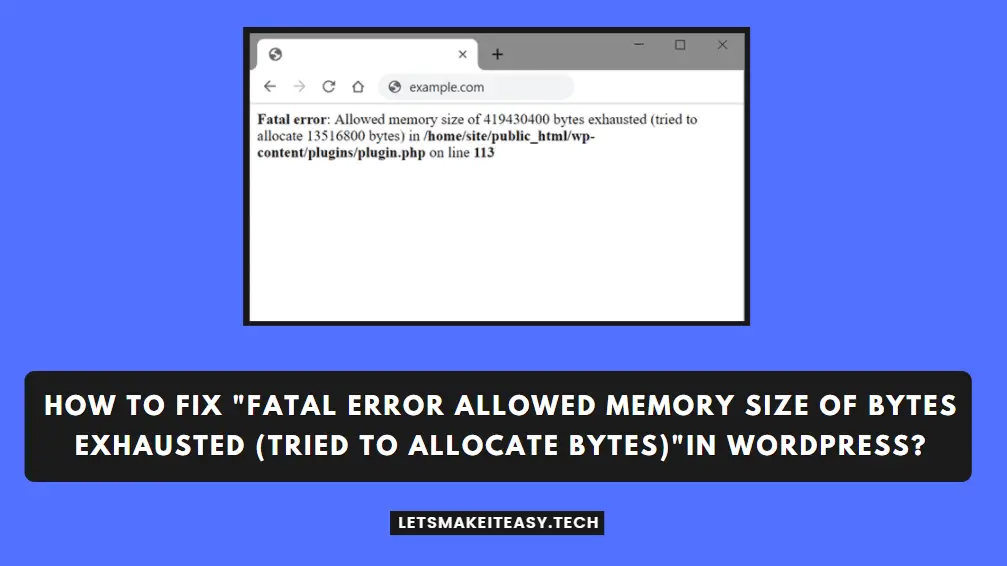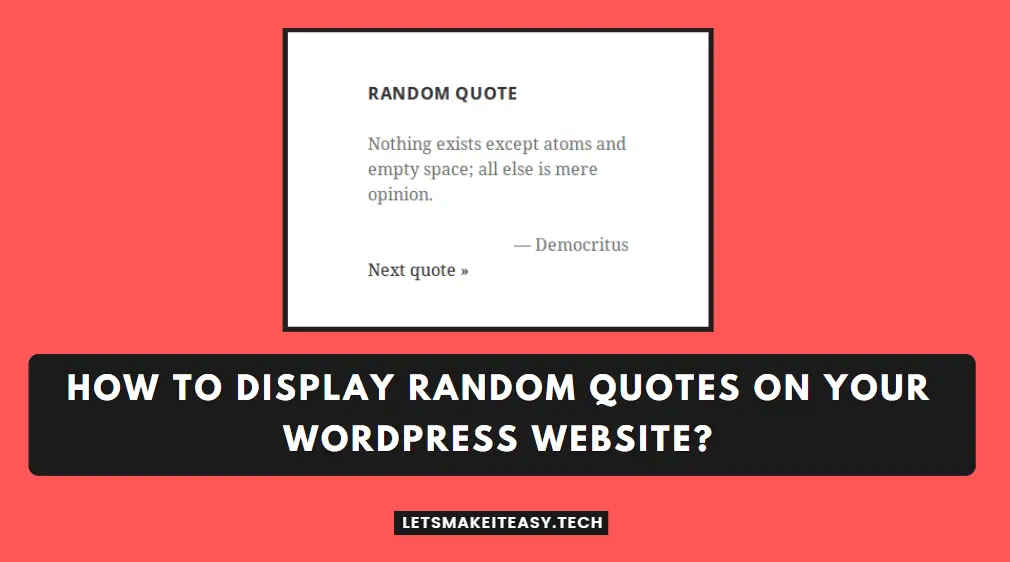
Hi Guys, Today I am Going to tell you How to Display Random Quotes on Your WordPress Website?
Check Out This: How to Fix “Some of these settings are hidden or managed by your organization” in Windows 10 & 11?
If You are Looking for “How to Show Random Quotes in Your Website?” (or) “Random Quote Generator Plugin for WordPress”.
Quotes are always a Great Motivational Tool which can act as a quick reminder of the goal that you want to achieve. There are an Enormous Amount of Inspirational and Motivational Quotes available. Inspirational quotes sometimes give a kind of positive energy or Boost your mind when you read them. Our Life is Filled up with Ups and Downs. We can Face a Lot of Stress Like Work Pressure, Personal Issues, and More in our everyday life. We all Always Wanted a New Way to Escape from Stress Situations. Sharing Our Thoughts about the Stress With our Friends, and Family can Ease out some Pressure. But we Can’t Depend on them all day. They May Be Unavailable When You Need them because each and every one has a Separate Life. Their Life is also filled with Stress Situations, Problems.At Some Point in Life, all of us need some sort of motivation or inspiration for keep moving forward. If You Read Inspirational Quotes at some time when you are free, It can Definitely give you positive energy for both your Mind and Body. That’s Why We Recommend Everyone Read Quotes in their Daily Routine. Just Make it a Habit in your Day to Day Life.
If you’re a Worpdress User Who Wants to Display Quotes on the Website, especially for visitors, then it is very easy to implement with help of Quotes Plugins. Quotes can add extra value to your Website. Displaying a good quote can inspire your visitors and get them excited about your field or topic. There are a Few Free Quotes Displaying Plugins Available in Worpdress. Quotes Collection Is a Random Quotes Displaying Plugin which was one of the Most Downloaded Among Worpdress Users. Quotes Collection is a plugin that enables you to display quotes on your website easily. You can create Many Quotes as many as you want. This Plugin has a Great User Experience which makes it very easy to Use. We provide you with an Easy tutorial on how to display Random Quotes on Your WordPress Website using the Quotes Collection Plugin.
You are at the Right Place to Get Your Answers & Solve the Issue/Error.
Let’s See About it.
Steps For How to Display Random Quotes on Your WordPress Website?
Step 1: First of all Go to Plugins and Add New and Search for Quotes Collection.
(Or)
Step 2: Download the Plugin from the Below Link and Upload it to Plugins.
https://wordpress.org/plugins/quotes-collection
Step 2: Navigate to Quotes Collection and Select Add New and Type the Quotes and Press Add Quote Button To Save.
Step 3: Navigate to the Widgets Section and Click the Main Sidebar and Add the Random Quote Widget.
Step 4: Click on the Random Quote Widget and Enable Refresh Feature and Random Refresh.
Step 5: Just Enable Auto Refresh Every ___ Seconds Option and Choose Seconds and Character Limit As per Your Wish.
*Note – You can Also Use the Widget in Footer Sections Also
That’s It. You’re Done. Have a Nice Day.
@@@ Leave Comments @@@
##Stay Safe Guys And Live Happily ##