Hi Guys, Today I am Going to Show You How to Turn Off / Hide Your Subscriber Count on Youtube?
Are you Looking for the Commonly Searched Term “How to Hide Your Subscriber Count on Youtube?” (or) “How to Remove Subscribers Count on Youtube?”. You are at the Right Place to Get Your Answers & Solve the Issue/Error.
Let’s See about it.
Check Out This: How to Transfer a Domain Easily from One Registrar to Another (In 3 Steps)? | Step-By-Step Domain Transfer Tutorial
Steps For How to Turn Off / Hide Your Subscriber Count on Youtube?
Step 1: First of all Go to Your Youtube Studio and Navigate Down to Settings.
Step 2: Just Click on the Settings Tab, Select Channel Settings.
Step 3: Under Channel Settings, Click on the Advanced Settings Tab.
Step 4: Now Scroll Down to Subscriber Count Options. Now Just UnCheck the Option “Display the Number of People Subscribed to my Channel”.
Step 5: Press Save. Now Check it on Mobile or Your PC.
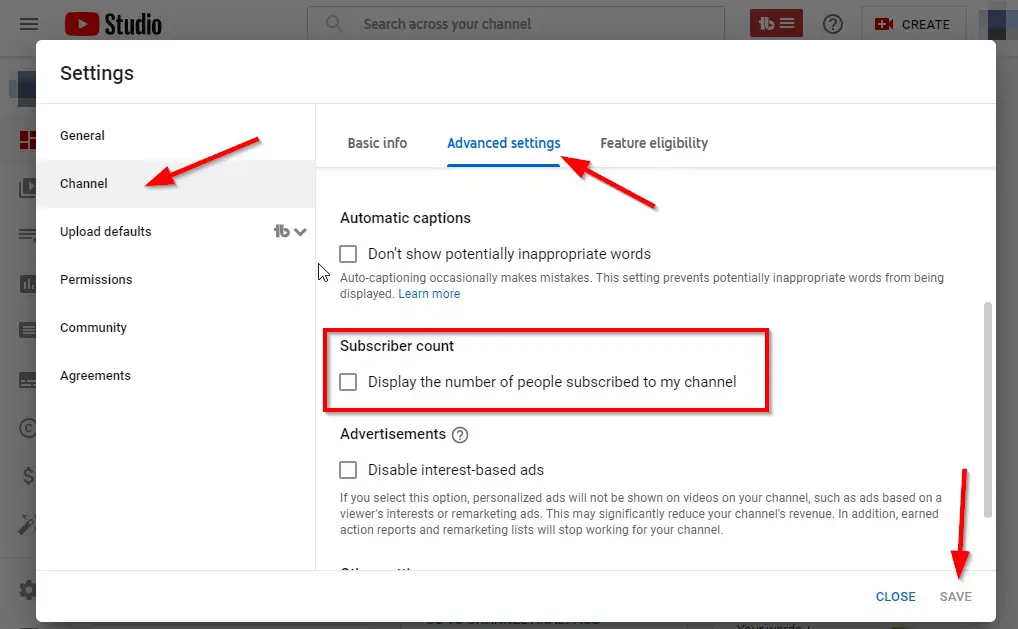
That’s It! You’re Done Man!
That’s All About this Post. Give Your Reviews / Reactions about this Post and Leave Comments, Ask Your Doubts, We are here to Help You!


