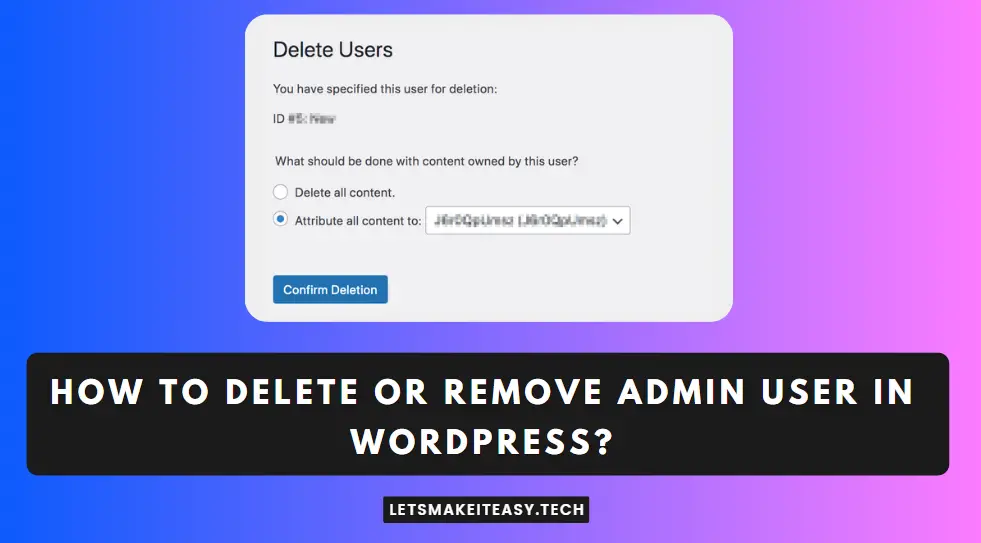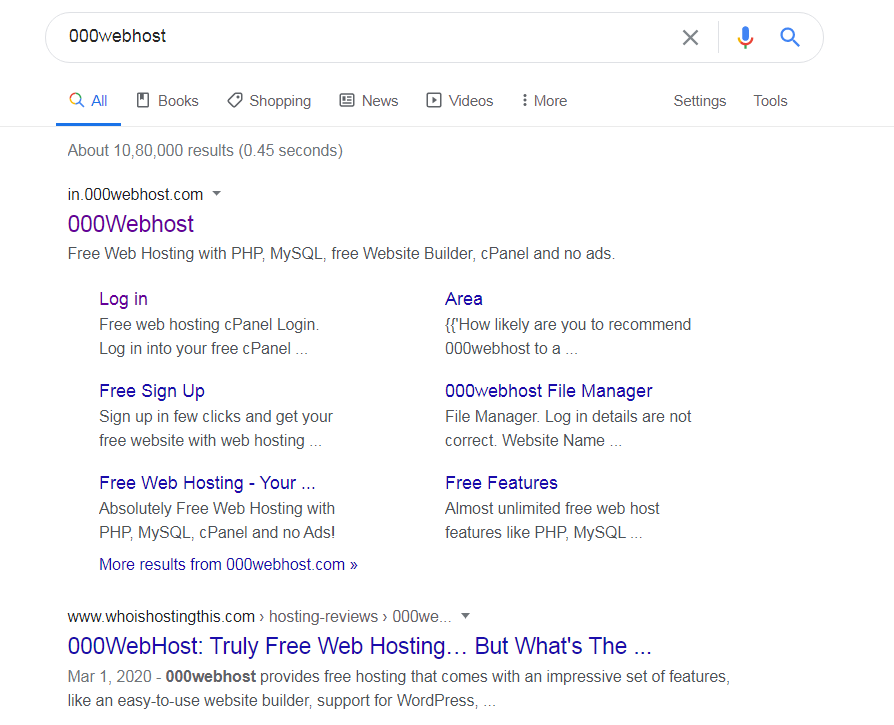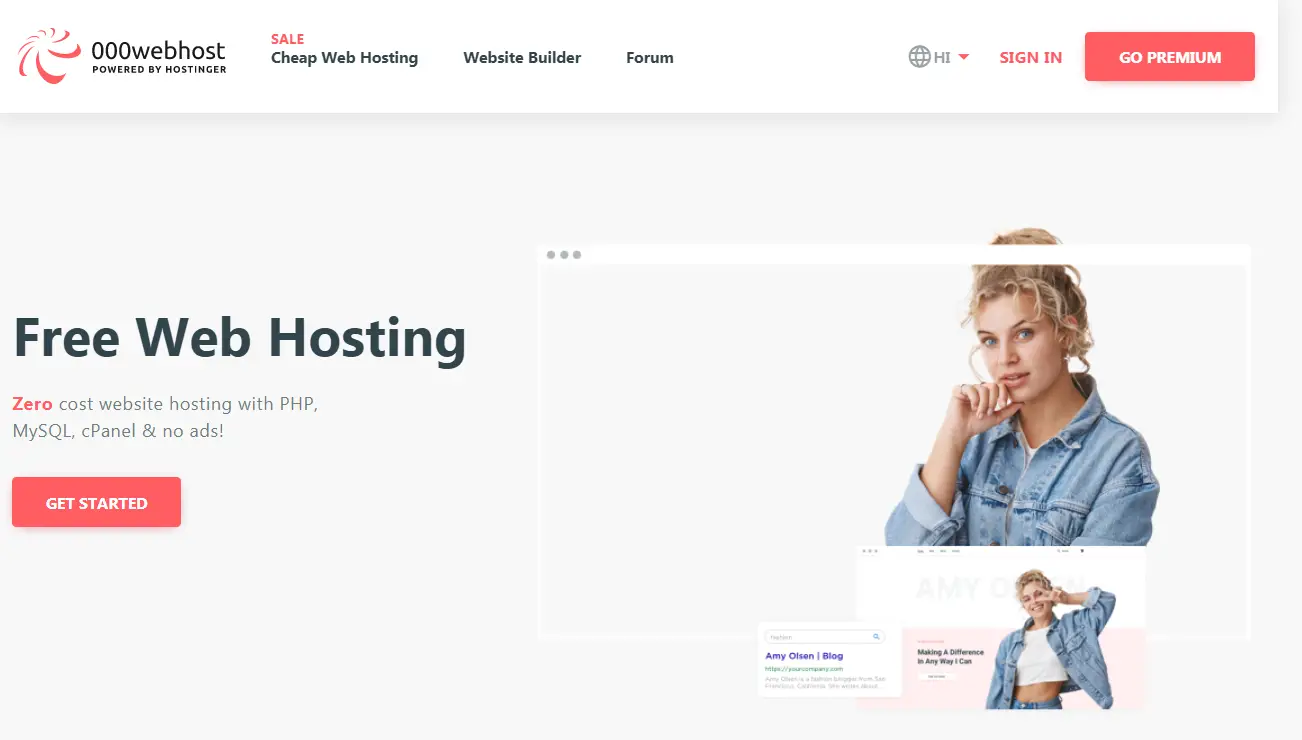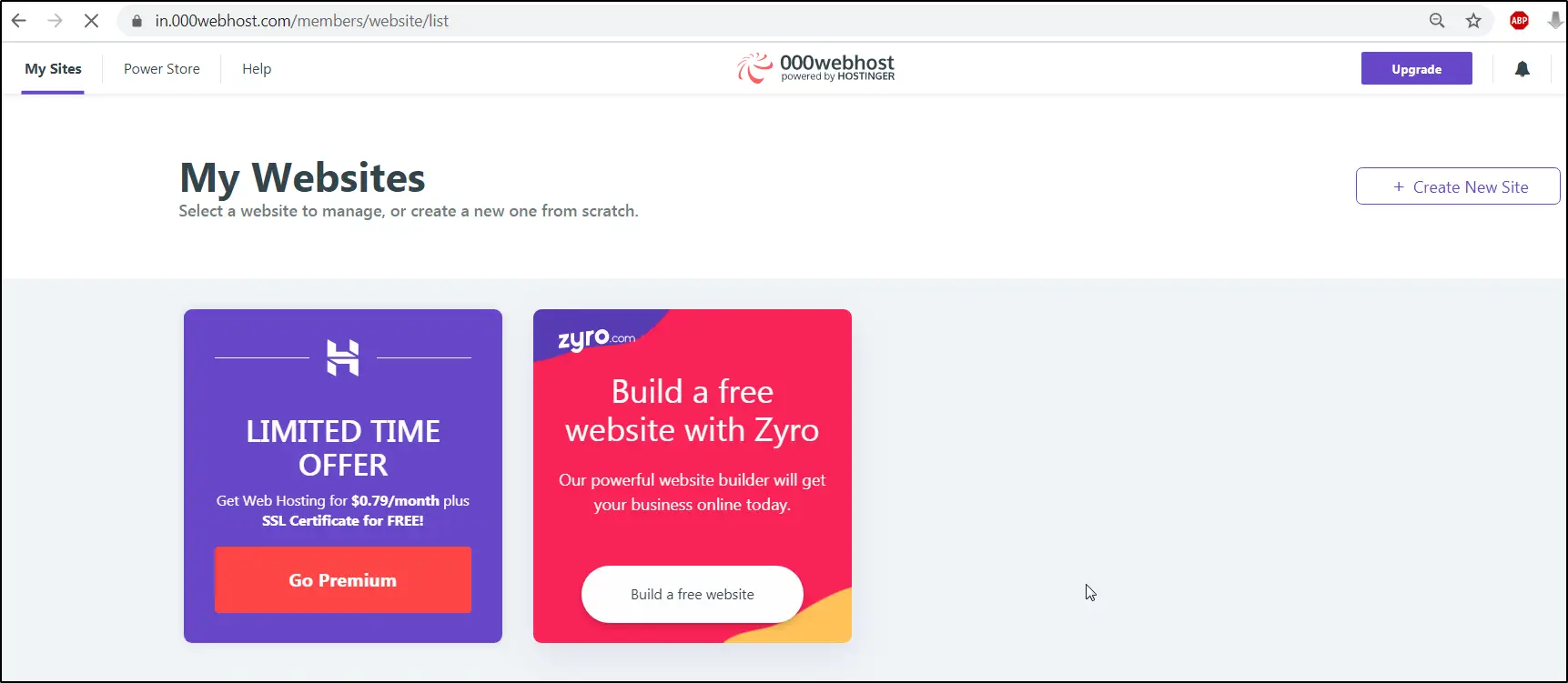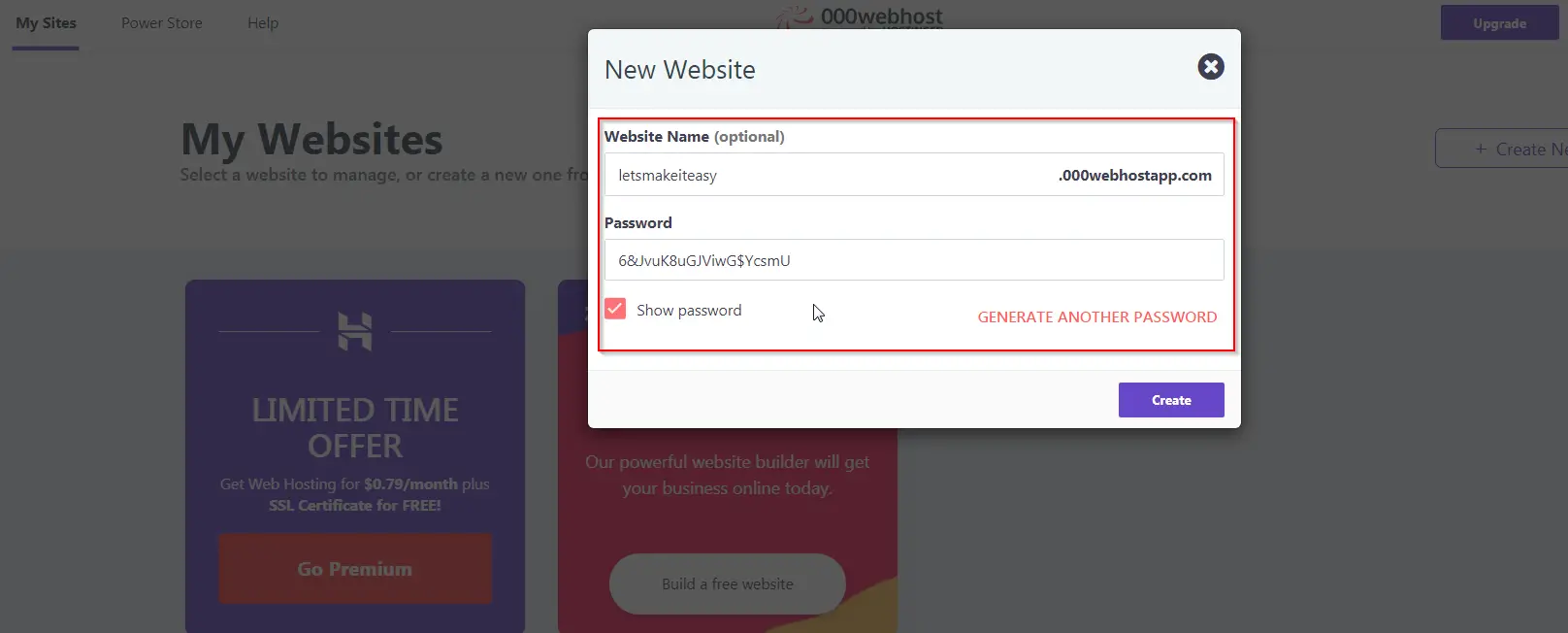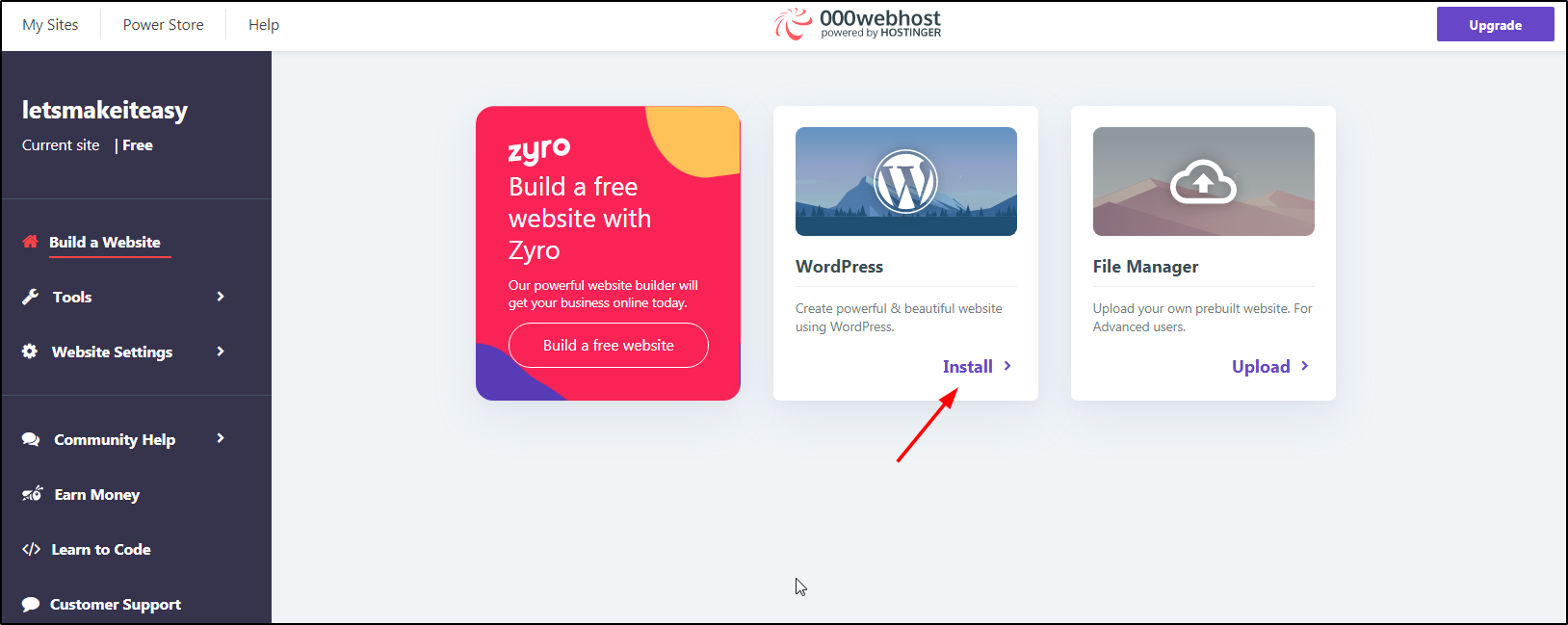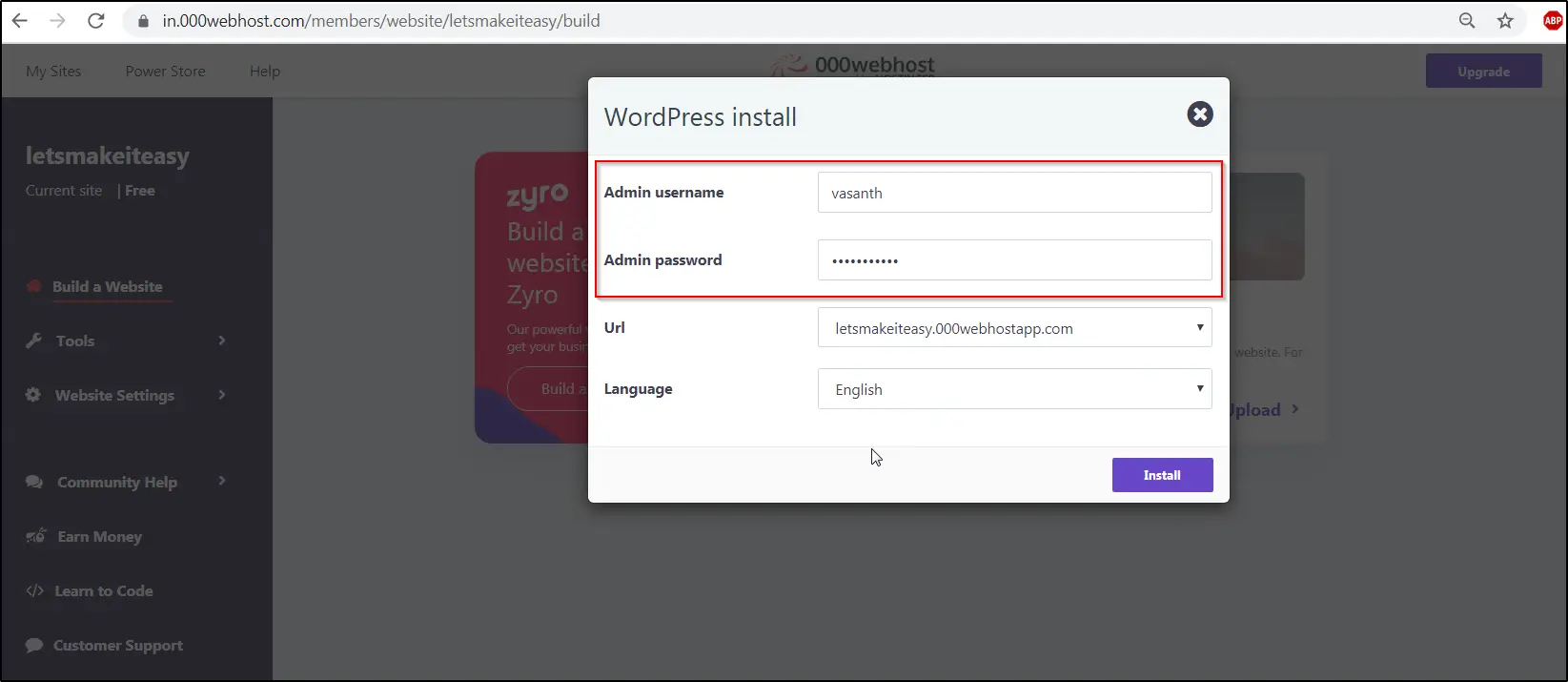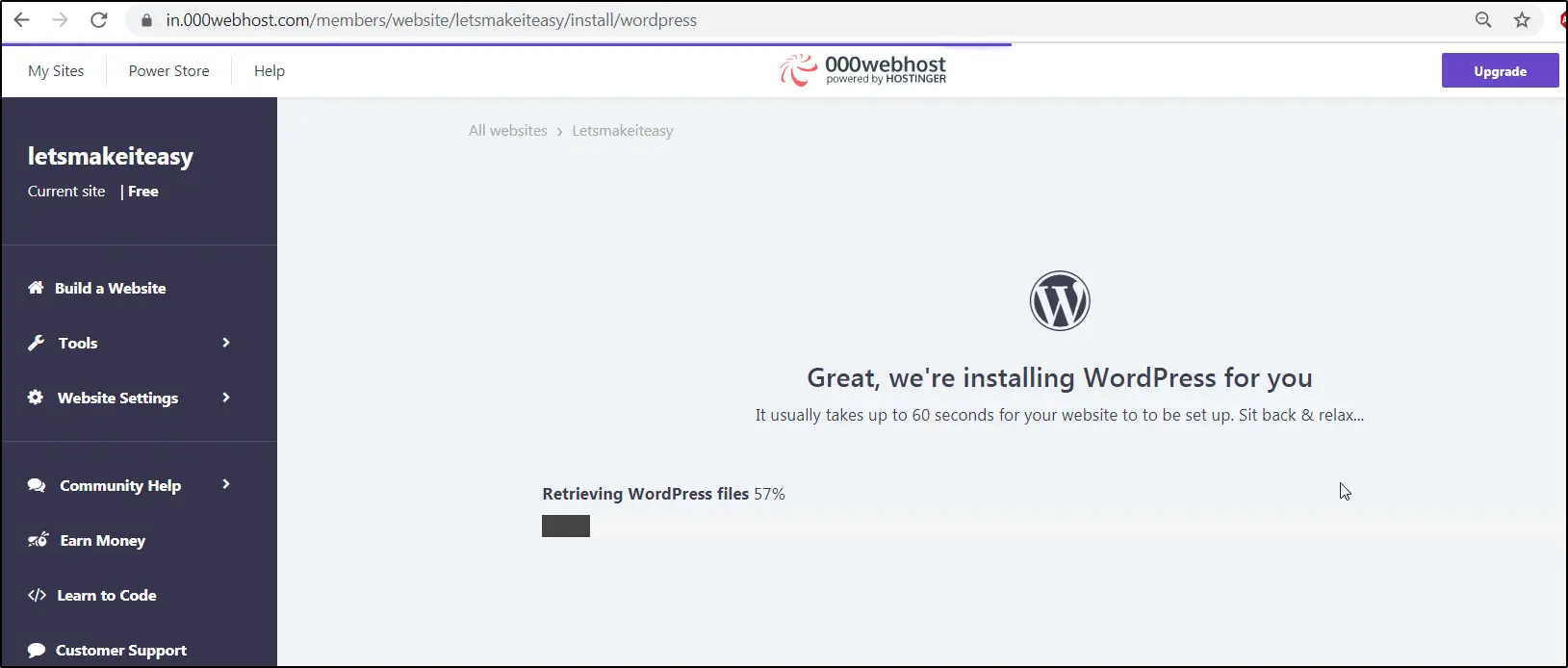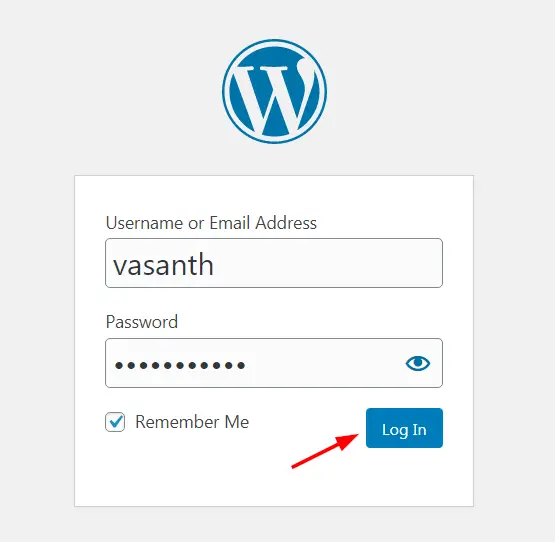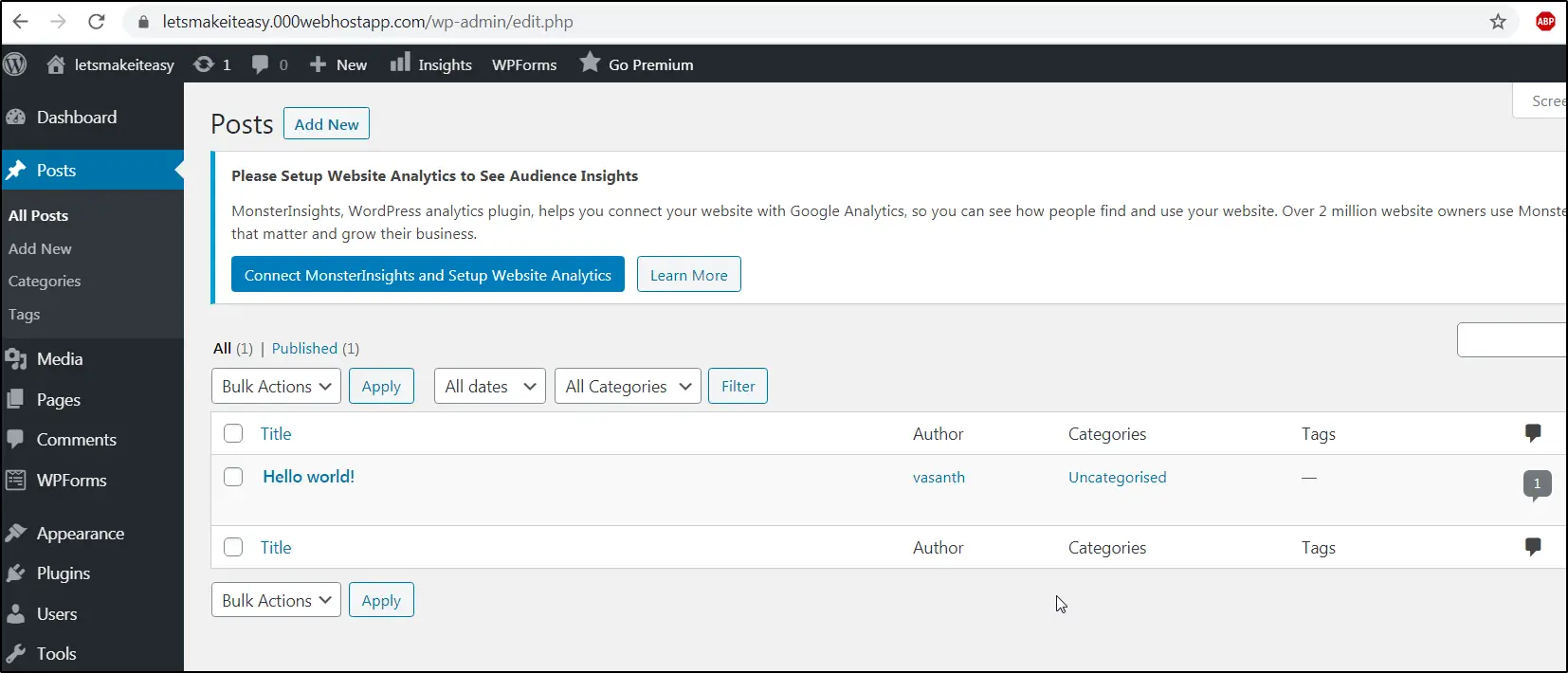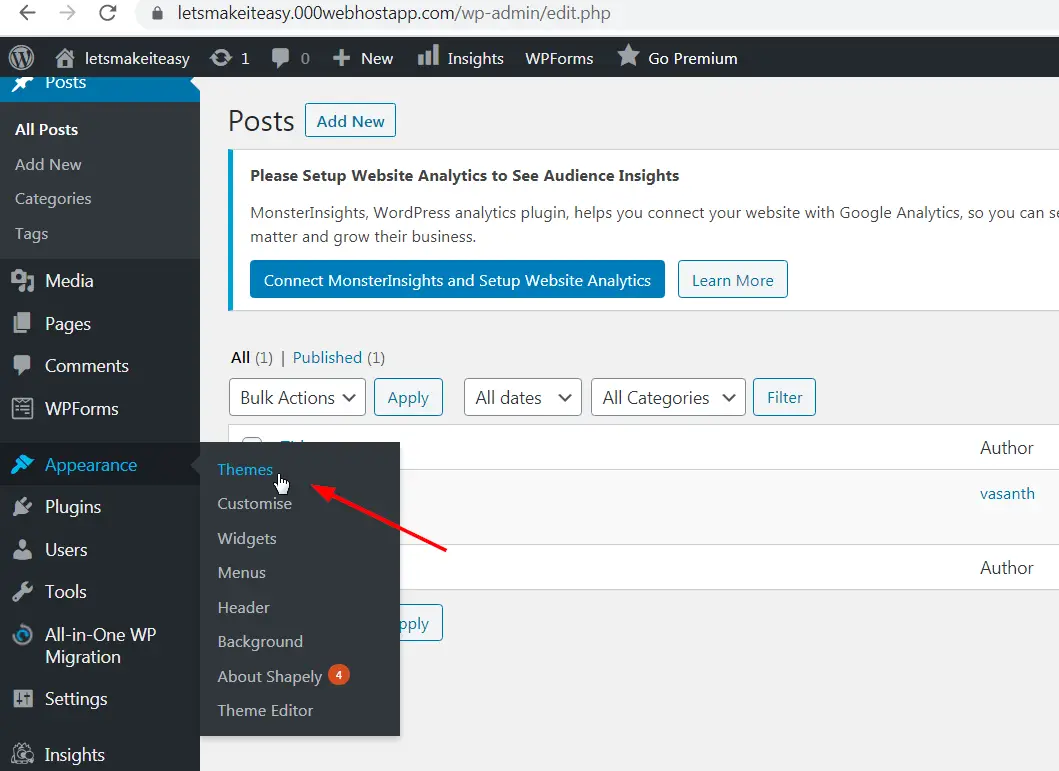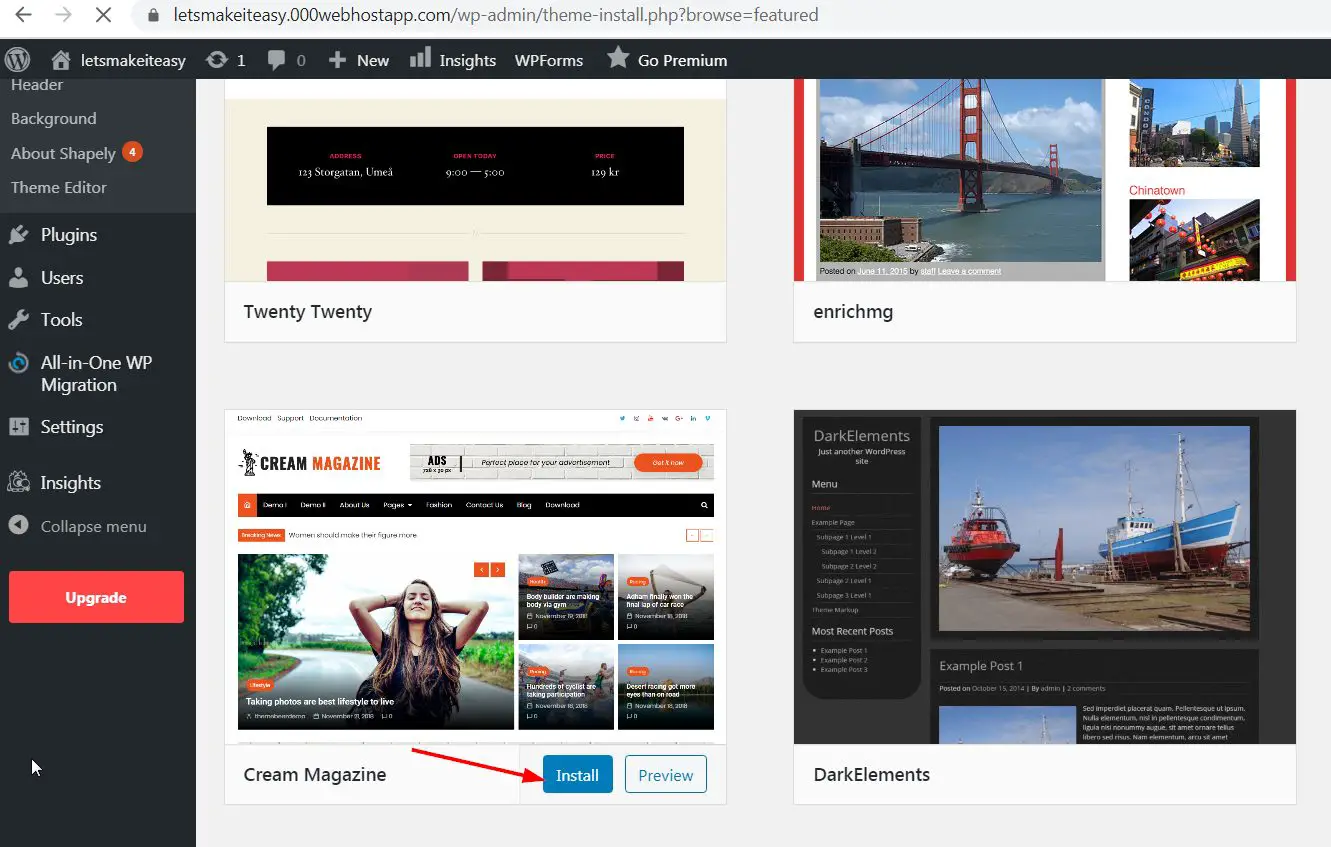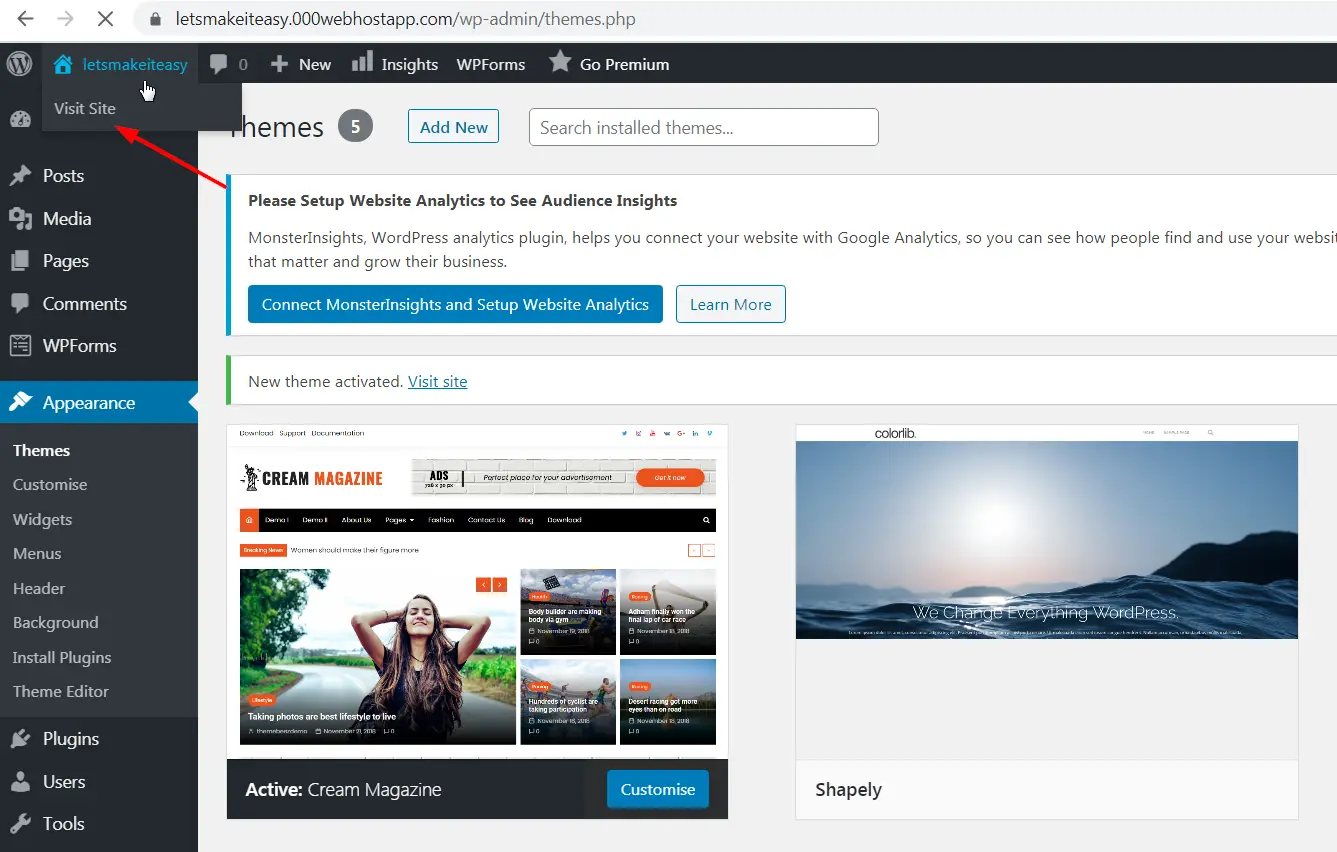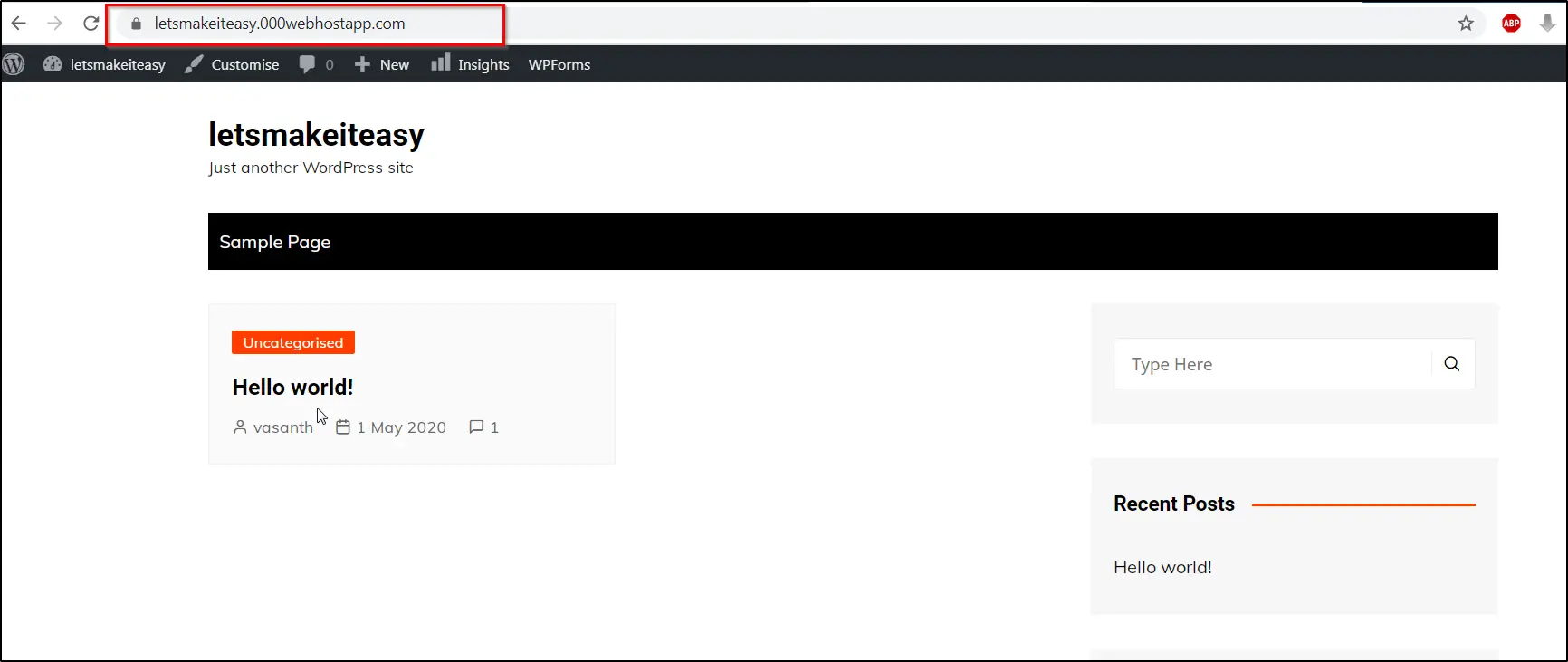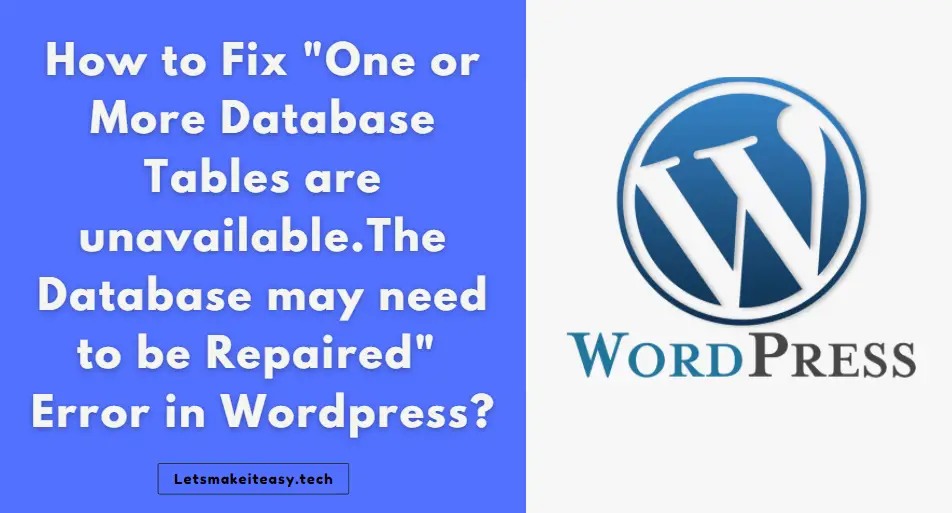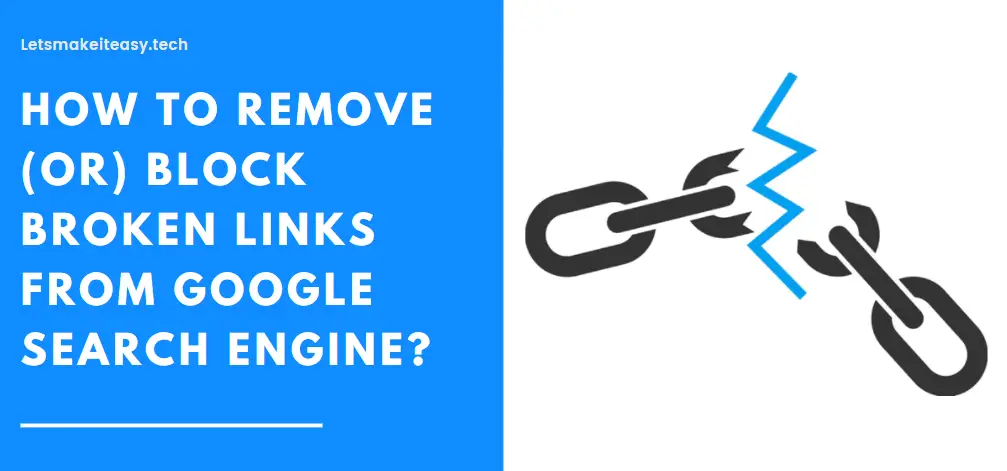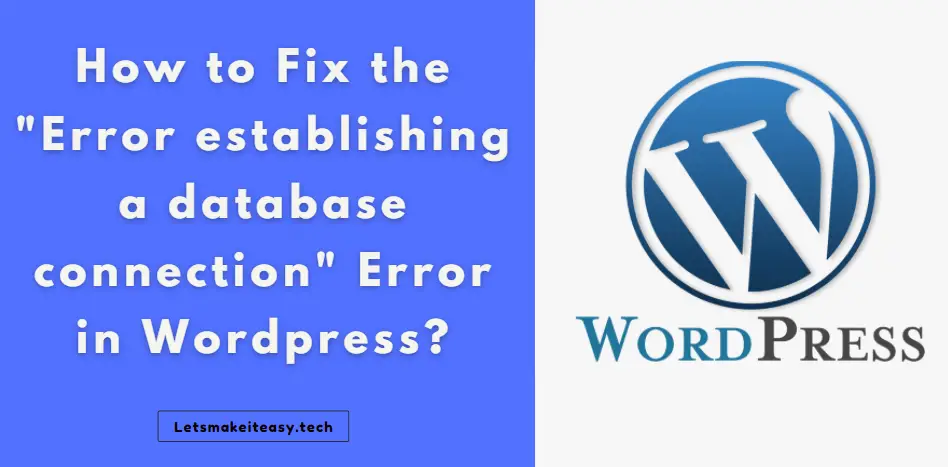Hi Guys, Today I am Going to tell you How to Get a Free Domain and Hosting for Educational/Testing Purposes?
Check Out This: How To Create the Best Robots.txt Settings For WordPress?
Let’s see a Quick Overview of the Domain and Hosting Services. Usually, A Domain Name is the address of your website which can be found and get accessed by your audience through their browsers by directly typing the address of your site in the browser URL bar to visit your website or searching it on search engines. Domain Name is Important Because without domain names accessing a website is only done by just entering the IP Address of the site. A domain name is much easier for any visitor to remember rather than typing the numbers. Getting a free domain name from a registrar is still possible. But there will be some limits to that. Free Domain Names Providers Like Freenom and dot.tk Offers free domain nake like .tk Extension. Freenom offers free domain names with extensions like .ga, .tk, .ml, .cf, and .gq.
Hosting is the most important part when it comes to running a website. Web Hosting Stores your website’s content like Posts, Themes, plugins, Images, and everything you Upload on your website Hosting also makes the content accessible on the Internet. If you want to upload anything to your website, it needs some space to Store. For this Requirement of Storage Space, Web Hosting Comes to Play a Major Role. Web hosts provide the required resources to run a website. Web Hosting Just Host your Website on their Servers and these servers run continuously and make the site available for visitors all the time. So this is how web hosting works by storing all of the files you upload and serving them to visitors around the world. You Definitely need to Buy a Good Hosting Plan to store all the website’s files and also ensure that the hosting is fast enough to show your content to your visitors too.You can also buy a domain name from different Best Domain Name Providers and a Hosting plan from another best hosting provider. If you bought the Domain and Hosting from Different Providers, You just need to Point the Domain to the Web Hosting using Nameservers. Goto your Domain and Replace the Domain Nameservers with the Website Hosting Nameservers. You have Successfully Created the Website.
When it Comes to Free Domain and Hosting First thing that Comes to our mind is using Subdomains. Subdomains are always best suited for Educational & Testing, and learning purposes. There are a lot of websites that offer free subdomains. Some of the Famous Free Subdomain providers are WordPress, Wix,000webhost, and much more. 000webhost which offers free subdomains and free limited hosting services. 000webhost Website is Powered By Hostinger. 000webhost Free Plan Offers Features like 1 Website, 300 MB Disk Space, Limited Bandwidth (3 GB),1X Allocated Resources, 1 FTP Account,1 Cronjob,1 MySQL Database, Cloudflare Protected Nameservers,99% Uptime Guarantee. You’ll Miss Some of the Good Features like an Email Account,24/7/365 Support, Free Domain, Daily Backups, Free SSL Certificate, LiteSpeed Cache, WordPress Acceleration (LSCWP)DNS Management, Access Manager, No Subdomains, SSH Access, and GitHub Integration.
Steps For How to Get a Free Domain and Hosting for Educational/Testing Purposes?
Step 1: First of all Go to Google and search for 000webhost Website.
Step 2: Now Create an account by clicking the Get Started Button.
Step 3: Now Creating the Account you’ll see the Dashboard Screen and now Click the Create New Site Button.
Step 4: Enter the Website Name and Password and Click Create.
Step 5: Now Install the Wordpress to Access your Site.You can also use Website Builder as Alternative to Wordpress.
Step 6: Now Enter the Username and Password and Select the Language and Click Install Button.
Step 7: Now you’ll see the installation screen of wordpress.
Wait for some time.
Step 8: You’ll be Redirected to Login Panel of your Newly Created Website. Now Enter the Details and Click Login.
Step 9: Now Create a Simple Post By Clicking the Add New Button.
Step 10: Click Appearance Option and Navigate to Themes Section.
Step 11: Now You Need to Install a Theme Which Suits your Website.
Step 12: After Successfully Installing the theme Just Click the Visit Site Button.
Step 13: Now You Can see that your Free Site is On Live.
That’s It! You’re Done!
That’s All About this Post. Give Your Reviews / Reactions about this Post and Leave Comments, Ask Your Doubts, We are here to Help You!
***