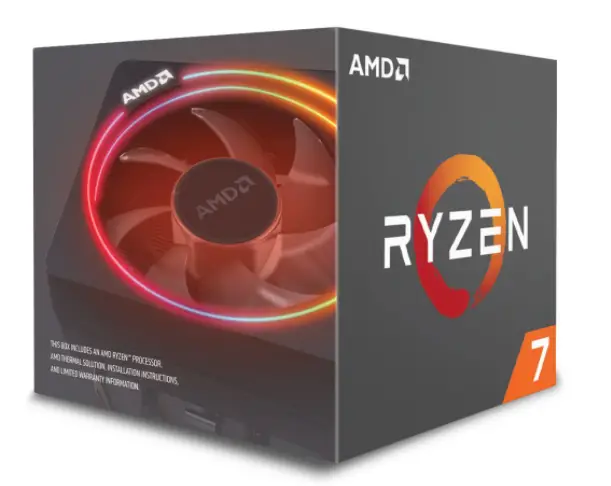Hi Guys, Today I am Going to tell you about Best Gaming PC Build Under ₹80000 in India with an Amazing Performance (60 FPS)(4K,2K,1080p FHD)
Are you Looking for “Custom Pc Builds” or “Best Gaming PC Build Under ₹80000 in India” or “Best Gaming PC Build Under ₹80000”?
Then this Article will surely Help you to build your own custom Dream PC Within your Budget Limits.
Most Of the Gamers / Users Who eagerly want to Build a Budget Gaming PC Search for a Common thing
“Best Gaming PC Build Under ₹80000 in India”
In this Article, We Discuss the Best Components which are Required to Build A PC that Meets Your Satisfaction level without any fail.
Check Out This: Best Gaming PC Build Under ₹60000 in India With Ultra Performance (60 FPS)(2K,1080 FHD)
Best Gaming PC Build Under ₹80000 in India With Ultra Performance (60 FPS)(4K,2K,1080 FHD)
1. Central Processing Unit (CPU) / Main Processor
1. AMD Ryzen 7 3700X Desktop Processor
No.of Cores – 8 Cores
No.of Threads– 16 Threads
L3 Cache – 32MB Cache
Model number – 100-100000071BOX
Base Clock – 3.6 GHz
Max Boost Clock – 4.4 GHz
Processor Socket – AM4 Socket
Wattage – 5W65
Memory Support – DDR4 2933MHz
Release Date – 07/2019
Price -₹25,438 – ₹31,699.99
Our Rating
2. Graphics Processing Unit (GPU) / Graphics Card / Video Card
1.NVIDIA GeForce GTX 1070 Ti
DirectX Version – 12
Memory Size – 8 GB
Memory Type – GDDR5
Memory Bus – 256 bit
Bandwidth – 256 GB/s
CUDA cores (or) Shading Units – 2432
Base Clock– 1607 MHz
Boost Clock – Up to 1683 MHz
Bus Interface – PCIe 3.0 x16
Hardware Accelerated Ray Tracing – NO
Maximum Digital Resolution – 7680×4320@120Hz
HDCP Support – Yes
Graphics Card Power – 180 W
Maximum GPU Temperature (in C) – 94
Recommended System Power -500 W
3DMark Graphics Score – 6856 (Based on UL Benchmarks)
Gaming Performance – 9.1 (Very Good Performance)
Average Bench: 96.5% (Based on 3 Lakh user benchmarks)
Features – NVIDIA® GeForce Experience, Ansel, GameStream Ready, G-SYNC™ Compatible, GPU Boost, Encoder (NVENC), Game Ready Drivers, VR Ready.
Release Date – November 2017
Price -₹24,779 – ₹30,594
Our Rating
3. Motherboard (ATX, Micro-ATX and Mini-ITX)
1.B550 AORUS PRO AC (rev. 1.x) ATX Gaming Motherboard
Manufacturer – Gigabyte
Model Year – 2020
Model Name – B550 AORUS PRO (rev. 1.0)
Dimensions – 30.5 x 24.4 x 4 cm
Form Factor – ATX
DIRECTX – 12
CPU (MAX SUPPORT) – It Supports 1st, 2nd, and 3rd Gen AMD Ryzen Ryzen Out of the Box. Ryzen 5th AMD Ryzen Works After Updating Bios..
Socket – AM4
Chipset – AMD B550 Chipset
Memory – Dual Channel Memory – 4 DDR4 Memory Slots Which Supports up to 128GB with Frequency up to 5000(OverClocked) MHz.
LAN – 1 Realtek 2.5GbE LAN chip (2.5 Gbit/1 Gbit/100 Mbit)
Slots – 1 x PCI Express x16 slot (PCIEX16),1 x PCI Express x16 slot (PCIEX4),1 x PCI Express x16 slot (PCIEX2), 2 x PCI Express x1 slots
Onboard Graphics – Maximum shared memory – 16GB
*Important Note – Graphics specifications may vary Which depends on the CPU.
Audio – 7.1 Channel High Definition Audio ( Realtek® ALC1220-VB codec )
Storage – 6 SATA (6Gb/s ports) + 1 x M.2 connector (M2B_SB) + 1 x M.2 connector (M2A_CPU)
Raid – Supports RAID 0, RAID1 and RAID 10
USB
CPU – 3 USB 3.2 Gen 1 ports, 1 USB 3.2 Gen 2 Type-A port (red) (Back)
Chipset – 1 USB Type-C port with USB 3.2 Gen 2 support, 1 USB 3.2 Gen 2 Type-A port (red)(Back)
2 USB 3.2 Gen 1 ports available through the internal USB header, 2 USB 2.0/1.1 ports (Back)
Chipset+2 USB 2.0 Hubs- 8 USB 2.0/1.1 ports (4 ports – Back panel, 4 ports – internal USB headers)
Back Panel Ports – 1 HDMI port, 2 SMA antenna connectors (1T1R),3 USB 3.2 Gen 1 ports,1 USB Type-C™ port with USB 3.2 Gen 2 support, 2 USB 3.2 Gen 2 Type-A ports (red)
6 USB 2.0/1.1 ports,1 Q-Flash Plus button,1 RJ-45 port, 1 optical S/PDIF Out connector,5 audio jacks.
Features – Support for APP Center, EasyTune, Fast Boot, Game Boost, ON/OFF Charge, RGB Fusion, Smart Backup, System Information Viewer, Q-Flash Plus, Xpress Install
H/W Monitoring – Temperature detection, Overheating warning, Voltage detection, Fan fail warning, Fan speed control
Warranty – 3 Years
Bundle Software – Norton Internet Security (OEM version) (90 Days Free Trial), XSplit Gamecaster + Broadcaster (12 months license Only), Realtek 8125 Gaming LAN Bandwidth Control Utility
Price – ₹16,750 – ₹ 17,001
Our Rating
4. Random-Access Memory (RAM) (DDR4)
1.Corsair Vengeance LPX 16GB (1x16GB) DDR4 3200MHZ UDIMM C16 Desktop RAM Memory Module
Manufacturer – CORSAIR
Model Name – CORSAIR Vengeance LPX
Model Number – CMK16GX4M1E3200C16
Item Dimensions – 13.51 x 0.71 x 3.35 cm
Item Weight – 38 g
Compatible Processor Types – Intel 7th Gen, Intel 8th Gen, Ryzen Series
Memory Series – VENGEANCE LPX
Memory Type – DDR4 SDRAM
Memory Size – 16GB Kit (1 x 16GB)
Hardware Interface – PCI
Tested Voltage – 1.35V
Tested Speed – 3200MHz
SPD Speed – 2133MHz
Speed Rating – PC4-25600 (3200MHz)
Heat Spreader – Anodized Aluminum
Package Memory Pin – 288
Package Memory Format – DIMM
Performance Profile – XMP 2.0
Price – ₹5500 – ₹6800
Our Rating
If You’re not interested in buying (1 x 16 GB), then You can also use (2 x 8GB).
5. Solid State Drive (SSD) (NVMe M.2 / SATA)
1.Samsung 970 EVO Plus 500GB PCIe NVMe M.2 (2280) Internal Solid State Drive (SSD) (MZ-V7S500)
Product Type – NVMe SSD
Storage Type – Internal
Form Factor – M.2 (2280)
Reliability (MTBF) – 1.5 Million Hours Reliability (MTBF)
Operating Temperature – Upto 70 ℃
Interface – PCIe Gen 3.0 x 4, NVMe 1.3
Model Name – Samsung 970 EVO Plus
Model – MZ-V7S500BW
Manufacturer – Samsung
Item model number – MZ-V7S500BW
Read/Write Speeds – 3,500/3,200 MB/s
RAM Size – 500 GB
Data Transfer Rate – 6 Gigabits Per Second
Dimensions – 3.16″ x 0.87″ x 0.09″
Voltage – 3.3 V
Weight Product – 0.3 oz
Warranty – 5-Year Limited Warranty
Key Features – Sequential Read Speed, Random Write Speed, Sequential Write Speed, Random Read Speed, NAND Flash, Controller,Cache Memory, S.M.A.R.T. Support, Device Sleep Mode Support, Temperature proof
Price – ₹5,700 – ₹7,300
Our Rating
6. Power Supply Unit (PSU)
1.Cooler Master MWE 750 Bronze V2 230v, 80 Plus Bronze Certified, Non-Modular Power Supply
Model Name – Cooler Master MWE 750 Bronze V2 230v
Dimensions – 140 x 150 x 86 mm
Cable Type – Sleeved and Flat Black Cables
Fan bearing technology – HDB
Fan size mm – 120mm
Fan Speed – 2400 RPM
80 PLUS Efficiency – 80 PLUS Bronze EU 230V
ATX Connector – 1
ATX12V Version – v2.52
EPS12V Connector – 1
Connectors – 4 PCIe, 3 Peripheral ,6 SATA
MTBF hours – 100,000 Hours
Continuous Power – 500 to 750W
PSU Form Factor – ATX
Protections – OVP (Over Voltage),UVP (Under Voltage),SCP (Short Circuit),OTP (Over Temp),OPP (Over Power)
Warranty – 3-10 Years
Price – ₹4,274 – ₹6,400
Our Rating
 7.PC Cabinet / PC Case
7.PC Cabinet / PC Case
1.Corsair Carbide SPEC-05 Mid-Tower Gaming Case – Black
Brand – Corsair
Manufacturer – Corsair
Weight – 4 Kilograms
Model Name – SPEC-05 Mid-Tower Gaming Case
Product Dimensions – 48.26 x 19.81 x 43.43 cm
Supported Motherboard Types – ATX, Micro-ATX, Mini-ITX
Liquid Cooling Support (Maximum) – Front : 120 / 240 mm, Rear : 120 mm
Pre-Installed Fans – 1 Front 120 mm
Item model number – CC-9011138-WW
Maximum Compatibility VGA Card Length – 370mm
CPU Cooler Height – 150 mm
Fan Support – 1 Front 120 mm (Preinstalled) / 3 Front 120mm or 2 Front 140mm / 2 Top 120 mm / 1 Rear 120 mm
Additional Features – Easy Storage and Space Management, Easier Cleaning of PSU air intake to improve heat dissipation.
Price – ₹3,700
Our Rating
8. Power Adapters / Plug Adapter ( UK Type to India Type )
1.OREI World (USA, UK, China & More) to India (Type D) Travel Adapter Plug – 2 in 1 – CE Certified – RoHS Compliant
Brand – Orei
Manufacturer – OREI
Model Name – Orei World
Number Of Items – 4
Model – P21-10-4PK
Wattage – 3000 Watts
Number of Ports – 2
Voltage – N. America is 120V, Worldwide Voltage – 100-240V , India – 220-240V
Feature – New conductivity Design, Patented Universal Socket,2 in 1 Input, Type D
Price – ₹400
Our Rating
Optional Things That You Need To Buy!
9. Cooling Fans (RGB/Non-RGB) ( 5-6 Fans )
1.Corsair AF120 Air Series, 120 mm LED Low Noise Cooling Fan (Triple Pack)
Fan Model – AF Series
Fan Type – Performance Edition
Flow Type – Airflow
Connector Type – Wired
Fan Size – 120mm x 25mm
Weight – 0.165
Bearing Type – Sleeve
Operating Voltage – 7V – 12V
Speed – 1650 RPM
Sound Level – 30 dBA
Fan Airflow – 63.47 CFM
Fan Warranty – Two years
Price – ₹2,300
Our Rating
2.Corsair AF140 Air Series, 140 mm LED Low Noise Cooling Fan (Dual Pack)
Fan Model – AF Series
Flow Type – Static Pressure
Connector Type – Wired
Fan Size – 140mm x 25mm
Weight – 0.36
Bearing Type – Hydraulic
Operating Voltage – 7V – 12V
Speed – 1150 ±10% RPM
Sound Level – 26 dBA
Fan Airflow – 62 CFM
Fan Warranty – Two years
Price – ₹1,900
Our Rating
10. Gamepads ( Wired / Wireless)
1. Redgear Pro Series Wired Gamepad
Product Type – Wired
Product Dimensions – 18 x 7.4 x 15.6 cm
Product Weight – 150 g
Series – Redgear Pro Series
Compatibility for Android – Yes, It Works but only with compatible games/apps Not in every game.
Support OS – Windows 7/8/10
Features – Works with X & D input, Intense vibration, Xbox Style layout, Extra precise VR, Illuminated ABXY keys, Turbo Mode, Plug & play, Ergonomically designed.
Manufacturer – Redwood Interactive
Price – ₹1,199.00 – ₹1,265
Our Rating
11.Gaming Headsets & Headphones ( Wired / Wireless)
1.EKSA E900 Wired Stereo Gaming Headset-Over Ear Headphones with Noise Canceling Mic, Detachable Headset Compatible
Brand – EKSA
Manufacturer – EKSA
Model – E900
Connector Type – Wired
Material – Metal
Item Weight – 500 g
Package Dimensions – 23.2 x 20 x 9.4 cm
Key Features – Noice Cancelling Microphone, Pro Quality Audio, Ergonomic Design, Durable Metal Frame, Lightweight & Comfortable
Price – ₹2000
Our Rating

*Important Note – Due to Covid-19 Crysis, Price Maybe Slightly Higher than which I’ve mentioned above. If the Price Looks Too Much, then You Can Also Visit Near By Shops to Get it Cheaper.
That’s All About the Best Gaming PC Build Under ₹80000 In India with an Ultimate Performance.
## You May Also Like ##
That’s It! You’re Done Man!
@@@ Leave Comments @@@
## Stay Safe Guys And Live Happily ##