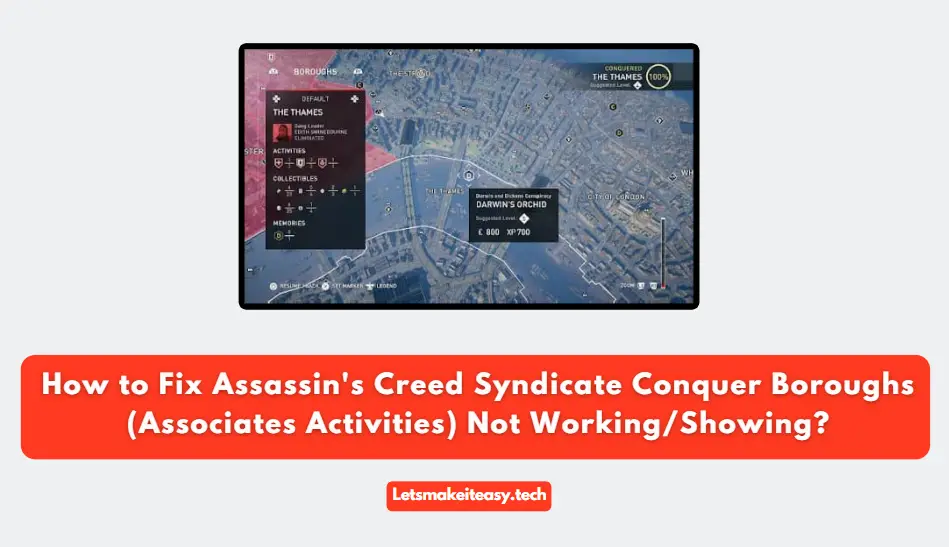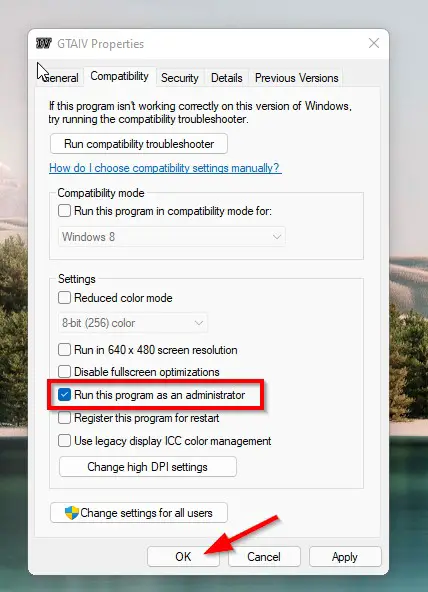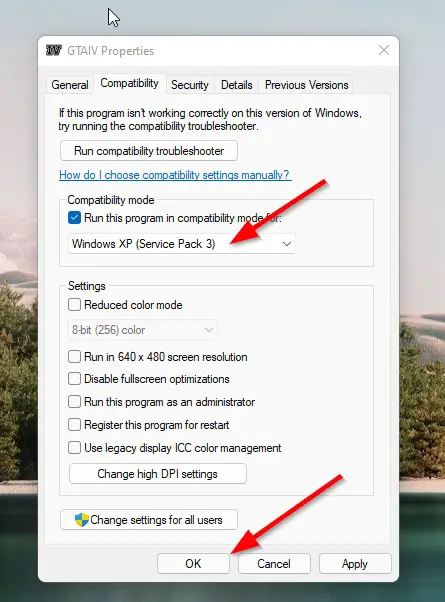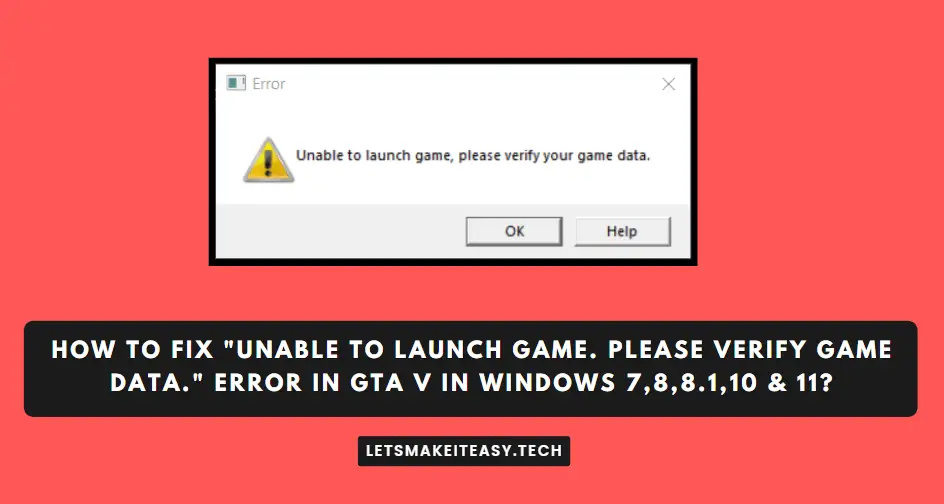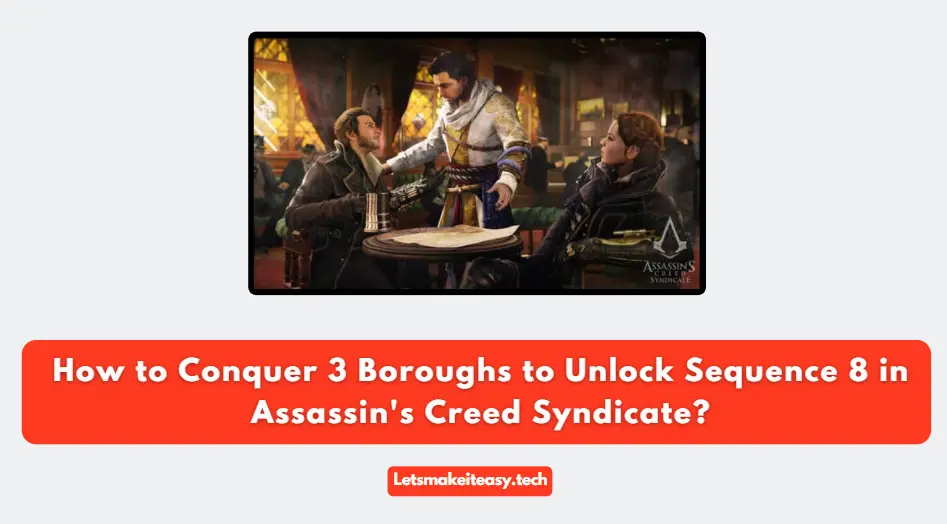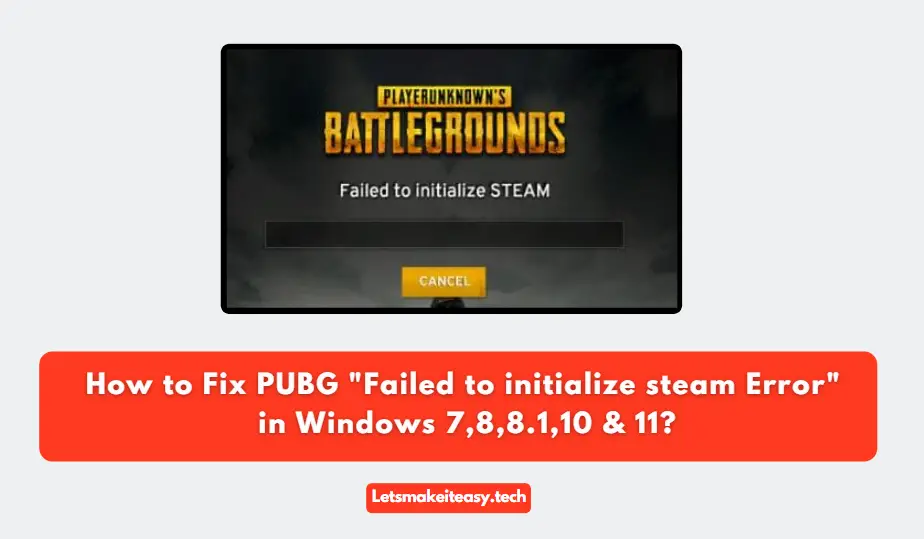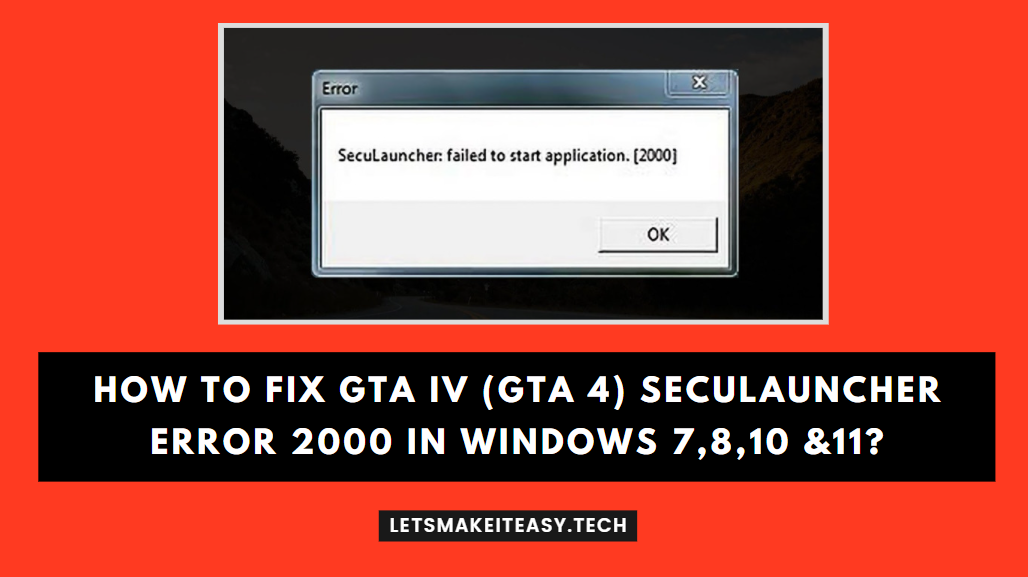
Hi Guys, Today I am Going to Show You How to Fix GTA IV (GTA 4) SecuLauncher error 2000 in Windows 7,8,10 &11?
If You are Looking for the Commonly Searched Term “How to Fix GTA 4 SecuLauncher Failed to start Application 2000″ Error in Windows 10& 11?” (or) “How To Solve GTA IV SecuLauncher error 2000 In Windows 10 & 11?”. You are at the Right Place to Get Your Answers & Solve the Issue/Error.
Grand Theft Auto is one of the Best-Selling Video Game Franchises of All Time in the gaming world.GTA is the 5th highest-selling game series of all time. Grand Theft Auto Series has sold more than 335+ million units (as of 2022) But Its Keep on Continues to Increase. GTA debuted in 1997 for MS-DOS systems and Windows PCs And Playstation. Thereafter they got huge success in the development of their new games. GTA 4 is also one of the best games in the GTA Franchise. Grand Theft Auto IV sold over 3.6 million copies within 24 Hours of Release and Provided $310 million in revenue. After a Week It Generated more than $500 million in worldwide revenue. By 2013, GTA 4 Got Sold over 25 Million Copies and became the best-selling Video Game series. Grand Theft Auto Got 90/100 Metacritic Ratings and 9.2/10 IGN Ratings and Also Received the Game of the Year Awards Too. The Game was Heavily praised for its narrative and Open World Designs and Combat Systems.If you didn’t play the game till now then give it a try. The Game is available on steam and Rockstar Website
If you bought the game and got the seculauncher error then you need to know about why the issues occur. Some of the Users have reported that they can’t play GTA 4 on their PC Due to Seculauncher Error. This Error ‘SecuLauncher failed to start application [2000]‘ Usually Appears due to many reasons but some of the most important reasons are Improper Privileges, Missing Visual C++ Redist package. Some of the Users Reported that Visual C++ Caused the Issues. Installing the Missing Visual C++ Redistributable Packages fixed the issues easily. Some People on Reddit state that forcing the Game to run with admin rights would be the fix for SecuLauncher Error. Some of the Fixes you may also try are Installing the Latest Version of Directx, Updating the Graphics Card Driver to the Latest Versions, and Re-Installing the Game.Some of the users from Steam Discussion Suggest to Use the Verify the Integrity Game Files Option to Fix the issues Quickly.
Let’s See About it.
Check Out This: How to Fix “This device can’t use a Trusted Platform Module (TPM)” Error While Enabling Bitlocker in Windows 10 & 11?
Steps For How to Fix GTA IV (GTA 4) SecuLauncher error 2000 in Windows 7,8,10 &11?
Method 1: Installing the Visual C++ Redistributable Packages
Step 1: Download and Install the Visual C++ Redistributable Packages from the Below Link
Microsoft Visual C++ 2005 Service Pack 1 Redistributable Package MFC Security Update
https://www.microsoft.com/en-us/download/details.aspx?displaylang=en&id=26347
* Download The latest supported Visual C++ from the Below Link *
After Successfully installing the Microsoft Visual C++ Redistributable Packages, You Need to Restart your PC and Check if still you may encounter the ‘SecuLauncher failed to start application [2000]’ error or not. If the error is still there then try the other methods given below.
Method 2: Run GTA IV as Admin Privileges
Step 1: Right Click on the GTAIV.exe Application and Select Properties.
Step 2: Navigate to Compatibility Tab, and Select/Check the Run this Program as an Administrator.
Step 3: Click Ok and Run the Game.
Method 3: Run GTAIV in Compatibility mode
Step 1: Open the folder where the Game is Installed and Right Click on the GTAIV.exe Application and Select Properties.
Step 2: Navigate to the Compatibility Tab, and Select the Windows XP (Service Pack 3).
Step 3: Click OK and Press the Apply button & Run the Game and check whether the game is working or not.
Method 4: Verify the Integrity of Files
If You Bought the GTA 4 Game via Steam then you can verify the cache integrity of game files.
Step 1: Open Steam and click on the Game Library & Now Right Click on GTA 4 and Select Properties.
Step 2: Navigate to Local Files and Select the Verify Integrity of Game Files Option.
Step 3: Wait for the Game Integrity Process to complete. Once the game integrity has been verified, Now open the Game and check whether the ‘SecuLauncher failed to start application [2000]’ error has been fixed.
That’s It. You’re Done. Have a Nice Day.
Give Your Reviews / Reactions about this Post and Leave Comments, Ask Your Doubts, We are here to Help You!