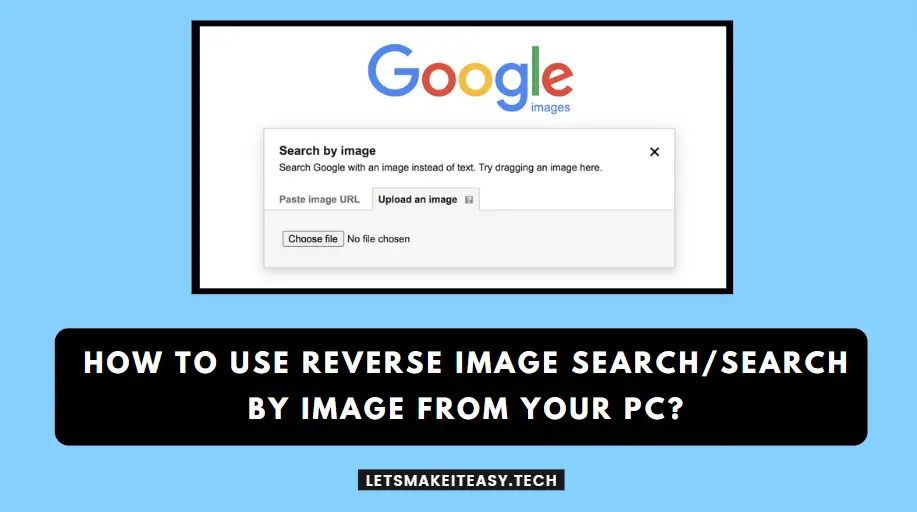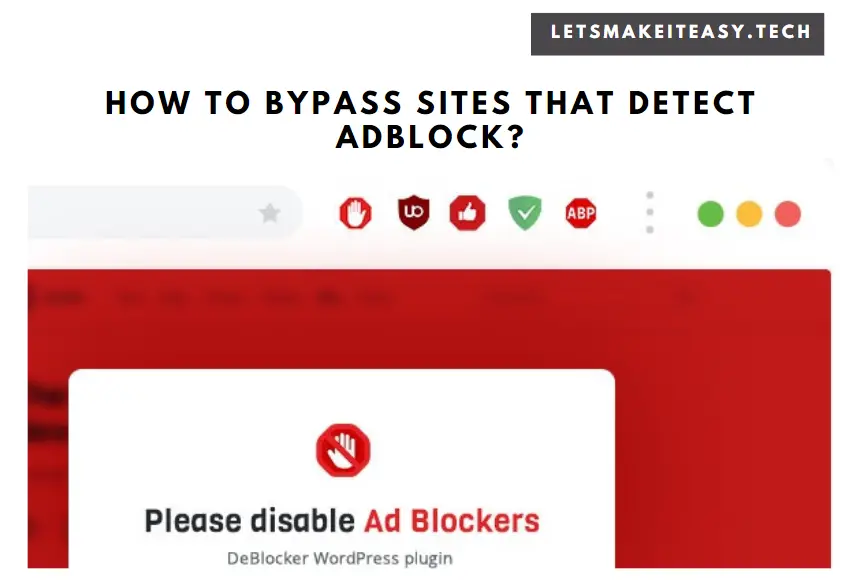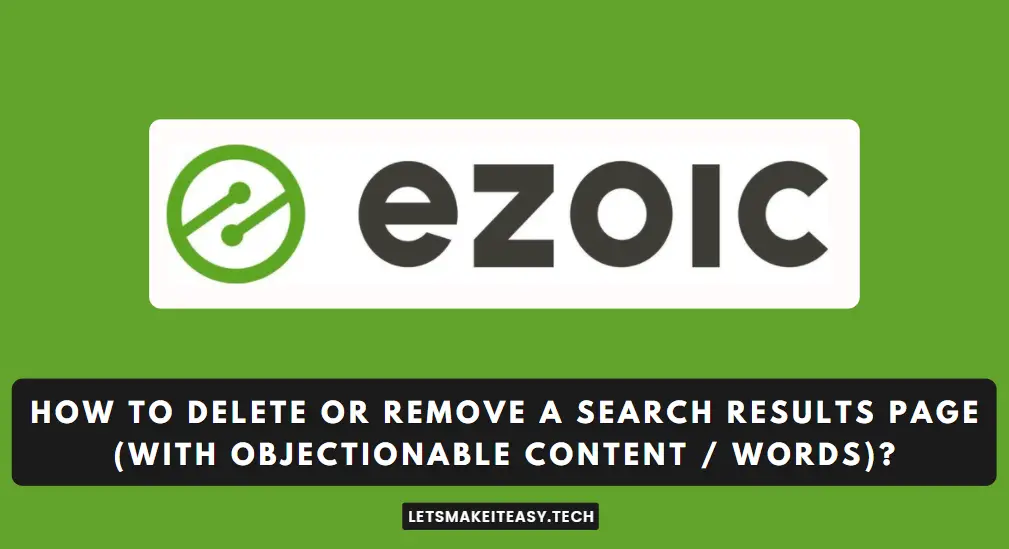Hi Guys, Today I am Going to tell you to 14 Steps to Optimize Your Youtube Channel (2021) to Drive More Traffic to your Channel and Better Ranking in Youtube Search !
Check Out This: How to Fix An Automated Wordpress Update has failed to Complete – Please attempt the update again now Error?
14 Steps to Optimize Your Youtube Channel (2021) Optimizing Your Youtube Channel (2021) to Drive More Traffic to your Channel and Better Ranking in Youtube Search?
Step 1: Do Keyword Research Before Publishing Your Videos
Use Keyword Research Tools to get the Keywords that suits your Videos and also Choose it by its Competition Level.
Beginners – Try to Choose the Low Competitive Keywords.
Some Of the Free Keyword Tools are
1.Google Ads Keyword Planner
2.KeywordTool.io
3.Kparser.com
4.Soovle.com
5.Ubersuggest
Some Of the Paid Keyword Tools are
1.Moz Keyword Tool
2.Semrush
3.Ahrefs
4.Keywords Everywhere
5.Kwfinder.com
Step 2: Use Target Keyword In Video Title and Also in Descriptions
Use Good Competitive keywords in your Title and Also in the First Few Lines of Your Descriptions.
Note : Good Competitive Keywords – High Volume ⬆ Low Competions ⬇.
Step 3: Write Atleast Upto 2500 Letters in Video Description
Usually Youtube Allows Users to Write Upto 5000 letters in Youtube Video Descriptions Section.
Just Try to Fill it Up or Atleast Write Upto 2500 Letters.
Step 4: Make a Eye-Catching Thumbnail Which Increases your Click Though Rate.
Thumbnail Is the Key Player in Channels Growth Because it will Increase the CTR.
Note : CTR – Click Through Rate.
Getting a High CTR Will Definitely Leads to a Huge Growth for your channel.
Youtube Will Notice the High CTR from your Channel and Start Recommending Your Channel.
Step 5: Use Tags in Every Videos
Use Keyword Reasearch Tools for Finding the Good Competitive keywords.
Use Tubebuddy or VidIQ for Keyword Suggestions.
Step 6: Use Playlists For Every Videos that you Upload.
Always Make a Playlist after every video that you upload in your Channel.
And Also Goto Playlists and Select Playlists Settings and Turn On the Set as official series for this playlist.
Step 7: Try to Publish your Videos at Night Times
Mostly , Publish your Videos at the Night Times.
Just Publish your Videos after 12am or Peak Time 5pm or Monday Morning 6-8 am
Step 8 : Add Endscreen For Every Videos that you Upload.
Just After Uploading Your Videos Try to Add the Endscreen in your Each And Every Videos.
Step 9 : Add Cards For Every Videos that you Upload.
Just After Uploading Your Videos Try to Add the Cards in your Each And Every Videos.
Step 10: Use # Hashtag and Write Some Keywords Without Space.
This Won’t Helps you a lot but it does some good work too.
Just Write Your Good Competitive Keywords With these # Hashtags and Save Your Video.
Example – Cyberpunk 2077 – Keyword
Now Write it as #Cyberpunk2077
Step 11: Promote Your Videos Through Youtube Ads.
If you are a Beginner , You can Promote Videos through Youtube Ads to Gain Traffic to Your Channel.
Step 12: Optimize Your Channel by Choosing a Eye-Catchy Name , Description , Some Good Keywords in your About Channel Page.
This Can help you appear in Youtube Search Results and drives more traffic if your channel Appears in youtube searches for some specific keywords.
For this You have to Choose Good Competitive Keywords and Add it in your Channels Description as Well as in Keywords.
Step 13 : Share Your Videos Via Social Networks Like Facebook,Quora,Twitter.
After Done Uploading and Editing Process,Share your Videos to Social Media Networks Where you can bring Lots of Traffic.
Sharing is Very Important In Channel’s Growth Process.
Step 14 : Use Youtube Certified Tools Like Tubebuddy , VidIQ for Managing Your Youtube Channels Easily.
Tubebuddy – TubeBuddy is a Youtube Certified Tool Which integrates directly into YouTube to help you run your channel with ease.
It is Available in FREE browser extension & Mobile app.
VidIQ – Another Youtube Certified Tool Which helps you to grow your audience faster on YouTube.
It is Available in FREE browser extension & Mobile app.
@@@ Leave Comments @@@
## Stay Safe Guys And Live Happily ##